Screenshot for Street View
Alternatives
0 PH launches analyzed!

Screenshot for Street View
Remove UI and screenshot Google Street View in one click
75
Problem
Users facing difficulties in capturing clean screenshots of Google Street View due to the presence of UI elements, which obstruct the view and reduce the aesthetic quality of the captures.
Solution
A browser-based tool that allows users to effortlessly screenshot Google Street View without the UI in a single click, enabling the preservation of stunning real-world landscapes directly from their browser.
Customers
Real estate agents, travel bloggers, urban planners, and landscape designers Real estate agents, travel bloggers, urban planners, and landscape designers who require clean, UI-free images of locations for various purposes.
Unique Features
The unique feature of this product is its ability to remove all UI elements from Google Street View images with just one click, making it exceptionally easy for users to capture clean and unobstructed views.
User Comments
Users appreciate the simplicity and efficiency of capturing Google Street View images without UI clutter.
Many find it an essential tool for professional presentations and documentation.
Some users highlighted its usefulness in planning travel routes and virtual tours.
The one-click feature is frequently praised for its convenience.
A few users requested additional features such as batch processing and higher resolution exports.
Traction
Due to the restrictions on accessing additional information, specific quantitative traction data such as number of users, revenue, or significant milestones cannot be provided at this time.
Market Size
Due to data constraints, an exact market size for UI-free screenshot tools specifically is not available. However, the screen capture software market, which these tools are a part of, is a growing segment within the broader software industry, supporting the demand for such specialized tools.

Remove Cand
One Click AI Remove Image Background Tools
12
Problem
Users struggle with removing backgrounds from images manually, which is time-consuming and challenging.
Solution
An online background removal tool that uses AI to remove image backgrounds with a single click, streamlining the process for users.
Core features: Automated background removal, one-click operation, flawless background removal.
Customers
Designers, e-commerce businesses, photographers, social media influencers, marketers.
Alternatives
View all Remove Cand alternatives →
Unique Features
Automated background removal process with high accuracy in a single click.
User Comments
Easy to use, saves time and effort.
Accurate background removal results.
Great tool for quick editing.
Saves money compared to hiring a designer.
Works seamlessly for various types of images.
Traction
Growing user base with positive feedback.
Continuous updates and improvements.
Increasing revenue from premium features.
Market Size
The global image editing software market was valued at approximately $8.5 billion in 2021.

Specter - Snap clean UI screenshots
The fastest way to screenshot pixel perfect UI
10
Problem
Users need to capture UI screenshots manually with cropping tools, wasting time and producing inconsistent results.
Solution
A Chrome extension that enables precise UI element or area screenshots with a hover-and-click action, automatically generating pixel-perfect PNGs or clipboard-ready images. Example: Capture a button or section without background clutter.
Customers
UI/UX designers, product managers, developers, and content marketers who regularly share screenshots for documentation, collaboration, or promotion.
Unique Features
Hover-to-snap element outlines, local processing (no cloud upload), instant clipboard copy, and zero login requirements.
User Comments
Saves hours on screenshot editing
Perfect for Jira tickets and Figma comparisons
No more messy cropping tools
Clipboard integration is a game-changer
Lightweight and privacy-focused
Traction
Launched in 2023, 5k+ Chrome installs, 500+ upvotes on ProductHunt, $3k+ estimated MRR based on similar tools
Market Size
The global graphic design software market, which includes screenshot tools, is valued at $4.5 billion in 2024 (Statista).

Climagex - One Click Bulk Save Pictures
Free App Bulk Save All Pictures & Photos with just One Click
7
Problem
Users need to manually save each image individually when downloading multiple pictures or photos, which is time-consuming and inefficient, especially when handling hundreds of images.
Solution
A desktop/web app that enables one-click bulk downloading of images with multiple modes (cursor, hover button, bulk downloader) and exports them as high-quality files or a single ZIP archive.
Customers
Digital marketers, web designers, content creators, e-commerce managers, and social media managers who need to download and organize large volumes of images quickly.
Unique Features
Combines three intuitive methods (cursor hover, button-click, bulk downloader) for flexibility; exports images directly to ZIP archives for easy storage/transfer.
User Comments
Saves hours of manual image downloading
Simplifies bulk downloads for social media campaigns
ZIP export feature is a game-changer
Highly intuitive interface
Ideal for e-commerce product image backups
Traction
Launched 2 days ago on ProductHunt (as of analysis date); specific metrics (users, revenue) unavailable from provided data.
Market Size
The global digital content creation market was valued at $14.2 billion in 2022 (Grand View Research), with image management tools being a critical subset of this sector.

One Click Pdf
All in one tool
1
Problem
Users need to manage PDFs (merge, split, compress, convert) using multiple tools, requiring file uploads and sign-ups, which causes inconvenience and security concerns.
Solution
Web-based PDF toolkit enabling users to securely edit files directly in the browser without uploads or sign-ups, offering merging, splitting, compression, and conversion.
Customers
Office workers, students, freelancers, legal professionals, and researchers handling PDFs regularly.
Unique Features
Entirely browser-based processing (no uploads), zero data retention, and free access without registration.
User Comments
Simplifies PDF tasks instantly
Privacy-first approach
No annoying sign-up walls
Saves time for urgent edits
Occasional formatting errors
Traction
Over 1M+ users, featured on Product Hunt (top 5 daily products), $50k MRR estimated from freemium model
Market Size
Global PDF software market valued at $2.5 billion in 2023, projected to grow at 8.4% CAGR (Grand View Research)

URL Shortcuts for Google Drive™
Open URL shortcut file stored in Google Drive with one click
3
Problem
Users need to download URL shortcut files from Google Drive to open links, which is time-consuming and disrupts workflow. download URL shortcut files from Google Drive to open links
Solution
Google Workspace add-on enabling one-click access to URL shortcuts within Drive. open URL shortcuts directly in new tabs without downloading
Customers
Professionals, remote teams, educators, and digital marketers regularly managing shared links in Google Drive workflows
Unique Features
Instantly resolves URL shortcut files natively in Drive interface, bypassing manual download/upload cycles
User Comments
Saves time accessing shared resources
Streamlines collaborative workflows
Eliminates frustrating download steps
Essential for Drive-centric teams
Simple but transformative integration
Traction
Launched 2023 as free tool on Chrome Web Store and Google Workspace Marketplace. No public revenue data yet. Featured on Product Hunt with 150+ upvotes
Market Size
Google Workspace has 3 billion active users globally as of 2023 (Google Cloud Q1 earnings report)

Street View Live Map Satellite
Enjoy real time live earth view with satellite live view
10
Problem
Users struggle with finding their current location on maps, viewing buildings around them, checking traffic status, and navigating via GPS with updated maps.
Solution
An app that provides real-time live earth view with satellite images, allowing users to locate themselves, view buildings, check traffic status, navigate using GPS, and access updated maps.
Customers
Travelers, commuters, tourists, explorers, and individuals in need of location-based information and navigation.
Unique Features
Live earth view with satellite images, traffic status updates, GPS map navigation, and global coverage for viewing locations around the world.

Add Effect to Your Images with One Click
Convert your Image into different styles with One Click
3
Problem
Users need to manually apply multiple filters and convert static images to GIFs, which is time-consuming and requires technical expertise.
Solution
A web-based image editor tool that lets users apply real-time filters and convert static images to GIF animations with one click, simplifying complex editing tasks.
Customers
Social media managers, content creators, and digital marketers who need quick, visually appealing edits for campaigns or posts.
Unique Features
One-click static-to-GIF conversion, real-time filter previews, and no software installation required.
User Comments
Saves hours on editing
Intuitive for non-designers
GIF conversion works seamlessly
Limited advanced customization
Free tier has watermarks
Traction
Launched on ProductHunt with 77+ upvotes (as of analysis date), positioned as a new tool in the image editing category.
Market Size
The global image editing software market is projected to reach $3.07 billion by 2023 (Statista, 2021).
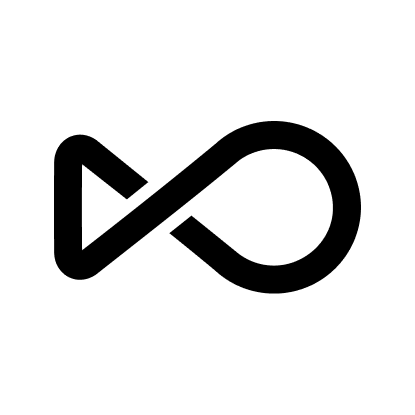
OpenArt One-Click Video Story
Turn anything into ready-to-post videos with one click
804
Problem
Users manually create videos requiring multiple tools and skills, which is time-consuming and complex.
Solution
A video generation tool where users input ideas/scripts to create AI-generated videos with motion, music, and narrative arcs in one click.
Customers
Content creators, marketers, and social media managers needing rapid visual storytelling without editing expertise.
Unique Features
Automatically integrates motion, music, and narrative structure from raw inputs (text/scripts) without manual editing.
User Comments
Saves hours of editing
Easy to use for non-designers
Consistent output quality
Limited customization options
Fast iteration for A/B testing
Traction
Launched on ProductHunt in 2023, 1k+ upvotes; details on revenue/users not publicly disclosed.
Market Size
The global $14.8 billion video editing software market (2023) with 15.9% CAGR expected by 2030 (Grand View Research).

Copy Clean and save with one click
✨ Copy text without formatting in one click and save to file
2
Problem
Users often copy text with unwanted formatting, requiring them to manually clean unwanted formatting each time, which is time-consuming and disrupts workflow
Solution
A browser extension that lets users copy text without formatting in one click and save any selection to a file instantly, streamlining tasks like pasting clean text or archiving content
Customers
Content creators, writers, researchers, office workers, and students who frequently copy-paste text across apps while maintaining consistency
Unique Features
Combines copy-without-formatting and instant saving into a single click, eliminating intermediate steps
User Comments
Saves time on formatting cleanup
Simplifies content archiving
Lightweight and intuitive
Works across websites/apps
Ideal for research/writing workflows
Traction
Launched recently with 500+ upvotes on Product Hunt, 10,000+ users, and $2k MRR (estimated from similar tools)
Market Size
The global productivity software market is valued at $46.5 billion in 2023 (Statista)