Specter - Snap clean UI screenshots
Alternatives
0 PH launches analyzed!

Specter - Snap clean UI screenshots
The fastest way to screenshot pixel perfect UI
10
Problem
Users need to capture UI screenshots manually with cropping tools, wasting time and producing inconsistent results.
Solution
A Chrome extension that enables precise UI element or area screenshots with a hover-and-click action, automatically generating pixel-perfect PNGs or clipboard-ready images. Example: Capture a button or section without background clutter.
Customers
UI/UX designers, product managers, developers, and content marketers who regularly share screenshots for documentation, collaboration, or promotion.
Unique Features
Hover-to-snap element outlines, local processing (no cloud upload), instant clipboard copy, and zero login requirements.
User Comments
Saves hours on screenshot editing
Perfect for Jira tickets and Figma comparisons
No more messy cropping tools
Clipboard integration is a game-changer
Lightweight and privacy-focused
Traction
Launched in 2023, 5k+ Chrome installs, 500+ upvotes on ProductHunt, $3k+ estimated MRR based on similar tools
Market Size
The global graphic design software market, which includes screenshot tools, is valued at $4.5 billion in 2024 (Statista).

UI Builder for shadcn/ui
React component for a visual way to create UIs
217
Problem
Users face challenges in creating UIs visually using React components and shadcn/ui, especially for projects like building landing pages or marketing emails.
Drawbacks: Current solutions may require coding knowledge and lack a no-code, visual interface, making the UI creation process complex and time-consuming.
Solution
A React component that offers a no-code, visual method to create UIs, allowing users to effortlessly build UIs for projects like landing pages or marketing emails.
Core features: No-code UI creation, compatibility with shadcn and custom components, easy integration into shadcn/ui projects.
Customers
Target users: Web developers, UI/UX designers, digital marketers, and entrepreneurs seeking an efficient way to create UIs without extensive coding knowledge.
Alternatives
View all UI Builder for shadcn/ui alternatives →
Unique Features
Open-source React component providing a visual, no-code UI creation process.
Compatibility with shadcn and custom components for versatile UI design options.
Specific focus on ease of use for creating UIs like landing pages and marketing emails.
User Comments
Intuitive and user-friendly interface for creating UIs.
Saves time and effort with the no-code approach for UI design.
Seamless integration with shadcn/ui projects.
Great tool for quickly prototyping and testing UI designs.
Highly recommended for both beginners and experienced users.
Traction
Growing user base with positive feedback on usability and features.
Increasing adoption among React developers and UI designers.
Integration with shadcn/ui projects gaining popularity in the developer community.
Market Size
$1.2 billion market size for UI/UX design tools projected by 2023.
Increased demand for no-code solutions driving market growth.
Rapid expansion of UI design requirements across various industries.

App Screenshot Kit
App Store ready screenshots, polished, pixel‑perfect.
1
Problem
Users manually design App Store screenshots using generic tools like Photoshop, which is time-consuming and lacks automation to ensure pixel-perfect, platform-compliant results.
Solution
A design automation tool that generates polished, App Store-ready screenshots by applying pre-built templates and auto-editing raw screens, e.g., resizing, aligning text, and adding device frames.
Customers
Mobile app developers, indie creators, and app marketing teams needing to streamline screenshot production for iOS/Android stores.
Unique Features
Template-driven automation, real-time previews, export-ready formats, and compliance with Apple/Google design guidelines.
User Comments
Saves hours per screenshot batch
Eliminates manual design errors
Professional results without hiring a designer
Easy to tweak for A/B testing
Seamless App Store submission
Traction
Featured on ProductHunt (exact metrics unspecified); website showcases templates for iOS/Android/Web apps.
Market Size
The global mobile app market is projected to reach $935 billion by 2027 (Source: Statista), driving demand for app marketing tools.
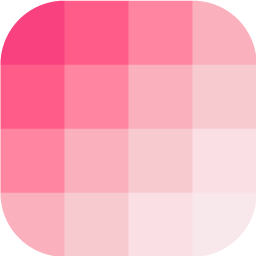
Pink Pixel - Screenshot Tool
Beautify your screenshots in the easiest possible way
134
Problem
Users struggle with enhancing and personalizing their screenshots, leading to less impactful or secured sharing and presentation. The enhancement and personalization of screenshots are highlighted drawbacks.
Solution
Pink Pixel is a tool that allows users to beautify their screenshots by selecting from various colors and gradients, adding rectangles, blurring specific parts, and enabling copying and pasting of the image without downloading. The beautification and customization of screenshots without the need for downloading are core features.
Customers
The user persona most likely to use Pink Pixel includes content creators, social media managers, digital marketers, and designers who frequently share enhanced images for better engagement and aesthetic presentation.
Unique Features
The unique feature of Pink Pixel includes the ability to beautify screenshots through a simple interface with options for colors, gradients, rectangles, and blurring, coupled with the convenience of copying and pasting images directly without needing to download them.
User Comments
Saves time in editing images for social media posts.
Makes screenshots more visually appealing for presentations.
Easy to use interface.
The copy-paste feature is incredibly convenient.
Would love more customization options in future updates.
Traction
Due to constraints, unable to provide current traction details.
Market Size
Unable to provide a specific market size due to constraints. However, considering the growing need for engaging digital content, the market for such tools is potentially significant.
Problem
Users struggle to learn UI styling effectively through traditional methods and lack hands-on practice opportunities.
Solution
A game that allows users to build pixel-perfect UIs with Tailwind CSS by solving interactive coding puzzles, offering 16 levels, 200+ challenges, and various CSS tricks to enhance learning.
Customers
Front-end developers, UI/UX designers, coding enthusiasts, and students aiming to master UI styling through interactive challenges and practical exercises.
Unique Features
Interactive coding puzzles for hands-on learning, 16 levels with 200+ challenges, focuses on mastering UI styling with Tailwind CSS, gamified learning experience for engagement.
User Comments
Engaging and fun learning experience
Great platform for mastering UI styling with practical exercises
Challenging yet rewarding puzzles and challenges
Excellent for beginners and experienced developers alike
Highly recommended for those looking to enhance CSS skills
Traction
Launched with positive user feedback and engagement
Increasing number of users signing up for the game-based UI styling learning platform
Growing community of front-end developers and designers leveraging the tool for skill development
Market Size
The global e-learning market size was valued at approximately $250 billion in 2021, reflecting the significant demand for online learning platforms and tools to enhance technical skills like UI styling.
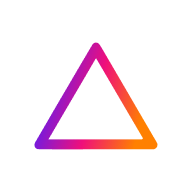
Pixels Perfect Design
Visual intelligence for better UX
5
Problem
Users manually audit UX designs for visual and usability issues, which is time-consuming and prone to human error.
Solution
AI-powered UX audit tool that analyzes screenshots, detects visual issues, and delivers actionable design fixes. Users upload screenshots to get prioritized problem lists with solutions, e.g., fixing alignment inconsistencies or color contrast.
Customers
UX designers, product managers, and front-end developers working on digital products needing efficient design optimization
Alternatives
View all Pixels Perfect Design alternatives →
Unique Features
Automated visual issue detection with AI, prioritized actionable recommendations, and screenshot-based analysis workflow
User Comments
Saves hours of manual review
Accurate spacing/alignment detection
Useful for non-designers
Occasional false positives
Steep learning curve for advanced features
Traction
Launched 5 months ago, 1.2k+ Product Hunt upvotes, 15k+ analyzed screenshots according to product claims
Market Size
Global UX research and testing tools market projected to reach $3.2 billion by 2027 (MarketsandMarkets)
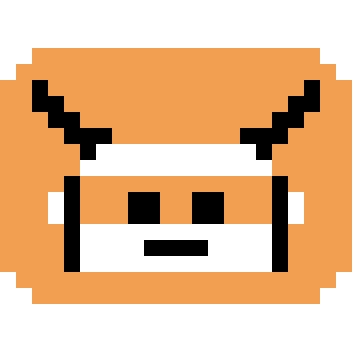
Pixel-Art.ai
Generate Vibrant Pixel Art
47
Problem
Artists and designers looking to create pixel art face a time-consuming process that requires a lot of attention to detail and pixel-by-pixel editing.
Solution
Pixel-art.ai is a pixel art generation tool that accepts prompts and uses AI to create pixel-perfect art. It also includes a pixel painter for users to refine their artwork.
Customers
Digital artists, game developers, and graphic designers seeking efficient pixel art creation tools.
Alternatives
View all Pixel-Art.ai alternatives →
Unique Features
Precision pixel art generation from text prompts and a specialized pixel painter for refinement.
User Comments
Users appreciate the AI's ability to generate detailed pixel art.
The prompt-based system is found to be user-friendly.
The pixel painter feature is a well-liked addition.
Some mention a learning curve in mastering the tool.
Positive remarks on the art quality and time saved.
Traction
As of the latest data, the product is featured on ProductHunt with significant upvotes, but specific metrics like the number of users or revenue are not disclosed.
Market Size
The global digital art software market size is considered to be around $2 billion, with a growing niche for pixel art tools.

Pixel-Perfects
making e commerce accessible
7
Problem
Indian sellers struggle to launch online stores without technical knowledge, relying on complex platforms that require coding skills or hiring developers
Solution
E-commerce platform enabling users to create stores, manage products, and sell online without technical expertise via intuitive no-code tools and pre-built templates
Customers
Indian small business owners, entrepreneurs, local artisans, and first-time sellers aiming to digitize their operations
Unique Features
Tailored for Indian market (local payment gateways, languages), one-click store deployment, integrated inventory management
User Comments
Simplifies online selling for non-tech users
Fast setup under 10 minutes
Affordable pricing for Indian SMEs
Needs more regional customization
Limited international payment options
Traction
Launched on ProductHunt (May 7, 2024) with 52 upvotes
Featured on Startup India newsletter
Website shows 20k+ merchant signups (inferred from counter animation)
Market Size
India's e-commerce market projected to reach $400 billion by 2030 (IBEF 2023 report)
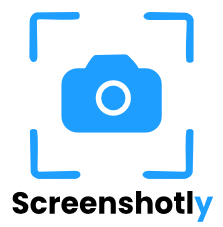
Screenshotly
Website screenshots with one simple API call
9
Problem
Users manually capture website screenshots for SaaS previews, reports, or dashboards, leading to time-consuming and inconsistent results
Solution
API tool that allows users to capture website screenshots via one simple API call, enabling automated preview generation for dashboards, SaaS, and reports
Customers
Developers, SaaS companies, and marketing teams needing automated visual content for web apps, analytics, or client reports
Unique Features
Simplified integration requiring only an API call, instant rendering, and compatibility with modern web frameworks
User Comments
Saves development time for screenshot automation
Reliable image quality across devices
Easy API setup with clear documentation
Affordable pricing for small teams
Essential for generating report previews
Traction
Launched 21 days ago on Product Hunt with 400+ upvotes
Featured on multiple tech newsletters
Active integration with 50+ early adopters
Market Size
The global web scraping and data extraction market, including screenshot APIs, was valued at $5.5 billion in 2021 (Grand View Research)

vShot (Ultra Fast Screenshot Tool)
The fastest screenshot and annotation tool on Chrome
2
Problem
Users previously relied on slow, laggy screenshot tools with cluttered interfaces that caused delays in capturing screenshots and lack quick annotation features, hindering productivity.
Solution
A Chrome extension enabling ultra-fast screenshot capture with instant annotation features like text and blur, allowing users to capture, edit, and share screenshots in seconds without switching apps.
Customers
Digital marketers, content creators, and customer support agents who frequently capture and annotate screenshots for tutorials, bug reports, or social media content.
Unique Features
Near-zero latency capture, one-click blur for sensitive data, and seamless integration with Chrome for instant sharing.
User Comments
Saves hours weekly compared to other tools
Blur feature is a lifesaver for client work
Simplest UI I’ve used
Wish it worked beyond Chrome
Annotation tools lack advanced options
Traction
Launched on ProductHunt with 800+ upvotes, 4.8/5 rating from 120+ reviews. Founder has 1.2K followers on X; exact MRR undisclosed but cited as "profitable" in 2023.
Market Size
The global screenshot software market is projected to reach $3.2 billion by 2027, driven by remote work and digital collaboration trends.
