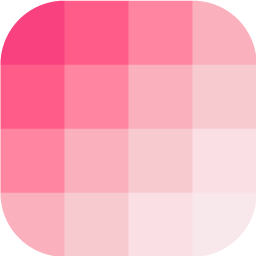Specter - Snap clean UI screenshots
The fastest way to screenshot pixel perfect UI
# Productivity ToolsWhat is Specter - Snap clean UI screenshots?
Specter is a tiny Chrome extension that makes UI screenshots painless. Hover any element to snap a precise outline, then click to capture a clean PNG or clipboard. Why Specter? Cropping wastes time and ruins consistency. Specter gives you designer‑grade images - pixel‑perfect and clipboard‑ready for decks, tickets, docs, and social. Highlights: Element & area capture Copy to clipboard or save as PNG Local processing (privacy‑first) Lightweight, no login
Problem
Users need to capture UI screenshots manually with cropping tools, wasting time and producing inconsistent results.
Solution
A Chrome extension that enables precise UI element or area screenshots with a hover-and-click action, automatically generating pixel-perfect PNGs or clipboard-ready images. Example: Capture a button or section without background clutter.
Customers
UI/UX designers, product managers, developers, and content marketers who regularly share screenshots for documentation, collaboration, or promotion.
Unique Features
Hover-to-snap element outlines, local processing (no cloud upload), instant clipboard copy, and zero login requirements.
User Comments
Saves hours on screenshot editing
Perfect for Jira tickets and Figma comparisons
No more messy cropping tools
Clipboard integration is a game-changer
Lightweight and privacy-focused
Traction
Launched in 2023, 5k+ Chrome installs, 500+ upvotes on ProductHunt, $3k+ estimated MRR based on similar tools
Market Size
The global graphic design software market, which includes screenshot tools, is valued at $4.5 billion in 2024 (Statista).