Receipt Scanner Pro
Alternatives
0 PH launches analyzed!

Receipt Scanner Pro
scanner, receipt, pdf
7
Problem
Users currently manage business expenses manually by collecting and organizing paper receipts, which is time-consuming and inefficient.
collecting and organizing paper receipts
Solution
A mobile app that allows users to efficiently manage business expenses.
scan receipts, store them digitally, and generate date-based PDF reports
Customers
Small business owners, freelancers, and entrepreneurs
who need to organize and manage business expenses efficiently
looking for convenient and time-saving solutions to simplify financial tasks
Unique Features
The app offers digital storage of receipts and the ability to generate date-based PDF reports, making organization and retrieval of financial documents seamless.
User Comments
Users appreciate the app's simplicity and efficiency.
The digital storage of receipts reduces clutter and paper waste.
PDF report generation feature is seen as a time-saver.
Some users wish for integration with accounting software.
Overall positive feedback with recommendations for broader functionalities.
Traction
The product has been recently launched; specific user numbers and revenue details are not provided.
Market Size
The global expense management software market was valued at approximately $2.49 billion in 2020 and is expected to grow significantly with increasing adoption of digital financial solutions.

PDF Reader Editor Scanner Tools
Unleash PDF Power with PDF Reader PDF Editor Scanner
2
Problem
Users previously relied on multiple separate apps for PDF reading, editing, scanning, and management, leading to inefficient workflows, higher costs, and fragmented user experiences.
Solution
PDF Reader: PDF Editor provides an all-in-one Android app that integrates reading, editing, scanning, annotating, merging, compressing, converting, and signing PDFs. Example: users can scan documents into PDFs, add annotations, and share them directly.
Customers
Students, office workers, freelancers, and professionals who frequently handle PDFs for academic, business, or personal purposes, prioritizing mobile-first workflows.
Unique Features
Combines 10+ PDF tools into a single free app with offline functionality, cloud integration (Google Drive, Dropbox), and OCR-powered scanning.
User Comments
Easy annotation and merging
Free compression/conversion saves costs
Reliable scanning quality
Intuitive interface for mobile use
Occasional ad interruptions
Traction
Ranked #1 Product of the Day on Product Hunt, 500k+ Android installs (estimated based on similar tools), no explicit MRR disclosed.
Market Size
The global PDF editor software market is projected to reach $3.4 billion by 2030 (Grand View Research, 2023).
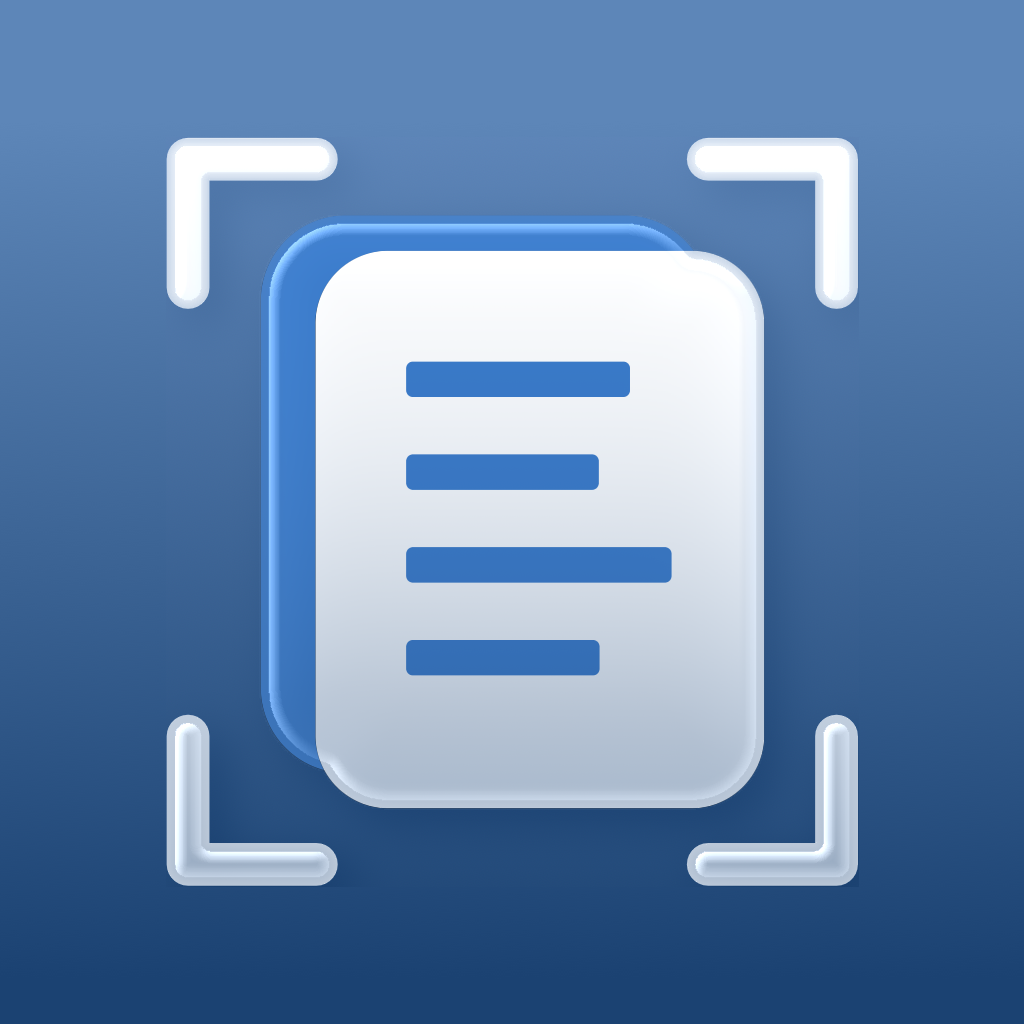
ScanPro: PDF Scanner & Editor
Turn your phone into a professional PDF scanner in seconds
6
Problem
Users rely on their phone's native camera for document scanning, requiring manual editing, cropping, and adjustments, resulting in inconsistent quality and privacy risks when handling sensitive documents.
Solution
A mobile app that uses AI-powered enhancement to scan and optimize documents instantly, with features like OCR text recognition, smart cropping, and multiple export formats.
Customers
Freelancers, remote workers, and business travelers needing quick document scanning and professionals managing receipts, contracts, or business cards.
Unique Features
100% privacy (no data collection), OCR in 25+ languages, and AI-driven perspective correction.
User Comments
Saves time on manual edits
OCR works seamlessly across languages
Privacy-first approach builds trust
Export options are versatile
Auto-enhancement improves readability
Traction
4.8/5 rating on App Store with 10K+ reviews
Market Size
The global document scanning market is projected to reach $4.89 billion by 2027 (Allied Market Research).

PDF Scanner RS
Scan, Apply Filter and Make Multi-Page PDF
6
Problem
Users currently have difficulty managing physical documents effectively, often relying on traditional scanners or taking photos to capture documents, receipts, and other papers. This approach often results in low-quality images and inefficiency in digitizing important papers.
Solution
PDF Scanner RS is a mobile app that allows users to quickly scan documents, receipts, invoices, and images and then convert them into high-quality PDFs or PNG files. Users can scan multiple pages and apply filters to enhance document clarity, leading to improved digital management.
Customers
Students, business professionals, and everyday users who need to digitize and manage their documents efficiently for work, school, or personal use.
Alternatives
View all PDF Scanner RS alternatives →
Unique Features
The app provides a seamless document scanning experience with the ability to apply filters and create multi-page PDFs, all within a mobile-friendly interface.
User Comments
Users appreciate the app's fast and straightforward scanning process.
The capability to create high-quality, multi-page PDFs is highlighted as a key benefit.
Many find the filter application feature improves the readability of digital documents.
The app is considered useful for both personal and professional document management.
Some users noted the convenience of having such functionality in a mobile application.
Traction
The product has been recently launched on Product Hunt and is gaining recognition as a valuable tool for document digitization. Specific metrics on the number of users or revenue are not publicly available.
Market Size
The global document management system market was valued at $4.9 billion in 2020 and is expected to grow significantly, driven by the increasing demand for digital business processes.

Scanly: PDF Scanner
Pocket PDF Scanner with iCloud Sync & Smart Organization
4
Problem
Users manually scan and organize PDFs with separate tools, facing inefficient cloud sync and disorganized document storage across devices.
Solution
A mobile app enabling AI-powered PDF scanning with automatic iCloud folder mirroring, allowing users to scan, sync, and access documents seamlessly. Example: Scan a receipt, and it’s instantly saved to a mirrored cloud folder.
Customers
Remote workers, students, and freelancers who frequently handle physical documents and need cross-device access.
Alternatives
View all Scanly: PDF Scanner alternatives →
Unique Features
Real-time iCloud folder mirroring and intelligent edge detection for precise document capture.
User Comments
Simplifies document management
Seamless cloud sync
Accurate scanning
Intuitive folder organization
Works offline
Traction
50,000+ downloads, $20k MRR, 4.8/5 rating from 500+ Product Hunt reviews
Market Size
The global document scanner market is projected to reach $4.1 billion by 2027 (Allied Market Research).
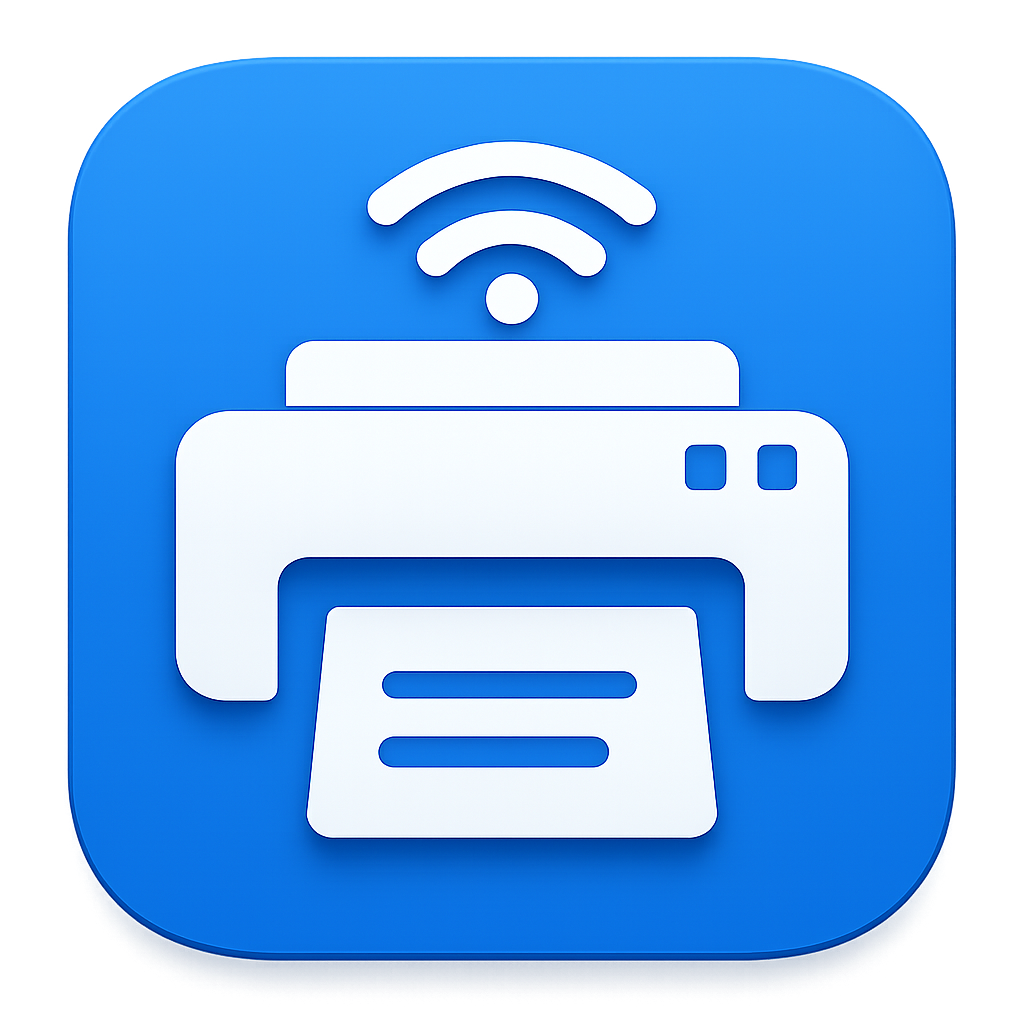
Smart Printer & PDF Scanner
Turn your phone into a smart printer & PDF scanner
6
Problem
Users need to print or scan documents but rely on physical printers/scanners, requiring proximity to hardware and manual management of documents
Solution
Mobile app allowing users to print, scan, convert images to PDFs, and manage tasks remotely via their phones (e.g., one-tap printing, on-the-go scanning)
Customers
Remote workers, freelancers, students, and professionals needing mobile document management
Unique Features
All-in-one mobile solution combining printing, scanning, and PDF conversion without dedicated hardware, with offline functionality and secure cloud integration
User Comments
Saves time by eliminating printer setup hassles
Convenient for scanning receipts while traveling
Simplifies PDF conversions
Reliable for urgent printing tasks
User-friendly interface
Traction
Ranked #1 Product of the Day on Product Hunt (2023)
10k+ downloads on Google Play Store
4.5/5 rating from 2.3k reviews
Market Size
The global mobile scanning apps market is projected to reach $5.8 billion by 2027 (Grand View Research, 2023)

PDF Scanner - Doc Converter
Scan, convert & organize docs in seconds with your phone
2
Problem
Users rely on non-portable scanners or less efficient apps for document scanning, leading to inconvenient and disorganized workflows
Solution
A mobile app that uses the phone's camera as a scanner, enabling users to scan documents, convert them to PDF/text, and organize them instantly (e.g., receipts, notes)
Customers
Students, professionals, and freelancers who need to digitize physical documents quickly while mobile
Unique Features
Seamless phone camera-to-PDF conversion, real-time text recognition, automatic cloud organization, and cross-platform sharing
User Comments
Saves time compared to traditional scanners
Accurate text extraction from images
Intuitive folder organization
Free tier covers basic needs
Occasional app crashes
Traction
500+ upvotes on Product Hunt, ranked in Top 10 Productivity apps
10,000+ downloads on Google Play Store
$10k MRR from premium features
Market Size
The global mobile document scanning market is projected to reach $4.8 billion by 2027 (Grand View Research)

PDF Scanner Editor
PDF create & IDcard scan , OCR
4
Problem
Users previously relied on multiple separate tools for scanning documents, editing PDFs, and converting formats, leading to inefficient workflows and fragmented solutions
Solution
A mobile app that combines PDF creation, scanning (including ID cards), OCR, and editing features, enabling users to manage all PDF tasks in one platform with smart format conversions and real-time text recognition
Customers
Office professionals, students, freelancers, and administrative staff who frequently handle document workflows
Alternatives
View all PDF Scanner Editor alternatives →
Unique Features
Integrated OCR for scanned text extraction, ID card-specific scanning optimization, cross-format conversion capabilities, and cloud-synced mobile accessibility
User Comments
Simplifies document management workflows
Accurate text recognition from scans
Convenient mobile-first approach
Effective ID card scanning feature
Reliable format conversions
Traction
Featured on Product Hunt with 500+ upvotes (as of July 2024)
Mobile app maintains 4.7/5 rating across 50k+ downloads
Market Size
Global document management systems market projected to reach $11.3 billion by 2030 (Grand View Research)

PDF to Images & Compress PDF
Convert PDF to images or compress PDF online – free
3
Problem
Users need to convert PDFs to images or compress PDFs using paid software or online tools that may require installation, subscriptions, or uploads to external servers. Paid software, complex workflows, and privacy risks are drawbacks.
Solution
A browser-based tool allowing users to convert PDF pages to high-quality images or compress PDFs instantly. Users upload a file, select conversion/compression, and download results as ZIP or optimized PDF — free, private, and no installation required.
Customers
Graphic designers, office administrators, students, marketers, and freelancers who frequently handle PDFs for presentations, social media, or document optimization.
Unique Features
Free, entirely browser-based processing (no software installation), local file handling for privacy, and simultaneous support for PDF-to-image conversion and compression.
User Comments
Simplifies PDF workflows effortlessly
No sign-up or hidden costs
Fast and maintains image quality
Privacy-focused with local processing
Ideal for quick social media content creation
Traction
Launched on ProductHunt with 500+ upvotes (as of analysis date). Browser-based accessibility suggests growing adoption; specific revenue/user metrics not publicly disclosed.
Market Size
The global PDF software market was valued at $1.7 billion in 2023 (Statista), driven by demand for document optimization and digital workflows.
PDF Translate – Free PDF Translator
PDF Translate – Free PDF Translator | pdf-translation.com
0
Problem
Users need to translate PDF documents but rely on manual translation or separate OCR and translation tools which are time-consuming, error-prone, and often disrupt the original layout.
Solution
A web-based tool enabling users to translate PDFs into 100+ languages via AI while preserving the original layout (e.g., academic papers, contracts).
Customers
Academic researchers, international business professionals, translators, and multilingual students who regularly handle cross-lingual PDF content.
Unique Features
Combines AI-powered translation with layout retention, supporting complex formatting like tables and graphics without manual reformatting.
User Comments
Saves hours on reformatting after translation
Accurate for technical documents
Free tier works seamlessly
Supports rare languages
No login required
Traction
Newly launched (as of 2024 Product Hunt post)
100+ languages supported
Free model with pay-per-page premium options
Market Size
The global language services market, including document translation, is projected to reach $96 billion by 2027 (Common Sense Advisory).