Scanly: PDF Scanner
Alternatives
122,529 PH launches analyzed!

Scanly: PDF Scanner
Pocket PDF Scanner with iCloud Sync & Smart Organization
4
Problem
Users manually scan and organize PDFs with separate tools, facing inefficient cloud sync and disorganized document storage across devices.
Solution
A mobile app enabling AI-powered PDF scanning with automatic iCloud folder mirroring, allowing users to scan, sync, and access documents seamlessly. Example: Scan a receipt, and it’s instantly saved to a mirrored cloud folder.
Customers
Remote workers, students, and freelancers who frequently handle physical documents and need cross-device access.
Unique Features
Real-time iCloud folder mirroring and intelligent edge detection for precise document capture.
User Comments
Simplifies document management
Seamless cloud sync
Accurate scanning
Intuitive folder organization
Works offline
Traction
50,000+ downloads, $20k MRR, 4.8/5 rating from 500+ Product Hunt reviews
Market Size
The global document scanner market is projected to reach $4.1 billion by 2027 (Allied Market Research).
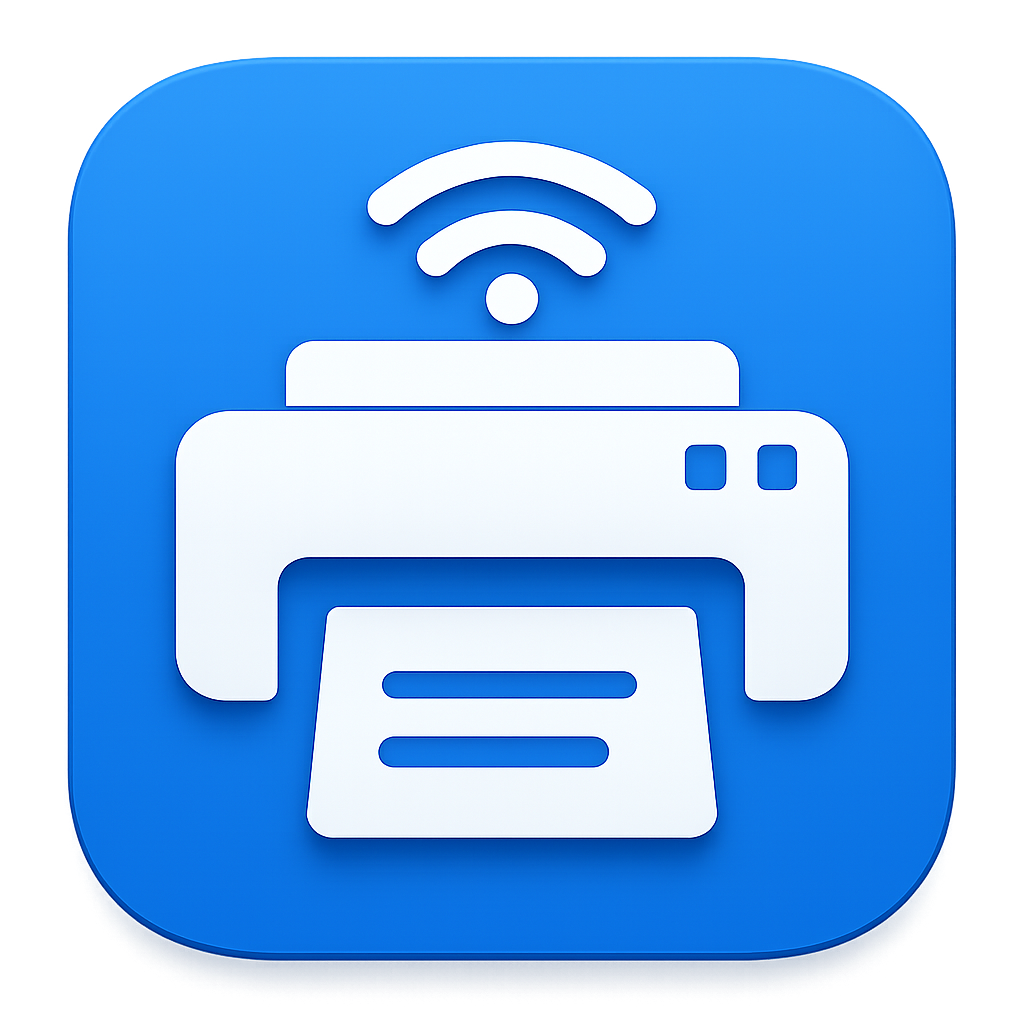
Smart Printer & PDF Scanner
Turn your phone into a smart printer & PDF scanner
6
Problem
Users need to print or scan documents but rely on physical printers/scanners, requiring proximity to hardware and manual management of documents
Solution
Mobile app allowing users to print, scan, convert images to PDFs, and manage tasks remotely via their phones (e.g., one-tap printing, on-the-go scanning)
Customers
Remote workers, freelancers, students, and professionals needing mobile document management
Unique Features
All-in-one mobile solution combining printing, scanning, and PDF conversion without dedicated hardware, with offline functionality and secure cloud integration
User Comments
Saves time by eliminating printer setup hassles
Convenient for scanning receipts while traveling
Simplifies PDF conversions
Reliable for urgent printing tasks
User-friendly interface
Traction
Ranked #1 Product of the Day on Product Hunt (2023)
10k+ downloads on Google Play Store
4.5/5 rating from 2.3k reviews
Market Size
The global mobile scanning apps market is projected to reach $5.8 billion by 2027 (Grand View Research, 2023)

PDF Reader Editor Scanner Tools
Unleash PDF Power with PDF Reader PDF Editor Scanner
2
Problem
Users previously relied on multiple separate apps for PDF reading, editing, scanning, and management, leading to inefficient workflows, higher costs, and fragmented user experiences.
Solution
PDF Reader: PDF Editor provides an all-in-one Android app that integrates reading, editing, scanning, annotating, merging, compressing, converting, and signing PDFs. Example: users can scan documents into PDFs, add annotations, and share them directly.
Customers
Students, office workers, freelancers, and professionals who frequently handle PDFs for academic, business, or personal purposes, prioritizing mobile-first workflows.
Unique Features
Combines 10+ PDF tools into a single free app with offline functionality, cloud integration (Google Drive, Dropbox), and OCR-powered scanning.
User Comments
Easy annotation and merging
Free compression/conversion saves costs
Reliable scanning quality
Intuitive interface for mobile use
Occasional ad interruptions
Traction
Ranked #1 Product of the Day on Product Hunt, 500k+ Android installs (estimated based on similar tools), no explicit MRR disclosed.
Market Size
The global PDF editor software market is projected to reach $3.4 billion by 2030 (Grand View Research, 2023).

PDF Scanner - Doc Converter
Scan, convert & organize docs in seconds with your phone
2
Problem
Users rely on non-portable scanners or less efficient apps for document scanning, leading to inconvenient and disorganized workflows
Solution
A mobile app that uses the phone's camera as a scanner, enabling users to scan documents, convert them to PDF/text, and organize them instantly (e.g., receipts, notes)
Customers
Students, professionals, and freelancers who need to digitize physical documents quickly while mobile
Unique Features
Seamless phone camera-to-PDF conversion, real-time text recognition, automatic cloud organization, and cross-platform sharing
User Comments
Saves time compared to traditional scanners
Accurate text extraction from images
Intuitive folder organization
Free tier covers basic needs
Occasional app crashes
Traction
500+ upvotes on Product Hunt, ranked in Top 10 Productivity apps
10,000+ downloads on Google Play Store
$10k MRR from premium features
Market Size
The global mobile document scanning market is projected to reach $4.8 billion by 2027 (Grand View Research)

Smart-Pocket
All your everyday tools — in one smart pocket
7
Problem
Users rely on multiple separate tools for notes, finance, utilities, and media management, which is bulky super-apps resulting in inefficiency, lack of privacy, and ad interruptions.
Solution
An iOS app combining notes, finance, utilities, and media tools into fast, private, and ad-free all-in-one iOS app, updated weekly with new features free until Nov 2025.
Customers
Entrepreneurs, freelancers, and digital nomads seeking streamlined, privacy-focused productivity tools (iOS users, tech-savvy individuals).
Unique Features
Developed by a father-and-son duo; sleek design; ad-free with weekly updates; lifetime free access for early users until 2025.
User Comments
Appreciate the minimalist design,Love the ad-free experience,Weekly updates keep it fresh,Convenient all-in-one toolkit,Wish it had Android support
Traction
Launched on ProductHunt; early users get free access until 2025; specifics like MRR/user numbers unlisted, but positioned for iOS productivity market.
Market Size
Global productivity apps market projected to reach $47.69 billion by 2026, driven by demand for integrated tools (Statista, 2023).
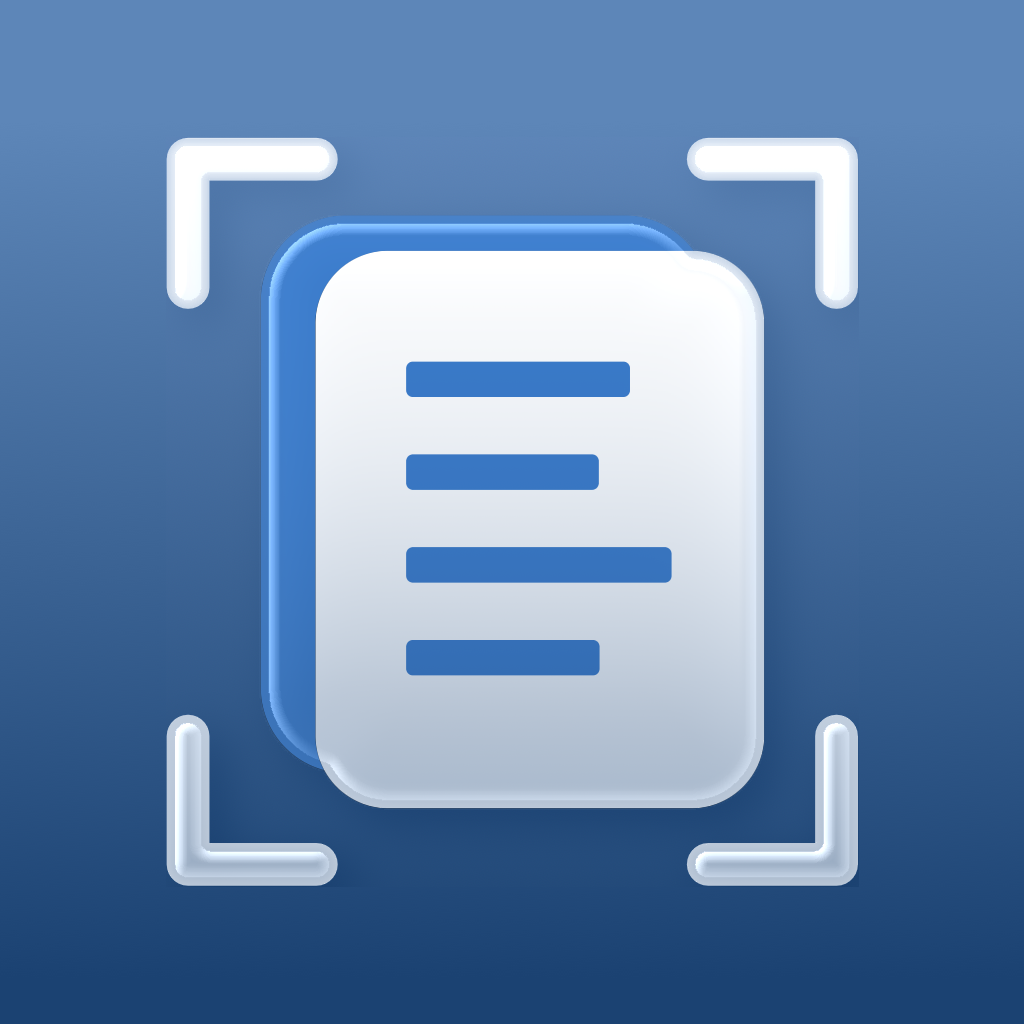
ScanPro: PDF Scanner & Editor
Turn your phone into a professional PDF scanner in seconds
6
Problem
Users rely on their phone's native camera for document scanning, requiring manual editing, cropping, and adjustments, resulting in inconsistent quality and privacy risks when handling sensitive documents.
Solution
A mobile app that uses AI-powered enhancement to scan and optimize documents instantly, with features like OCR text recognition, smart cropping, and multiple export formats.
Customers
Freelancers, remote workers, and business travelers needing quick document scanning and professionals managing receipts, contracts, or business cards.
Unique Features
100% privacy (no data collection), OCR in 25+ languages, and AI-driven perspective correction.
User Comments
Saves time on manual edits
OCR works seamlessly across languages
Privacy-first approach builds trust
Export options are versatile
Auto-enhancement improves readability
Traction
4.8/5 rating on App Store with 10K+ reviews
Market Size
The global document scanning market is projected to reach $4.89 billion by 2027 (Allied Market Research).

AI Smart Scanner PDF documents
Scan and enhance documents with AI precision & total privacy
5
Problem
The current situation involves manually scanning documents using traditional scanners or apps, which can be cumbersome and time-consuming.
Drawbacks include poor image quality, lack of language support, and limited privacy features.
Solution
AI tool
Enhance quality and save as PDFs
Users can utilize real-time previews, secure storage, multi-page scanning, and sharing features.
Customers
Students
Professionals
Freelancers globally
Likely to use for document management and sharing tasks
Unique Features
Real-time previews
Secure storage for privacy
Multi-page scanning capability
Support for 16 languages
Seamless sharing options
User Comments
Easy to use for scanning and enhancing documents
High level of privacy and security
Support for multiple languages is a strong point
Real-time previews are very useful
Some users might find the interface complex
Traction
Referenced on ProductHunt with interest
Supports 16 languages
Tailored for students, professionals, and freelancers
Market Size
The global document management market was estimated to be $4.9 billion in 2020, catering to a growing need for efficient document handling solutions
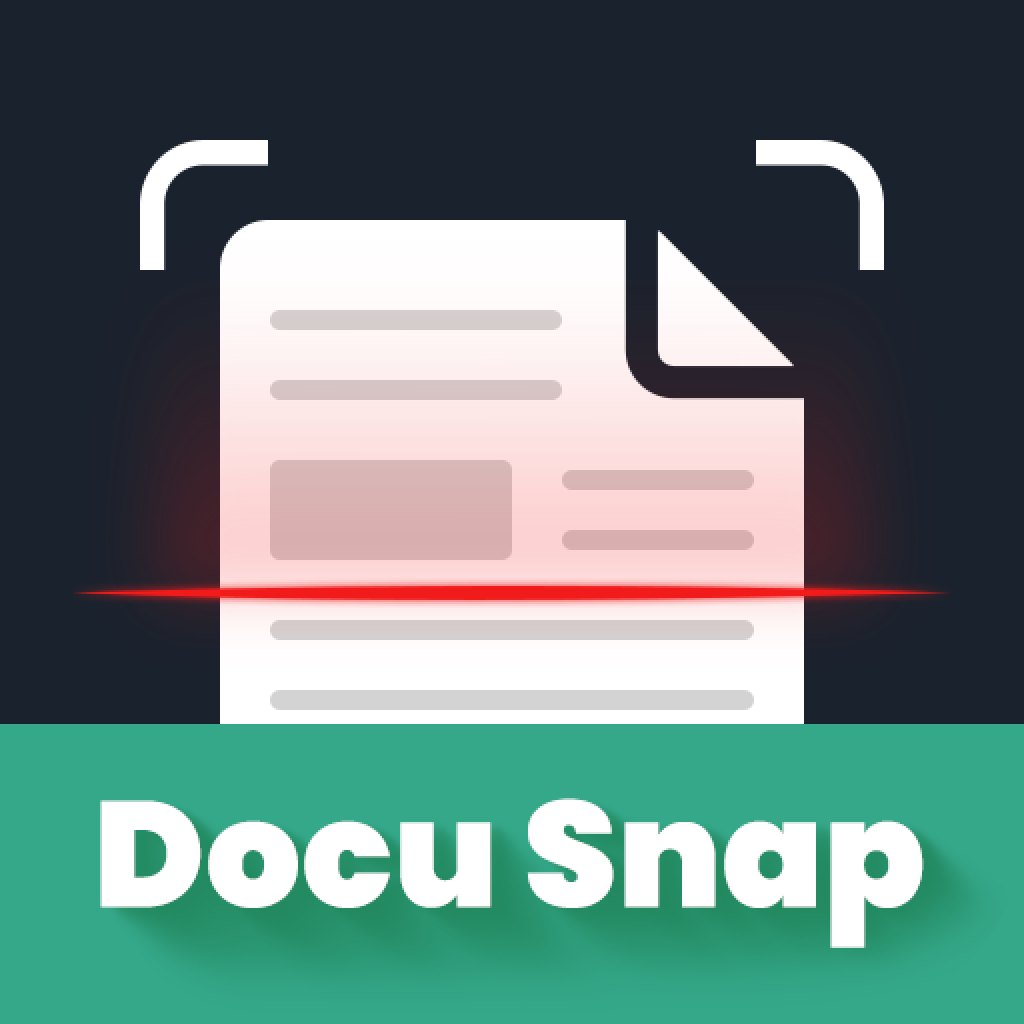
Docusnap PDF Doc Scanner App
your pocket-sized document management powerhouse
5
Problem
Users face challenges in managing physical documents, such as difficulty in organizing, sharing, and accessing them on the go.
Solution
An all-in-one document scanner and organizer in the form of a mobile app
Users can digitize files with smart scanning, add e-signatures, fill forms, organize with tags & folders, and securely share files.
Core features: smart scanning, e-signatures, form filling, organization with tags & folders, secure file sharing.
Customers
Professionals, students, and individuals: who need to scan, organize, and access documents efficiently.
Unique Features
Smart scanning functionality for efficient digitization
E-signature capability for document signing on the go
Organization with tags & folders to streamline document management
Secure file sharing options for data privacy
User Comments
Intuitive and easy-to-use interface
Great features like e-signatures and tags for organization
Helps in decluttering and managing documents effectively
Convenient tool for quick document scanning and sharing
Enhances productivity and saves time
Traction
Docusnap has gained 10,000+ downloads on the Google Play Store with positive user feedback.
Market Size
Document scanning and management market: Expected to reach $6.43 billion by 2026, with a CAGR of 10.5%

PDF Scanner Editor
PDF create & IDcard scan , OCR
4
Problem
Users previously relied on multiple separate tools for scanning documents, editing PDFs, and converting formats, leading to inefficient workflows and fragmented solutions
Solution
A mobile app that combines PDF creation, scanning (including ID cards), OCR, and editing features, enabling users to manage all PDF tasks in one platform with smart format conversions and real-time text recognition
Customers
Office professionals, students, freelancers, and administrative staff who frequently handle document workflows
Alternatives
View all PDF Scanner Editor alternatives →
Unique Features
Integrated OCR for scanned text extraction, ID card-specific scanning optimization, cross-format conversion capabilities, and cloud-synced mobile accessibility
User Comments
Simplifies document management workflows
Accurate text recognition from scans
Convenient mobile-first approach
Effective ID card scanning feature
Reliable format conversions
Traction
Featured on Product Hunt with 500+ upvotes (as of July 2024)
Mobile app maintains 4.7/5 rating across 50k+ downloads
Market Size
Global document management systems market projected to reach $11.3 billion by 2030 (Grand View Research)

Notion PDF Reader
Smart pdf reading & notion integration tool
5
Problem
Users manage PDFs and notes across separate tools, requiring manually transfer notes and annotations between apps, leading to disjointed workflows and inefficiency.
Solution
A Notion-integrated PDF reader tool enabling automatic syncing of highlights/annotations to Notion with AI-generated summaries and knowledge graphs, e.g., read academic papers while building a linked database in Notion.
Customers
Researchers, students, and knowledge workers who regularly process PDFs and use Notion for organization (ages 20-45, tech-savvy professionals)
Unique Features
Direct bidirectional sync with Notion databases • AI-powered knowledge graph visualization of PDF content connections
User Comments
Eliminates copy-paste hell between PDFs and notes
AI summaries save hours per week
Game-changer for literature review workflows
Occasional sync delays reported
Wish for multi-PDF analysis features
Traction
Launched 3 months ago • 1,200+ Notion workspaces connected • Featured on ProductHunt Top 5 (Oct 2023) • Founder has 8.2k Twitter followers
Market Size
Global productivity software market projected to reach $46.49 billion by 2025 (Grand View Research) • Notion has 30M+ users as potential adopters