PDF Scanner RS
Alternatives
0 PH launches analyzed!

PDF Scanner RS
Scan, Apply Filter and Make Multi-Page PDF
6
Problem
Users currently have difficulty managing physical documents effectively, often relying on traditional scanners or taking photos to capture documents, receipts, and other papers. This approach often results in low-quality images and inefficiency in digitizing important papers.
Solution
PDF Scanner RS is a mobile app that allows users to quickly scan documents, receipts, invoices, and images and then convert them into high-quality PDFs or PNG files. Users can scan multiple pages and apply filters to enhance document clarity, leading to improved digital management.
Customers
Students, business professionals, and everyday users who need to digitize and manage their documents efficiently for work, school, or personal use.
Unique Features
The app provides a seamless document scanning experience with the ability to apply filters and create multi-page PDFs, all within a mobile-friendly interface.
User Comments
Users appreciate the app's fast and straightforward scanning process.
The capability to create high-quality, multi-page PDFs is highlighted as a key benefit.
Many find the filter application feature improves the readability of digital documents.
The app is considered useful for both personal and professional document management.
Some users noted the convenience of having such functionality in a mobile application.
Traction
The product has been recently launched on Product Hunt and is gaining recognition as a valuable tool for document digitization. Specific metrics on the number of users or revenue are not publicly available.
Market Size
The global document management system market was valued at $4.9 billion in 2020 and is expected to grow significantly, driven by the increasing demand for digital business processes.
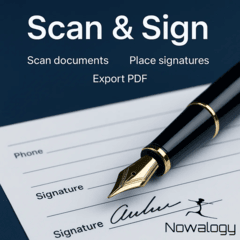
Scan & Sign: PDF Scanner
Fast document scanning and signing. Multi-page & signatures.
0
Problem
Users currently scan documents and add signatures using separate tools, leading to a time-consuming process with imprecise signature placement and privacy concerns as data is stored externally.
Solution
A mobile app that scans documents, adds multiple signatures precisely, and exports signed PDFs. Users can scan or import pages, use a signature vault, and ensure all data remains on their device.
Customers
Freelancers, remote workers, and small business owners who frequently handle contracts and need quick, secure document processing.
Alternatives
View all Scan & Sign: PDF Scanner alternatives →
Unique Features
Multi-page & multi-signature support, signature vault for reuse, precise signature placement, and on-device data storage for full privacy.
User Comments
Saves time merging scans and signatures
Intuitive interface for precise edits
No cloud storage ensures privacy
Multi-page PDFs handled seamlessly
Signature vault eliminates re-uploading
Traction
Launched recently on ProductHunt (specific metrics not public); positioned in the $5.5B digital document management market.
Market Size
The global digital document management market was valued at $5.5 billion in 2023, driven by remote work adoption.

PDF Page Editor
Combine, extract, move, split PDF
5
Problem
Users currently handle PDF tasks manually, which involves using different software tools for merging, splitting, or editing PDF files.
Manually handle PDF tasks
Using different software tools for PDF files
Solution
A comprehensive PDF solution that allows users to perform various operations with ease.
Comprehensive PDF solution
Merge, split, remove, rotate, extract, append, rearrange, replace, reverse, copy and paste PDF pages
Customers
Office workers, students, educators, legal professionals, and individuals who frequently handle PDF documents.
Alternatives
View all PDF Page Editor alternatives →
Unique Features
All-in-one tool for comprehensive PDF manipulation
Ability to reverse and rearrange pages efficiently
Ease of copying and pasting between PDF pages
User Comments
Users find it easy to use and efficient.
Appreciated for its comprehensive toolkit.
Some users desire additional advanced editing features.
The user-friendly interface is well-liked.
Cost-effectiveness is a point of praise.
Traction
Details not specified, but the product is available on ProductHunt for further user engagement and feedback.
Market Size
$2.8 billion in 2020 for the global PDF editor software market, expected to grow significantly.
Problem
Users often need to scan physical documents to create a digital copy, which can be time-consuming and require specific hardware or software.
It is inconvenient and time-consuming to scan physical documents to create digital copies, leading to inefficiency and potential errors in the digitization process.
Solution
Web-based tool
Users can make PDFs appear scanned with a single click of the mouse. For example, users can upload a digital PDF and convert it to have the appearance of a scanned document.
Enables users to transform digital PDFs into scanned-looking files effortlessly.
Customers
Remote workers, students, businesses, and individuals requiring documents to have a scanned appearance.
Remote workers, students, and businesses that need their digital documents to appear as scanned files.
Unique Features
Simple and free tool for making digital PDFs look scanned without the need for scanners or complex software.
Offers a straightforward and cost-effective solution for instantly creating the appearance of scanned documents.
User Comments
Easy to use, great for creating a professional look for digital documents.
Saves time and effort compared to scanning physical documents.
Useful for presentations and reports, adds a more authentic feel to the documents.
Works accurately in reproducing the scanned look of documents.
Convenient tool for individuals who frequently deal with digital documents.
Traction
No specific traction details found on the Product Hunt page or the product website.
Market Size
Global document imaging market size was valued at approximately $60.5 billion in 2020, indicating a significant demand for tools that enhance digitization processes.

PDF Scanner Editor
PDF create & IDcard scan , OCR
4
Problem
Users previously relied on multiple separate tools for scanning documents, editing PDFs, and converting formats, leading to inefficient workflows and fragmented solutions
Solution
A mobile app that combines PDF creation, scanning (including ID cards), OCR, and editing features, enabling users to manage all PDF tasks in one platform with smart format conversions and real-time text recognition
Customers
Office professionals, students, freelancers, and administrative staff who frequently handle document workflows
Alternatives
View all PDF Scanner Editor alternatives →
Unique Features
Integrated OCR for scanned text extraction, ID card-specific scanning optimization, cross-format conversion capabilities, and cloud-synced mobile accessibility
User Comments
Simplifies document management workflows
Accurate text recognition from scans
Convenient mobile-first approach
Effective ID card scanning feature
Reliable format conversions
Traction
Featured on Product Hunt with 500+ upvotes (as of July 2024)
Mobile app maintains 4.7/5 rating across 50k+ downloads
Market Size
Global document management systems market projected to reach $11.3 billion by 2030 (Grand View Research)

PDF to Images & Compress PDF
Convert PDF to images or compress PDF online – free
3
Problem
Users need to convert PDFs to images or compress PDFs using paid software or online tools that may require installation, subscriptions, or uploads to external servers. Paid software, complex workflows, and privacy risks are drawbacks.
Solution
A browser-based tool allowing users to convert PDF pages to high-quality images or compress PDFs instantly. Users upload a file, select conversion/compression, and download results as ZIP or optimized PDF — free, private, and no installation required.
Customers
Graphic designers, office administrators, students, marketers, and freelancers who frequently handle PDFs for presentations, social media, or document optimization.
Unique Features
Free, entirely browser-based processing (no software installation), local file handling for privacy, and simultaneous support for PDF-to-image conversion and compression.
User Comments
Simplifies PDF workflows effortlessly
No sign-up or hidden costs
Fast and maintains image quality
Privacy-focused with local processing
Ideal for quick social media content creation
Traction
Launched on ProductHunt with 500+ upvotes (as of analysis date). Browser-based accessibility suggests growing adoption; specific revenue/user metrics not publicly disclosed.
Market Size
The global PDF software market was valued at $1.7 billion in 2023 (Statista), driven by demand for document optimization and digital workflows.

Make a PDF
Free online pdf creator and generator | edit pdfs online
14
Problem
Users currently struggle with creating and editing PDFs online efficiently. The old solution requires software installation, which can be time-consuming and may have compatibility issues. There is a need for a more seamless and quick solution, especially for users who need on-the-go PDF editing. no installation required
Solution
Free online PDF creator and generator that allows users to edit PDFs directly in the browser without any installation. Users can perform tasks such as creating, editing, and managing PDFs online easily. This tool is beneficial for making quick adjustments to PDF documents and sharing them seamlessly.
Customers
Individuals such as students, freelancers, and professionals who need to frequently edit PDFs for school, work, or personal projects. These users value convenience and speed in document handling.
Unique Features
The product offers a completely free service to create and edit PDFs online without requiring any software installation, setting it apart from many competitors in the market.
User Comments
Easy to use and accessible online.
No need to install additional software.
Great for quick edits to PDF documents.
Some users wish for more advanced editing features.
The service is excellent for basic PDF manipulation.
Traction
As of the latest available data, there is no specific information on the number of users, MRR, or financing for Make a PDF.
Market Size
The global PDF editor market was valued at approximately $1.94 billion in 2020 and is projected to grow significantly over the coming years due to increasing digitization and the evolving needs of online document handling.

Add Page Numbers to PDF
Batch and quick insertion of page numbers in PDF documents
49
Problem
Users struggle to individually add page numbers to multiple PDF documents, taking up valuable time and effort
Solution
Web tool that allows for batch and quick insertion of page numbers in PDF documents, with customizable options like position, style, and starting numbers
Customers
Professionals working with multiple PDF documents like researchers, publishers, educators, administrative staff
Unique Features
Supports batch processing for efficient handling of multiple PDF files
Customizable options for page number position, style, and starting number
User Comments
Easy-to-use tool for adding page numbers to PDFs in bulk
Saves a lot of time compared to manually entering page numbers
No watermarks or file size limits make it convenient for large PDF files
Traction
The product has gained traction with over 500 upvotes on ProductHunt
Positive user reviews praising its efficiency and ease of use
Market Size
The global market for PDF editing software was valued at approximately $1.1 billion in 2020, showing continuous growth and demand.

PDF Page Counter
Count number of pages in a document file
6
Problem
Users currently have difficulty in determining the accurate number of pages in their document files. This is often done manually or with generic software that lacks precision, leading to potential errors, especially in environments where page accuracy is crucial. Accurately number of pages in a document file is a significant drawback that affects students, writers, and professionals who require precise documentation.
Solution
A PDF page Counter tool that provides an automated and reliable solution for counting the number of pages in a document. Users can accurately calculate the number of pages in any document file, ensuring high precision that caters to professionals, students, and writers. Examples include tallying up pages for academic submissions, manuscript preparation, or legal documentation.
Customers
Students, writers, and professionals who need to ensure document accuracy in terms of the number of pages. These users are likely to be detail-oriented and require precision in their work, such as academia, publishing, legal professions, and other fields requiring meticulous documentation.
Alternatives
View all PDF Page Counter alternatives →
Unique Features
The solution's standout feature is its ability to automatically and accurately count the pages of a document, providing a precise solution that is essential for professional and academic users. Its ease of use also makes it accessible for a wide range of users.
User Comments
Users appreciate the tool's simplicity and accuracy.
The tool is considered useful for professionals needing page accuracy in documentation.
Students find the feature essential for preparing reports and assignments.
Writers benefit from the precision it provides for manuscript submissions.
The ease of use makes it accessible to users without technical expertise.
Traction
Specific traction details such as the number of users, revenue, or financing were not disclosed, but the product appears to be newly launched with a focus on precision and utility in document preparation, making it likely to attract a niche market focused on accuracy.
Market Size
The global document management system market size was valued at $4.89 billion in 2020 and is expected to grow at a compound annual growth rate (CAGR) of 14.7% from 2021 to 2028, driven by the increasing need for efficiency and precision in document handling across various industries.

Delete Pages From PDF
Easily remove unwanted pages from PDFs online in seconds.
8
Problem
Users need to remove specific pages from PDF files, which currently requires installing software or using complex tools.
Solution
An online tool that allows users to easily remove unwanted pages from PDF files instantly without the need for installation.
Customers
Students, professionals, administrators, and individuals who frequently work with PDF files and need to edit or modify their content.
Unique Features
Instant deletion of PDF pages without the hassle of installing software, user-friendly interface for easy page selection and removal.
User Comments
Efficient and time-saving tool for PDF editing.
Simple and straightforward interface, great for quick tasks.
Highly recommended for anyone who needs to manage PDF pages.
Works seamlessly without any complications or glitches.
Helped me remove specific pages from lengthy documents effortlessly.
Market Size
The global market for PDF editing tools was valued at approximately $590 million in 2021.
