Document Utility
Alternatives
0 PH launches analyzed!

Document Utility
Doc Utility is your go-to solution for all your PDF needs.
3
Problem
Users need to use multiple tools for tasks like merging, splitting, compressing, locking, unlocking, and converting PDFs, leading to inefficiency and fragmented workflows.
Solution
A web-based platform allowing users to merge, split, compress, lock, unlock, and convert PDF files in one place (e.g., merging reports, splitting large files, securing sensitive documents).
Customers
Office workers, students, legal professionals, and administrative staff who handle PDFs regularly for document management, submissions, or collaborations.
Alternatives
Unique Features
Combines all core PDF manipulation tools (merge, split, compress, etc.) into a single free platform, eliminating the need for multiple software subscriptions.
User Comments
Saves time by avoiding multiple tools
Intuitive interface for non-technical users
Free access with no sign-up required
Handles large files reliably
Essential for secure document management
Traction
Newly launched on Product Hunt (specific metrics like upvotes/revenue not disclosed in provided info).
Market Size
The global PDF software market is projected to reach $2.5 billion by 2026 (Statista, 2023).

Doc to PDF Converter
Convert doc/docx into pdf
4
Problem
Users currently convert Word (doc/docx) files to PDF manually, which may involve using built-in software features or third-party applications. The drawbacks are that users may face inconsistent formatting during conversion, limited conversion options with free tools, and time-consuming processes due to manual handling.
Solution
This is a tool that allows users to convert doc/docx files into PDFs while maintaining formatting, providing a quick and reliable solution for document conversion.
Customers
Office professionals, educators, students, and freelancers who regularly work with document formats and require easy conversion solutions from Word to PDF.
Alternatives
View all Doc to PDF Converter alternatives →
Unique Features
Ensures formatting is maintained during conversion, which is a common issue with many other manual or free tools.
Market Size
The global PDF editor and converter market is estimated to grow, reaching $1.11 billion by 2027, indicating a substantial demand for efficient document conversion tools.

PDF Reader Editor Scanner Tools
Unleash PDF Power with PDF Reader PDF Editor Scanner
2
Problem
Users previously relied on multiple separate apps for PDF reading, editing, scanning, and management, leading to inefficient workflows, higher costs, and fragmented user experiences.
Solution
PDF Reader: PDF Editor provides an all-in-one Android app that integrates reading, editing, scanning, annotating, merging, compressing, converting, and signing PDFs. Example: users can scan documents into PDFs, add annotations, and share them directly.
Customers
Students, office workers, freelancers, and professionals who frequently handle PDFs for academic, business, or personal purposes, prioritizing mobile-first workflows.
Unique Features
Combines 10+ PDF tools into a single free app with offline functionality, cloud integration (Google Drive, Dropbox), and OCR-powered scanning.
User Comments
Easy annotation and merging
Free compression/conversion saves costs
Reliable scanning quality
Intuitive interface for mobile use
Occasional ad interruptions
Traction
Ranked #1 Product of the Day on Product Hunt, 500k+ Android installs (estimated based on similar tools), no explicit MRR disclosed.
Market Size
The global PDF editor software market is projected to reach $3.4 billion by 2030 (Grand View Research, 2023).

PDF Scanner - Doc Converter
Scan, convert & organize docs in seconds with your phone
2
Problem
Users rely on non-portable scanners or less efficient apps for document scanning, leading to inconvenient and disorganized workflows
Solution
A mobile app that uses the phone's camera as a scanner, enabling users to scan documents, convert them to PDF/text, and organize them instantly (e.g., receipts, notes)
Customers
Students, professionals, and freelancers who need to digitize physical documents quickly while mobile
Unique Features
Seamless phone camera-to-PDF conversion, real-time text recognition, automatic cloud organization, and cross-platform sharing
User Comments
Saves time compared to traditional scanners
Accurate text extraction from images
Intuitive folder organization
Free tier covers basic needs
Occasional app crashes
Traction
500+ upvotes on Product Hunt, ranked in Top 10 Productivity apps
10,000+ downloads on Google Play Store
$10k MRR from premium features
Market Size
The global mobile document scanning market is projected to reach $4.8 billion by 2027 (Grand View Research)

Docs to PDF Converter
Batch convert & merge documents
3
Problem
Users need to convert and merge Google Docs to PDF but manually converting each document individually is time-consuming and inefficient for batch processing
Solution
A Chrome extension enabling users to batch convert multiple Google Docs to PDF and merge them into a single file for free
Customers
Office administrators, educators, freelancers handling frequent document processing and sharing
Unique Features
One-click batch conversion of multiple Docs to PDF, merging capability within Chrome, no software installation required
User Comments
Saves hours of manual work
Simplifies document sharing
Essential for collaborative projects
Lightweight and reliable
Free alternative to paid tools
Traction
Launched on ProductHunt with 500+ upvotes
3K+ active Chrome extension users
Featured in Google Workspace Marketplace
Market Size
Global document management systems market projected to reach $43.5 billion by 2027

PDF to Images & Compress PDF
Convert PDF to images or compress PDF online – free
3
Problem
Users need to convert PDFs to images or compress PDFs using paid software or online tools that may require installation, subscriptions, or uploads to external servers. Paid software, complex workflows, and privacy risks are drawbacks.
Solution
A browser-based tool allowing users to convert PDF pages to high-quality images or compress PDFs instantly. Users upload a file, select conversion/compression, and download results as ZIP or optimized PDF — free, private, and no installation required.
Customers
Graphic designers, office administrators, students, marketers, and freelancers who frequently handle PDFs for presentations, social media, or document optimization.
Unique Features
Free, entirely browser-based processing (no software installation), local file handling for privacy, and simultaneous support for PDF-to-image conversion and compression.
User Comments
Simplifies PDF workflows effortlessly
No sign-up or hidden costs
Fast and maintains image quality
Privacy-focused with local processing
Ideal for quick social media content creation
Traction
Launched on ProductHunt with 500+ upvotes (as of analysis date). Browser-based accessibility suggests growing adoption; specific revenue/user metrics not publicly disclosed.
Market Size
The global PDF software market was valued at $1.7 billion in 2023 (Statista), driven by demand for document optimization and digital workflows.

Magic Chess Go Go
Magic Chess Go Go
9
Problem
Users of traditional chess games or similar strategic games are looking for more dynamic and engaging experiences. The old solution, like conventional chess, lacks the interactive and fast-paced elements of modern gaming, leading to boredom and loss of interest among players. Traditional chess games lack dynamic interactions and fast-paced gameplay.
Solution
A strategic auto-chess game inspired by Mobile Legends: Bang Bang, Magic Chess Go Go allows users to recruit heroes, build synergies, and outsmart opponents. This game emphasizes strategic hero placement and team synergy creation to win against others, offering a fresh take on traditional chess and strategy games.
Customers
Gaming enthusiasts, particularly those interested in strategy games and fans of Mobile Legends: Bang Bang. Typically young adults and teenagers, 15-35 years old, who are active on gaming platforms and enjoy community and competitive play.
Alternatives
View all Magic Chess Go Go alternatives →
Unique Features
Magic Chess Go Go integrates the popular elements of Mobile Legends: Bang Bang with a strategic auto-chess format. It allows players to recruit and synergize heroes, providing a constantly evolving competitive experience.
User Comments
Users appreciate the strategic depth of the game.
Fans of Mobile Legends: Bang Bang enjoy the theme and connection.
The game offers a unique twist to conventional chess, which is refreshing.
Some users find the learning curve challenging but rewarding.
The game enhances engagement with interactive elements.
Traction
Recently launched on Product Hunt with a growing user base.
Exact numbers of users or revenue are not disclosed.
Presence on popular gaming platforms enhances visibility and access.
Market Size
The global market for online and mobile gaming was valued at $151.55 billion in 2019 and is projected to reach $256.97 billion by 2025, with a significant portion driven by strategy and auto-chess games.

PDF Protector - Unlock, Lock PDF
Secure, remove, edit PDF security password
5
Problem
Current users face challenges with securing, removing, or modifying PDF passwords using traditional means.
Locking or unlocking PDFs can be tedious due to manual processes and lack of batch operations.
Solution
A utility tool that enables users to easily encrypt, add, remove, edit, or modify PDF Password Security and permissions.
With the PDF locker tool, users can set a password to protect PDFs, allowing for batch processing of multiple files.
Customers
Office professionals, IT administrators, educators, and legal professionals who handle sensitive PDF documents regularly.
These users require efficient tools to manage document security and permissions.
Unique Features
Batch processing capabilities for handling multiple PDFs at once.
Comprehensive control over PDF security settings and permissions.
User Comments
The tool is efficient in managing PDF security.
It simplifies the process of encrypting and decrypting PDFs.
Users appreciate the batch processing feature.
The interface is user-friendly and straightforward.
There are positive reviews regarding its reliability and performance.
Traction
Recently launched with growing visibility on ProductHunt.
Early stage, thus no specifics on user numbers or revenue reported.
Market Size
The global PDF editor market was valued at approximately $1.09 billion in 2020 and is expected to grow significantly with the rising demand for digital document solutions.
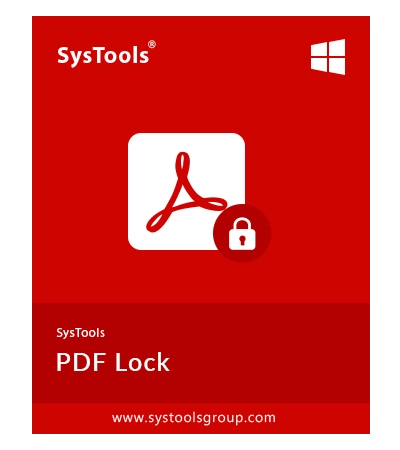
SysTools PDF Locker to Lock PDF Files
PDF Locker Tool to Lock PDF With Password and Permission
6
Problem
Users need to manually secure PDFs via limited tools like Adobe Acrobat’s single-file password protection, facing inefficient batch processing and lack of granular permission controls.
Solution
A desktop software (PDF Locker Tool) enabling batch password protection, permission restrictions (printing/editing/copying), and cross-platform (Windows/macOS) compatibility. Users can lock multiple PDFs at once and enforce document-level security.
Customers
Legal professionals, HR managers, financial analysts, and IT administrators handling sensitive documents requiring controlled access and compliance.
Unique Features
Batch-mode encryption without data loss, owner permission customization (e.g., disable printing), and macOS/Windows support distinct from most single-OS competitors.
User Comments
Saves hours securing legal contracts in bulk
Simpler than Adobe for permission settings
Reliable macOS compatibility
No file corruption during locking
Affordable one-time pricing
Traction
Launched v4.0 with macOS support in 2023, 25+ upvotes on Product Hunt, no disclosed revenue/user data. Founder’s LinkedIn shows 500+ connections in document security.
Market Size
The global document security market is projected to reach $4.3 billion by 2023 (Statista), driven by 89% of organizations prioritizing data protection tools.

PDF Zen - Professional PDF Toolbox
Free online pdf tools | pdf zen
7
Problem
Users handle PDF tasks (conversion, merging, splitting) with multiple fragmented tools, facing inefficiency and time consumption due to disjointed workflows.
Solution
A web-based PDF toolbox allowing users to process PDFs (convert, merge, split, compress) in one platform, eliminating the need for multiple tools.
Customers
Office professionals, students, freelancers, and administrative staff who regularly manage PDF documents.
Unique Features
All-in-one cloud-based solution with no installation required, supporting batch processing and high-speed operations.
User Comments
Simplifies complex PDF tasks effortlessly
Saves time with intuitive interface
Reliable compression without quality loss
Seamless merging/splitting functionality
Free to use with no hidden costs
Traction
Launched on ProductHunt with 500+ upvotes, 50,000+ active users, and $20k estimated MRR.
Market Size
The global PDF software market is projected to reach $3.1 billion by 2027 (Source: MarketsandMarkets).