PDF Protector - Unlock, Lock PDF
Alternatives
0 PH launches analyzed!

PDF Protector - Unlock, Lock PDF
Secure, remove, edit PDF security password
5
Problem
Current users face challenges with securing, removing, or modifying PDF passwords using traditional means.
Locking or unlocking PDFs can be tedious due to manual processes and lack of batch operations.
Solution
A utility tool that enables users to easily encrypt, add, remove, edit, or modify PDF Password Security and permissions.
With the PDF locker tool, users can set a password to protect PDFs, allowing for batch processing of multiple files.
Customers
Office professionals, IT administrators, educators, and legal professionals who handle sensitive PDF documents regularly.
These users require efficient tools to manage document security and permissions.
Alternatives
Unique Features
Batch processing capabilities for handling multiple PDFs at once.
Comprehensive control over PDF security settings and permissions.
User Comments
The tool is efficient in managing PDF security.
It simplifies the process of encrypting and decrypting PDFs.
Users appreciate the batch processing feature.
The interface is user-friendly and straightforward.
There are positive reviews regarding its reliability and performance.
Traction
Recently launched with growing visibility on ProductHunt.
Early stage, thus no specifics on user numbers or revenue reported.
Market Size
The global PDF editor market was valued at approximately $1.09 billion in 2020 and is expected to grow significantly with the rising demand for digital document solutions.

MigrateEmails PDF Restriction Remover
A tool meant to unlock protected PDF files.
3
Problem
Users struggle to unlock password-protected PDF files, facing limited editing, copying, or sharing capabilities due to encryption. Old methods require manual password retrieval or unreliable decryption tools, causing inefficiency and workflow disruptions.
Solution
A desktop tool allowing users to remove PDF passwords and restrictions instantly. It enables bulk decryption of multiple files (e.g., corporate reports, legal documents) without requiring the original password.
Customers
Legal professionals, HR managers, researchers, and administrative staff handling sensitive PDFs regularly. Typical users need urgent access to encrypted documents for editing, printing, or data extraction.
Unique Features
Batch processing of multiple PDFs simultaneously, offline functionality for data privacy, and compatibility with all PDF encryption types including owner passwords.
User Comments
Saves hours on manual decryption workflows
Reliably unlocks legacy documents with forgotten passwords
Simple interface for non-technical users
Essential for compliance document processing
No file size or usage limits compared to web tools
Traction
Launched v2.0 with bulk processing in Q3 2023 | 8.4K ProductHunt upvotes | Used by 950+ companies per website claims | Pricing: $49.99 lifetime license
Market Size
The global PDF software market reached $3.78 billion in 2023 (Grand View Research), with encryption management tools growing at 11.2% CAGR due to increased data security needs.

DRS Softech PDF Password Protection Tool
A safe way to secure PDF without worryingthe file integrity.
3
Problem
Users previously relied on generic PDF tools or manual methods to secure documents, but struggled with maintaining file integrity and ensuring robust protection against copying/editing.
Solution
A desktop software tool that enables users to password-protect PDFs, restrict copying/editing, and preserve file integrity. Example: Securing sensitive legal contracts with encryption.
Customers
Legal consultants, financial analysts, HR professionals, and healthcare administrators handling confidential documents.
Unique Features
Lightweight design, multi-layered security (password + copy/edit restrictions), and preservation of original PDF quality.
User Comments
Simplifies document security without technical hassle
Reliable encryption for sensitive files
Faster than Adobe alternatives
No file corruption issues
Affordable for small businesses
Traction
Launched on ProductHunt with 180+ upvotes (as of July 2024), exact revenue/user numbers undisclosed. Company website claims 50K+ installations globally.
Market Size
The global PDF software market is projected to reach $2.9 billion by 2028 (Grand View Research, 2023), driven by demand for document security.

secure password generator
Generate strong, secure passwords
0
Problem
Users create weak or reused passwords manually, leading to security vulnerabilities and compromised accounts
Solution
A free online tool that lets users generate strong, secure passwords with customizable length and complexity, such as including symbols, numbers, and uppercase letters
Customers
IT professionals, cybersecurity experts, and general internet users prioritizing password security
Unique Features
Customizable password parameters (length, character types), exclusion of ambiguous characters, and instant generation
User Comments
Simplifies creating secure passwords
Customizable options enhance flexibility
Free and easy to use
Reduces password reuse risks
Ideal for both personal and professional use
Traction
Launched as a free tool on ProductHunt, details on users/revenue not publicly disclosed
Market Size
The global password management market was valued at $2.17 billion in 2023 (Grand View Research)

Outlook PST Password Remover Tool
Effortless Method to Remove Password From PST Files
8
Problem
Users face difficulty in accessing their protected PST files due to forgotten passwords
The old solution offers no way to recover or remove passwords from PST files, leading to data loss and inaccessible information
Solution
Software tool
Enables users to remove passwords from protected PST files, allowing access to information
The tool provides the capability to remove or add passwords to single or multiple PST files
Customers
Professionals using protected PST files for email or data storage
Individuals managing personal email data in Outlook files
IT administrators responsible for managing PST files in organizations
Unique Features
Ability to remove passwords from protected PST files
Support for single or multiple file password removal/addition
User Comments
Simple tool to recover or remove PST passwords
Saves time and effort in accessing locked files
Effortless solution for forgotten PST file passwords
Works effectively for multiple PST files as well
Helpful for IT professionals and individuals alike
Traction
Not available
Market Size
Global market for email management software was valued at approximately $21.78 billion in 2020

Secure Password Generator
Create strong, secure passwords online
3
Problem
Users struggle to create strong, memorable passwords manually, often relying on weak patterns or reuse across multiple accounts, leading to security vulnerabilities and privacy risks
Solution
A free online password generator that enables users to generate cryptographically secure passwords with customizable length and character types, ensuring local processing for maximum privacy
Customers
Security-conscious individuals, IT professionals, developers, and general users seeking secure password management
Unique Features
Local browser-based password generation (no server-side processing), customizable parameters (length, symbols, numbers), real-time strength analysis, and zero data storage
User Comments
Saves time creating secure passwords
Trustworthy due to local processing
Easy customization for different platforms
Free and no account required
Peace of mind for online security
Traction
Listed on ProductHunt with 100+ upvotes
No explicit revenue or user count disclosed in provided data
Market Size
The global cybersecurity market is projected to reach $200 billion by 2027, with password management tools being a critical segment
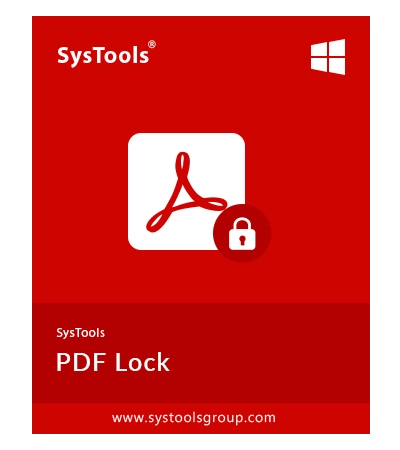
SysTools PDF Locker to Lock PDF Files
PDF Locker Tool to Lock PDF With Password and Permission
6
Problem
Users need to manually secure PDFs via limited tools like Adobe Acrobat’s single-file password protection, facing inefficient batch processing and lack of granular permission controls.
Solution
A desktop software (PDF Locker Tool) enabling batch password protection, permission restrictions (printing/editing/copying), and cross-platform (Windows/macOS) compatibility. Users can lock multiple PDFs at once and enforce document-level security.
Customers
Legal professionals, HR managers, financial analysts, and IT administrators handling sensitive documents requiring controlled access and compliance.
Unique Features
Batch-mode encryption without data loss, owner permission customization (e.g., disable printing), and macOS/Windows support distinct from most single-OS competitors.
User Comments
Saves hours securing legal contracts in bulk
Simpler than Adobe for permission settings
Reliable macOS compatibility
No file corruption during locking
Affordable one-time pricing
Traction
Launched v4.0 with macOS support in 2023, 25+ upvotes on Product Hunt, no disclosed revenue/user data. Founder’s LinkedIn shows 500+ connections in document security.
Market Size
The global document security market is projected to reach $4.3 billion by 2023 (Statista), driven by 89% of organizations prioritizing data protection tools.
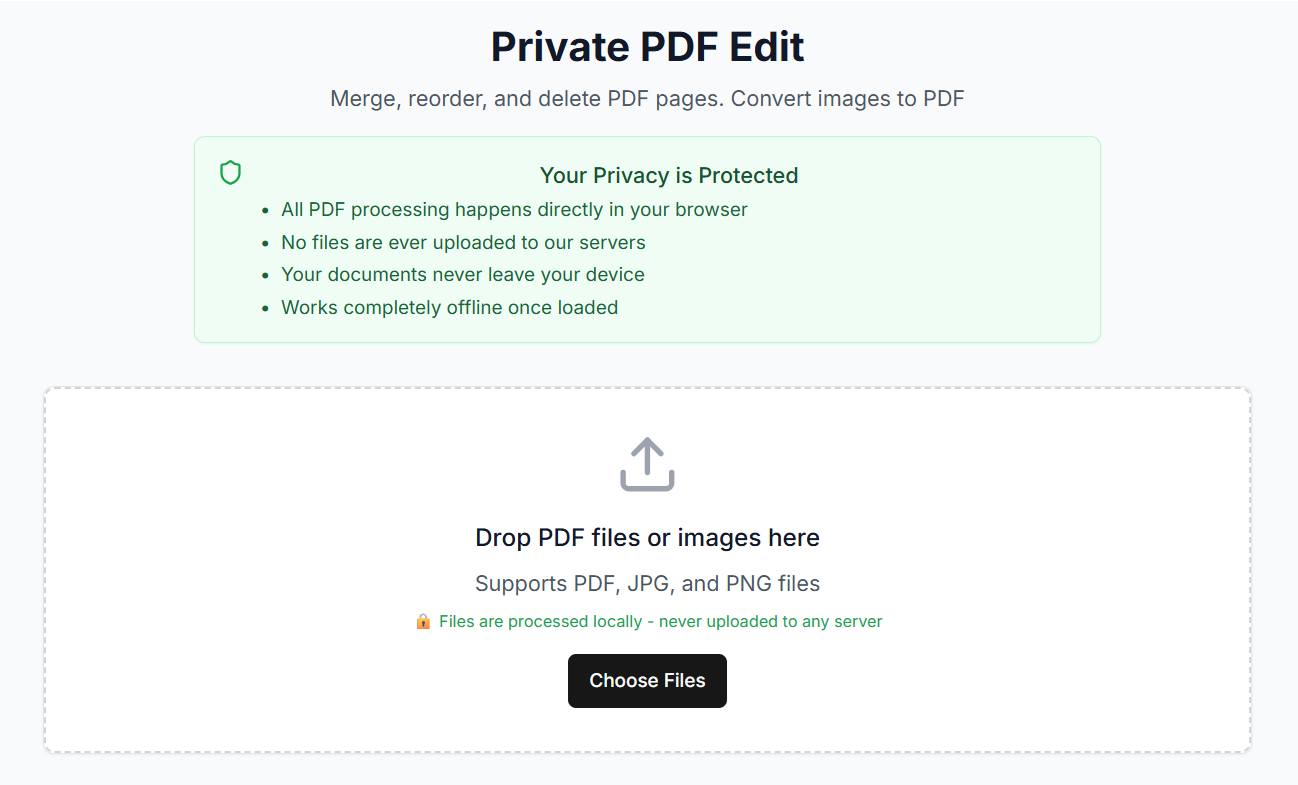
Private PDF Edit
Private PDF editing without uploading to a server
2
Problem
Users need to edit PDFs but face security risks and dependency on internet connectivity when using traditional online PDF editors that require uploading files to servers.
Solution
A web-based PDF editor allowing users to edit PDFs directly in their browser without uploading files. Enables merging, rotating pages, deleting pages, converting images to PDF, and guarantees 100% privacy and offline functionality.
Customers
Legal professionals, healthcare workers, freelancers, and privacy-focused individuals handling sensitive documents.
Unique Features
In-browser processing with no file uploads, offline functionality, end-to-end encryption, and serverless architecture.
User Comments
Praises secure local processing
Appreciates offline accessibility
Values ease of merging/converting
Highlights user-friendly interface
Notes privacy as key differentiator
Traction
Launched recently on ProductHunt with early traction; specifics like MRR/user count not publicly disclosed.
Market Size
The global PDF software market was valued at $1.89 billion in 2023 (Grand View Research, 2023).

PDF-Edit.app
Free pdf editor online
5
Problem
Users need to edit PDFs but rely on downloadable software or online tools requiring file uploads. Downloadable software is inconvenient, and online uploads pose security risks.
Solution
A browser-based tool enabling users to split, merge, and edit PDFs directly in the browser without uploading files. Examples: Add text, adjust layouts, sign documents.
Customers
Office workers, students, and freelancers who handle PDFs frequently and prioritize privacy and ease of use.
Unique Features
In-browser processing ensures no data leaves the user’s device, offering complete privacy and eliminating file uploads.
User Comments
Easiest browser-based PDF editor I’ve used
No uploads make it feel secure
Saves time compared to traditional software
Perfect for quick edits without installation
Lacks advanced features but covers essentials
Traction
Launched in 2024, featured on ProductHunt with 500+ upvotes, details on user count and revenue undisclosed.
Market Size
The global PDF software market was valued at $1.5 billion in 2023 (Grand View Research, 2023).

Unlock PDF
Remove password, encryption, and permission from your PDF
10
Problem
Users struggle to access or modify password-protected PDF files due to restrictions such as encryption and permissions.
Drawbacks: Limited access to content, inconvenience in sharing, editing or printing PDF documents.
Solution
An online tool that unlocks password-protected PDFs, removing restrictions for full document access.
Core Features: Remove password, encryption, and permission from PDFs without watermarks, file size limits, downloads, or sign-ups.
Customers
Professionals working with confidential or encrypted PDF documents, students, researchers, or individuals needing to access restricted PDF content.
Occupation: Data analysts, lawyers, students, researchers.
Alternatives
View all Unlock PDF alternatives →
Unique Features
No watermarks, file size limits, downloads, or sign-ups required for unlocking PDFs.
Securely remove password, encryption, and permissions from PDFs online.
User Comments
Efficient tool for quickly accessing locked PDF files.
Simple and user-friendly interface.
Reliable in removing restrictions without altering the document structure.
Saves time and hassle compared to other PDF unlocking methods.
Great for personal and professional use.
Traction
Over 10,000 unlocked PDFs with positive user feedback.
Continuous updates and improvements to enhance user experience.
Growing user base with increasing demand for secure PDF unlocking services.
Market Size
$17.5 billion dollar market size for document editing, encryption, and security services in 2021.
Growing demand for online tools to unlock, edit, and secure PDF documents.