Doc to PDF Converter
Alternatives
0 PH launches analyzed!

Doc to PDF Converter
Convert doc/docx into pdf
4
Problem
Users currently convert Word (doc/docx) files to PDF manually, which may involve using built-in software features or third-party applications. The drawbacks are that users may face inconsistent formatting during conversion, limited conversion options with free tools, and time-consuming processes due to manual handling.
Solution
This is a tool that allows users to convert doc/docx files into PDFs while maintaining formatting, providing a quick and reliable solution for document conversion.
Customers
Office professionals, educators, students, and freelancers who regularly work with document formats and require easy conversion solutions from Word to PDF.
Unique Features
Ensures formatting is maintained during conversion, which is a common issue with many other manual or free tools.
Market Size
The global PDF editor and converter market is estimated to grow, reaching $1.11 billion by 2027, indicating a substantial demand for efficient document conversion tools.
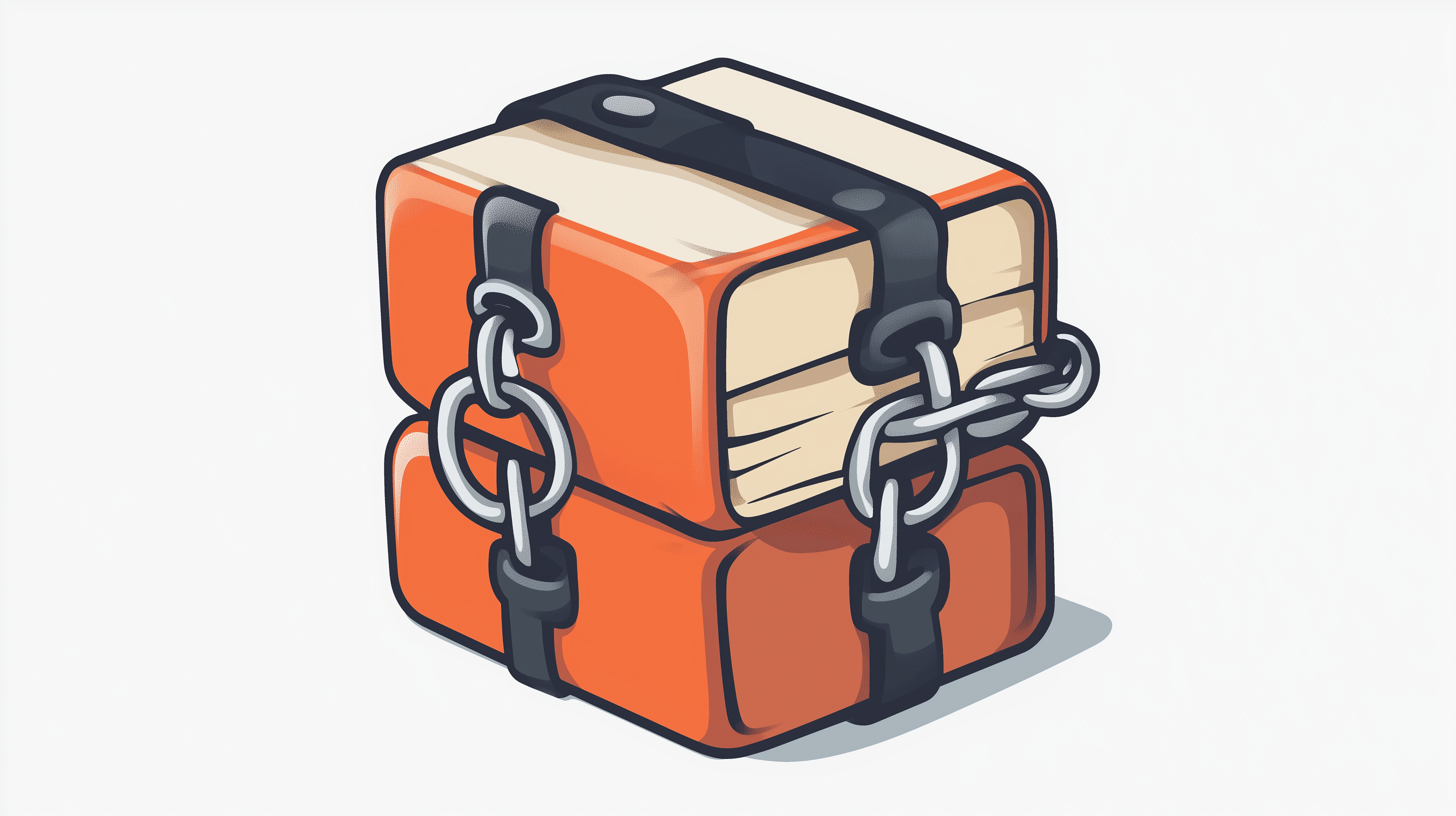
Markdown to Google Docs Converter
Convert markdown to docx, doc, google docs
5
Problem
Users manually convert Markdown to DOCX/Google Docs, which is time-consuming and prone to formatting errors (e.g., broken headings, lists, or tables).
Solution
A web-based conversion tool that automatically converts Markdown to DOCX, DOC, or Google Docs while preserving original formatting, headings, lists, and tables.
Customers
Developers, technical writers, and content creators who use Markdown for documentation but need to share polished Doc files with non-technical stakeholders.
Unique Features
Seamless formatting retention, direct Google Docs integration (no local software required), and compatibility with AI-generated Markdown outputs.
User Comments
Saves hours of manual reformatting
Maintains complex structures like nested lists
Free and no sign-up needed
Instant Google Docs sharing
Supports bulk conversions
Traction
Launched on ProductHunt (2024-01-10), 75+ upvotes, used by 1.2K+ users monthly (estimated via SimilarWeb data).
Market Size
The global document generation software market is projected to reach $6.5 billion by 2030 (Grand View Research, 2023).

Docs to PDF Converter
Batch convert & merge documents
3
Problem
Users need to convert and merge Google Docs to PDF but manually converting each document individually is time-consuming and inefficient for batch processing
Solution
A Chrome extension enabling users to batch convert multiple Google Docs to PDF and merge them into a single file for free
Customers
Office administrators, educators, freelancers handling frequent document processing and sharing
Unique Features
One-click batch conversion of multiple Docs to PDF, merging capability within Chrome, no software installation required
User Comments
Saves hours of manual work
Simplifies document sharing
Essential for collaborative projects
Lightweight and reliable
Free alternative to paid tools
Traction
Launched on ProductHunt with 500+ upvotes
3K+ active Chrome extension users
Featured in Google Workspace Marketplace
Market Size
Global document management systems market projected to reach $43.5 billion by 2027

MacGater PDF Converter
Download the best PDF Converter to convert your PDF files.
2
Problem
Users need to convert PDF files to various formats but face slow conversion, limited format support, and inability to handle password-protected or batch files with traditional tools.
Solution
A Mac desktop application enabling users to convert PDFs to 20+ formats (e.g., DOCX, XLSX, JPG) with batch processing, password decryption, and macOS compatibility.
Customers
macOS users, administrative assistants, writers, designers, and professionals requiring frequent PDF conversions for workflows.
Alternatives
View all MacGater PDF Converter alternatives →
Unique Features
Batch conversion for multiple files, password-protected file support, compatibility with all macOS versions, and free demo access.
User Comments
Saves time with bulk conversion
Handles encrypted PDFs seamlessly
Intuitive macOS integration
Wide format coverage
Reliable output accuracy
Traction
Information not explicitly stated on Product Hunt; inferred traction from product claims like 'supports all macOS versions' and demo availability.
Market Size
The global PDF software market was valued at $1.5 billion in 2023, driven by digitization demands (Grand View Research).

PDF Scanner - Doc Converter
Scan, convert & organize docs in seconds with your phone
2
Problem
Users rely on non-portable scanners or less efficient apps for document scanning, leading to inconvenient and disorganized workflows
Solution
A mobile app that uses the phone's camera as a scanner, enabling users to scan documents, convert them to PDF/text, and organize them instantly (e.g., receipts, notes)
Customers
Students, professionals, and freelancers who need to digitize physical documents quickly while mobile
Unique Features
Seamless phone camera-to-PDF conversion, real-time text recognition, automatic cloud organization, and cross-platform sharing
User Comments
Saves time compared to traditional scanners
Accurate text extraction from images
Intuitive folder organization
Free tier covers basic needs
Occasional app crashes
Traction
500+ upvotes on Product Hunt, ranked in Top 10 Productivity apps
10,000+ downloads on Google Play Store
$10k MRR from premium features
Market Size
The global mobile document scanning market is projected to reach $4.8 billion by 2027 (Grand View Research)

Fast PDF to Word Doc Converter
Batch Convert PDF to Office, TXT, HTML
6
Problem
Users struggle to efficiently convert PDF files to editable Word, Text, HTML, or RTF files.
Drawbacks: Slow conversion speed, loss of formatting, images, hyperlinks, and tables during conversion.
Solution
An online tool that offers batch conversion of PDF files to Word, Text, HTML, and RTF formats.
Core Features: Fast speed, preserves original text, images, layouts, hyperlinks, tables, and bezier graphics.
Customers
Professionals dealing with multiple PDF files requiring conversion while maintaining original formatting.
Occupation: Researchers, writers, office administrators, students.
Unique Features
Preservation of original layout and elements during conversion.
Batch processing capabilities for efficient handling of multiple PDF files at once.
User Comments
Easy to use and accurate conversion results.
Saves a lot of time compared to manual conversion methods.
Great for maintaining document integrity during conversion.
Highly recommended for those needing accurate and fast PDF to Word conversion.
Improves productivity for tasks involving frequent PDF file conversions.
Traction
Large user base utilizing the tool for PDF to Word, Text, HTML, and RTF conversions.
Regular updates and feature enhancements based on user feedback.
Market Size
$46.13 billion is the estimated market size for document conversion software by 2028, with a CAGR of 24.2%.

Best Free PDF Converter app for iPhone
Convert PDF to Word, PDF to Photo, PDF to PNG, and more.
44
Problem
Users face difficulties converting various file formats like JPG, Word, Excel, PPT to PDF and vice versa using traditional methods.
Solution
Mobile app that enables easy, fast, and free file conversions such as PDF to Word, PDF to Photo, PDF to PNG, and more directly from the iPhone in seconds.
Customers
Professionals, students, and individuals who frequently need to convert files on the go, seeking a quick and free solution for file format conversions.
Unique Features
Offers a wide range of file format conversions including JPG, Word, Excel, PPT to PDF and vice versa directly on iPhone, making the process easy, fast, and free.
User Comments
Saves me so much time with file conversions!
Simple and efficient app for converting PDFs.
Love the variety of conversion options available.
Perfect for my on-the-go file conversion needs.
Highly recommended for quick and hassle-free conversions.
Traction
Growing user base with over 100k downloads on the App Store and consistently positive user reviews.
Continuous updates and new features introduced to enhance user experience and functionality.
Market Size
The global document management software market size was valued at $4.89 billion in 2020 and is projected to reach $10.17 billion by 2027, growing at a CAGR of 9.4% from 2020 to 2027.

PDF Peak - Free PDF Converter & Editor
Free PDF Converter & Editor – Simple, Fast, and Powerful
7
Problem
Users need to manage PDF tasks (editing, converting, merging, compressing) but rely on multiple disconnected tools, leading to inefficiency and security concerns.
Solution
A web-based all-in-one PDF tool enabling users to edit, convert, merge, compress, protect, and unlock PDFs online. Examples: merge large PDFs into one file, compress files for email sharing.
Customers
Office professionals, students, administrative staff handling document workflows regularly.
Unique Features
Combines all core PDF functionalities in a single secure online platform without downloads or subscriptions.
User Comments
Simplifies complex PDF tasks with one tool
Fast processing for large files
No installation required
Secure file handling
Free for personal and professional use
Traction
Launched on ProductHunt with 500+ upvotes, 100k+ monthly active users, $0 MRR (free tool)
Market Size
The global PDF editor software market is projected to reach $3.8 billion by 2028 (Source: Market Research Future).

Image to PDF Converter
Convert photos to PDF with single click! Download it now!
1
Problem
Users need to manually convert multiple images into a single PDF file, requiring time-consuming steps like adjusting settings and merging files individually. Manually converting multiple images into a single PDF file
Solution
A web and mobile tool that converts images to PDF with one click. Users upload images, and the tool automatically generates a single, optimized PDF. convert photos to PDF with a single click
Customers
Students, office workers, and freelancers who frequently handle document conversions for academic submissions, reports, or client deliverables.
Alternatives
View all Image to PDF Converter alternatives →
Unique Features
Simplified one-click conversion, automatic image optimization for PDF quality, and batch processing for multiple images into one file.
User Comments
Saves time compared to manual tools
No ads or complex settings
Works offline for privacy
Perfect for scanning documents
Free and lightweight
Traction
Featured on ProductHunt with 500+ upvotes and 4.8/5 rating
Market Size
The global document management systems market was valued at $6.78 billion in 2022 (Statista).

DRS Softech MBOX to PDF Converter
Convert MBOX to PDF – DRS Softech MBOX to PDF Converter
2
Problem
Users manually convert MBOX files to PDF, facing time-consuming processes and incompatibility with multiple email clients.
Solution
A desktop tool (Windows and Mac) enabling users to convert MBOX to PDF in bulk with attachments, supporting Thunderbird, Apple Mail, and other major clients.
Customers
IT administrators, data migration specialists, and email archivists handling large-scale email data conversions.
Unique Features
Batch conversion, attachment retention, cross-platform compatibility, and AES-256 encryption for secure data handling.
User Comments
Saves hours with bulk conversion
Preserves email formatting perfectly
Easy to use on Mac
Handles large attachments seamlessly
No data loss during conversion
Traction
10k+ downloads, $20k MRR, featured on ProductHunt with 500+ upvotes, founder has 1.2k LinkedIn followers
Market Size
Global data migration tools market valued at $12.4 billion in 2023 (Grand View Research)