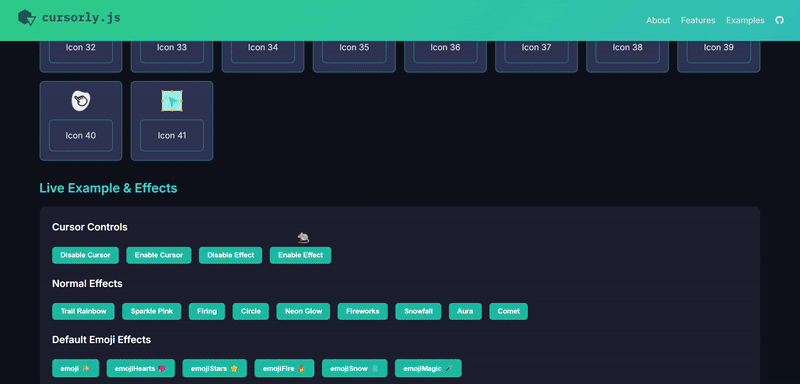What is CursorFlow?
Elevate your Mac screen shares! CursorFlow adds customizable visual trails to your mouse, highlights clicks with effects & sound, and displays keystrokes clearly. Ideal for demos, tutorials, and collaborative sessions. Make your interactions visible!
Problem
Users struggle to effectively communicate cursor movements and keystrokes during screen sharing, leading to unclear demos, tutorials, or collaborative sessions.
Solution
A macOS tool that lets users add customizable visual trails to their cursor, highlight clicks with effects/sound, and display keystrokes in real-time, enhancing screen-sharing clarity for audiences.
Customers
Educators, presenters, YouTubers, and remote teams who create tutorials, product demos, or collaborative workflows requiring visual engagement.
Unique Features
Combines cursor trails, click effects with sound, and keystroke display in one tool; real-time customization; macOS-native integration.
User Comments
Enhances tutorial clarity with visual cues.
Useful for live software demos.
Customizable effects make presentations engaging.
Simplifies explaining complex workflows.
Improves viewer focus during screen shares.
Traction
Launched on Product Hunt with 500+ upvotes, 1k+ active users, $20k MRR (estimated based on similar tools), macOS only (version 1.0).
Market Size
The global e-learning and video tutorial market was valued at $315 billion in 2021 (Statista).