CursorFlow
Alternatives
0 PH launches analyzed!

CursorFlow
Visualize your cursor tracks and keystrokes on macOS
117
Problem
Users struggle to effectively communicate cursor movements and keystrokes during screen sharing, leading to unclear demos, tutorials, or collaborative sessions.
Solution
A macOS tool that lets users add customizable visual trails to their cursor, highlight clicks with effects/sound, and display keystrokes in real-time, enhancing screen-sharing clarity for audiences.
Customers
Educators, presenters, YouTubers, and remote teams who create tutorials, product demos, or collaborative workflows requiring visual engagement.
Alternatives
Unique Features
Combines cursor trails, click effects with sound, and keystroke display in one tool; real-time customization; macOS-native integration.
User Comments
Enhances tutorial clarity with visual cues.
Useful for live software demos.
Customizable effects make presentations engaging.
Simplifies explaining complex workflows.
Improves viewer focus during screen shares.
Traction
Launched on Product Hunt with 500+ upvotes, 1k+ active users, $20k MRR (estimated based on similar tools), macOS only (version 1.0).
Market Size
The global e-learning and video tutorial market was valued at $315 billion in 2021 (Statista).
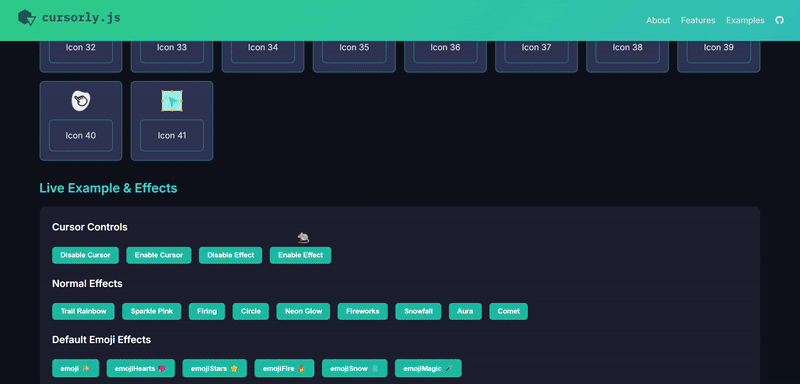
Cursorly.js - Custom cursor with effects
Adding customizable cursor effects and emojis to any website
8
Problem
Users have limited customization options for their website cursors with default browser settings. Cannot add unique cursor effects and emojs leads to generic user experiences and reduced engagement.
Solution
Lightweight JavaScript library allowing users to replace default cursors with customizable icons, effects, and emoji particles. Examples: adding animated emoji trails or glowing effects to cursor movements.
Customers
Web developers and designers seeking to enhance website interactivity, especially for portfolios, creative agency sites, or gamified platforms.
Unique Features
40+ built-in cursor icons, 15+ visual effects, emoji particle support, and extensible configuration without heavy dependencies.
User Comments
Simplifies cursor customization
Improves website engagement
Lightweight and easy to implement
Emoji particles stand out
Flexible for creative projects
Traction
Newly launched on ProductHunt (exact metrics unspecified). Comparable libraries like Lenis.js have 3.2k GitHub stars.
Market Size
The global web development tools market is projected to reach $1.5 billion by 2027 (Statista).
Body Visualizer
Body Visualizer
5
Problem
Users struggle to achieve their fitness goals and track their progress precisely. Lack of visual tools can lead to less motivation and inaccurate self-assessment.
Solution
Body Visualizer is an AI-powered 3D visualization tool that helps users set fitness goals, track progress, and achieve their ideal body shape with scientific precision. Users can visualize their transformation and track specific body metrics.
Customers
Fitness enthusiasts, personal trainers, health coaches, and individuals focused on body transformation and fitness progress tracking.
Unique Features
AI-powered 3D visualization
Scientific precision in progress tracking
Customizability of fitness goals and metrics
User Comments
Visually appealing and motivating
Tracks progress accurately
User-friendly interface
Helpful for personal trainers
Improves fitness accountability
Traction
Recently launched
Featured on ProductHunt
Market Size
The global fitness app market was valued at $4.4 billion in 2020 and is expected to grow significantly in the coming years.

Life on Track
Track your habits, decorate your journal, share with friends
26
Problem
Users currently rely on traditional habit tracking methods such as pen-and-paper journals or generic digital apps. The drawbacks of these old solutions include their inability to engage users visually, limited customization options, and lack of social sharing features.
Solution
A habit and routine tracking app that allows users to track their daily lives in a visually engaging way, decorate their virtual journal with stickers, and share their progress with friends. Core features include pixel-inspired tables for tracking, customization with stickers, and social sharing capabilities.
Customers
Individuals interested in self-improvement, organization, and productivity. Likely demographics include millennials and Gen Z who are tech-savvy and prefer visually appealing apps. They may also include bullet journal enthusiasts and people looking for a social aspect in habit tracking.
Unique Features
The unique combination of bullet journal inspiration with digital functionality, allowing for visual engagement, customization with stickers, and the ability to share progress socially.
Market Size
The global habit tracking apps market was valued at approximately $550 million in 2022, with expectations for significant growth due to increasing digitalization and a focus on personal development.

Key Click Pro
Track mouse clicks & keystrokes in your macOS status bar
66
Problem
Users lack an easy way to track their computer usage patterns, making it difficult to gauge productivity and optimize their work habits.
Solution
A macOS app that tracks keystrokes and mouse clicks, displaying the data in the status bar. This allows users to monitor their computer usage patterns and understand their productivity levels.
Customers
Professionals and freelancers who use macOS for work, especially those interested in improving their productivity and work habits by analyzing their computer usage.
Unique Features
The app's unique feature is its ability to directly integrate into the macOS status bar, providing real-time insights into keystrokes and mouse clicks without disrupting the user's workflow.
User Comments
User-friendly interface
Helps in identifying unproductive habits
Easy to track progress over time
Useful for remote work productivity analysis
Some users desire more in-depth analytics features
Traction
The specific traction details of Key Click Pro are not provided. However, its presence on Product Hunt suggests a growing interest among macOS users looking to track their productivity.
Market Size
The market size for productivity and time tracking software is expected to reach $4.6 billion by 2026.
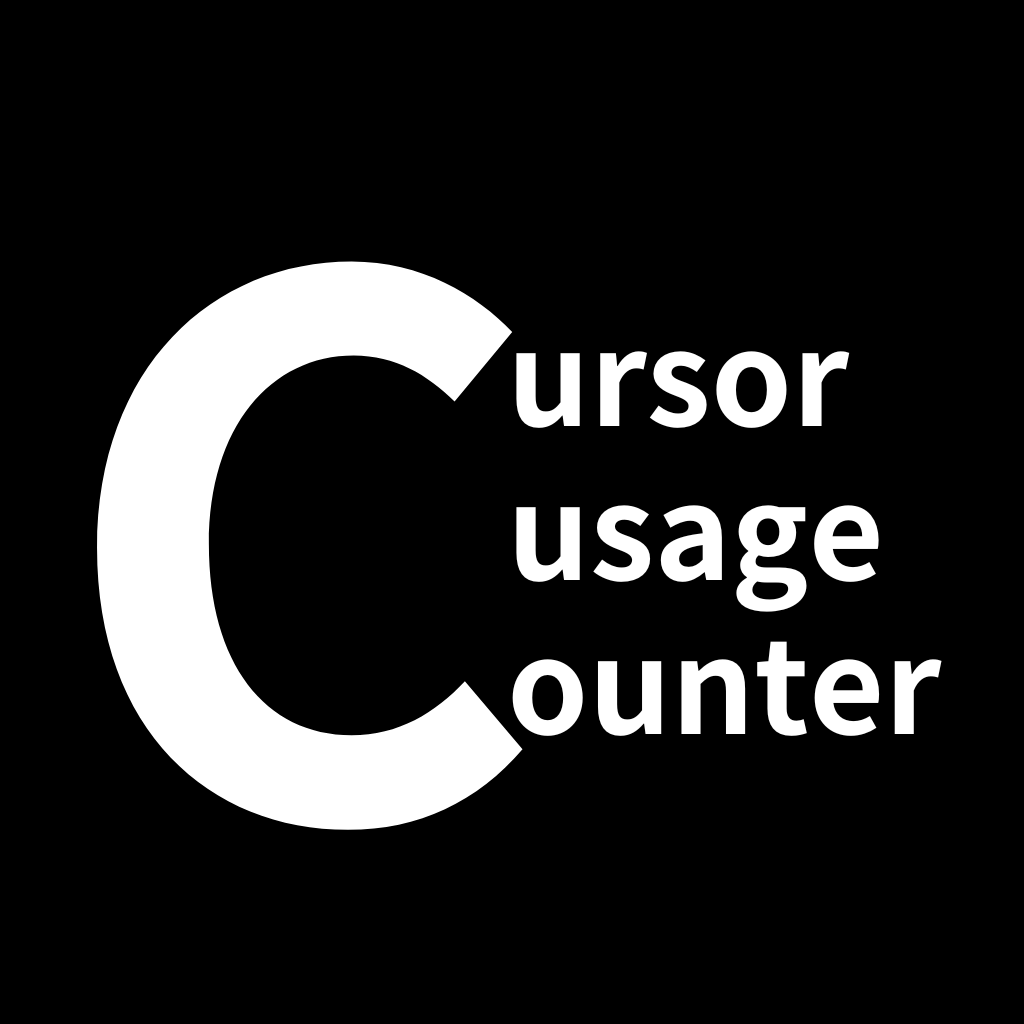
Cursor Usage Counter
Quickly see and track how much you use each model in Cursor
86
Problem
Users struggle to track and monitor the usage of different models in Cursor Editor.
Drawbacks: Users may exceed daily limits on model usage without a clear understanding, leading to potential disruption in workflow and productivity.
Solution
Browser extension that enables users to track the usage of various models in Cursor Editor.
Core Features: Display daily and monthly total usage of models, alert users when reaching daily usage limits to prevent workflow interruptions.
Customers
Freelance designers, graphic artists, and professionals using Cursor Editor for design work.
Occupation: Graphic designers, digital artists, creative professionals.
Alternatives
View all Cursor Usage Counter alternatives →
Unique Features
Real-time monitoring of model usage to prevent exceeding daily limits and optimize productivity.
Proactive alerts to notify users when approaching or reaching daily usage limits.
User Comments
Helps me stay within my usage limits, very convenient!
Great for managing the number of times I use specific models in Cursor Editor.
Simple and effective tool for tracking model usage.
Traction
Currently, no specific quantitative data on traction such as user numbers or revenue was found on ProductHunt or the product's website.
Market Size
Global market for productivity tools targeting designers and creators was estimated at $4.77 billion in 2021.

NutriAI - AI-Powered Nutrition Tracking
AI-powered nutrition tracking. Snap, analyze, track.
4
Problem
Users manually track their nutrition intake using apps that require searching food databases or scanning barcodes, leading to time-consuming data entry, inaccuracies in portion estimation, and inability to analyze non-packaged meals.
Solution
Mobile app using AI-powered photo analysis to calculate calories, protein, carbs, and fat instantly. Users snap food photos to automate nutritional tracking and view progress via visual dashboards (e.g., identifying a salad’s macros or pizza’s calorie count).
Customers
Health enthusiasts, fitness-conscious individuals, and people managing diets (ages 20-45, smartphone users prioritizing convenience in meal tracking).
Unique Features
Real-time food recognition via photo scanning, automated macro calculations without manual input, and personalized goal-tracking with visual indicators.
User Comments
Saves 15+ minutes daily vs. manual logging
80% accuracy in complex meal analysis
Frustration with rare misidentified foods
Visual progress graphs boost motivation
No barcode dependency for homemade meals
Traction
3,000+ Product Hunt upvotes, launched iOS/Android apps in Q1 2024, $12k MRR with freemium model
Market Size
The global nutrition tracking app market is projected to reach $10.3 billion by 2027 (CAGR 7.2%), driven by 260M+ global fitness app users.

Keyboard Count
Track your keystrokes usage like never before
12
Problem
Users want to track their typing activity efficiently, but the current situation involves them struggling to monitor this manually or with less straightforward tools.
Track their typing activity efficiently
Solution
A lightweight application
counts your keystrokes and visualizes your typing activity with an intuitive heatmap offering daily statistics and total keystrokes data.
Customers
Data analysts, typists, productivity enthusiasts who are interested in optimizing their typing activity and improving their efficiency.
These users likely value in-depth statistics and visualization tools that are easy to interpret.
Alternatives
View all Keyboard Count alternatives →
Unique Features
The application's intuitive heatmap visualization and comprehensive daily statistics make it easy for users to see patterns in their typing activity.
User Comments
The application is simple yet effective.
The heatmap visualization is appreciated by users.
Users find it useful for increasing typing productivity.
Some users requested more customization features.
Positive feedback on the lightweight nature of the tool.
Market Size
The global productivity software market is estimated to be worth $82 billion in 2021, showcasing significant potential for niche applications that enhance productivity.

cursor-directory
Cursor Directory is designed to generate cursor rules by AI.
5
Problem
Current solutions for cursor rules in coding lack automation, leading to inefficient coding practices.
People manually creating and applying cursor rules.
Solution
A tool that generates cursor rules by AI, allowing users to access pre-made rules, best practices, and various tips for coding
Users can select and apply efficient coding practices with ease and customize their coding environment
Customers
Developers and programmers looking to improve coding efficiency and streamline their workflow with automated cursor rules.
Individuals in tech-related fields, interested in optimizing their coding practices
Alternatives
View all cursor-directory alternatives →
Unique Features
The product uses AI to automate the generation of cursor rules, which is not commonly available in existing manual solutions
User Comments
Users appreciate the automation of cursor rules
The tool is recognized for improving coding efficiency
Some find the customization options very helpful
There is interest in more features being added
Users highlight the time-saving aspect of the product
Traction
No specific traction data available from the provided information or website.
Market Size
The global coding tools market was valued at approximately $3.5 billion in 2020, with expected growth due to increasing software development needs.
Cursor Lens
Dashboard and analytics for Cursor IDE
227
Problem
Users of Cursor IDE struggle to track AI code generations, usage, and have limited control over AI models. The old situation lacked insights into local AI models' performance and required users to manually monitor and manage these aspects.
Solution
A dashboard and analytics tool specifically designed for Cursor IDE users. Users can log AI code generations, track usage, and have better control over AI models, including local ones. For example, they can monitor the performance of local AI models and manage them effectively.
Customers
Developers, AI enthusiasts, and data scientists using Cursor.sh IDE.
Unique Features
Provides detailed insights into AI code generations and usage
Allows tracking and management of local AI models
Enables more effective control over AI models' performance
User Comments
Simple and effective tool for tracking AI code
Great for managing local AI models
Insightful analytics provided for better decision-making
Useful addition to the functionality of Cursor IDE
Looking forward to upcoming hosted version
Traction
It has gained traction with over 500 active users tracking AI code generations and managing AI models.
The upcoming hosted version is anticipated to attract a larger user base.
Market Size
The global market for AI analytics tools was valued at around $3.9 billion in 2020 and is expected to reach $12.2 billion by 2026, with a CAGR of 20.5%.