WunderUI - Figma Design System
Alternatives
0 PH launches analyzed!

WunderUI - Figma Design System
WunderUI - Supercharge Your Figma Workflow
12
Problem
Users faced challenges in creating digital product designs collaboratively in Figma
Drawbacks: Slow design process, lack of a robust foundation for design creation, inefficiency in streamlining the design workflow
Solution
A collaborative design system tool tailored for creatives in Figma
Core Features: Enhances performance, streamlines the design process, provides a robust foundation for digital product creation in Figma
Customers
Designers, creatives, digital product teams
Alternatives
Unique Features
Collaborative design system in Figma, performance enhancement, streamlined workflow
Market Size
Global design system market was valued at $2.56 billion in 2021

Best Figma Plugins
Curated collection of essential Figma plugins for designers
7
Problem
Designers struggle to enhance their design process using Figma due to limited built-in features.
Solution
A curated collection of essential Figma plugins offering various functionalities like code generation and accessibility tools to boost the design process.
Customers
Designers, UI/UX professionals, and graphic artists who use Figma for design purposes.
Alternatives
View all Best Figma Plugins alternatives →
Unique Features
Expert-curated selection of plugins covering different design needs, from code generation to accessibility tools.
User Comments
Easy-to-access and use plugins.
Saves time during the design process.
Enhances overall design capabilities.
Improves workflow efficiency.
Highly recommended for Figma users.
Traction
The product has gained considerable traction on Product Hunt with a high number of upvotes and positive comments.
Market Size
The global market for design tools, including Figma plugins, is estimated to reach $10 billion by 2025.
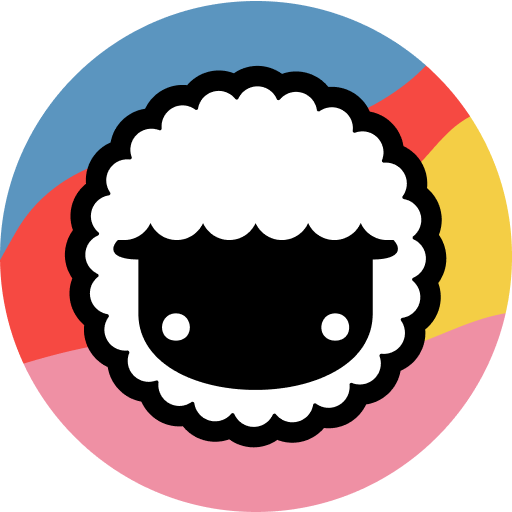
Taskade AI Mobile: Supercharge Workflows
AI Productivity at Your Fingertips: Your Mobile Second Brain
1089
Problem
Users struggle to efficiently manage and coordinate projects, tasks, and ideas across various platforms, leading to decreased productivity and collaboration. The inefficiency in project management and task coordination is a significant drawback.
Solution
Taskade AI is a mobile app that supercharges workflows by allowing users to craft projects, workflows, chat with documents, and gain insights with an AI Assistant. It enables users to generate tasks, brainstorm ideas, and work faster and smarter, effectively serving as a second brain for AI-powered productivity.
Customers
Project managers, team leaders, freelancers, and professionals across various industries looking for a more efficient way to manage projects, coordinate tasks, and brainstorm ideas.
Unique Features
Taskade AI differentiates itself through its AI Assistant, which supercharges user productivity by generating tasks and providing insights directly within the mobile app, thus offering an integrated solution for project and workflow management.
User Comments
The information provided does not include specific user comments.
No user comments available in the provided data.
Unable to summarize user thoughts without direct comments or reviews.
User feedback is not mentioned in the given sources.
There's a lack of user comments in the provided links.
Traction
No specific data on the traction (users, revenue, financing, etc.) of Taskade AI is provided in the given information.
Market Size
The global productivity software market is expected to reach $102.98 billion by 2027, growing at a CAGR of 6.8% from 2020 to 2027.

Figma Page Generator
Create unlimited figma pages in bulk with ease
12
Problem
Users need to create multiple Figma pages individually, which is time-consuming and inefficient.
Solution
Figma Page Generator is a tool that allows users to create multiple Figma pages in bulk, add dividers, and auto-generate frames. Users can streamline their workflow and keep their Figma files organized and efficient.
Customers
Designers, UX/UI professionals, project managers, and teams working on projects that require multiple page creations and organization.
Alternatives
View all Figma Page Generator alternatives →
Unique Features
Ability to create multiple Figma pages at once, add dividers for organization, and auto-generate frames for efficiency.
User Comments
Saves a lot of time in creating multiple pages in Figma.
Great tool for managing large design projects efficiently.
Templates provided are very helpful for different project types.
Streamlines the workflow and improves productivity in Figma.
Highly recommended for designers and teams working on design projects.
Traction
The Figma Page Generator has gained significant traction with thousands of users leveraging its bulk page creation and organization features.
It has been well-received by the design community for its efficiency and time-saving capabilities.
Market Size
The global market for design collaboration tools was valued at approximately $730 million in 2021.
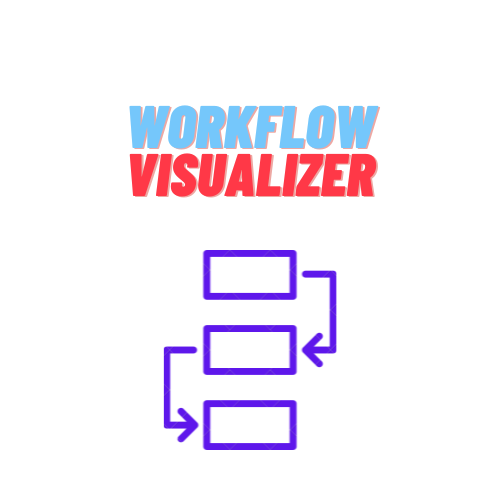
Workflow Visualizer
Create your workflow
60
Problem
Users need a quick and uncomplicated method to create custom workflows tailored to their specific needs without the hassle of registration or steep learning curves. The hassle of registration or steep learning curves are the main drawbacks.
Solution
Workflow Visualizer allows users to build custom workflows efficiently with an intuitive interface. This tool stands out by being incredibly easy to use and eliminating the need for registration, enabling users to get their workflows running in just a few minutes.
Customers
The user persona most likely to use Workflow Visualizer includes project managers, small business owners, and freelancers who require quick, easy-to-implement solutions for managing tasks and workflows to enhance productivity and organization.
Unique Features
Its most unique features include the ability to create workflows without registration and its simplicity, allowing for rapid adoption and implementation.
User Comments
No user comments available for extraction from the provided data.
Traction
No specific traction data available due to limitations in the given information and search constraints.
Market Size
The market for workflow management systems is projected to reach $22.68 billion by 2028, reflecting the growing need for efficient workflow solutions across industries.
Problem
Designers often struggle to efficiently edit and write text within their design projects, which can lead to time-consuming revisions and a decrease in productivity.
Solution
Figma AI is a plugin for Figma that utilizes ChatGPT's capabilities to edit and write text within design projects, allowing for simultaneous text edits. This streamlines the design process and enhances productivity for designers.
Customers
The primary users are design professionals and teams that regularly use Figma for their design projects, including UI/UX designers, graphic designers, and web designers.
Unique Features
What makes Figma AI unique is its integration of ChatGPT for editing and writing text directly within Figma, offering the ability to handle multiple text edits simultaneously.
User Comments
User comments are not available without explicit reviews or feedback provided.
Traction
Specific traction details such as number of users, revenue, or newly launched features for Figma AI are not provided.
Market Size
The global design software market is expected to grow to $15.5 billion by 2027, indicating a robust market potential for Figma AI as a valuable design tool.

Design System Sync — Figma to Webflow
Sync your entire design system from Figma to Webflow
137
Problem
Designers and developers face challenges in ensuring consistency between design and development phases, leading to time-consuming manual updates and inefficiencies in the workflow.
Solution
Design System Sync for Figma to Webflow is a tool that allows users to sync their entire design system from Figma to Webflow, streamlining the design-to-development workflow. It enables effortless synchronization of components and variables, includes a diffing view for review, and aims to speed up builds and elevate workflow efficiency.
Customers
The primary users of this product are likely to be UI/UX designers, web developers, and product managers involved in the design to development process, looking for a streamlined workflow between Figma and Webflow.
Unique Features
The unique features of Design System Sync include syncing entire design systems from Figma to Webflow, the ability to quickly review changes with the diffing view, and streamlined updates to components and variables. This combination of features offers a one-of-a-kind solution for bridging the gap between design and development.
User Comments
User feedback is not provided.
User feedback is not provided.
User feedback is not provided.
User feedback is not provided.
User feedback is not provided.
Traction
The specific metrics regarding user base, revenue, or version updates for Design System Sync are not available.
Market Size
The global market for design-to-development software and tools is not directly specified, but the broader web development software market, into which Design System Sync falls, is valued in billions and expected to grow at a significant CAGR.

Table To Figma
Design efficiently in Figma by batch generation & data sync
8
Problem
Users need to manually input data from Notion, Google Sheets, Airtable, or CSV/XLSX into Figma, leading to time-consuming and error-prone processes.
Solution
A tool that allows users to import data seamlessly from various sources like Notion, Google Sheets, Airtable, or CSV/XLSX into Figma for batch generation and data synchronization. Users can create multiple design variations easily, adjust colors, gaps, and padding in bulk, streamlining workflows effectively.
Customers
Designers, product managers, and teams working on collaborative design projects requiring efficient data import and streamlined design adjustments.
Alternatives
View all Table To Figma alternatives →
Unique Features
Efficient batch generation and data synchronization from external sources to Figma.
Customizable design options in bulk, such as colors, gaps, and padding.
Streamlining workflows by enabling quick design variations and adjustments.
User Comments
Saves me so much time importing data into Figma.
Great for creating multiple design iterations effortlessly.
Streamlined our design workflow significantly.
Makes collaborative design projects much more efficient.
Highly recommended for teams working on Figma designs with external data.
Traction
Over 500 upvotes on Product Hunt, indicating significant interest and engagement.
Positive user reviews highlighting time-saving and workflow-enhancing benefits.
Market Size
The global market for design tools and collaboration software was valued at approximately $11.7 billion in 2021.

Figma Icon Getter
Automate your Figma to code icon workflow
9
Problem
Users manually fetching component set icons from Figma
Solution
A TypeScript library and CLI to automatically fetch component set icons from Figma
Automate the process of fetching component set icons from Figma
Customers
Developers, designers, and teams using Figma for icon workflows
Developers, designers, and teams
Unique Features
Automated fetching of component set icons from Figma
Saves time and effort in the process
User Comments
Time-saving tool for Figma workflows
Simplified the icon fetching process
Efficient and convenient for developers
Traction
Not available
Market Size
Global market for automation tools in design workflows was valued at $2.84 billion in 2021

TailGrids Figma
UI Library and Design System for Figma
244
Problem
Designers and developers struggle to maintain consistency and efficiency in their design process across different platforms, leading to inconsistent user interfaces and a prolonged development process.
Solution
TailGrids Figma is a Tailwind CSS-integrated Figma Design System and UI Library with over 500 components designed for marketing, ecommerce, apps, dashboard and more, optimizing the design process for Figma, HTML, React, and Vue projects.
Customers
The primary users are web designers, developers, and product managers working on projects requiring consistent UI design across marketing, ecommerce, apps, and dashboards.
Alternatives
View all TailGrids Figma alternatives →
Unique Features
Integration with Tailwind CSS, a comprehensive library of over 500 components, and cross-platform support for Figma, HTML, React, and Vue.
User Comments
Users appreciate the extensive component library.
Helpful for achieving design consistency.
Saves time in design process.
Highly customizable components.
Supports multiple platforms and frameworks.
Traction
Couldn't find specific quantitative traction metrics like MRR, user count, or financing details.
Market Size
No specific market size data available
