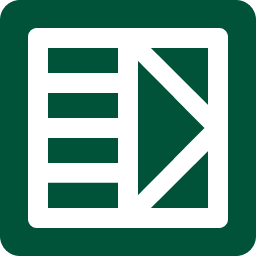What is Table To Figma?
Import data seamlessly from Notion, Google Sheets, Airtable, or CSV/XLSX. Create endless variations with ease. Adjust colors, gaps, padding for bulk, customized designs. Streamline and enhance your workflow with Table To Figma.
Problem
Users need to manually input data from Notion, Google Sheets, Airtable, or CSV/XLSX into Figma, leading to time-consuming and error-prone processes.
Solution
A tool that allows users to import data seamlessly from various sources like Notion, Google Sheets, Airtable, or CSV/XLSX into Figma for batch generation and data synchronization. Users can create multiple design variations easily, adjust colors, gaps, and padding in bulk, streamlining workflows effectively.
Customers
Designers, product managers, and teams working on collaborative design projects requiring efficient data import and streamlined design adjustments.
Unique Features
Efficient batch generation and data synchronization from external sources to Figma.
Customizable design options in bulk, such as colors, gaps, and padding.
Streamlining workflows by enabling quick design variations and adjustments.
User Comments
Saves me so much time importing data into Figma.
Great for creating multiple design iterations effortlessly.
Streamlined our design workflow significantly.
Makes collaborative design projects much more efficient.
Highly recommended for teams working on Figma designs with external data.
Traction
Over 500 upvotes on Product Hunt, indicating significant interest and engagement.
Positive user reviews highlighting time-saving and workflow-enhancing benefits.
Market Size
The global market for design tools and collaboration software was valued at approximately $11.7 billion in 2021.