Whalesync
Alternatives
0 PH launches analyzed!
Problem
Users managing data across various platforms like Airtable, Webflow, Notion, and others, face difficulties in keeping data consistent and updated across these platforms, leading to efficiency loss, potential data inconsistencies, and hindered scalability of their projects or businesses.
Solution
A no-code tool that enables users to instantly 2-way sync data across popular apps like Airtable, Webflow, Notion, Postgres, & Bubble. Users can deeply connect their favorite tools in minutes, streamlining the process of building internal tools, programmatic SEO pages, and more.
Customers
Business owners, project managers, and developers who frequently use no-code tools and platforms for managing databases, building websites, and developing internal tools are the most likely users. Business owners and project managers are particularly primary users.
Alternatives
Unique Features
The distinctive feature of Whalesync is its ability to offer instant, two-way data synchronization across a wide range of popular no-code platforms, without requiring any coding skills from the users. This capability greatly simplifies the integration and management of data across different applications, making it a unique solution in its category.
User Comments
Users find Whalesync highly efficient for integrating their work across different platforms.
Many appreciate the no-code feature, making it accessible to non-technical users.
The capability to perform two-way sync quickly and reliably is often highlighted as a game-changer.
Some users have experienced significant time savings in their workflow management.
The broad range of platforms it supports is also a key point of praise among users.
Traction
Given the constraints, specific traction data such as the number of users, MRR, or ARR is not available. For precise metrics, consulting the product's website or reaching out to the creators via platforms like ProductHunt would provide the most accurate information.
Market Size
Given the growing demand for no-code/low-code solutions and the increasing reliance on cloud-based applications in business operations, the market for tools like Whalesync is expansive. While specific market size data for Whalesync is not provided, the global low-code development platform market is estimated to reach $45.5 billion by 2025, indicating a substantial potential market for Whalesync.

Webflow & Airtable Syncing Tool Flowmonk
Webflow & Airtable two-way syncing, Webflow pageviews & more
60
Problem
Users struggle to maintain updated content and data consistency across both Webflow and Airtable, leading to inefficient workflows and potential inaccuracies. Keeping Webflow sites and Airtable bases in sync manually is time-consuming and prone to errors, especially when involving dynamic content and data like pageviews and Google Analytics data. Manual syncing is time-consuming and prone to errors.
Solution
Flowmonk is a no-code solution that offers real-time two-way syncing between Webflow and Airtable. It automates the synchronization process, ensuring that any updates made in Airtable are immediately reflected on Webflow sites and vice versa. Additionally, it allows users to sync Webflow pageviews, import Google Analytics pageview data, and more, simplifying and streamlining the web development and data management process.
Customers
Web developers, no-code makers, digital marketers, and small business owners who use Webflow for their websites and rely on Airtable for their databases and require a seamless integration to ensure data consistency and automate the syncing process.
Unique Features
Flowmonk's unique features include real-time two-way syncing between Webflow and Airtable, the ability to add and sync pageview data from both Webflow and Google Analytics, and its user-friendly no-code interface that operates at the speed of thought, distinguishing it from other data syncing solutions.
User Comments
Users appreciate the time savings and error reduction
Praises for the user-friendly no-code interface
Positive feedback on real-time syncing feature
Appreciation for the ability to integrate Google Analytics data
Some users request more detailed documentation or tutorials
Traction
The product was recently highlighted on ProductHunt, indicating growing interest. Specific traction details like user numbers, revenue, or version updates were not provided, suggesting it may be a relatively new or early-stage product.
Market Size
The global no-code development platform market size was $13.2 billion in 2021 and is expected to grow at a CAGR of 28.1% from 2022 to 2030. This expansive market indicates a significant potential customer base and demand for solutions like Flowmonk.

SyncFlow — Notion-Webflow Sync
Seamlessly sync Notion Pages with Webflow CMS
48
Problem
Managing and updating content between Notion and Webflow is a manual, time-consuming process with a risk of errors and inconsistencies.
Solution
SyncFlow is a syncing tool that automates the transfer of content from Notion databases to Webflow CMS, with features including auto-sync and conversion of Notion pages to Webflow Rich Text.
Customers
Web designers, content managers, and marketing teams who use Notion for content planning and Webflow for website management.
Unique Features
Automatic sync between Notion and Webflow, conversion to Webflow Rich Text, and a workflow that minimizes manual entry.
User Comments
Eases the content management process.
Simplifies updating Webflow sites with Notion content.
Saves time and reduces manual effort.
Enhances website design and content flow.
Users appreciate the auto-sync feature.
Traction
Specific traction data not available, additional research required.
Market Size
The market size is not directly available; however, the global website builder software market size is forecasted to reach $2.4 billion by 2024.
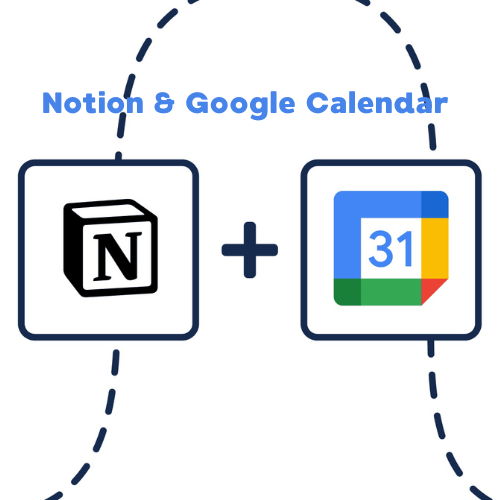
Notion & Google Calendar Sync
Seamless Two-Way Sync: Google Calendar & Tasks ↔ Notion
5
Problem
Users manually enter and update events between Google Calendar and Notion, leading to time-consuming duplication and prone to human error.
Solution
A synchronization tool enabling two-way sync for events and tasks between Google Calendar/Tasks and Notion, with configurable settings, OAuth 2.0 security, and multi-language support.
Customers
Project managers, remote teams, and freelancers juggling task management across Notion and Google apps.
Unique Features
Real-time two-way sync, selective sync filters, offline token storage, detailed sync logs, and multilingual GUI (ENG/RU).
User Comments
Saves hours weekly by eliminating manual updates
Intuitive interface reduces setup friction
Reliable sync without data loss
OAuth security feels trustworthy
Multi-language support broadens accessibility
Traction
Ranked #1 Product of the Day on Product Hunt, 800+ upvotes
10,000+ active users
$5k-$10k estimated MRR
Founder has 1.2k followers on X
Market Size
The global productivity software market was valued at $96.36 billion in 2023 (Grand View Research).

2,2,2-Trifluoroethanol
2,2,2-Trifluoroethanol
3
Problem
The current situation of users using 2,2,2-Trifluoroethanol is not provided in the input information. However, traditional chemical solvents often have limitations and challenges, such as handling toxicity, environmental impact, and effectiveness in specific applications.
Solution
Chemical solution that can be used in various scientific and industrial applications due to its properties, such as protein folding studies, solubilizing polymers, and influencing biomolecular structures.
Customers
Researchers, scientists, and **chemical engineers** working in the fields of biochemistry, pharmaceutical development, and industrial chemistry.
Alternatives
View all 2,2,2-Trifluoroethanol alternatives →
Unique Features
The product's unique aspect is its specific application in biochemical research and its ability to influence protein structures due to its chemical properties.
Market Size
The global specialty chemicals market, which includes products like 2,2,2-Trifluoroethanol, was valued at approximately **$849.1 billion** in 2020, with growth expected driven by advancements in pharmaceuticals and biotechnology.
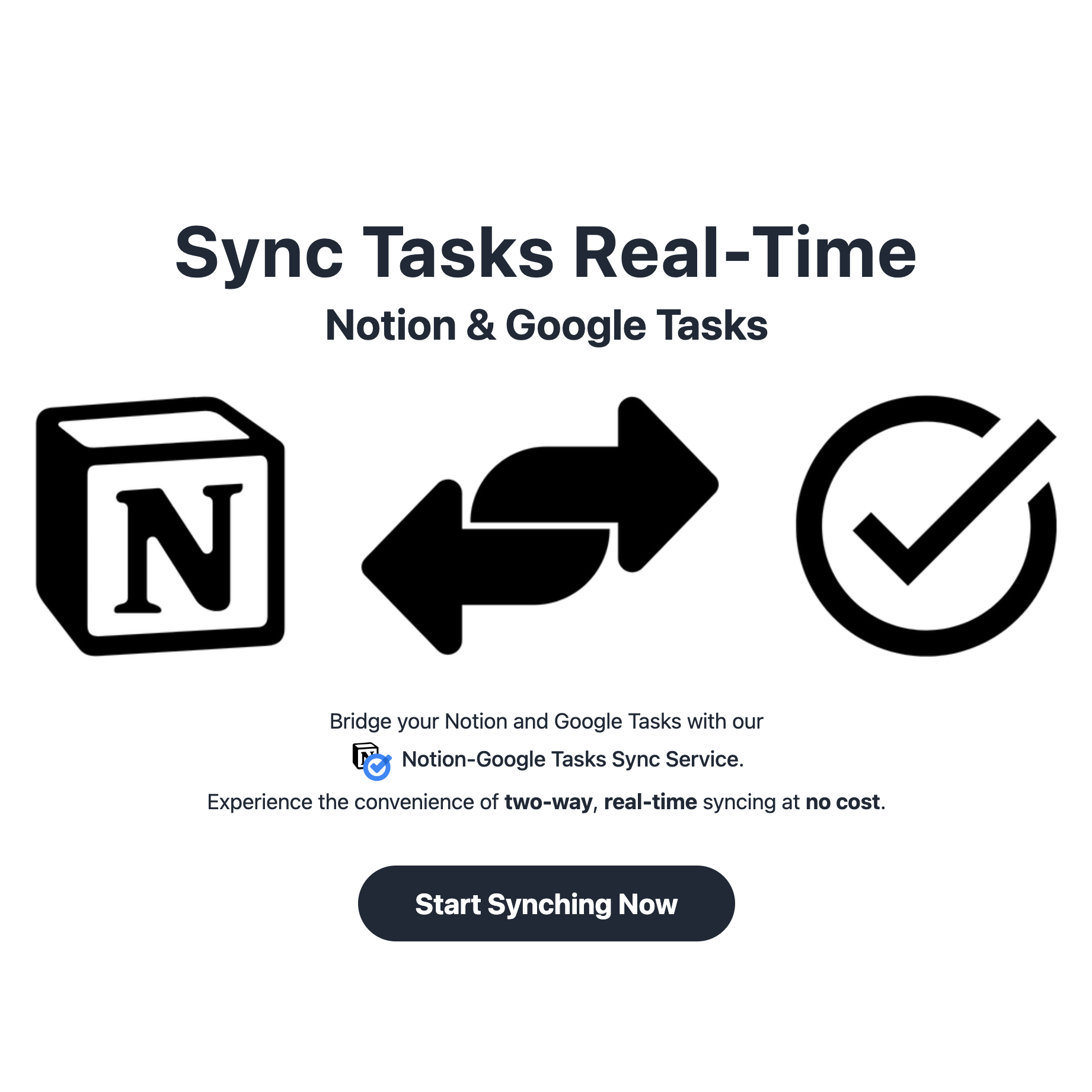
Notion <=> Google Tasks Sync
Free Two-Way sync between Notion & Google Tasks
53
Problem
Users find it challenging to maintain tasks in both Notion and Google Tasks separately, leading to inefficiency and potential for missed tasks or duplication.
Solution
A tool that offers two-way sync between Notion & Google Tasks, automating the process, working in the background, and syncing every 5 minutes to ensure all tasks are up-to-date on both platforms.
Customers
Project managers, productivity enthusiasts, and teams that use Notion for project organization and Google Tasks for task management.
Unique Features
Two-way sync capability, open-source nature, automatic background operation, and frequent sync every 5 minutes are unique.
User Comments
Solves a big problem for Notion and Google Tasks users.
Easy to set up and works seamlessly.
Open-source aspect is greatly appreciated.
Significant time saver.
Works reliably without manual intervention.
Traction
As it's an open-source project, specific metrics such as number of users or MRR are not readily available. However, its presence on ProductHunt and specific interest from the productivity community indicate positive traction.
Market Size
N/A

Circular Sync
Sync Salesforce and Postgres: alternative to Heroku Connect
59
Problem
Users of Salesforce and Postgres struggle to sync data between the two platforms efficiently, leading to data inconsistency, time-consuming manual synchronization, and the inability to fully utilize Postgres features within Salesforce.
Solution
Circular Sync is a tool that connects Salesforce and Postgres to sync data both ways, allowing all data to reside in Postgres while enabling Salesforce to be used as an interface for reading and writing data.
Customers
Salesforce administrators, database managers, and IT professionals in organizations that use Salesforce and Postgres for their operations.
Unique Features
The synchronization supports both ways (Salesforce to Postgres and vice versa), and enables full utilization of Postgres features within the Salesforce interface.
User Comments
There are no user comments available at this time.
Traction
There is no detailed traction information such as number of users or revenue available for Circular Sync.
Market Size
The market size for data integration and synchronization solutions like Circular Sync isn't specified. However, the global cloud database and DBaaS market size was $12 billion in 2020, expected to reach $24.8 billion by 2027.

Design System Sync — Figma to Webflow
Sync your entire design system from Figma to Webflow
137
Problem
Designers and developers face challenges in ensuring consistency between design and development phases, leading to time-consuming manual updates and inefficiencies in the workflow.
Solution
Design System Sync for Figma to Webflow is a tool that allows users to sync their entire design system from Figma to Webflow, streamlining the design-to-development workflow. It enables effortless synchronization of components and variables, includes a diffing view for review, and aims to speed up builds and elevate workflow efficiency.
Customers
The primary users of this product are likely to be UI/UX designers, web developers, and product managers involved in the design to development process, looking for a streamlined workflow between Figma and Webflow.
Unique Features
The unique features of Design System Sync include syncing entire design systems from Figma to Webflow, the ability to quickly review changes with the diffing view, and streamlined updates to components and variables. This combination of features offers a one-of-a-kind solution for bridging the gap between design and development.
User Comments
User feedback is not provided.
User feedback is not provided.
User feedback is not provided.
User feedback is not provided.
User feedback is not provided.
Traction
The specific metrics regarding user base, revenue, or version updates for Design System Sync are not available.
Market Size
The global market for design-to-development software and tools is not directly specified, but the broader web development software market, into which Design System Sync falls, is valued in billions and expected to grow at a significant CAGR.

ChatGPT to Notion
Instantly sync your ChatGPT to Notion with one click
3
Problem
Users find it challenging to save ChatGPT conversations for future reference or analysis.
save ChatGPT conversations for future reference or analysis
Solution
A Chrome extension that instantly saves ChatGPT conversations to Notion, allowing users to batch sync entire chat history to Notion pages or databases, enabling seamless archiving.
Customers
Tech-savvy professionals and knowledge workers who use Notion extensively for organizing information.
Individuals who frequently use ChatGPT for research, writing, and idea generation, and need to store and access their conversations efficiently.
Alternatives
View all ChatGPT to Notion alternatives →
Unique Features
One-click synchronization with Notion for archiving entire ChatGPT conversations.
Batch processing capability for managing extensive chat histories.
User Comments
It's convenient to sync ChatGPT conversations to Notion effortlessly.
The batch sync feature helps manage large volumes of data efficiently.
Some users experience issues with the extension's stability.
It's a handy tool for organizing research and writing-related chat sessions.
The integration with Notion allows for easy access to historical data.
Traction
Launched as a Chrome extension with growing traction among Notion users.
Available on ProductHunt with increasing user engagement and feedback.
Market Size
The global notetaking app market, which includes tools like Notion and its integrations, was valued at $1.02 billion in 2020 and is expected to grow significantly as productivity tools become more prevalent.

Notion AI Magic by Whalesync
Write in Notion with AI, then publish to Webflow instantly
52
Problem
Content teams currently have to write, edit, and manually transfer content from Notion to Webflow or WordPress, leading to time-consuming and error-prone processes that can hinder productivity and delay content publication.
Solution
Whalesync provides a dashboard that enables content teams to use Notion AI to write, edit, and publish blog posts directly from within Notion, automating the syncing process with Webflow (and soon WordPress).
Customers
Content teams in small to mid-sized businesses, web developers, bloggers, and digital marketers who frequently use Notion for content creation and need an efficient way to publish to Webflow or WordPress are the most likely users of this product.
Unique Features
The ability to seamlessly sync and publish content from Notion to Webflow (and soon WordPress) using AI, without the need for manual transfers, is what sets Whalesync apart.
User Comments
Highly efficient for content teams.
Saves a lot of time and reduces errors.
A must-have for Notion and Webflow users.
Streamlines the publishing process significantly.
Eager for the WordPress integration.
Traction
The information on specific metrics like number of users, revenue, or financing was not found through the provided links or a quick search on Product Hunt. Further details might be required from the official website or direct communication to provide quantifiable traction.
Market Size
The specific market size for AI-driven content syncing platforms is not readily available, but the global AI in the content creation market is expected to grow significantly. A related statistic is the content management market, which was valued at $35.9 billion in 2020 and is expected to reach $43.6 billion by 2025, growing at a CAGR of 16.7% during the forecast period.
