SnapDraw
Alternatives
0 PH launches analyzed!
Problem
Users need to manually reposition or retake screenshots each time they switch windows, which disrupts workflow efficiency and causes repetitive effort.
Solution
A screen-capture tool where users can cut out any screen area, keep it floating in the foreground, and annotate with drawing tools. Example: Fix a calculator window on top while working in another app.
Customers
Content creators, educators, and remote workers who frequently reference visual data across multiple apps.
Unique Features
Persistent floating windows, fixed reusable capture zones, and integrated annotation tools optimized for multitasking workflows.
User Comments
Saves time during presentations
Essential for tutorial creation
Annotation tools are intuitive
Floating windows boost productivity
No more screenshot clutter
Traction
Launched on ProductHunt in April 2024, gained 600+ upvotes. 1,200+ active users with freemium model (Premium: $4.99/mo). Founder has 850 followers on Twitter/X.
Market Size
The global screen capture software market reached $1.2 billion in 2023, projected to grow at 8.9% CAGR through 2030 (Grand View Research).
Problem
Event production teams struggle to stay in sync and keep track of all the details during live shows and events
Event production teams face challenges in maintaining smooth communication and coordination, which can lead to errors, missing important cues, and overall subpar event production
Solution
A comprehensive event production command center
Users can keep their entire event production team in perfect sync, ensuring nothing falls through the cracks during live shows and events
Customers
Event producers
Event planners, stage managers, production managers
Unique Features
Real-time synchronization
Centralized command center
Event timeline management
Task assignment and tracking
Collaborative communication tools
User Comments
Great tool for event management teams!
Always helps us run our shows smoothly
Love the real-time updates and task tracking features
Highly recommended for event professionals
Excellent solution for keeping everyone on the same page during events
Traction
Recently launched on ProductHunt
Steady increase in user engagement and positive feedback
Growing user base within the event production industry
Market Size
The global event management software market was valued at approximately $6.4 billion in 2021

Companion Window | Always on Top
Transform any webpage into a floating, always-on-top window!
3
Problem
The current situation of users is multitasking across multiple windows, which makes it difficult to keep track of all tasks and information simultaneously.
Difficulty in keeping any webpage visible while working in other applications or browsing different tabs.
Solution
A tool
Transform any webpage into a floating, always-on-top window, allowing users to multitask efficiently by keeping important information always visible.
For example, users can keep a YouTube video playing while working on a document or keep a reference article open while coding.
Customers
Office workers, freelancers, programmers, and digital content creators who benefit from multitasking and need to manage multiple applications and windows simultaneously.
Generally between the ages of 20 to 50, tech-savvy, and engaged in activities requiring frequent web referencing while working on other tasks.
Unique Features
The ability to transform any webpage into a floating window that remains on top of other applications, effectively creating a Picture-in-Picture (PiP) experience for various types of content.
User Comments
Users appreciate increased productivity through easy access to information.
Feature of floating window enhances multitasking abilities significantly.
Some users mention improved workflows with seamlessly accessible media.
A few users desire more customization options for the floating window.
Positive feedback on intuitive design and functionality.
Traction
Recently launched, gaining popularity on ProductHunt.
Expected to attract a substantial user base of multitaskers and professionals.
User engagement is increasing due to its practical application in daily tasks.
Market Size
The global productivity software market was valued at $46 billion in 2020 and is expected to continue growing as remote work and digital multitasking become more prevalent.

ScreenFloat - Screenshot Tools
Power up your screenshots
53
Problem
Users often struggle to keep important information from screenshots and recordings in sight while working with multiple windows, apps, and spaces, leading to decreased productivity and difficulty in data extraction. keeping information from screenshots and recordings always in sight
Solution
ScreenFloat is a screenshot tool that enables users to make screenshots and recordings float above all windows, apps, and spaces. It offers features like extracting text and barcodes, redacting with a simple right-click, and tools for markup, annotation, color picking, cropping, resizing, rotating, and trimming. make screenshots and recordings float above all windows, apps, and spaces
Customers
Professionals and students who work with multiple applications simultaneously and need to keep key information visible for increased productivity.
User Comments
Users appreciate the ability to keep information always in view, enhancing productivity.
The text and barcode extraction feature is highly praised for its efficiency.
Markup and annotation tools are found to be useful for quick edits and notes.
Users like the simplicity and effectiveness of the redaction feature.
The ability to resize, crop, and rotate screenshots on the fly is well received.
Traction
Launched on ProductHunt with positive feedback, but specific quantitative traction details like user numbers or revenue are not provided.
Market Size
Global screen capture software market is expected to grow significantly, but specific numbers for ScreenFloat's market size were not found. Considering similar products and the increasing need for digital documentation and collaboration tools, the market is large and expanding.
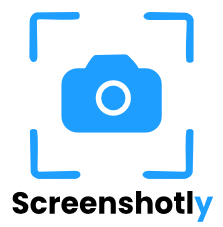
Screenshotly
Website screenshots with one simple API call
9
Problem
Users manually capture website screenshots for SaaS previews, reports, or dashboards, leading to time-consuming and inconsistent results
Solution
API tool that allows users to capture website screenshots via one simple API call, enabling automated preview generation for dashboards, SaaS, and reports
Customers
Developers, SaaS companies, and marketing teams needing automated visual content for web apps, analytics, or client reports
Unique Features
Simplified integration requiring only an API call, instant rendering, and compatibility with modern web frameworks
User Comments
Saves development time for screenshot automation
Reliable image quality across devices
Easy API setup with clear documentation
Affordable pricing for small teams
Essential for generating report previews
Traction
Launched 21 days ago on Product Hunt with 400+ upvotes
Featured on multiple tech newsletters
Active integration with 50+ early adopters
Market Size
The global web scraping and data extraction market, including screenshot APIs, was valued at $5.5 billion in 2021 (Grand View Research)
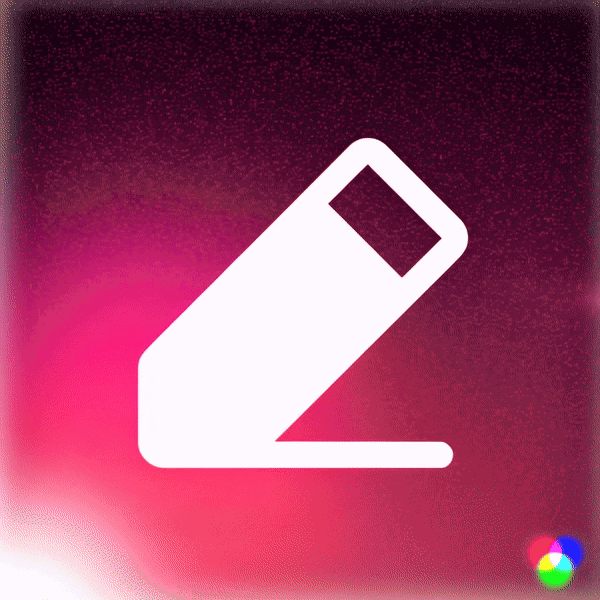
Keep it shot
Rename, Organize, Quickly find your screenshots on Mac
167
Problem
Users struggle with organizing and quickly finding their screenshots on Mac due to generic naming and lack of proper indexing, leading to time-consuming searches and poor workflow efficiency.
Solution
Keep It Shot is a Mac app that utilizes AI to automatically provide descriptive names for your screenshots and creates an offline, fully private, and extremely fast search index for locating screenshots using simple keywords.
Customers
Mac users, particularly professionals and creatives who frequently take screenshots for work, organization, or reference purposes.
Unique Features
Keep It Shot uniquely combines AI-driven automatic naming with the creation of a private, fast, offline search index specifically designed for screenshots on Mac.
User Comments
Users have not provided comments; unable to summarize user opinions.
Traction
Data on product version, user numbers, revenue, and other metrics are not available; unable to provide specific traction details.
Market Size
Unable to provide a specific market size; however, the market for productivity tools on Mac, which includes screenshot management apps, is part of the broader desktop utility software market, consistently growing with the increase in Mac users worldwide.

On Top To-Do
One list for everything, swipe to move items to the top
154
Problem
Users managing their tasks traditionally struggle with prioritizing tasks and frequently forget essential tasks, leading to decreased productivity and stress. The major drawbacks include difficulty in prioritizing tasks and forgetting essential tasks.
Solution
On Top is a to-do list app that simplifies task management by allowing users to have one master list for every task, item, or reminder. Users can swipe right to move items to the top for prioritization, helping to build a to-do list habit effectively.
Customers
This product is ideal for the barely organized individuals and those trying to build a to-do list habit, ranging from students to professionals who struggle with task management.
Unique Features
The unique feature of On Top is the ability for users to easily prioritize tasks by swiping right, which moves items to the top of the list, simplifying task management.
User Comments
Users have not provided enough feedback publicly to summarize their thoughts accurately.
Traction
The product details such as number of users, MRR, or financing have not been disclosed publicly.
Market Size
The global to-do list apps market is valued at $1 billion, with a projected growth in user adoption due to increasing need for personal and professional organization.
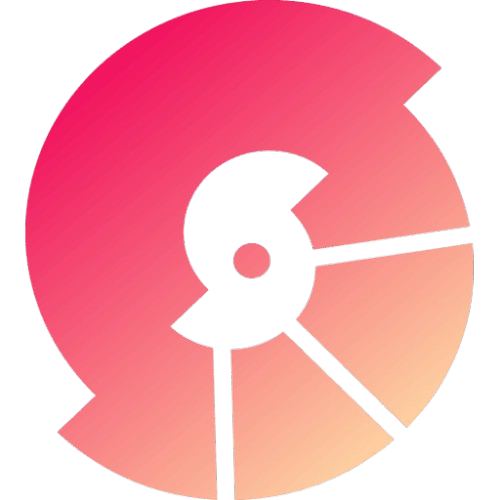
Screenshot Pro - Generate App Screenshot
High-quality app screenshots for the AppStore and PlayStore.
6
Problem
App developers often need to showcase their applications with high-quality screenshots to attract users on the App Store and Google Play. Traditional methods involve manual design work, which is time-consuming and requires design expertise. Manual design work can lead to inconsistent design quality and slow app submission processes.
Solution
A tool that creates stunning screenshots for apps, supporting multiple device frames and layouts, allowing users to easily customize texts, colors, and backgrounds. Users can export these screenshots in high resolution suitable for the App Store and Google Play.
Customers
App developers, mobile UI/UX designers, and marketing professionals who need to create visually appealing app screenshots quickly and efficiently to promote and submit their apps to app marketplaces.
Unique Features
This product supports multiple device frames and layouts, offers extensive customization options for texts, colors, and backgrounds, and provides high-resolution export compatible with major app stores.
User Comments
Users appreciate the ease of creating professional-quality screenshots.
The tool is praised for its variety of customization options.
Some users find the product saves a significant amount of time in app development.
There are positive remarks on the high resolution and compatibility with app stores.
A few users suggest improvements for more layout templates.
Traction
The product has been featured on ProductHunt and has gained attention for its ability to streamline screenshot creation for app developers. Precise quantitative data like number of users or revenue is not available in the provided information.
Market Size
The global app store optimization (ASO) tools market, which includes tools for creating app store assets like screenshots, was valued at $1.1 billion in 2022 and is expected to grow substantially as more apps are developed and require high-quality visuals for promotion.

Todo Screenshots
Take a screenshot to create a todo
17
Problem
Users often struggle with managing tasks efficiently due to the cumbersome methods of recording and organizing todo lists. Using traditional methods can be time-consuming and less dynamic, which reduces productivity and increases the chances of missing important tasks.
Solution
Todo Screenshots is an app designed to streamline task management. Users can take a screenshot to instantly create a todo item. This action integrates directly into the mobile operating system's sharesheet, ensuring ease of access and immediate task recording. Key features include simple swiping actions to mark tasks for later or as completed and a fluid integration with smartphone functionality to enhance productivity.
Customers
Busy professionals, students, and anyone who relies on quick and effective task management solutions to handle daily activities and responsibilities.
Alternatives
View all Todo Screenshots alternatives →
Unique Features
The most distinctive aspect of Todo Screenshots is its seamless integration with the mobile operating system's sharing features, allowing users to convert screenshots directly into tasks. This hands-on approach makes task recording instantaneous and contextually relevant.
User Comments
Easy to use and integrates well with daily workflow.
Great for quickly capturing tasks without needing to switch apps.
Sometimes lags with certain phone models.
Helps keep track of small, easily forgotten tasks.
Wish it had more features for task categorization.
Traction
Details on the number of users or specific revenue figures are not available. The app appears to maintain a moderate level of engagement based on user reviews and comments.
Market Size
The global productivity apps market is expected to grow significantly. As of 2021, it was valued at $69.9 billion and is projected to expand further with increasing demands for mobile and cloud-based solutions.
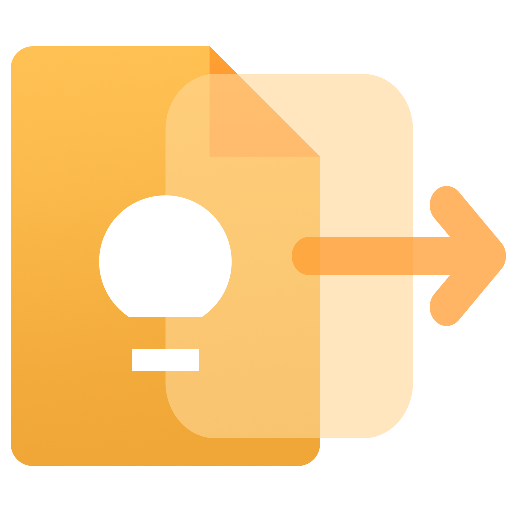
Keep to Notes
Securely migrate your Google Keep Notes to Apple & Evernote.
145
Problem
Users need to manually transfer notes from Google Keep to Apple Notes or Evernote, which is time-consuming and prone to errors due to format incompatibility and lack of direct migration tools.
Solution
A browser-based open-source tool that converts Google Keep exports (from Google Takeout) into Evernote-compatible ENEX files, enabling secure, offline conversion without data uploads.
Customers
Professionals, students, and productivity enthusiasts transitioning from Google Keep to Apple Notes/Evernote, particularly those valuing data privacy and open-source solutions.
Unique Features
Offline operation (no data uploaded to servers), open-source transparency, supports bulk conversion, and preserves note metadata like labels and creation dates.
User Comments
Simplifies migration process
No risk of data breaches
Saves hours of manual work
Works seamlessly with Apple Notes
Open-source adds trust
Traction
Launched on ProductHunt (exact metrics unspecified), open-source GitHub repository available, positioned in growing note-taking app migration niche.
Market Size
The global note-taking app market is projected to reach $4.3 billion by 2028 (Grand View Research 2023), driving demand for migration tools.
