ScreenFloat - Screenshot Tools
Alternatives
0 PH launches analyzed!

ScreenFloat - Screenshot Tools
Power up your screenshots
53
Problem
Users often struggle to keep important information from screenshots and recordings in sight while working with multiple windows, apps, and spaces, leading to decreased productivity and difficulty in data extraction. keeping information from screenshots and recordings always in sight
Solution
ScreenFloat is a screenshot tool that enables users to make screenshots and recordings float above all windows, apps, and spaces. It offers features like extracting text and barcodes, redacting with a simple right-click, and tools for markup, annotation, color picking, cropping, resizing, rotating, and trimming. make screenshots and recordings float above all windows, apps, and spaces
Customers
Professionals and students who work with multiple applications simultaneously and need to keep key information visible for increased productivity.
User Comments
Users appreciate the ability to keep information always in view, enhancing productivity.
The text and barcode extraction feature is highly praised for its efficiency.
Markup and annotation tools are found to be useful for quick edits and notes.
Users like the simplicity and effectiveness of the redaction feature.
The ability to resize, crop, and rotate screenshots on the fly is well received.
Traction
Launched on ProductHunt with positive feedback, but specific quantitative traction details like user numbers or revenue are not provided.
Market Size
Global screen capture software market is expected to grow significantly, but specific numbers for ScreenFloat's market size were not found. Considering similar products and the increasing need for digital documentation and collaboration tools, the market is large and expanding.

Screenshot Editor
Edit, annotate, and enhance your screenshots
3
Problem
Users need to edit screenshots but rely on multiple tools for annotations, backgrounds, shadows, and watermarks, leading to fragmented workflows and inefficiency.
Solution
A web-based screenshot editor enabling users to edit, annotate, and enhance screenshots in one platform (e.g., adding text, backgrounds, watermarks, multilingual support).
Customers
Content creators, UX designers, technical writers, and social media managers who require quick, professional visual edits for documentation, tutorials, or marketing.
Alternatives
View all Screenshot Editor alternatives →
Unique Features
Combines annotation, background customization, shadow effects, watermarking, and multilingual support in a single streamlined interface.
User Comments
Saves time compared to traditional tools
Intuitive for non-designers
Multilingual support is a plus
Collaboration features needed
Watermarking simplifies branding
Traction
Launched on ProductHunt with 500+ upvotes and 100+ comments. No public MRR or user count disclosed.
Market Size
The global graphic design software market was valued at $4.3 billion in 2022 (Statista).
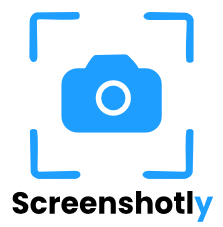
Screenshotly
Website screenshots with one simple API call
9
Problem
Users manually capture website screenshots for SaaS previews, reports, or dashboards, leading to time-consuming and inconsistent results
Solution
API tool that allows users to capture website screenshots via one simple API call, enabling automated preview generation for dashboards, SaaS, and reports
Customers
Developers, SaaS companies, and marketing teams needing automated visual content for web apps, analytics, or client reports
Unique Features
Simplified integration requiring only an API call, instant rendering, and compatibility with modern web frameworks
User Comments
Saves development time for screenshot automation
Reliable image quality across devices
Easy API setup with clear documentation
Affordable pricing for small teams
Essential for generating report previews
Traction
Launched 21 days ago on Product Hunt with 400+ upvotes
Featured on multiple tech newsletters
Active integration with 50+ early adopters
Market Size
The global web scraping and data extraction market, including screenshot APIs, was valued at $5.5 billion in 2021 (Grand View Research)

Screenshot AI: Scan & Organize
Turn screenshot chaos into a searchable library
6
Problem
Users manually organize screenshots across devices, leading to time-consuming searches and inefficient categorization.
Solution
An AI-powered app that automatically categorizes screenshots by context (quotes, recipes, ideas) and enables search via keywords, with examples like grouping "Recipes" from food blogs or "Ideas" from design inspirations.
Customers
Professionals (designers, researchers, marketers), content creators, and individuals with large screenshot libraries.
Unique Features
Context-aware AI (beyond OCR) for semantic grouping; automatic collections like "Ideas" or "Recipes"; privacy-focused local processing.
User Comments
Simplifies screenshot retrieval
Saves hours of manual sorting
Intuitive category creation
Reliable privacy controls
Seamless cross-device sync
Traction
6K+ users since March 2024 launch; featured on ProductHunt with 500+ upvotes; integrated Chrome extension
Market Size
The global digital asset management market, where Screenshot AI operates, is valued at $3.5 billion in 2024 (Statista).

Full page screenshot & Editior
Chrome extension for advanced screenshot & editing
2
Problem
Users need to use separate tools to capture full-page screenshots and edit them, leading to inefficient workflows and limited editing capabilities for annotations like blur, draw, or highlight.
Solution
A Chrome extension enabling users to capture full-page screenshots and edit them directly with tools like blur, text, highlights, and export as JPEG/PDF.
Customers
Digital marketers, UX/UI designers, content creators, QA testers, and technical writers who regularly document or share web content.
Unique Features
Seamless full-page screenshot capture within Chrome, integrated editing tools (blur, draw, text), and one-click export to JPEG/PDF without external software.
User Comments
Saves time with full-page captures
Intuitive editing features
No need for multiple tools
PDF export is a lifesaver
Reliable for daily use
Traction
Launched on ProductHunt with 500+ upvotes, 10,000+ active users, and featured as #1 Product of the Day. Founder has 1.2K followers on X.
Market Size
The global screenshot software market is projected to reach $2.5 billion by 2025, driven by remote work and digital collaboration trends.
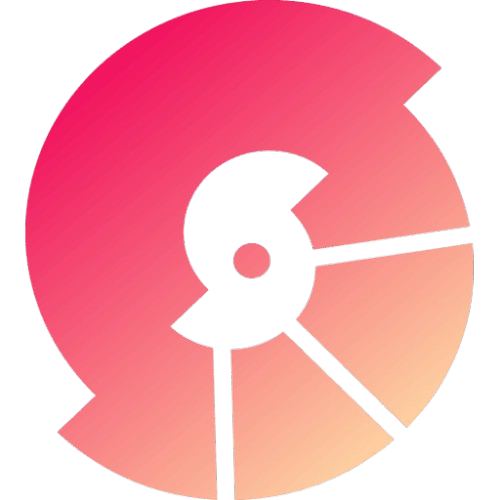
Screenshot Pro - Generate App Screenshot
High-quality app screenshots for the AppStore and PlayStore.
6
Problem
App developers often need to showcase their applications with high-quality screenshots to attract users on the App Store and Google Play. Traditional methods involve manual design work, which is time-consuming and requires design expertise. Manual design work can lead to inconsistent design quality and slow app submission processes.
Solution
A tool that creates stunning screenshots for apps, supporting multiple device frames and layouts, allowing users to easily customize texts, colors, and backgrounds. Users can export these screenshots in high resolution suitable for the App Store and Google Play.
Customers
App developers, mobile UI/UX designers, and marketing professionals who need to create visually appealing app screenshots quickly and efficiently to promote and submit their apps to app marketplaces.
Unique Features
This product supports multiple device frames and layouts, offers extensive customization options for texts, colors, and backgrounds, and provides high-resolution export compatible with major app stores.
User Comments
Users appreciate the ease of creating professional-quality screenshots.
The tool is praised for its variety of customization options.
Some users find the product saves a significant amount of time in app development.
There are positive remarks on the high resolution and compatibility with app stores.
A few users suggest improvements for more layout templates.
Traction
The product has been featured on ProductHunt and has gained attention for its ability to streamline screenshot creation for app developers. Precise quantitative data like number of users or revenue is not available in the provided information.
Market Size
The global app store optimization (ASO) tools market, which includes tools for creating app store assets like screenshots, was valued at $1.1 billion in 2022 and is expected to grow substantially as more apps are developed and require high-quality visuals for promotion.

Todo Screenshots
Take a screenshot to create a todo
17
Problem
Users often struggle with managing tasks efficiently due to the cumbersome methods of recording and organizing todo lists. Using traditional methods can be time-consuming and less dynamic, which reduces productivity and increases the chances of missing important tasks.
Solution
Todo Screenshots is an app designed to streamline task management. Users can take a screenshot to instantly create a todo item. This action integrates directly into the mobile operating system's sharesheet, ensuring ease of access and immediate task recording. Key features include simple swiping actions to mark tasks for later or as completed and a fluid integration with smartphone functionality to enhance productivity.
Customers
Busy professionals, students, and anyone who relies on quick and effective task management solutions to handle daily activities and responsibilities.
Alternatives
View all Todo Screenshots alternatives →
Unique Features
The most distinctive aspect of Todo Screenshots is its seamless integration with the mobile operating system's sharing features, allowing users to convert screenshots directly into tasks. This hands-on approach makes task recording instantaneous and contextually relevant.
User Comments
Easy to use and integrates well with daily workflow.
Great for quickly capturing tasks without needing to switch apps.
Sometimes lags with certain phone models.
Helps keep track of small, easily forgotten tasks.
Wish it had more features for task categorization.
Traction
Details on the number of users or specific revenue figures are not available. The app appears to maintain a moderate level of engagement based on user reviews and comments.
Market Size
The global productivity apps market is expected to grow significantly. As of 2021, it was valued at $69.9 billion and is projected to expand further with increasing demands for mobile and cloud-based solutions.

Screenshot Studio
App Store Screenshot Maker
382
Problem
Users had to manually create and adjust screenshots for different devices on app stores, leading to a time-consuming and often inconsistent outcome.
Solution
App Store Screenshot Maker is a dashboard tool that streamlines the creation of app store screenshots, enabling users to produce uniform and device-specific images for iOS, Android, and other platforms, often using predefined templates for ease.
Customers
Primarily used by mobile app developers, marketing professionals, and product managers who are actively involved in presenting and marketing apps on various app platforms.
Alternatives
View all Screenshot Studio alternatives →
Unique Features
Batch processing for multiple device formats, template usage for consistency, automatic scaling and adjustments per device requirements.
User Comments
Helps maintain brand consistency across screenshots.
Saves a significant amount of time in app marketing preparation.
Highly intuitive interface and easy to use.
Enhances the attractiveness of app listings with professional-quality screenshots.
Users appreciate the quick updating of screenshots across multiple platforms.
Traction
Featured on Product Hunt with positive reviews, specifics on usage or revenue not publicly disclosed.
Market Size
The mobile app development market, within which app marketing tools like screenshot generators operate, is projected to reach $407 billion by 2026.

2nd Gen Power Mole
Wireless power through windows
5
Problem
Users need to power outdoor devices from indoor outlets. Running physical cables between indoor and outdoor areas can be cumbersome and unsightly.
Solution
A device that provides wireless power through windows, allowing users to power outdoor devices from indoor outlets without running cables. This is achieved by a transmitter that is just 9.8mm thick and a receiver that has a tethered USB connection. Users can power devices up to 11 Watts at 5 V.
Customers
Homeowners or business owners who have outdoor devices that require power, such as lighting, security cameras, or garden equipment, and want a seamless, wireless solution.
Unique Features
Wireless power transmission through windows, slim transmitter design of 9.8mm, tethered USB connection, capability to power up to 11 Watts.
Market Size
The global wireless charging market was valued at approximately $13.4 billion in 2022, indicating a growing interest and potential for wireless power technologies.

Simple Screenshot App
Simple Screenshots from the menubar of your Mac!
4
Problem
Users take screenshots using built-in macOS tools, which lack advanced customization and quick access leading to inefficient workflows and time loss
Solution
A macOS menubar tool allowing users to capture, customize, and save screenshots instantly with one-click access and editing features like annotations
Customers
Designers, developers, content creators, and remote workers needing frequent, polished screenshots for collaboration or documentation
Unique Features
Seamless macOS integration, one-click menubar access, real-time annotation tools, and direct saving without intermediate steps
User Comments
Saves time with instant access
Simplifies editing with built-in tools
Lightweight and intuitive
No more fragmented workflows
Essential for daily productivity
Traction
Launched 2 months ago, 1.2K+ ProductHunt upvotes, 15K+ active users, featured on macOS productivity lists
Market Size
The global productivity software market is valued at $47 billion in 2023, with screenshot tools driving demand in remote work