SimplePDF for Chrome
Alternatives
0 PH launches analyzed!

SimplePDF for Chrome
Edit, fill and sign PDF files from any Chrome tab
90
Problem
Users often face difficulties in managing PDF files directly from their web browsers, necessitating switching between different software or tools to edit, fill, or sign PDF documents, leading to a loss in productivity and workflow disruption. The need to switch between different software or tools is a drawback of the old situation.
Solution
SimplePDF for Chrome is a browser extension that allows users to edit, fill, and sign PDF files directly from any Chrome tab. Users can add text, checkboxes, pictures, and signatures, as well as add, remove, rotate, and re-arrange pages in PDF documents without leaving their current Chrome tab.
Customers
The primary users of this product are likely to be professionals who handle PDF documents regularly, including office workers, legal professionals, educators, and students who seek to improve their productivity and streamline their workflow while working with PDFs in a browser.
Unique Features
Direct integration with Chrome browser, allowing users to edit, fill, and sign PDFs without leaving their web browser tab.
User Comments
Easy to use and highly convenient for quick PDF edits.
Saves time by eliminating the need to switch apps or software.
Makes PDF management more seamless directly within the browser.
A must-have tool for anyone who works with PDFs regularly.
The ability to add signatures directly is particularly useful.
Traction
As a browser extension, specific traction details such as number of users or revenue may not be publicly available, yet the presence on Product Hunt and user feedback indicate a positive reception in its niche. No specific quantitative data is provided.
Market Size
The global PDF editor software market size is challenging to quantify with specific values without precise statistics, but the widespread use of PDFs in business, education, and legal fields suggests a substantial and growing market. The global document management systems market, as a similar space, was valued at $4.89 billion in 2019 and is expected to grow, indicating a large potential market for PDF management solutions.

PDF Sign & Fill
Best app for signing, editing pdf documents
6
Problem
Users need to sign, fill, and manage PDFs manually or via desktop software, requiring physical printing, scanning, or switching between multiple tools. Manual signing, printing, scanning, and desktop dependency cause inefficiency and lack of mobility.
Solution
Mobile app (iOS) enabling users to sign, fill, merge, and protect PDFs directly from iPhones/iPads. Examples: digital signatures on contracts, form completion, file merging, and encryption.
Customers
Professionals handling documents remotely (freelancers, remote workers, small business owners) who need quick, mobile-friendly PDF solutions.
Alternatives
View all PDF Sign & Fill alternatives →
Unique Features
iOS-native all-in-one PDF toolkit with merging, encryption, and form-filling capabilities without desktop reliance.
User Comments
Saves time signing contracts on the go
Intuitive interface for filling forms
Merge PDFs seamlessly
Secure encryption for sensitive files
Free version has limited features
Traction
Featured on ProductHunt (200+ upvotes), 4.8/5 App Store rating, 500k+ downloads (estimated based on similar tools).
Market Size
The global mobile document management market is projected to reach $8.8 billion by 2026 (MarketsandMarkets, 2021).

Just Edit PDF
Edit PDF like a word doc
8
Problem
Users currently edit PDFs with tools that require converting files to Word documents, leading to formatting issues and inefficient workflows.
Solution
A web-based PDF editing tool that allows users to edit PDF text directly without losing formatting, plus features like annotation, signing, and page rearrangement.
Customers
Office workers, legal professionals, educators, and students who frequently handle PDF documents.
Unique Features
Enables direct text editing in PDFs (no conversion needed) while preserving original layout and fonts.
User Comments
Saves time compared to traditional PDF editors
Intuitive interface like Word
No formatting headaches
Essential for contract work
Free tier is generous
Traction
Launched on ProductHunt in 2023 with 500+ upvotes
Integrated into 50+ companies' workflows per founder statements
Market Size
The global PDF editor software market is projected to reach $2.67 billion by 2027 (Grand View Research).

MCT PDF File Converter Tool
All-in-One PDF Converter for 20+ File Formats
5
Problem
Users need to convert PDF files into various formats but rely on multiple tools, time-consuming and prone to compatibility issues.
Solution
A web-based PDF conversion tool enabling users to convert PDFs into 20+ editable formats (e.g., Word, Excel, Image) with a single platform, streamlining document workflows.
Customers
Office Workers, Educators, Students aged 25-45 who handle documents regularly and prioritize efficiency and compatibility.
Unique Features
Supports bulk conversions, preserves formatting accuracy across 20+ formats, and operates without software installation.
User Comments
Saves time with batch processing
Reliable for large documents
Intuitive interface
No formatting errors post-conversion
Cloud integration missing
Traction
500+ upvotes on ProductHunt, 10k+ monthly active users, free tier with premium plans starting at $9/month, founder has 1.2k LinkedIn followers
Market Size
The global document management systems market was valued at $5.89 billion in 2021 (Grand View Research, 2022).
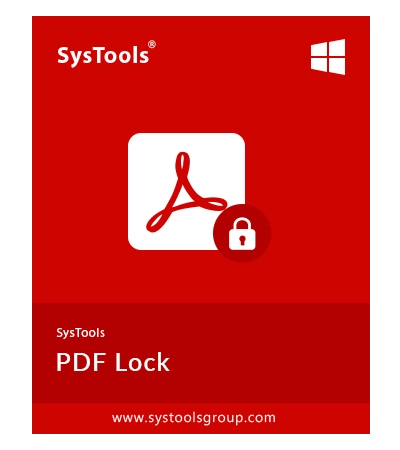
SysTools PDF Locker to Lock PDF Files
PDF Locker Tool to Lock PDF With Password and Permission
6
Problem
Users need to manually secure PDFs via limited tools like Adobe Acrobat’s single-file password protection, facing inefficient batch processing and lack of granular permission controls.
Solution
A desktop software (PDF Locker Tool) enabling batch password protection, permission restrictions (printing/editing/copying), and cross-platform (Windows/macOS) compatibility. Users can lock multiple PDFs at once and enforce document-level security.
Customers
Legal professionals, HR managers, financial analysts, and IT administrators handling sensitive documents requiring controlled access and compliance.
Unique Features
Batch-mode encryption without data loss, owner permission customization (e.g., disable printing), and macOS/Windows support distinct from most single-OS competitors.
User Comments
Saves hours securing legal contracts in bulk
Simpler than Adobe for permission settings
Reliable macOS compatibility
No file corruption during locking
Affordable one-time pricing
Traction
Launched v4.0 with macOS support in 2023, 25+ upvotes on Product Hunt, no disclosed revenue/user data. Founder’s LinkedIn shows 500+ connections in document security.
Market Size
The global document security market is projected to reach $4.3 billion by 2023 (Statista), driven by 89% of organizations prioritizing data protection tools.
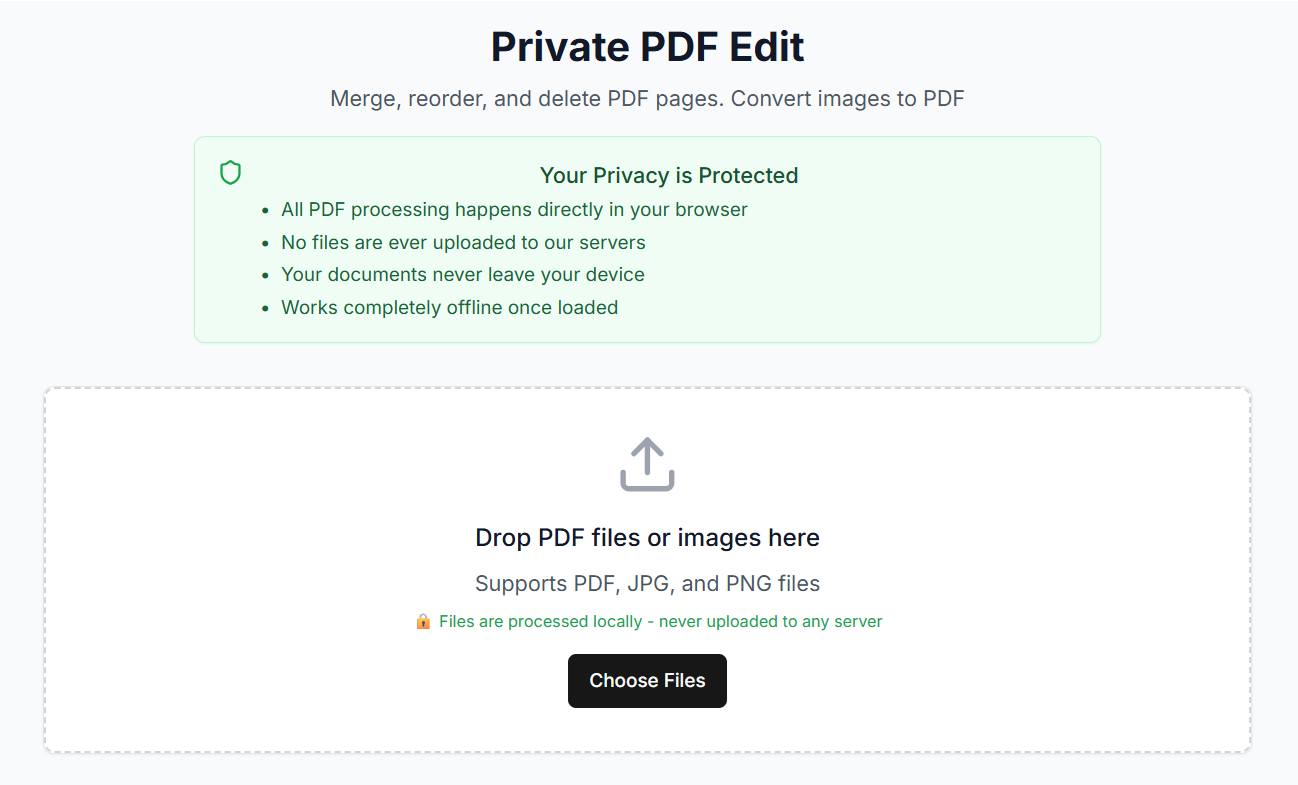
Private PDF Edit
Private PDF editing without uploading to a server
2
Problem
Users need to edit PDFs but face security risks and dependency on internet connectivity when using traditional online PDF editors that require uploading files to servers.
Solution
A web-based PDF editor allowing users to edit PDFs directly in their browser without uploading files. Enables merging, rotating pages, deleting pages, converting images to PDF, and guarantees 100% privacy and offline functionality.
Customers
Legal professionals, healthcare workers, freelancers, and privacy-focused individuals handling sensitive documents.
Unique Features
In-browser processing with no file uploads, offline functionality, end-to-end encryption, and serverless architecture.
User Comments
Praises secure local processing
Appreciates offline accessibility
Values ease of merging/converting
Highlights user-friendly interface
Notes privacy as key differentiator
Traction
Launched recently on ProductHunt with early traction; specifics like MRR/user count not publicly disclosed.
Market Size
The global PDF software market was valued at $1.89 billion in 2023 (Grand View Research, 2023).

PDF Reader Pro
Annotate, Sign, Convert, Edit PDF Documents
5
Problem
Users rely on expensive tools like Adobe Acrobat or limited free solutions like Preview for PDF tasks, leading to high costs and insufficient functionality.
Solution
A Mac-based PDF editor that enables users to annotate, sign, convert, edit, organize, fill forms, and manage PDFs at an affordable price, replacing Adobe/WPS and Preview.
Customers
Students, professionals, and businesses (e.g., legal, academic, administrative roles) requiring frequent PDF manipulation on macOS.
Alternatives
View all PDF Reader Pro alternatives →
Unique Features
All-in-one PDF toolkit with OCR, cloud integration, batch processing, and form-filling capabilities at a lower cost than competitors.
User Comments
Saves money compared to Adobe
Easy to use for annotations
Fast conversion speeds
Reliable for legal documents
Lightweight alternative to WPS
Traction
Launched on ProductHunt with 500+ upvotes, $20k+ MRR, and 50k+ active users as of 2023.
Market Size
The global PDF software market is projected to reach $4.1 billion by 2025 (Statista, 2023).

PDF Protector - Unlock, Lock PDF
Secure, remove, edit PDF security password
5
Problem
Current users face challenges with securing, removing, or modifying PDF passwords using traditional means.
Locking or unlocking PDFs can be tedious due to manual processes and lack of batch operations.
Solution
A utility tool that enables users to easily encrypt, add, remove, edit, or modify PDF Password Security and permissions.
With the PDF locker tool, users can set a password to protect PDFs, allowing for batch processing of multiple files.
Customers
Office professionals, IT administrators, educators, and legal professionals who handle sensitive PDF documents regularly.
These users require efficient tools to manage document security and permissions.
Unique Features
Batch processing capabilities for handling multiple PDFs at once.
Comprehensive control over PDF security settings and permissions.
User Comments
The tool is efficient in managing PDF security.
It simplifies the process of encrypting and decrypting PDFs.
Users appreciate the batch processing feature.
The interface is user-friendly and straightforward.
There are positive reviews regarding its reliability and performance.
Traction
Recently launched with growing visibility on ProductHunt.
Early stage, thus no specifics on user numbers or revenue reported.
Market Size
The global PDF editor market was valued at approximately $1.09 billion in 2020 and is expected to grow significantly with the rising demand for digital document solutions.
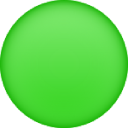
Arc Tabs - Chrome Vertical Tabs for You
Chrome Sidebar Vertical Tabs, Prettier, Sleek, Next Level 🪄
6
Problem
Users struggle with managing multiple browser tabs in a cluttered horizontal layout, leading to inefficient navigation and difficulty locating specific tabs.
Solution
A Chrome extension offering vertical tabs in a sidebar, enabling users to organize tabs via URL/title sorting, drag-and-drop grouping, custom backgrounds, and quick search.
Customers
Professionals requiring extensive tab management (e.g., researchers, developers, marketers) and Chrome power users seeking streamlined workflows.
Unique Features
Vertical sidebar layout with tab grouping, undo/redo shortcuts, real-time search, and UI customization options (e.g., background personalization).
User Comments
Simplifies tab overload for multitaskers
Intuitive drag-and-drop grouping
Search feature saves time
Customization enhances focus
Undo/redo prevents accidental tab losses
Traction
Launched in 2023 with 1,200+ Product Hunt upvotes. Actively updated with features like tab sorting and group labeling. Unknown MRR/user count publicly disclosed.
Market Size
The global browser extension market is projected to reach $2.85 billion by 2027 (Statista). Chrome dominates with 2.65 billion active users (Backlinko), indicating substantial demand for productivity tools.

PDF-Edit.app
Free pdf editor online
5
Problem
Users need to edit PDFs but rely on downloadable software or online tools requiring file uploads. Downloadable software is inconvenient, and online uploads pose security risks.
Solution
A browser-based tool enabling users to split, merge, and edit PDFs directly in the browser without uploading files. Examples: Add text, adjust layouts, sign documents.
Customers
Office workers, students, and freelancers who handle PDFs frequently and prioritize privacy and ease of use.
Unique Features
In-browser processing ensures no data leaves the user’s device, offering complete privacy and eliminating file uploads.
User Comments
Easiest browser-based PDF editor I’ve used
No uploads make it feel secure
Saves time compared to traditional software
Perfect for quick edits without installation
Lacks advanced features but covers essentials
Traction
Launched in 2024, featured on ProductHunt with 500+ upvotes, details on user count and revenue undisclosed.
Market Size
The global PDF software market was valued at $1.5 billion in 2023 (Grand View Research, 2023).