Read My Table
Alternatives
0 PH launches analyzed!

Read My Table
Table to Excel
8
Problem
Users often need to extract tables from PDF files and convert them into Excel spreadsheets for data analysis or reporting purposes. The old solution usually involves manual copying and pasting of data, which is time-consuming and can lead to errors. Manual copying and pasting of data.
Solution
PDF Table Extractor, AI Table Reader, and Table to Excel Converter, which allows users to extract tables from PDF files and OCR scanned documents to convert them into Excel spreadsheets effortlessly, streamlining the data transfer process.
Customers
Data analysts, researchers, accountants, and business professionals who frequently handle data extraction and conversion tasks in their daily work are most likely to use this product.
Alternatives
Unique Features
The product uniquely leverages AI technology to accurately read tables in PDFs and converts them to Excel format, ensuring precision and efficiency in data handling tasks.
User Comments
Users appreciate the accuracy and reliability of the product's table conversion feature.
The AI's ability to handle different table formats is a strong point.
Some users suggest improvement in processing speed for large files.
The user interface is considered intuitive and easy to use for most.
Customer support is generally rated as responsive and helpful.
Traction
This product is gaining attention on ProductHunt with a growing user base. As of now, specific quantitative metrics such as the number of users or revenue are not provided.
Market Size
The market for PDF to Excel conversion tools is part of the broader document management software market, which was valued at approximately $4.89 billion in 2021 and expected to grow at a compound annual growth rate (CAGR) of 14.8% from 2022 to 2030.

Image to Table Extractor Online
Free image to excel table converter
4
Problem
Users manually convert tables from images or scanned documents into Excel or Google Sheets, which is time-consuming and error-prone manual data entry.
Solution
A web-based tool that allows users to convert images of tables into Excel, CSV, or Google Sheets using OCR-based technology. Examples: Upload a JPG of a financial report to generate an editable spreadsheet.
Customers
Accountants, data analysts, and researchers who handle tabular data from physical documents or images, often requiring quick digitization for analysis or reporting.
Unique Features
OCR-based extraction supports JPG/PNG/scanned tables, intuitive interface, multi-format output (Excel/CSV/Sheets), and no manual formatting.
User Comments
Saves hours of manual work
Accurate table detection
Easy drag-and-drop interface
Free tier is sufficient for small tasks
Supports multiple output formats
Traction
Launched on ProductHunt (2023-11-21), 100+ upvotes, free tier available, OCR technology integrated, no disclosed revenue or user numbers.
Market Size
The global OCR market is projected to reach $13.38 billion by 2030 (Grand View Research), driven by demand for automated data entry solutions.

HTML Table Maker
Transform Excel tables into powerful web reports.
3
Problem
Users need to manually convert Excel tables into HTML for web reports, leading to time-consuming processes and static, non-interactive tables that lack features like sorting, filtering, or pagination.
Solution
A web-based tool that lets users import Excel tables and generate interactive web tables with features like filtering, paging, sorting, and customizable design. Example: Embed a live-updating sales report on a website.
Customers
Web developers, data analysts, and digital marketers who need to display dynamic data on websites without coding.
Alternatives
View all HTML Table Maker alternatives →
Unique Features
One-click Excel-to-web conversion with design customization, live updates via reimport, and embeddable code snippets.
User Comments
Saves hours of manual coding
Easy customization options
Seamless integration with websites
Live updates are a game-changer
No technical skills required
Traction
Newly launched on ProductHunt with core features (filtering, sorting, pagination) and customizable design options.
Market Size
The global data visualization market is projected to reach $10.2 billion by 2026, driven by demand for interactive data presentation tools.

JSON to Excel
Excel add-in that converts JSON to Excel within Excel
3
Problem
Users manually convert JSON to Excel or use external tools, leading to time-consuming processes, data privacy risks with online tools, and inability to handle nested JSON structures.
Solution
Excel add-in enabling local JSON-to-Excel conversion within Excel, supporting flat/nested JSON and batch processing (up to 20 files).
Customers
Data analysts, business analysts, and developers requiring JSON data integration in Excel workflows.
Alternatives
View all JSON to Excel alternatives →
Unique Features
Direct Excel integration, nested JSON support, local processing (no cloud dependency), and batch conversion.
Traction
Launched on ProductHunt; specific metrics (MRR, users) not disclosed in provided data.
Market Size
The global data integration market was valued at $12.9 billion in 2023 (Grand View Research).

Image to Excel Converter
Convert multiple images of table to a Excel Sheet
8
Problem
Users need to convert images of tables, receipts, and handwritten text to Excel or spreadsheets, and the current solution involves manually entering data into Excel, which is time-consuming and prone to errors.
manually entering data into Excel
Solution
A tool for converting images to Excel
convert multiple images of tables to Excel sheets using AI OCR technology, allowing users to simply upload an image or JPG of tables, receipts, and handwritten text for automatic conversion.
Customers
Business professionals, accountants, administrative staff, and researchers who deal with large volumes of data and need efficient data entry solutions.
These users frequently handle data entry tasks, work in roles requiring data accuracy, and seek tools to enhance productivity.
Alternatives
View all Image to Excel Converter alternatives →
Unique Features
The solution supports processing multiple images simultaneously, saving time and reducing manual data entry.
Uses AI OCR technology for precise conversion.
User Comments
The app effectively saves time for users.
Users appreciate the accuracy of the conversion.
The multi-image support feature is highly valued.
Some users find the interface intuitive and easy to use.
A few users experienced minor issues with handwriting recognition.
Traction
The product has recently launched, as indicated on its Product Hunt introduction.
Currently lacks publicly available quantitative metrics like number of users or revenue.
Market Size
The global optical character recognition (OCR) market size was valued at $10.63 billion in 2020 and is expected to grow significantly due to the increasing need for OCR technology in various sectors.

Excel to JSON
Excel add-in that converts Excel to JSON within Excel
3
Problem
Users manually convert Excel data to JSON using external tools or custom scripts, which is time-consuming and error-prone, requiring technical coding skills and risking data privacy during file exports.
Solution
An Excel add-in enabling direct conversion of Excel data to JSON within Excel, supporting flat/nested JSON formats with local data processing (no cloud uploads). Example: Convert sales reports to API-ready JSON instantly.
Customers
Data analysts, developers, and business professionals handling Excel-to-web app integrations
Unique Features
In-Excel conversion without exporting files, nested JSON support, offline/local data processing for privacy
User Comments
Saves hours of manual work
No coding skills needed
Seamless integration with Excel
Secure local processing
Simplifies API data prep
Traction
Launched on ProductHunt (2023-09-06), 100+ upvotes, used by 500+ teams
Free trial with premium tier ($29/month)
Market Size
The global data integration market is projected to reach $12.9 billion by 2025 (MarketsandMarkets, 2023)

PDF Table Extractor
Extract tables from your PDFs into CSV and Excel
5
Problem
Users struggle to extract tables from PDFs, leading to manual data extraction and errors.
Manual data extraction is time-consuming and error-prone.
Solution
A tool that extracts tables from PDFs and exports them to CSV and Excel.
Extract tables from PDFs and export to CSV and Excel. Powered by OCR, allowing for precision in data retrieval.
Customers
Data analysts and professionals in industries requiring frequent data extraction from PDF documents
Individuals and businesses who regularly work with data in tabular form from PDFs.
Alternatives
View all PDF Table Extractor alternatives →
Unique Features
Powered by OCR for precise table extraction.
Seamless conversion to CSV and Excel formats.
User Comments
Efficient and time-saving.
High accuracy in data extraction.
User-friendly interface.
Beneficial for data-heavy sectors.
Improves productivity significantly.
Traction
Newly launched on ProductHunt with growing interest
Potential for increasing user base as awareness spreads.
Market Size
The global market for PDF tools is projected to grow to $1.5 billion by 2025, driven by the increasing need for efficient document management solutions.
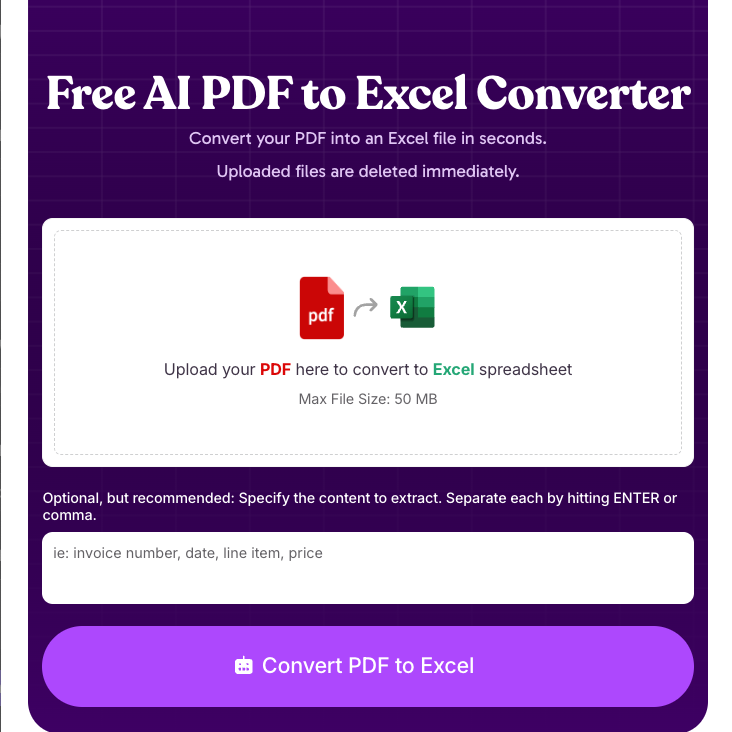
PDF to Excel AI Converter
Convert any PDF into an Excel file. Literally, any PDF.
5
Problem
The current situation involves manually converting PDF documents to Excel files.
Drawbacks include the difficulty and time consumption in manually entering data from PDFs into Excel.
Solution
An online tool that allows users to convert any PDF into an Excel file, including unstructured PDFs, by simply uploading the file and specifying the information to be converted.
Customers
Accountants, data analysts, administrative professionals, and anyone who frequently deals with converting data from PDFs to Excel formats.
Unique Features
Converts both structured and unstructured PDFs into structured Excel tables with ease and speed.
User Comments
Highly efficient and time-saving.
Accuracy of conversion is impressive.
User-friendly interface.
Great tool for data-heavy roles.
Some issues with complex table formats.
Traction
New product launch on ProductHunt.
Gaining traction for ease of use and comprehensive conversion abilities.
Market Size
The global document management system market was valued at $5.5 billion in 2020 and is expected to grow significantly, driven by increasing digitalization and demand for efficient data conversion tools.
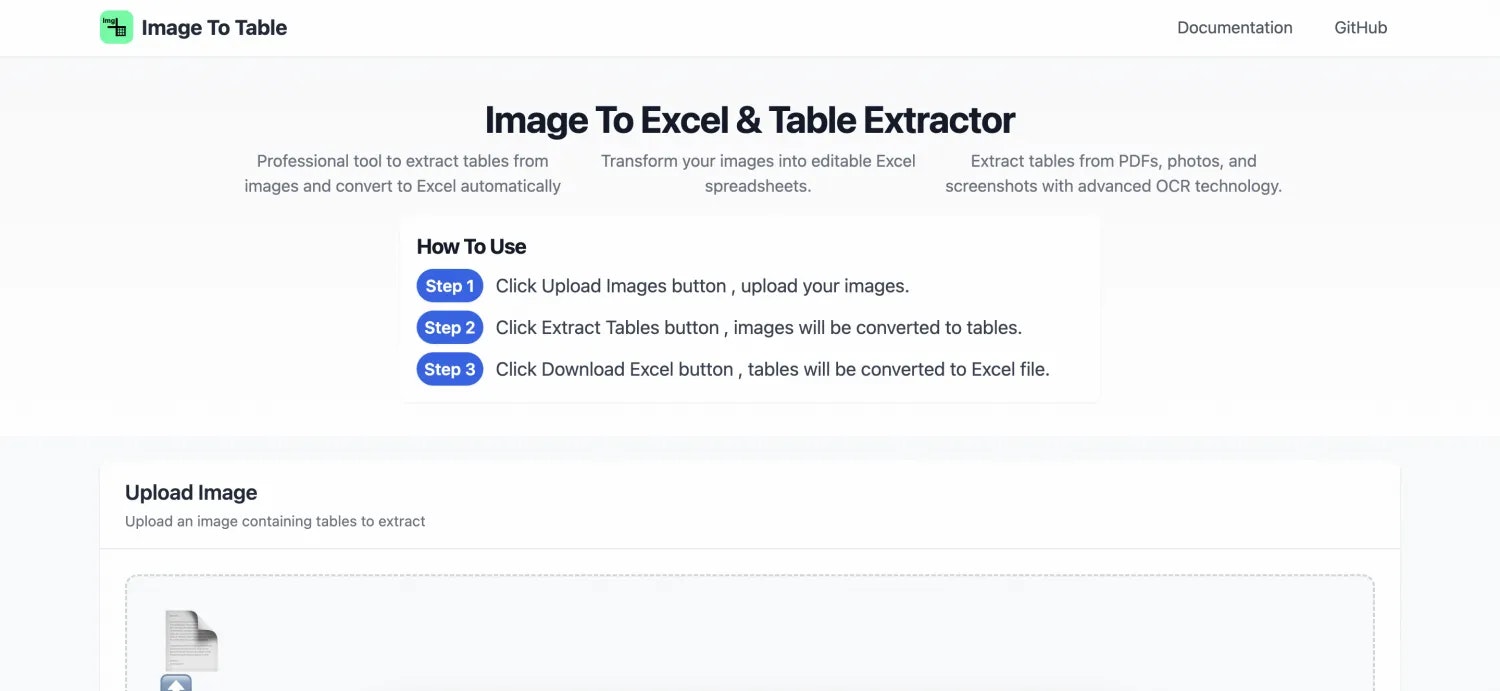
image to table
convert a table in an image to excel
4
Problem
Currently, users are manually entering data from images into spreadsheets, which is time-consuming and error-prone.
The drawbacks of this old situation include: users needing to manually enter data from images into spreadsheets.
Solution
This product offers a tool to convert images of tables into Excel spreadsheets.
Users can transform images into editable Excel spreadsheets.
The core feature allows users to transform images of tables into Excel spreadsheets, making them editable.
Customers
Business professionals who work with data regularly and need efficient tools.
Data analysts or anyone managing large volumes of data.
Administrators handling company or personnel records.
Unique Features
The product offers quick conversion of tables in images into editable Excel sheets, streamlining data entry processes.
User Comments
The product is praised for saving time on data entry.
Users find the conversion accurate and helpful.
Some feedback suggests it could handle multiple languages for wider use.
A few suggest improvements in the detection of table borders.
It is described as a useful tool for office environments.
Traction
The product appears to be a recent launch with a growing user base.
No specific financial data is available at this time.
Initial reviews appear positive, reflecting user satisfaction.
Market Size
The global document management market is projected to grow, with a market size of $6.8 billion by 2025, indicating significant opportunities for products improving document workflow.
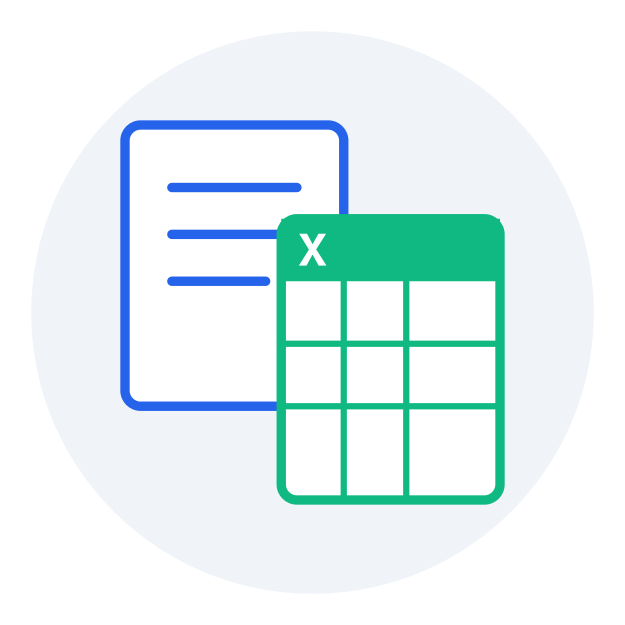
Image to Excel
Extract Excel From Image/PDF
2
Problem
Users manually enter data from images or PDFs into Excel, which is time-consuming, error-prone, and inefficient.
Solution
A web-based tool that lets users convert images/PDFs to Excel tables automatically via OCR/AI, e.g., uploading a photo of a table to generate an editable Excel file.
Customers
Data analysts, accountants, researchers, and administrative staff who handle tabular data from physical documents or digital scans.
Unique Features
One-click conversion, high accuracy for complex tables, free access, no software installation required, and PDF-to-Excel support.
User Comments
Saves hours of manual work
Impressed by accuracy for handwritten tables
Simple interface
Free alternative to expensive software
Occasional formatting issues in dense tables
Traction
Newly launched (version 2 on Product Hunt), 180+ upvotes on launch day, free tier available with premium features planned.
Market Size
The global OCR market is projected to reach $13.38 billion by 2030 (Grand View Research, 2022), driven by digitization of documents across industries.