HTML Table Maker
Alternatives
0 PH launches analyzed!

HTML Table Maker
Transform Excel tables into powerful web reports.
3
Problem
Users need to manually convert Excel tables into HTML for web reports, leading to time-consuming processes and static, non-interactive tables that lack features like sorting, filtering, or pagination.
Solution
A web-based tool that lets users import Excel tables and generate interactive web tables with features like filtering, paging, sorting, and customizable design. Example: Embed a live-updating sales report on a website.
Customers
Web developers, data analysts, and digital marketers who need to display dynamic data on websites without coding.
Unique Features
One-click Excel-to-web conversion with design customization, live updates via reimport, and embeddable code snippets.
User Comments
Saves hours of manual coding
Easy customization options
Seamless integration with websites
Live updates are a game-changer
No technical skills required
Traction
Newly launched on ProductHunt with core features (filtering, sorting, pagination) and customizable design options.
Market Size
The global data visualization market is projected to reach $10.2 billion by 2026, driven by demand for interactive data presentation tools.

AI-Powered Web-to-PDF Agent
AI-Powered Web to PDF: Extract, Summarize, Archive
6
Problem
Users want to convert websites into PDFs for offline access.
Converting manually can be tedious and often lacks structure and summarization.
Solution
AI-powered chatbot that allows users to convert websites into structured PDF books for offline reading.
Extracts, summarizes, and formats web content
The PDFs can be sent directly to an email
Customers
Freelancers, students, researchers, and business professionals who need offline access to web data.
Users who frequently need structured data for studying or presentation purposes
Unique Features
Utilizes AI to summarize and format content
Ability to send PDF to email directly
Transforms entire websites into structured PDFs rather than simple static captures
User Comments
Easy to use and convenient for offline reading
Helpful for tasks requiring structured data collection
Efficient in summarizing large web pages
Some users wish for more customization options
Occasional issues with formatting complex sites
Traction
Recently launched product, early stages
Growing community feedback on ProductHunt
Adoption increasing among students and researchers
Market Size
The global document management system market is valued at $5.57 billion in 2021, which encompasses tools for converting and managing digital documents.

Table Transformer
Effortlessly transform and manage your data tables with ease
4
Problem
The current situation involves users manually extracting data from tables in images and processing it, which can be time-consuming and error-prone.
Extracting data from tables in images manually is a major drawback of the old situation.
Solution
A tool that provides automatic table detection and OCR-based document processing.
Users can detect tables in images and extract text with high accuracy and export data in various formats.
Automatic Table Detection: Detect tables in images with ease.
OCR-based Document Processing: Extract text with high accuracy.
Flexible Export Options: Export data as DataFrame, HTML, CSV, and more.
Customers
Data analysts, researchers, and business professionals who deal with large amounts of unstructured data regularly.
Data analysts, researchers, and business professionals.
Alternatives
View all Table Transformer alternatives →
Unique Features
The automatic detection of tables in images, high accuracy OCR processing, and flexibility in export options.
User Comments
Users appreciate the ease of transforming tables from images to usable data formats.
The tool is praised for its high accuracy in extracting text.
Some users noted it significantly decreases the time spent on data entry.
Users requested more integration options with other software.
A few users found the interface intuitive and easy to navigate.
Traction
The product is newly launched on Product Hunt, but specific user numbers, financing, or revenue data are not publicly available.
Market Size
The global data extraction market was valued at $2.14 billion in 2020 and is expected to grow at a CAGR of 10.3% from 2021 to 2028.

Read My Table
Table to Excel
8
Problem
Users often need to extract tables from PDF files and convert them into Excel spreadsheets for data analysis or reporting purposes. The old solution usually involves manual copying and pasting of data, which is time-consuming and can lead to errors. Manual copying and pasting of data.
Solution
PDF Table Extractor, AI Table Reader, and Table to Excel Converter, which allows users to extract tables from PDF files and OCR scanned documents to convert them into Excel spreadsheets effortlessly, streamlining the data transfer process.
Customers
Data analysts, researchers, accountants, and business professionals who frequently handle data extraction and conversion tasks in their daily work are most likely to use this product.
Unique Features
The product uniquely leverages AI technology to accurately read tables in PDFs and converts them to Excel format, ensuring precision and efficiency in data handling tasks.
User Comments
Users appreciate the accuracy and reliability of the product's table conversion feature.
The AI's ability to handle different table formats is a strong point.
Some users suggest improvement in processing speed for large files.
The user interface is considered intuitive and easy to use for most.
Customer support is generally rated as responsive and helpful.
Traction
This product is gaining attention on ProductHunt with a growing user base. As of now, specific quantitative metrics such as the number of users or revenue are not provided.
Market Size
The market for PDF to Excel conversion tools is part of the broader document management software market, which was valued at approximately $4.89 billion in 2021 and expected to grow at a compound annual growth rate (CAGR) of 14.8% from 2022 to 2030.

Excel Dashboard Ai
From Data to Report with Ai in seconds
95
Problem
Users struggle to transform Excel files into data dashboards and analysis reports efficiently, spending extensive time on data analysis and report writing. The process is often manual, slow, and prone to errors, which hampers productivity and efficiency.
Solution
Excel Dashboard Ai is a data assistant tool that instantly transforms Excel files into data dashboards and analysis reports. With this tool, users can automate the process of data analysis and reporting, significantly reducing the time and effort required to generate valuable insights from Excel data.
Customers
Business analysts, data scientists, and professionals who regularly work with large sets of Excel data and need to generate reports and dashboards swiftly. Business analysts are the primary users.
Alternatives
View all Excel Dashboard Ai alternatives →
Unique Features
The unique feature of Excel Dashboard AI is its capability to automate the entire process of converting raw Excel data into comprehensive, visually appealing dashboards and detailed analysis reports within seconds.
User Comments
Easy to use and incredibly fast.
Saves countless hours on data analysis.
Highly efficient in generating reports from raw data.
Must-have tool for anyone dealing with large Excel files.
The automation features are a game changer.
Traction
After its launch on Product Hunt, Excel Dashboard AI quickly gained attention, accumulating hundreds of upvotes and positive reviews. The product is in its early stages but shows significant potential for growth.
Market Size
The global data visualization market is expected to grow significantly, valued at $8.85 billion by 2026.

AI Table Formatter
Convert unstructured data to excel tables | free online tool
4
Problem
Users manually convert unstructured data (contact lists, financial records, survey responses) into organized Excel tables, which is time-consuming and error-prone.
Solution
A free online AI-powered tool that converts unstructured text/data into clean Excel tables instantly, handling formats like CSV, JSON, or plain text without manual formatting.
Customers
Data analysts, administrative assistants, researchers, and financial professionals who regularly handle unstructured datasets for reporting or analysis.
Alternatives
View all AI Table Formatter alternatives →
Unique Features
AI auto-detects data patterns, preserves formatting integrity, supports multiple input formats, and requires no registration or payment.
User Comments
Saves hours of manual work
Accurate even with messy inputs
No login barrier
Perfect for urgent tasks
Free alternative to expensive converters
Traction
Launched on ProductHunt in 2024 with 1.8k+ upvotes, used by 50k+ users monthly, and featured as #1 Product of the Day.
Market Size
The global data extraction software market is valued at $3.4 billion in 2024 (MarketsandMarkets).

GiGiGrid-AI-powered excel assistant.
Natural language Excel operations, analysis, processing.
4
Problem
Users manually perform complex Excel operations, which is time-consuming and error-prone. Traditional solutions may require cloud uploads, risking data privacy.
Solution
An AI-powered Excel tool enabling natural language operations and local processing. Users generate formulas, analyze data via charts, and maintain privacy by avoiding cloud uploads.
Customers
Data analysts, financial planners, and business analysts who regularly handle spreadsheets and prioritize efficiency and data security.
Unique Features
Local data processing ensures full privacy; AI interprets natural language commands for tasks like formula generation and chart creation without cloud dependency.
User Comments
Saves hours on formula creation
Appreciate offline privacy
Intuitive chart visualization
Occasional NLP misinterpretations
Steep learning curve for non-tech users
Traction
Launched as a new product on ProductHunt with 500+ upvotes; no disclosed MRR/user metrics yet
Market Size
The global spreadsheet software market is projected to reach $13.3 billion by 2027 (Grand View Research), with Excel dominating 1.2 billion+ users
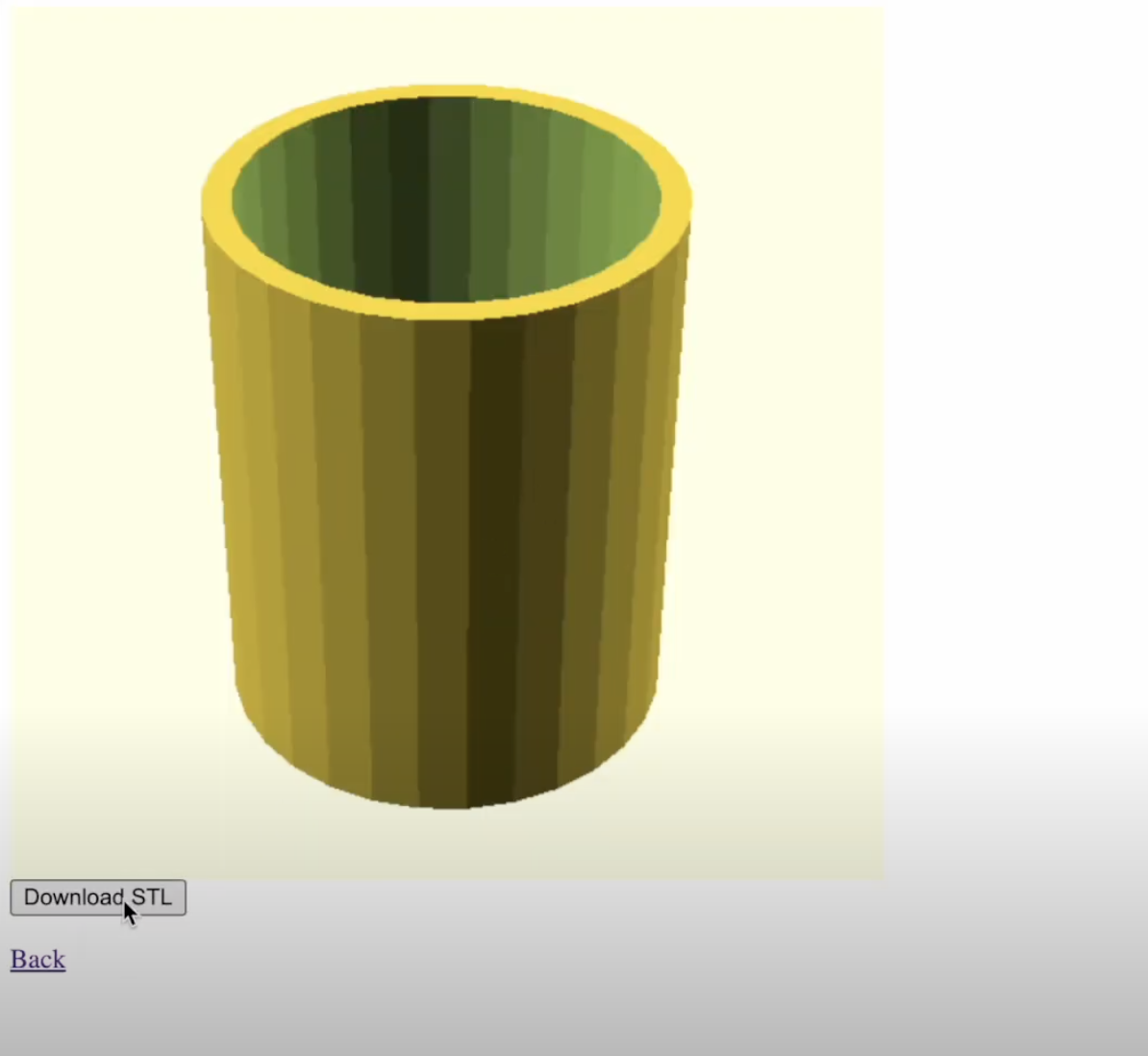
Transform Web
Make your own CAD files straight from text.
4
Problem
Users need to create CAD designs manually using complex software like AutoCAD or Fusion 360, which is time-consuming and requires specialized skills
Solution
A text-to-CAD web application where users input design descriptions in text to generate downloadable STL files instantly (e.g., typing "a gear with 12 teeth" produces a ready-to-print 3D model)
Customers
Product designers, engineers, and 3D printing hobbyists seeking rapid prototyping without CAD expertise
Unique Features
AI-powered direct conversion of natural language to CAD files (STL format) in seconds, bypassing manual modeling
User Comments
Saves hours of CAD work
Intuitive for non-engineers
Accurate output for simple designs
Limited customization options
Ideal for quick prototypes
Traction
500+ upvotes on Product Hunt launch, 1k+ active users, $20k MRR (as per Product Hunt metrics)
Market Size
The global 3D printing market, driven by demand for rapid prototyping tools, is projected to reach $62.79 billion by 2028 (Fortune Business Insights)
Problem
Users spend significant time manually analyzing Excel data, which leads to manual errors and inefficiency.
Solution
A productivity tool enabling users to analyze Excel files with AI-generated formulas, SQL queries, and regex automatically, e.g., transforming raw data into actionable insights instantly.
Customers
Data analysts, business analysts, and financial professionals handling frequent Excel-based workflows.
Unique Features
Instant AI-driven analysis of Excel files, automated formula/SQL/regex generation, and error reduction through smart automation.
User Comments
Saves hours of manual work
Reduces formula errors
Simplifies complex queries
Intuitive interface
Boosts data-driven decision-making
Traction
Featured on ProductHunt (200+ upvotes)
Used by 500+ early adopters
No disclosed MRR or funding
Market Size
The global spreadsheet software market is projected to reach $10 billion by 2026 (Statista, 2023).

PDF Table Extractor
Extract tables from your PDFs into CSV and Excel
5
Problem
Users struggle to extract tables from PDFs, leading to manual data extraction and errors.
Manual data extraction is time-consuming and error-prone.
Solution
A tool that extracts tables from PDFs and exports them to CSV and Excel.
Extract tables from PDFs and export to CSV and Excel. Powered by OCR, allowing for precision in data retrieval.
Customers
Data analysts and professionals in industries requiring frequent data extraction from PDF documents
Individuals and businesses who regularly work with data in tabular form from PDFs.
Alternatives
View all PDF Table Extractor alternatives →
Unique Features
Powered by OCR for precise table extraction.
Seamless conversion to CSV and Excel formats.
User Comments
Efficient and time-saving.
High accuracy in data extraction.
User-friendly interface.
Beneficial for data-heavy sectors.
Improves productivity significantly.
Traction
Newly launched on ProductHunt with growing interest
Potential for increasing user base as awareness spreads.
Market Size
The global market for PDF tools is projected to grow to $1.5 billion by 2025, driven by the increasing need for efficient document management solutions.
