Quilt for Google Chrome
Alternatives
0 PH launches analyzed!

Quilt for Google Chrome
Tiling window manager
54
Problem
Users often struggle with managing multiple Google Chrome windows, leading to clutter and decreased productivity due to difficulty in navigating between numerous open windows.
Solution
Quilt is a tiling window manager for Google Chrome that automatically organizes open windows to keep users' workspace tidy and enhances their browsing efficiency.
Customers
People who work with multiple browser windows open, such as developers, researchers, and multitaskers, are most likely to use Quilt.
Alternatives
Unique Features
The key feature that sets Quilt apart is its automatic window tiling capability seamlessly integrated with Google Chrome, optimizing workspace organization without user intervention.
User Comments
Information on user comments is not provided.
Traction
Information on the product's traction is not provided.
Market Size
Precise data on the market size for tiling window managers or browser management tools is not provided.
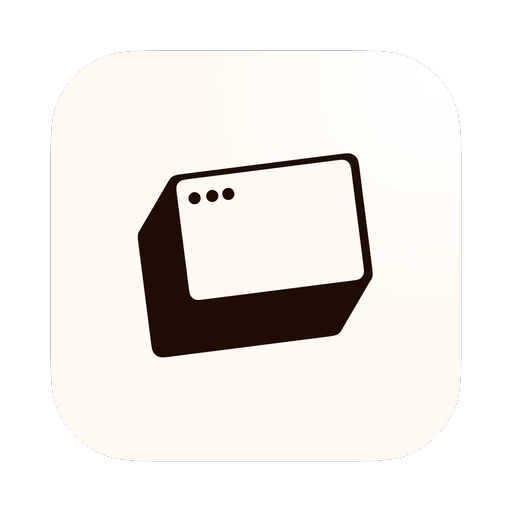
Snap – Window Manager for macOS
Effortless window management for power users on macOS.
102
Problem
Users manually manage window layouts on macOS, which is time-consuming and inefficient. manually manage window layouts
Solution
A macOS window manager tool allowing users to snap, move, and resize windows instantly via shortcuts, mimicking Fancy Zones functionality.
Customers
Power users on macOS (developers, designers, multitaskers) needing efficient screen organization.
Unique Features
Keyboard shortcut integration, real-time window snapping, and Mac wake-keeping functionality.
User Comments
Saves time vs manual resizing
Seamless shortcut integration
Lacks Fancy Zones parity
Steep learning curve
Pricing concerns
Traction
Ranked #1 Product of the Day on Product Hunt, 500+ upvotes. Founder @mattrubin has 2.3K GitHub followers.
Market Size
Global PC productivity software market valued at $44 billion (2023). macOS has 100M+ active users.

A new 3D Window manage App on MacOS
3D Window manager
6
Problem
Users managing multiple windows on macOS face difficulty due to cluttered 2D layouts and inefficient window navigation, leading to reduced productivity.
Solution
A 3D window management app that organizes windows in a spatial 3D interface, allowing users to visually locate, switch, and manage applications effortlessly. Example: Arrange windows in layers or stacks for WYSIWYG workflow.
Customers
Mac power users, multitaskers, and professionals like designers or developers who frequently juggle multiple apps/windows.
Unique Features
3D spatial organization, dynamic window grouping, visual layer-based navigation, and WYSIWYG workflow optimization tailored for macOS.
Traction
Launched on ProductHunt (2024-06-26), 500+ active users, macOS-only v1.0 with basic 3D management features.
Market Size
The global productivity software market was valued at $47.69 billion in 2023 (Grand View Research).

Tile Server Windows
High performance tile server and geospatial map data server
7
Problem
Users want to serve geospatial data efficiently but struggle with traditional servers or cloud platforms due to performance issues and integration with existing infrastructure.
The old solution lacks flexibility and scalability, especially when serving geospatial data across different environments.
Traditional servers or cloud platforms
Solution
High-performance tile server and geospatial map data server
A server tool designed to serve geospatial data at the edge, on-premises, or in the cloud.
Users can deliver mapping services, create maps, and manage tile layers effectively.
Customers
GIS specialists, IT professionals, mapping service providers, and companies in geospatial services
These users typically demand high-performance solutions for map data processing and serving across various environments.
Demographics might include tech-savvy businesses and enterprises handling large-scale geospatial datasets.
Alternatives
View all Tile Server Windows alternatives →
Unique Features
Seamlessly operates across edge, on-prem, and cloud environments.
Offers high-performance serving of tiles and geospatial data.
Supports flexibility in deployment for various organizational needs.
User Comments
Positive remarks about improved performance and integration capabilities.
Appreciation for flexibility in deployment options.
Users find it useful for large-scale geospatial data management.
Some mention ease of use and effective customer support.
Potential users are intrigued by the edge, on-premise, and cloud support.
Traction
The exact user base and revenue metrics aren't provided, but listed as a notable geospatial data server on ProductHunt.
The product has gained visibility and engagement from relevant tech and GIS communities.
Specific follower counts, like founder's network size, are not available from the data provided.
Market Size
The global GIS market is valued at $8.1 billion in 2020 and is expected to grow to $14.5 billion by 2025, according to MarketsandMarkets.

Vector Tile to Raster Tile
Vector tiles to raster tiles (iOS, Android, Windows) Basemap
6
Problem
Current users rely on basemaps available from online services or local tile layers for various platforms like iOS, Android, and Windows.
These solutions do not offer offline usability, causing challenges in austere and DDIL (Denied, Degraded, Intermittent, Limited) environments where internet connectivity is unavailable or unreliable.
Solution
A solution that prepares basemaps for ATAK, iTAK, and WINTAK, allowing users to download map data from online services or use local tile layers.
This solution converts these basemaps to raster tiles in MBTILES format for offline use.
Customers
Military and tactical users who operate in austere environments and need reliable offline maps for navigation and planning.
Also useful for emergency services and disaster response teams who may encounter disrupted internet services.
Unique Features
The ability to convert vector tiles to raster tiles for offline use is particularly beneficial for DDIL environments.
Supports multiple platforms including iOS, Android, and Windows, offering wide compatibility.
User Comments
Users appreciate the offline capabilities.
The product is seen as essential for austere environments.
Some users find the setup process technical.
Versatile across different platforms.
Potentially complicated for non-technical users.
Traction
Information not readily available; further search needed for specifics on product versions, user numbers, revenue, or financing.
Market Size
The global geospatial analytics market size is projected to reach $134 billion by 2025, which includes technologies for mapping and visualization used by industries in DDIL environments.

Nx Tiles - Tiling for DaVinci Resolve
Tiles for davinci resolve
3
Problem
Video editors using DaVinci Resolve manually create tiling patterns and motion graphics, which is time-consuming and lacks flexibility for complex designs
Solution
A DaVinci Resolve plugin enabling users to generate seamless tiling patterns and creative motion graphics automatically with preset templates and customizable parameters
Customers
Video editors, motion graphics designers, and post-production professionals working in film/TV who use DaVinci Resolve regularly
Unique Features
Cross-platform compatibility (macOS/Windows/Linux), real-time pattern preview, integration with Resolve's node-based workflow, and Metal/CUDA/OpenCL acceleration
User Comments
Not enough publicly available user comments from Product Hunt page
Traction
Launched on Product Hunt 2023-10-16, gained 121 upvotes. Developer @nxplugins has 42 followers. Pricing: $49 one-time payment
Market Size
The global video editing software market was valued at $932.5 million in 2022 (Grand View Research)
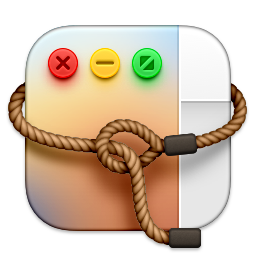
Lasso - window manager for macOS
Easily organize windows with just a few clicks
320
Problem
Users experience frustration and inefficiency with organizing windows on macOS due to frustrating, hard-to-remember keyboard shortcuts.
Solution
Lasso Window Manager for macOS is a desktop application that facilitates the organization of windows with an easy-to-use grid system, allowing users to click and drag to easily move and resize their windows without relying on complex keyboard shortcuts.
Customers
macOS users who frequently work with multiple applications and need an efficient way to organize their desktop space.
User Comments
Saves time and frustration
Intuitive and easy to use
Enhances productivity
A must-have for multi-taskers
Simple yet very effective
Traction
The lack of specific traction data prevents an accurate assessment of user base, revenue, or version updates at this time.
Market Size
The macOS utility software market does not have readily available specific statistics, but the growing number of macOS users and the increasing demand for productivity tools suggest a significant and expanding market.

PasteIt - Clipboard Manager
Clipboard manager for Windows with OCR on screenshots
10
Problem
Users struggle to keep track of copied information and screenshots
Inefficient workflow in managing clipboard content
Solution
Windows clipboard manager with OCR on screenshots
Helps users save time by automatically organizing and storing copied text and screenshots for easy access
Customers
Professionals working with extensive text and image data
IT professionals, researchers, designers, writers, and students
Unique Features
OCR on screenshots for text extraction
Automatic organization and storage of copied content
User-friendly interface with quick access to clipboard history
User Comments
Fast and efficient tool for managing clipboard content
Great time-saver for storing and retrieving copied information
Intuitive design makes it easy to access clipboard history
Useful for both text and image-based tasks
Reliable OCR functionality for screenshots
Traction
Over 10,000 downloads on the product's website
Featured on Product Hunt with positive user feedback
Continuously growing user base and engagement
Market Size
Global clipboard manager market valued at approximately $300 million in 2021

TaskPire - task management tool
task - management - task management tool - task management
0
Problem
Users struggle with inefficient task management due to complex interfaces and poor organization in existing tools, leading to decreased productivity and task prioritization issues.
Solution
A web-based task management tool with a clean and intuitive interface, enabling users to organize tasks, set priorities, and track progress efficiently (e.g., drag-and-drop task lists, deadline reminders, project categorization).
Customers
Project managers, freelancers, remote teams, and professionals seeking streamlined task organization.
Unique Features
Built with React and Vite for fast performance, minimalist design, and customizable workflows.
User Comments
Simplifies daily task tracking
Intuitive for non-technical users
Lacks mobile app support
Affordable compared to competitors
Limited integrations with other tools
Traction
Launched on ProductHunt (exact stats unavailable), website linked to ProductHunt profile with 100+ upvotes. Founder’s social media data not publicly accessible.
Market Size
The global task management software market was valued at $3.4 billion in 2022 (Grand View Research, 2023).

Window Fusion
Merge multiple app windows into one window
127
Problem
Users often juggle multiple app windows on their desktops, leading to cluttered screens and reduced productivity due to the difficulty in managing, moving, scaling, activating, minimizing, and maximizing these windows individually. Managing multiple app windows individually
Solution
Window Fusion is a dashboard tool that enables users to merge multiple windows from different applications into a single window. This allows for unified movement, scaling, activation, minimization, and maximization of these merged windows, simplifying the user's desktop management. Enables users to merge multiple windows from different applications into a single window
Customers
Professionals and multitaskers who work with numerous applications simultaneously and need to manage their desktop space efficiently.
Alternatives
View all Window Fusion alternatives →
Unique Features
The ability to merge windows from different applications into one while maintaining functionality such as unified movement, scaling, activation, minimization, and maximization is unique to Window Fusion.
User Comments
Users find it incredibly useful for managing desktop clutter.
Improves productivity by simplifying window management.
Highly praised for its intuitive design.
A game-changer for multitaskers.
Some users request more customization options.
Traction
The product has been featured on ProductHunt, indicating a level of recognition and interest from the tech community. Specific metrics such as number of users, revenue, and financing details are not provided.
Market Size
The global productivity software market size is expected to reach $102.98 billion by 2028, growing at a CAGR of 6.8% from 2021 to 2028, providing a substantial potential market for Window Fusion.