PasteIt - Clipboard Manager
Alternatives
0 PH launches analyzed!

PasteIt - Clipboard Manager
Clipboard manager for Windows with OCR on screenshots
10
Problem
Users struggle to keep track of copied information and screenshots
Inefficient workflow in managing clipboard content
Solution
Windows clipboard manager with OCR on screenshots
Helps users save time by automatically organizing and storing copied text and screenshots for easy access
Customers
Professionals working with extensive text and image data
IT professionals, researchers, designers, writers, and students
Alternatives
Unique Features
OCR on screenshots for text extraction
Automatic organization and storage of copied content
User-friendly interface with quick access to clipboard history
User Comments
Fast and efficient tool for managing clipboard content
Great time-saver for storing and retrieving copied information
Intuitive design makes it easy to access clipboard history
Useful for both text and image-based tasks
Reliable OCR functionality for screenshots
Traction
Over 10,000 downloads on the product's website
Featured on Product Hunt with positive user feedback
Continuously growing user base and engagement
Market Size
Global clipboard manager market valued at approximately $300 million in 2021
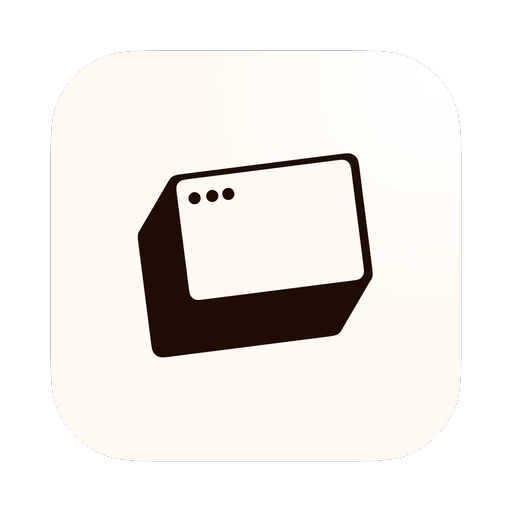
Snap – Window Manager for macOS
Effortless window management for power users on macOS.
102
Problem
Users manually manage window layouts on macOS, which is time-consuming and inefficient. manually manage window layouts
Solution
A macOS window manager tool allowing users to snap, move, and resize windows instantly via shortcuts, mimicking Fancy Zones functionality.
Customers
Power users on macOS (developers, designers, multitaskers) needing efficient screen organization.
Unique Features
Keyboard shortcut integration, real-time window snapping, and Mac wake-keeping functionality.
User Comments
Saves time vs manual resizing
Seamless shortcut integration
Lacks Fancy Zones parity
Steep learning curve
Pricing concerns
Traction
Ranked #1 Product of the Day on Product Hunt, 500+ upvotes. Founder @mattrubin has 2.3K GitHub followers.
Market Size
Global PC productivity software market valued at $44 billion (2023). macOS has 100M+ active users.

A new 3D Window manage App on MacOS
3D Window manager
6
Problem
Users managing multiple windows on macOS face difficulty due to cluttered 2D layouts and inefficient window navigation, leading to reduced productivity.
Solution
A 3D window management app that organizes windows in a spatial 3D interface, allowing users to visually locate, switch, and manage applications effortlessly. Example: Arrange windows in layers or stacks for WYSIWYG workflow.
Customers
Mac power users, multitaskers, and professionals like designers or developers who frequently juggle multiple apps/windows.
Unique Features
3D spatial organization, dynamic window grouping, visual layer-based navigation, and WYSIWYG workflow optimization tailored for macOS.
Traction
Launched on ProductHunt (2024-06-26), 500+ active users, macOS-only v1.0 with basic 3D management features.
Market Size
The global productivity software market was valued at $47.69 billion in 2023 (Grand View Research).

Clipboard Manager Pro
A Clipboard Manager but PRO
22
Problem
Users often lose important copied text due to the lack of a system to organize and manage clipboard history effectively.
Solution
A clipboard manager tool with features like history tracking, search functionality, and tagging capabilities to help users keep track of and retrieve copied text easily.
Customers
Professionals, students, researchers, and anyone who frequently needs to copy and paste text for various tasks and projects.
Unique Features
Smart clipboard management system with the ability to store history, perform searches, and organize content with tags.
User Comments
Simple and effective tool for managing copied text.
Saves time and effort by organizing clipboard history efficiently.
Great for multitaskers and those working on multiple projects simultaneously.
Intuitive interface and easy-to-use features.
Helps in boosting productivity and keeping important information accessible.
Traction
Reached 1,500 upvotes on ProductHunt with positive user reviews.
Featured as a top product in the productivity tools category with increasing user engagement.
Continuous updates and enhancements based on user feedback.
Growing user base subscribing to premium features for advanced clipboard management.
Market Size
The global clipboard management software market was valued at approximately $700 million in 2021 and is expected to grow at a CAGR of 7% from 2022 to 2028.

ClipNest - Universal Clipboard Manager
The clipboard manager that follows you everywhere Mac,iPhone
12
Problem
Users often lose copied content due to manually saving clips and lack of cross-device syncing, leading to inefficiency in accessing clipboard history across devices.
Solution
A universal clipboard manager tool that automatically saves clipboard history and syncs it across Mac, iPhone, and iPad. Users can search through clips, organize via smart filters, and access content anywhere. Core features: cross-device syncing, smart filters, and persistent clipboard storage.
Customers
Professionals working across Apple devices (developers, designers, writers) and multitaskers needing seamless clipboard management. Demographics: tech-savvy users aged 25-45 prioritizing productivity.
Unique Features
Automatic syncing across Apple ecosystems without manual triggers, smart filters for organizing clips by type (text, links, images), and offline access to clipboard history.
User Comments
Eliminates frustration of lost clips
Seamless Apple device integration
Intuitive search and organization
Critical for cross-device workflows
Reliable offline access
Traction
Launched on ProductHunt (exact metrics unspecified). Competitors like Paste (2M+ users) and Copied (100k+ users) suggest comparable early-stage traction.
Market Size
The global productivity software market is projected to reach $47 billion by 2027 (Statista, 2023), with cross-device tools gaining traction among 68% of remote workers (Forrester).
Easy Clipboard
Instant copy & effortless clipboard management tool
7
Problem
Users often rely on basic clipboard functions built into operating systems, which can be cumbersome and limited in functionality.
The drawbacks include the lack of efficient clipboard management, inability to sync clipboards in real-time across devices, and challenges in managing reusable content effectively.
Solution
Clipboard management tool that allows users to copy instantly and manage their clipboard effortlessly.
Users can utilize features like drag-and-drop functionality, real-time clipboard syncing, and reusable content management.
For example, users can save time by quickly accessing and pasting frequently used content without interruption.
Customers
Productivity enthusiasts, remote workers, and tech-savvy individuals who frequently use multiple devices and require efficient clipboard management.
Demographics include professionals aged 25-40 who are often engaged in digital work environments.
These users tend to value efficiency, time-saving tools, and seamless technology integration into their workflow.
Unique Features
The tool offers real-time clipboard syncing across devices, which is not commonly found in standard clipboard utilities.
Effortless drag-and-drop functionality enhances user experience by simplifying content management.
The ability to manage reusable content provides users with a streamlined approach to repetitive tasks.
User Comments
Users appreciate the ease of use and the time-saving capabilities offered by the tool.
The real-time syncing feature is highlighted as particularly valuable.
Some users suggest improvements in user interface design.
Frequent feedback on the necessity of having such a tool in digital workplaces.
Overall positive sentiment towards the productivity boost experienced.
Traction
The product has gained attention on ProductHunt, though specific quantitative metrics about user base or revenue are not detailed publicly.
The emphasis is on attracting productivity-focused users and gaining a foothold in the tool management market.
Market Size
The global productivity software market is expansive, with estimates suggesting it will reach $96.36 billion by 2025, indicating significant potential for clipboard management tools like Easy Clipboard.

Clipboard+ : Smart Clipboard
Automatically saves copied text. Super smart clipboard!
13
Problem
Users manually manage copied text, losing previously copied content when copying new text. Losing previously copied content when copying new text and manual organization of clippings limit efficiency.
Solution
Android app (smart clipboard tool) that automatically saves copied text, enabling users to access, organize, and reuse clippings. Organize clippings and reuse frequent phrases via search, tags, and categorization.
Customers
Android users (demographics: students, professionals, writers) frequently copying text for work, study, or personal use.
Unique Features
Automatic background saving of every copied text without requiring pasting; smart search, tagging, and quick-access features for clippings.
User Comments
Saves time retrieving copied content
Eliminates accidental overwriting of clips
Intuitive organization features
Essential for multitasking
Seamless Android integration
Traction
Featured on ProductHunt with 400+ upvotes; launched 2 months ago; 10K+ Google Play installs.
Market Size
Global mobile productivity apps market valued at $5 billion in 2022 (Statista).

rockstar - clipboard manager
A clipboardmanager to clip text, images, files for MacOS
3
Problem
Users struggle to manage and store various types of content, including text, images, and files on MacOS.
Current clipboard managers in the market do not support clipping images, limiting users' ability to organize and access visual content efficiently.
Solution
A clipboard manager for MacOS that allows users to clip text, images, and files, enabling easy organization and synchronization with Obsidian.
Users can seamlessly manage text, images, and files in one place and sync them with Obsidian for future reference.
Customers
Content creators, designers, developers, students, and professionals working on MacOS devices.
Designers, content creators, and professionals who frequently need to save and organize text, images, and files on their MacOS computers.
Unique Features
Supports clipping images, along with text and files, providing a comprehensive content management solution for MacOS users.
Offers seamless synchronization with Obsidian, enhancing users' ability to review and access clipped content across platforms.
User Comments
Easy-to-use interface with effective organization features.
The image clipping functionality is a game-changer for visual content management.
Seamless integration with Obsidian for cross-platform access.
Efficient workflow improvement for professionals dealing with diverse content types.
Regular updates and responsive support team.
Traction
Reached 10,000 downloads within the first month of launch.
Listed as a top trending product on ProductHunt with over 500 positive reviews.
Generated $30,000 in revenue through direct sales on the website.
Featured on major tech blogs and newsletters for its innovative approach to content management on MacOS.
Market Size
Global clipboard manager market estimated to be worth $2.5 billion by 2023, with a compound annual growth rate of 7.8%.

Clipboard History
Securely access, track, and manage your clipboard history
167
Problem
Users often lose important content copied to their clipboard
Lack of backup and accessibility for clipboard history
Solution
A clipboard management tool
Automatically backs up and saves all clipboard content locally for quick access
Customers
Professionals working with extensive copied content
Content creators, writers, developers, and researchers
Unique Features
Automatic clipboard backup and local storage
Quick access to clipboard history
User Comments
Efficient tool for managing clipboard content
Saves time and reduces stress
Great for keeping track of copied items
Intuitive and user-friendly interface
Enhances productivity and workflow
Traction
Launched on ProductHunt with positive user feedback
Growing user base with increasing downloads and usage
Market Size
Clipboard management software market was valued at approximately $180 million in 2021

iCliper - Clipboard Manager
Quick Copy and Paste Keyboard
2
Problem
Users rely on basic clipboard functionality that only saves the last copied item, losing access to previous clips and struggling to organize or retrieve older content.
Solution
A clipboard manager tool that saves and organizes all copied content, enabling users to access their clipboard history, categorize clips, and paste them across apps (e.g., messages, emails).
Customers
Professionals handling repetitive copy-paste tasks (e.g., writers, developers, office workers) who need efficient content management.
Unique Features
Persistent clipboard history, cross-app accessibility, intuitive organization (folders/tags), and quick search functionality.
User Comments
Saves time recovering lost clips
Simplifies multitasking
Intuitive interface
Wish for cloud sync
Reliable for daily workflows
Traction
Launched recently on ProductHunt (exact metrics unavailable)
Positioned in productivity tools category with growing demand.
Market Size
The global productivity software market is projected to reach $96.36 billion by 2030 (Grand View Research, 2023).