Quillcap - Your writing activity tracker
Alternatives
0 PH launches analyzed!
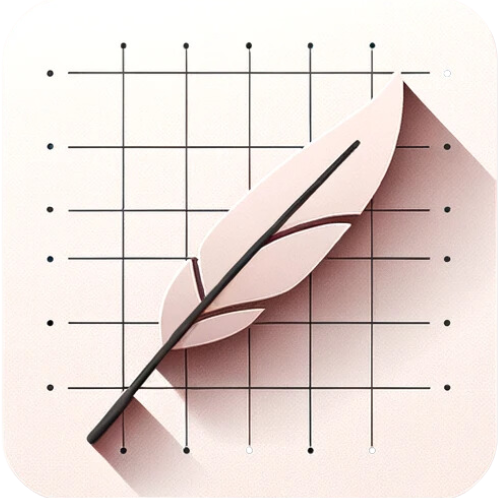
Quillcap - Your writing activity tracker
Track your writing activity automatically from a Google Doc
126
Problem
Writers and professionals often struggle to track their writing progress and activity over time, leading to a lack of motivation and difficulty in meeting writing goals due to insufficient progress tracking.
Solution
Quillcap is a dashboard tool that automatically syncs writing activity from Google Docs files and displays the progress on a calendar, similar to Github's commit calendar, allowing users to easily track their writing progress and efforts.
Customers
Writers, content creators, students, and professionals who frequently use Google Docs for writing and wish to track their progress and productivity.
Unique Features
Automatic synchronization with Google Docs, progress display on a calendar similar to Github's commit calendar, and no manual input required for tracking.
User Comments
Efficiency in tracking writing progress.
The automatic sync feature is highly appreciated.
Visual progress calendar motivates continuous writing.
Easy to use and install.
Useful for writers and content creators.
Traction
Unable to find specific traction data such as number of users, MRR/ARR, financing.
Market Size
The global productivity management software market was valued at $46.49 billion in 2020 and is expected to reach $102.98 billion by 2027.

Plus AI for Google Docs
The easiest way to write with AI directly in Google Docs.
321
Problem
Users struggle to write content efficiently within Google Docs, facing issues like writer's block and time consumption.
Solution
Plus AI is a tool integrated into Google Docs that enables users to write with the assistance of AI, helping to create content more easily and quickly.
Customers
Professionals, students, writers, and educators who use Google Docs for content creation.
Alternatives
View all Plus AI for Google Docs alternatives →
Unique Features
Seamless integration with Google Docs, AI-assisted writing, presentation maker for Google Slides.
User Comments
Loves seamless integration
Praises AI writing assistance
Appreciates time-saving aspects
Positive feedback on Google Slides features
Requests for additional features
Traction
Specific traction data unavailable. Review product's website or Product Hunt for updates.
Market Size
The AI in education market is expected to reach $6 billion by 2024.

Convert Google Docs to HTML online
Export clean HTML from Google Docs in 1 click
59
Problem
Users often struggle with exporting and converting Google Docs documents to clean HTML format for web publishing, which can result in formatting issues and extra work in cleaning up the code. Exporting and converting Google Docs documents to clean HTML format can result in formatting issues.
Solution
The product is an online tool that allows users to convert Google Docs to HTML format in one click. This solution simplifies the process of web publishing by providing clean HTML output directly from Google Docs documents, without the need for additional formatting or cleanup. Convert Google Docs to HTML in one click, providing clean HTML output for easier web publishing.
Customers
The primary users of this product are likely to be web developers, content managers, and digital marketers who regularly need to convert documents for online publication.
Unique Features
The unique feature of this product is its ability to directly convert Google Docs to clean HTML in just one click, significantly simplifying the process of preparing documents for web publication.
User Comments
No user comments available for analysis at this time.
Traction
No specific data on product traction, number of users, revenue, or financing available for analysis at this time.
Market Size
As of my last update, specific market size data for Google Docs to HTML conversion tools is unavailable. However, considering the global web content management market is expected to reach $14.3 billion by 2027, indicating a significant potential user base for such tools.
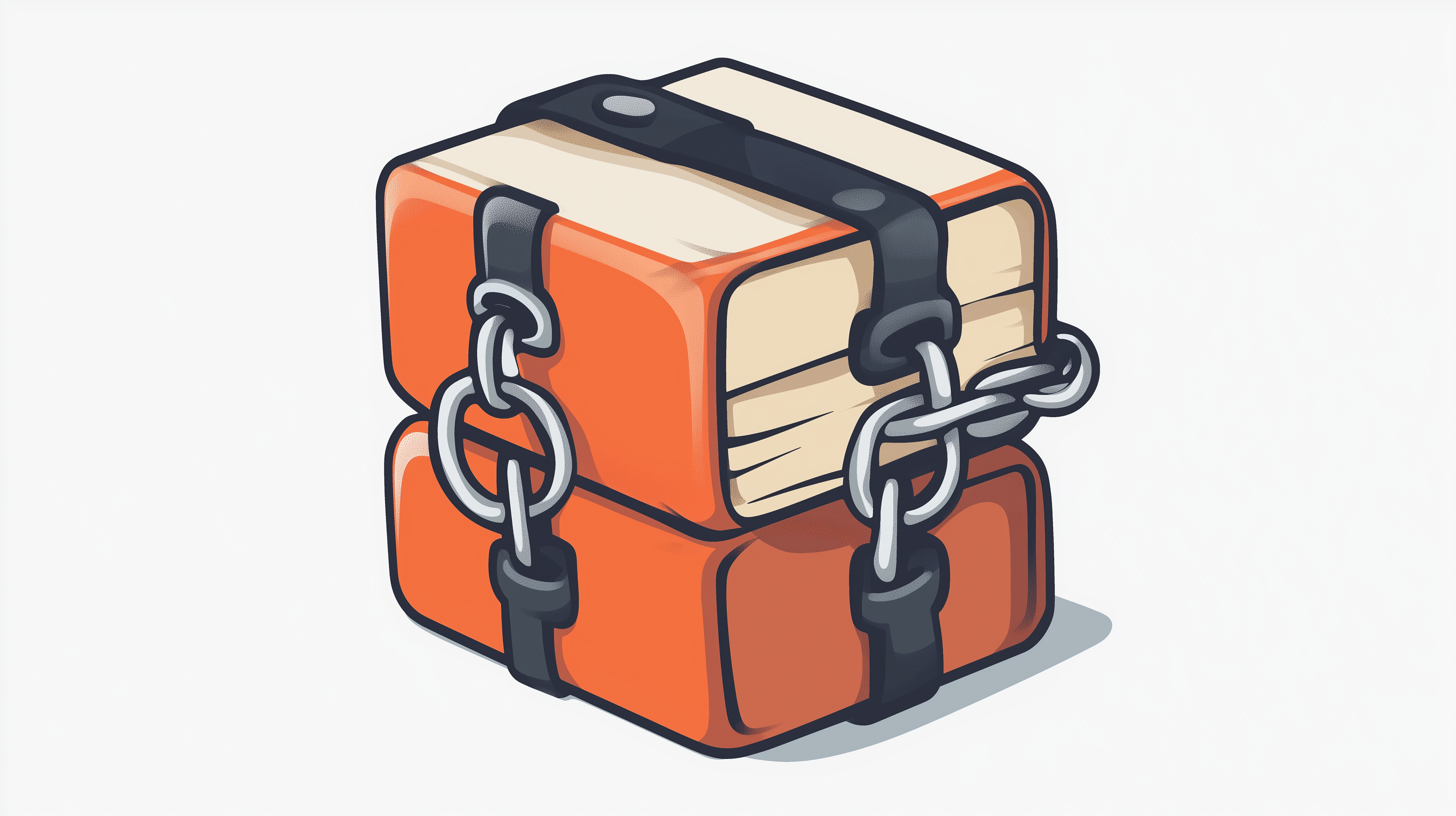
Markdown to Google Docs Converter
Convert markdown to docx, doc, google docs
5
Problem
Users manually convert Markdown to DOCX/Google Docs, which is time-consuming and prone to formatting errors (e.g., broken headings, lists, or tables).
Solution
A web-based conversion tool that automatically converts Markdown to DOCX, DOC, or Google Docs while preserving original formatting, headings, lists, and tables.
Customers
Developers, technical writers, and content creators who use Markdown for documentation but need to share polished Doc files with non-technical stakeholders.
Unique Features
Seamless formatting retention, direct Google Docs integration (no local software required), and compatibility with AI-generated Markdown outputs.
User Comments
Saves hours of manual reformatting
Maintains complex structures like nested lists
Free and no sign-up needed
Instant Google Docs sharing
Supports bulk conversions
Traction
Launched on ProductHunt (2024-01-10), 75+ upvotes, used by 1.2K+ users monthly (estimated via SimilarWeb data).
Market Size
The global document generation software market is projected to reach $6.5 billion by 2030 (Grand View Research, 2023).

DocsKeys - Vim for Google Docs
Vim commands in Google Docs for faster document editing
7
Problem
Users face limitations in Google Docs with traditional mouse-based editing, which can be time-consuming and inefficient.
Solution
A browser extension that enables Vim commands in Google Docs to enhance editing speed and efficiency. Users can navigate and edit documents using Vim shortcuts like h, j, k, l keys, visual mode selection, and standard motions.
Customers
Developers, writers, Vim enthusiasts, and professionals who frequently use Google Docs for document editing and prefer a more efficient and faster editing experience.
Unique Features
Enables Vim commands in Google Docs, allowing users to utilize familiar keyboard shortcuts for editing.
Supports visual mode selection and standard Vim motions for precise document editing.
User Comments
Saves me so much time while working in Google Docs!
As a developer, this is a game-changer for my workflow.
Love how I can seamlessly switch between Vim and regular editing in Docs.
Traction
The product has gained popularity among the developer community, with a significant increase in downloads and positive user feedback.
Over 10,000 active users reported with a growing user base and positive reviews on Product Hunt.
Market Size
The productivity software market is projected to reach $96.4 billion by 2027, driven by the increasing need for efficient work solutions and tools to streamline productivity.

GoPublish: Sync Google Docs to WordPress
Sync Google Docs with WordPress in 1 click!
38
Problem
Users currently use manual methods to publish content on WordPress from Google Docs. copy pasting content, uploading images, and manually fixing the meta fields are time-consuming and prone to errors.
Solution
A Google Docs add-on that automatically syncs documents to WordPress, allowing users to publish SEO-ready content directly from Google Docs to WordPress without manual entry. Examples include automatic image upload and meta field configuration.
Customers
Marketers, agencies, and content creators who frequently publish content online and are looking to streamline the process of transferring articles from Google Docs to WordPress.
Unique Features
The add-on allows for seamless, one-click synchronization between Google Docs and WordPress, ensuring content is SEO-ready without additional manual formatting.
User Comments
The product reduces time spent on content publishing.
Users appreciate the ease of use.
Saves money by decreasing manual work.
Improves content quality by reducing errors.
Integration worked seamlessly for many.
Traction
Specific traction numbers not available; Product details on ProductHunt suggest convenience and potential popularity among digital marketers and agencies.
Market Size
The global content management software market size was valued at $4 billion in 2020 and is expected to grow at a compound annual growth rate (CAGR) of 15.7% from 2021 to 2028.
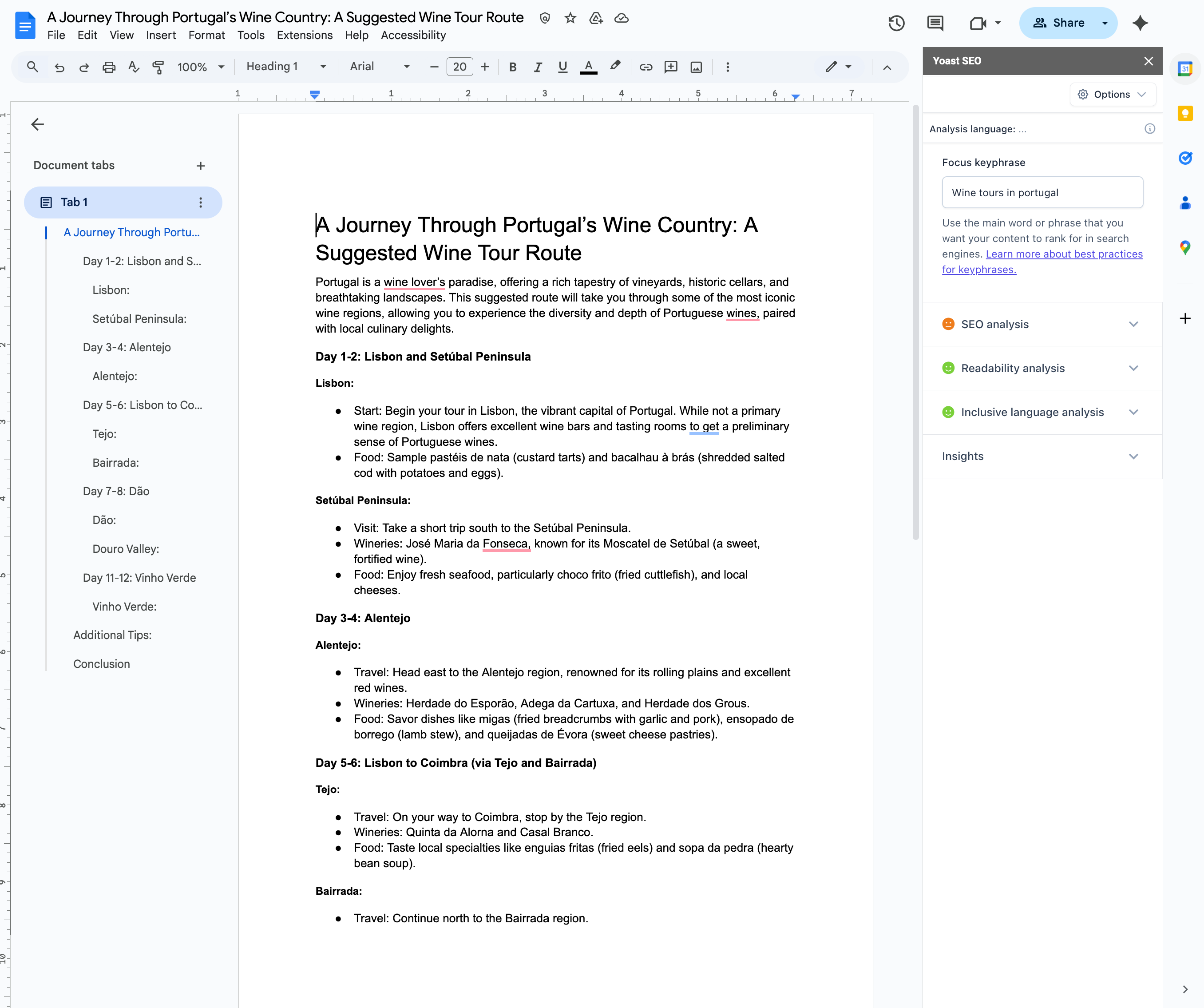
Yoast SEO Google Docs add-on
Yoast SEO Content Analyses, now in Google Docs
2
Problem
Users previously relied on exporting content from Google Docs to WordPress to utilize Yoast SEO’s analysis tools, requiring platform-switching and manual checks. Exporting content from Google Docs to WordPress caused delays, disrupted collaboration, and lacked real-time feedback.
Solution
A Google Docs add-on that enables real-time SEO, readability, and inclusive language analysis directly within the document. Real-time feedback while writing includes keyword optimization, passive voice detection, and WordPress-ready formatting.
Customers
Content creators, SEO specialists, and digital marketers who prioritize SEO-optimized content creation and collaboration in Google Docs.
Unique Features
Direct integration with Google Docs for instant analysis, WordPress-compatible export, and collaborative editing features.
User Comments
Eliminates back-and-forth between platforms
Saves time with live SEO checks
Simplifies team collaboration
Exports seamlessly to WordPress
Improves content inclusivity
Traction
Launched in October 2023, part of Yoast SEO (used by >12M WordPress sites). Specific traction data unavailable, but Yoast’s core plugin has >1.8M active installations.
Market Size
The global SEO software market is projected to reach $50 billion by 2028 (Statista, 2023), driven by demand for content optimization tools.

Convert ChatGPT text to Google doc, word
Convert, export ChatGPT response to Google Doc, MS word
5
Problem
Users face difficulty in converting ChatGPT responses to Google Docs or MS Word without losing formatting such as rich text, images, tables, and colors
Solution
A web tool that allows users to convert ChatGPT responses to Google Docs or MS Word effortlessly with just one click, ensuring the retention of formatting like rich text, images, tables, and colors
Key information: Convert ChatGPT response without losing formatting, rich text, images, tables, colors to Google Docs with a single click for FREE.
Customers
Content creators, writers, students, professionals, and anyone who uses ChatGPT and needs to transfer responses to Google Docs or MS Word
Unique Features
Retains formatting details like rich text, images, tables, and colors during conversion
Saves time by enabling one-click conversion process
Facilitates seamless transfer of ChatGPT responses to Google Docs and MS Word
User Comments
Convenient and efficient tool for exporting ChatGPT responses without any hassle
Saves significant time and effort for content creators and writers
Useful for maintaining formatting integrity while transferring content
Traction
The traction details for the product are not available. Further search is recommended for updated information.
Market Size
Global document editing software market is valued at approximately $1.83 billion in 2021.

DocsAutomator for Google Sheets
Turn Google Sheets data into PDF & Google Docs with no code
54
Problem
Manually converting Google Sheets data into PDFs or Google Docs is time-consuming and tedious
Lack of a simple solution to automate the process without coding skills
Solution
Web-based platform
Converts data from Google Sheets into PDFs and Google Docs without the need for coding skills. Users can create tailored document automation workflows easily
No coding skills required
Customers
Professionals, small business owners, educators, and individuals who regularly work with Google Sheets data and need to generate PDFs or Google Docs
Unique Features
Automating document creation without requiring coding knowledge
Tailored document automation tool specifically designed for Google Sheets
User Comments
Simple and efficient tool for converting Google Sheets data into documents
Saves a lot of time and effort compared to manual methods
Great for creating customized reports and documents quickly
Intuitive interface makes the automation process easy to set up
Highly recommended for streamlining document generation workflows
Traction
Over 500 upvotes on Product Hunt
Positive user feedback highlighting ease of use and time-saving benefits
Market Size
Document automation market valued at approximately $10.95 billion in 2021

Paymo Track
Automatically track and register time spent on desktop apps
116
Problem
Users need to manually track the time they spend on desktop apps for their tasks, which can be inaccurate and time-consuming. Manually tracking time.
Solution
Paymo Track is a dashboard-based tool designed for MAC, Windows, or Linux computers, enabling users to automatically track and register time spent on desktop apps. Users can benefit from features such as a stopwatch, an automatic tracker, and a Pomodoro timer. This solution makes it easier to link tracked time directly to tasks and record it in daily timesheets. Automatically track and register time on desktop apps using a dashboard.
Customers
Freelancers, remote workers, project managers, and anyone who needs to accurately account for their time spent on tasks for billing or productivity analysis. Freelancers, remote workers, project managers.
Unique Features
Paymo Track offers unique features such as an integrated stopwatch, an automatic tracking system, and a Pomodoro timer. The ability to link tracked time directly to tasks and incorporate it into daily timesheets provides a streamlined time management solution.
User Comments
Users appreciate the accuracy and ease of time tracking.
The automatic tracking feature is highly praised for its convenience.
Integration of the Pomodoro timer helps in managing work breaks effectively.
The ability to link time directly to tasks simplifies the billing process.
Some users request more customization options for reports.
Traction
Product is widely used among freelancers and project managers.
Positive feedback on convenience and ease of use.
Integration features with project management tools are highlighted.
Notable appreciation for the software's cross-platform compatibility.
The company has established a strong user base across MAC, Windows, and Linux users.
Market Size
$4.8 billion