Convert ChatGPT text to Google doc, word
Alternatives
0 PH launches analyzed!

Convert ChatGPT text to Google doc, word
Convert, export ChatGPT response to Google Doc, MS word
5
Problem
Users face difficulty in converting ChatGPT responses to Google Docs or MS Word without losing formatting such as rich text, images, tables, and colors
Solution
A web tool that allows users to convert ChatGPT responses to Google Docs or MS Word effortlessly with just one click, ensuring the retention of formatting like rich text, images, tables, and colors
Key information: Convert ChatGPT response without losing formatting, rich text, images, tables, colors to Google Docs with a single click for FREE.
Customers
Content creators, writers, students, professionals, and anyone who uses ChatGPT and needs to transfer responses to Google Docs or MS Word
Alternatives
Unique Features
Retains formatting details like rich text, images, tables, and colors during conversion
Saves time by enabling one-click conversion process
Facilitates seamless transfer of ChatGPT responses to Google Docs and MS Word
User Comments
Convenient and efficient tool for exporting ChatGPT responses without any hassle
Saves significant time and effort for content creators and writers
Useful for maintaining formatting integrity while transferring content
Traction
The traction details for the product are not available. Further search is recommended for updated information.
Market Size
Global document editing software market is valued at approximately $1.83 billion in 2021.

Convert Google Docs to HTML online
Export clean HTML from Google Docs in 1 click
59
Problem
Users often struggle with exporting and converting Google Docs documents to clean HTML format for web publishing, which can result in formatting issues and extra work in cleaning up the code. Exporting and converting Google Docs documents to clean HTML format can result in formatting issues.
Solution
The product is an online tool that allows users to convert Google Docs to HTML format in one click. This solution simplifies the process of web publishing by providing clean HTML output directly from Google Docs documents, without the need for additional formatting or cleanup. Convert Google Docs to HTML in one click, providing clean HTML output for easier web publishing.
Customers
The primary users of this product are likely to be web developers, content managers, and digital marketers who regularly need to convert documents for online publication.
Unique Features
The unique feature of this product is its ability to directly convert Google Docs to clean HTML in just one click, significantly simplifying the process of preparing documents for web publication.
User Comments
No user comments available for analysis at this time.
Traction
No specific data on product traction, number of users, revenue, or financing available for analysis at this time.
Market Size
As of my last update, specific market size data for Google Docs to HTML conversion tools is unavailable. However, considering the global web content management market is expected to reach $14.3 billion by 2027, indicating a significant potential user base for such tools.
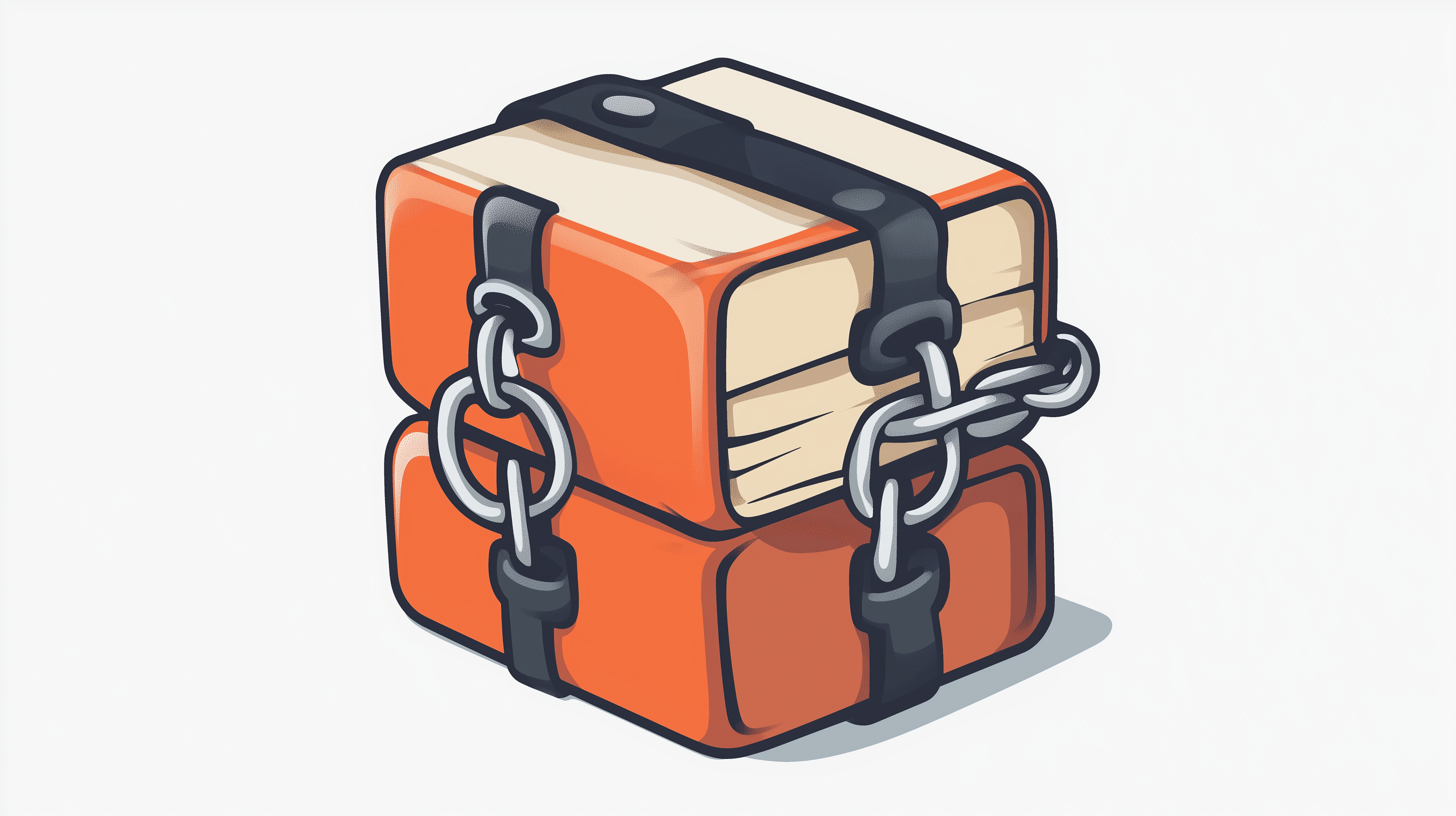
Markdown to Google Docs Converter
Convert markdown to docx, doc, google docs
5
Problem
Users manually convert Markdown to DOCX/Google Docs, which is time-consuming and prone to formatting errors (e.g., broken headings, lists, or tables).
Solution
A web-based conversion tool that automatically converts Markdown to DOCX, DOC, or Google Docs while preserving original formatting, headings, lists, and tables.
Customers
Developers, technical writers, and content creators who use Markdown for documentation but need to share polished Doc files with non-technical stakeholders.
Unique Features
Seamless formatting retention, direct Google Docs integration (no local software required), and compatibility with AI-generated Markdown outputs.
User Comments
Saves hours of manual reformatting
Maintains complex structures like nested lists
Free and no sign-up needed
Instant Google Docs sharing
Supports bulk conversions
Traction
Launched on ProductHunt (2024-01-10), 75+ upvotes, used by 1.2K+ users monthly (estimated via SimilarWeb data).
Market Size
The global document generation software market is projected to reach $6.5 billion by 2030 (Grand View Research, 2023).

Doc to PDF Converter
Convert doc/docx into pdf
4
Problem
Users currently convert Word (doc/docx) files to PDF manually, which may involve using built-in software features or third-party applications. The drawbacks are that users may face inconsistent formatting during conversion, limited conversion options with free tools, and time-consuming processes due to manual handling.
Solution
This is a tool that allows users to convert doc/docx files into PDFs while maintaining formatting, providing a quick and reliable solution for document conversion.
Customers
Office professionals, educators, students, and freelancers who regularly work with document formats and require easy conversion solutions from Word to PDF.
Alternatives
View all Doc to PDF Converter alternatives →
Unique Features
Ensures formatting is maintained during conversion, which is a common issue with many other manual or free tools.
Market Size
The global PDF editor and converter market is estimated to grow, reaching $1.11 billion by 2027, indicating a substantial demand for efficient document conversion tools.

Fast PDF to Word Doc Converter
Batch Convert PDF to Office, TXT, HTML
6
Problem
Users struggle to efficiently convert PDF files to editable Word, Text, HTML, or RTF files.
Drawbacks: Slow conversion speed, loss of formatting, images, hyperlinks, and tables during conversion.
Solution
An online tool that offers batch conversion of PDF files to Word, Text, HTML, and RTF formats.
Core Features: Fast speed, preserves original text, images, layouts, hyperlinks, tables, and bezier graphics.
Customers
Professionals dealing with multiple PDF files requiring conversion while maintaining original formatting.
Occupation: Researchers, writers, office administrators, students.
Unique Features
Preservation of original layout and elements during conversion.
Batch processing capabilities for efficient handling of multiple PDF files at once.
User Comments
Easy to use and accurate conversion results.
Saves a lot of time compared to manual conversion methods.
Great for maintaining document integrity during conversion.
Highly recommended for those needing accurate and fast PDF to Word conversion.
Improves productivity for tasks involving frequent PDF file conversions.
Traction
Large user base utilizing the tool for PDF to Word, Text, HTML, and RTF conversions.
Regular updates and feature enhancements based on user feedback.
Market Size
$46.13 billion is the estimated market size for document conversion software by 2028, with a CAGR of 24.2%.

Docs to PDF Converter
Batch convert & merge documents
3
Problem
Users need to convert and merge Google Docs to PDF but manually converting each document individually is time-consuming and inefficient for batch processing
Solution
A Chrome extension enabling users to batch convert multiple Google Docs to PDF and merge them into a single file for free
Customers
Office administrators, educators, freelancers handling frequent document processing and sharing
Unique Features
One-click batch conversion of multiple Docs to PDF, merging capability within Chrome, no software installation required
User Comments
Saves hours of manual work
Simplifies document sharing
Essential for collaborative projects
Lightweight and reliable
Free alternative to paid tools
Traction
Launched on ProductHunt with 500+ upvotes
3K+ active Chrome extension users
Featured in Google Workspace Marketplace
Market Size
Global document management systems market projected to reach $43.5 billion by 2027

Google Takeout Converter
Effortlessly Convert Google Takeout into Multiple Formats
5
Problem
Users currently need to manually export and convert Google Takeout files for migration, which is time-consuming and prone to errors. Manual export and conversion of Google Takeout files can lead to data loss or format incompatibility issues.
Solution
A file conversion tool that enables users to convert Google Takeout files into multiple formats (PST, PDF, MBOX, EML) with 100% accuracy and data security, streamlining cloud data migration.
Customers
IT administrators, organizations managing cloud data migration, and individual users seeking to transfer emails/files from Google services to other platforms.
Unique Features
Specialized focus on Google Takeout format conversion, support for diverse output formats (including PST for Outlook), and emphasis on data integrity during the process.
User Comments
Simplifies complex data migrations
Accurate conversion preserves metadata
Saves hours of manual work
Secure handling of sensitive data
Compatible with major email clients
Traction
Launched recently on Product Hunt (details unspecified from input). Additional traction metrics require external data.
Market Size
The global cloud migration services market is projected to reach $24.7 billion by 2027 (MarketsandMarkets, 2023), indicating significant demand for tools supporting data migration.

Markdown Converter Pro
Instant docx, pdf & google docs export
6
Problem
Users struggle to convert Markdown into professional documents. They often use standalone tools that require complex steps or lack integration with other platforms, which results in inefficient workflows and limited functionality.
Solution
A free online editor that allows for the conversion of Markdown to professional documents. Users can export to PDF, Word DOCX, or Google Docs with a real-time preview and cloud integration.
Customers
Writers, editors, and content creators needing to convert Markdown into polished documents quickly. This might include technical writers, bloggers, and developers who regularly work with Markdown files and require seamless document conversion.
Unique Features
Instant export to multiple formats (PDF, DOCX, Google Docs) with real-time preview, and free cloud integration for secure conversions.
User Comments
The conversion process is fast and reliable.
Real-time preview significantly improves the workflow.
Integration with cloud services enhances accessibility.
Easy to use, even for those less tech-savvy.
Provides high-quality document output.
Traction
The exact number of users or revenue data is not publicly available. The product is known for being prominently launched on ProductHunt, attracting attention primarily through this platform.
Market Size
The online document editing market, including conversion tools, is expected to grow, with estimates suggesting a value of over $5 billion by 2025.

Plus AI for Google Docs
The easiest way to write with AI directly in Google Docs.
321
Problem
Users struggle to write content efficiently within Google Docs, facing issues like writer's block and time consumption.
Solution
Plus AI is a tool integrated into Google Docs that enables users to write with the assistance of AI, helping to create content more easily and quickly.
Customers
Professionals, students, writers, and educators who use Google Docs for content creation.
Alternatives
View all Plus AI for Google Docs alternatives →
Unique Features
Seamless integration with Google Docs, AI-assisted writing, presentation maker for Google Slides.
User Comments
Loves seamless integration
Praises AI writing assistance
Appreciates time-saving aspects
Positive feedback on Google Slides features
Requests for additional features
Traction
Specific traction data unavailable. Review product's website or Product Hunt for updates.
Market Size
The AI in education market is expected to reach $6 billion by 2024.

Edit, Convert & Export docs Instantly
Free online document editor & pdf converter
7
Problem
Users previously relied on expensive software like Adobe Acrobat or sign-up-required online tools for document editing and PDF conversion, facing high costs and account creation barriers.
Solution
A free web-based document editor and PDF converter enabling instant editing, conversion, and export without registration, such as modifying text, merging files, and converting formats like DOC to PDF.
Customers
Freelancers, small business owners, students, and administrative staff requiring frequent, cost-effective document manipulation without commitment.
Unique Features
No sign-up requirement combined with full editing and conversion capabilities (text modification, file merging, format changes) accessible directly via browser.
User Comments
Saves time with no installation or registration
Converts files accurately between formats
User-friendly interface for quick edits
Handles large PDFs without crashing
Free alternative to Adobe Acrobat
Traction
600+ upvotes on ProductHunt, launched in 2023, actively updated with OCR and bulk processing features (website traffic: ~50k monthly visits via SimilarWeb).
Market Size
The global PDF software market was valued at $4.11 billion in 2023 (Statista) with 20% CAGR projected due to remote work demand.