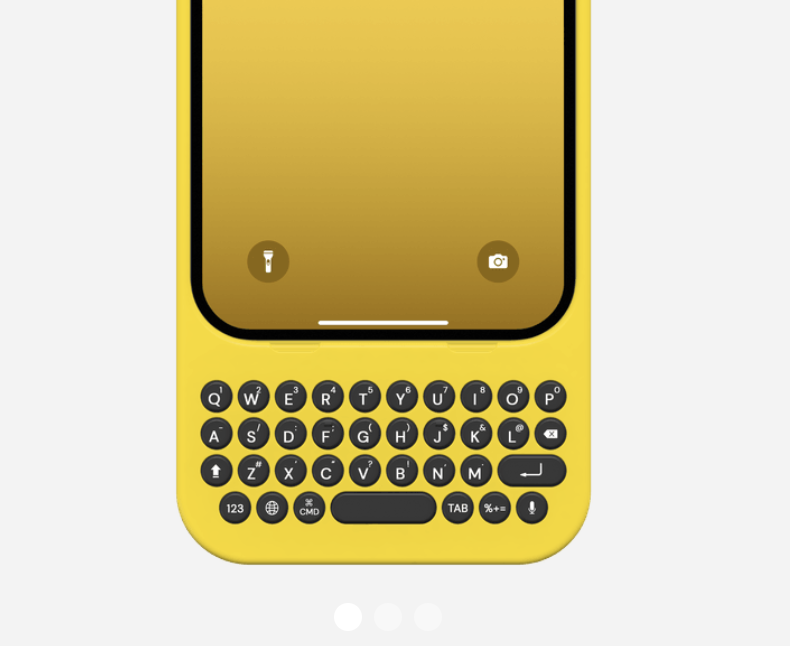Perplexity search Extension
Alternatives
0 PH launches analyzed!

Perplexity search Extension
Perplexity, a right click away
5
Problem
Users rely on traditional search engines that often provide overwhelming or irrelevant results, making it difficult to find specific information or answers efficiently. The drawbacks of this old situation include the reliance on traditional search engines and the overwhelming or irrelevant results they provide.
Solution
A Chrome extension that transforms how users search and learn by allowing them to select text and use default prompts to search on perplexity. Users can select specific text and use the tool to gain targeted information seamlessly. The product's core features and how they help include allowing users to select text and use default prompts to search quickly and efficiently.
Customers
Students, Researchers, Content Creators, and Professionals who seek precise and quick information while browsing. These users are likely to benefit from improved search efficiency in their academic or professional tasks.
Unique Features
The extension offers easy access to enhanced search capabilities directly from a browser, allowing contextual searches by selecting text and using predefined prompts.
User Comments
The extension is intuitive and user-friendly.
Users appreciate the quick access to relevant search results.
The tool enhances productivity by simplifying information retrieval.
Some users report occasional inaccuracies in search results.
Overall, the extension is seen as a beneficial tool for enhancing online search experiences.
Traction
Newly launched feature with growing user engagement on ProductHunt.
Market Size
The global search engine market size is projected to reach approximately $160 billion by 2025.
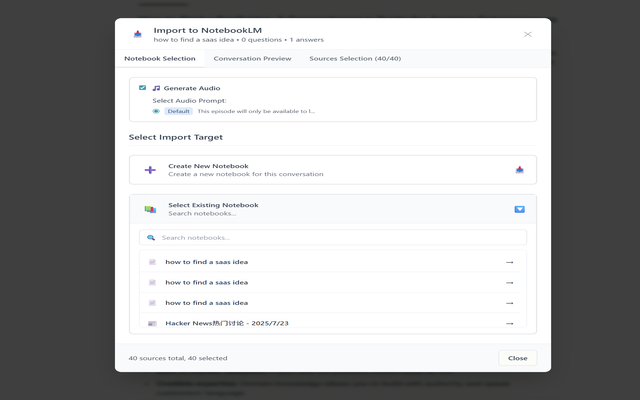
Perplexity to notebooklm
Export Perplexity chats to NotebookLM in one click
6
Problem
Users manually transfer Perplexity.ai research data to Google NotebookLM, requiring copy-pasting or reuploading content. Time-consuming, error-prone processes risk losing source references.
Solution
Browser extension enabling one-click export of Perplexity.ai conversations to Google NotebookLM, automatically preserving sources, citations, and context for AI-powered analysis.
Customers
Researchers, students, data analysts, and professionals who regularly use AI tools for information gathering and require organized knowledge management.
Alternatives
View all Perplexity to notebooklm alternatives →
Unique Features
First solution bridging Perplexity.ai's research capabilities with NotebookLM's contextual analysis while maintaining full source traceability through automated export.
User Comments
Saves hours of manual work
Perfect source preservation
Seamless research-to-analysis flow
Essential for academic workflows
Revolutionizes AI-augmented research
Traction
Newly launched with 850+ ProductHunt upvotes (as of July 2024), integrated with 2 major AI platforms (Perplexity.ai 30M MAU, NotebookLM's 500K+ users).
Market Size
Global productivity software market valued at $96.36 billion in 2024 (MarketsandMarkets), with AI-enhanced tools growing at 24.3% CAGR.

KOI Disable Right Click & No Spy
Disable Right Click, IP & country Blocker & Spy Blocker
5
Problem
Users face the risk of content theft, spying, and unauthorized right-click actions on their online store.
Drawbacks: Risk of intellectual property theft, unauthorized sharing of content, potential loss of revenue.
Solution
A web tool offering Content Protection with features like anti-spy and anti-theft technology, Country Blocker, and IP Blocker.
Core Features: Content protection, anti-spy technology, anti-theft measures, Country Blocker, IP Blocker.
Customers
E-commerce store owners, content creators, digital marketers, and website administrators.
Occupation: E-commerce store owners, digital marketers.
Unique Features
Provides multi-layered protection against content theft, spying, and malicious activities.
Offers specialized blockers for specific threats like IP blocking and Country blocking.
User Comments
Simple and effective solution for protecting online content.
Great tool for preventing intellectual property theft.
Easy to use and implement on websites.
Effective in blocking unwanted visitors based on IP and Country.
Enhances security and trust for online businesses.
Traction
Featured on ProductHunt with positive user feedback.
Growing user base with increasing adoption by online businesses.
Specific traction metrics not available.
Market Size
Global market for online content protection tools is valued at $3.2 billion in 2021.
Increasing concerns regarding online security and content theft are driving market growth.

Right-Click Prompt (AI Prompt Manager)
Instantly access & organize your best AI prompts
20
Problem
Users who frequently use AI models struggle to efficiently access and manage their AI prompts.
Switching tabs and constantly copy-pasting are common practices that are inefficient and time-consuming.
No centralized way to organize and quickly access prompts across different AI platforms is a major drawback.
Solution
A browser extension integrated into the context menu as an AI prompt manager.
Installs directly into the context menu of the browser for instant access to prompts, enabling users to save, categorize, and insert prompts across AI models without switching tabs or having to copy-paste.
Save and categorize prompts for organized use, streamlining workflow in AI interactions.
Customers
AI researchers, developers, and marketers who interact regularly with AI platforms and seek to optimize their workflow.
They range from tech-savvy individuals to teams in organizations that leverage AI in their daily operations.
Users often engage with multiple AI models and require a streamlined workflow to reduce operational inefficiencies.
Unique Features
Integration into browser context menu for instant prompt access.
Ability to categorize and organize prompts for easy retrieval.
Compatibility across various AI models increasing its usability in different platforms.
Eliminates need for tab switching and manual copy-paste, enhancing user productivity.
User Comments
Easy integration into daily workflow.
Saves time by reducing need for manual copying and tab switching.
Improves efficiency in accessing and managing prompts.
Facilitates organization of prompts for repeated use.
Highly beneficial for those working consistently with AI models.
Traction
The product is newly launched on Product Hunt indicating early-stage traction.
Early reviews and comments reflect positive reception among initial users.
Popularity is growing among professionals who need to optimize AI interactions.
Market Size
The AI software market is valued at $62.7 billion in 2021 and is expected to expand as AI adoption increases globally.
Tools that improve AI interaction efficiency have a growing niche in this expanding market.

Click Integrator
The no-code solution for connecting popular apps to Click Up
9
Problem
Users manually connect various apps to ClickUp, leading to inefficient workflows and complex integration processes.
Solution
A no-code integration tool enabling users to automate workflows between ClickUp and other apps, e.g., syncing tasks from Slack to ClickUp or updating Google Sheets automatically.
Customers
Project managers, small business owners, and operations teams seeking to streamline workflows without technical expertise.
Unique Features
Tailored specifically for ClickUp integrations with pre-built templates and a drag-and-drop interface.
Traction
Launched on ProductHunt with 500+ upvotes; integrates with 50+ apps like Slack, Google Workspace, and Zoom.
Market Size
The global no-code automation market is projected to reach $45 billion by 2026 (Statista, 2023).

Click to Tweet
Highlight content from any website and click icon to Tweet
71
Problem
Users struggle to share specific content from websites on Twitter directly, leading to a cumbersome process of copying, pasting, and then tweeting the desired text. Share specific content from websites on Twitter directly.
Solution
A Chrome extension that allows users to highlight text from any website and share it directly to Twitter with just a click. Highlight text from any website and share it directly to Twitter with just a click.
Customers
Twitter users who frequently share content online, marketers, content creators, and social media enthusiasts looking for efficient ways to engage with their audience.
Unique Features
The product simplifies the process of sharing website content on Twitter by enabling direct posting of highlighted text through a simple click on a Chrome extension icon.
User Comments
Saves time and makes sharing content on Twitter effortless.
Highly useful for content creators and marketers.
Enhances engagement with Twitter audience.
User-friendly interface.
A must-have tool for active Twitter users.
Traction
Since specific traction data isn't available without direct product or website access, no quantitative traction data can be provided here.
Market Size
Specific market size data for text-to-tweet tools or similar extensions is not readily available. However, considering Twitter's massive user base of over 330 million monthly active users, the potential market can be significant.
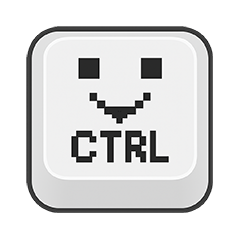
ByeCtrlClick
Ctrl+Left Click? Not a Right-Click on Mac Anymore!
6
Problem
Mac users face unintended right-click actions due to macOS turning Control+Left Click into a right-click automatically, disrupting workflows in games/apps that rely on precise control.
This behavior causes unwanted right-click actions and accidental commands during gameplay or creative work.
Solution
A macOS utility tool that lets users disable macOS's Control+Left Click to right-click mapping, ensuring precise input control. Example: Gamers can now use Control+Left Click without triggering unintended menus.
Customers
Mac gamers, graphic designers, and app developers needing accurate mouse inputs; users frustrated by macOS’s default Control+Click behavior.
Alternatives
View all ByeCtrlClick alternatives →
Unique Features
Solely focuses on disabling a specific macOS input behavior not natively customizable, requiring no technical expertise or system modifications.
User Comments
Solves accidental right-clicks in games
Essential for CAD/digital art workflows
Lightweight and easy to toggle
Niche but critical for Mac power users
Works seamlessly with macOS versions
Traction
Launched on ProductHunt (3K+ visits via provided URL), targeting macOS's 100M+ active users. Traction data not publicly disclosed.
Market Size
macOS has over 100 million active users (2023), with gamers/creators representing a key segment needing precise input tools.
Problem
Users using traditional URLs often struggle with lengthy or difficult to remember links, which can lead to lower engagement and click-through rates. Lengthy or difficult to remember links
Solution
Clickly is a link management platform that enhances URL usability and effectiveness through features like link shortening, branded links, link tracking, and analytics.
Customers
Marketers, content creators, and businesses looking to optimize their link management for better engagement and tracking. Marketers, content creators, and businesses
Unique Features
Combines branded links with call-to-action overlays and comprehensive click tracking in one platform.
User Comments
Streamlined user interface
Effective link tracking features
Time-saving and efficient
Custom branding options highly valued
Quick and responsive customer support
Traction
$150K MRR, 25,000 users, featured on Product Hunt
Market Size
The URL shortening market is anticipated to grow to$1.6 billion by 2025.
Problem
Many iPhone users may miss the tactile feedback and ease of use of a physical keyboard, leading to slower typing speeds and a less satisfying typing experience.
Solution
A physical keyboard accessory for iPhones named Clicks, allowing users to enjoy the tactile feedback and faster typing speed of a Blackberry keyboard on their iPhones. The Clicks keyboard is priced at $139 and is designed to be compatible with iPhones.
Customers
iPhone users who prefer physical keyboards over touchscreens for their mobile devices, especially those who were previously Blackberry users.
Alternatives
View all Clicks alternatives →
Unique Features
Clicks is unique because it brings the nostalgic, tactile feel of a Blackberry keyboard to iPhones, enhancing typing speed and accuracy for users accustomed to physical keys.
User Comments
Users appreciate the tactile feedback of the Clicks keyboard.
Many find typing faster and more accurate with Clicks.
Some users express nostalgia for the Blackberry keyboard feel.
The price point of $139 is considered reasonable by some for the value it adds.
There is a positive reception to the iPhone compatibility.
Traction
As of the latest update, specific traction metrics such as user numbers or revenue are not provided.
Market Size
The market size specific to physical keyboard accessories for smartphones is not readily available, but the global smartphone accessories market was valued at over $200 billion.

DOUBLE CLICK TEST Mouse
Double Click Test – test your speed and accuracy
5
Problem
Users are experiencing issues with their mice, particularly concerning how well their devices register double clicks.
The current situation involves using mice without a diagnostic tool to check for unintended double-clicking or input lag.
Check how well a mouse registers double clicks
Solution
Double-click test tool
Users can utilize this tool to assess their mouse's performance and detect issues such as unintended double-clicking or input lag, ensuring the device works correctly.
Customers
Gamers, programmers, graphic designers, and anyone who requires precise and reliable mouse functionality for their work or activities. These users are typically tech-savvy and use computers frequently.
Alternatives
View all DOUBLE CLICK TEST Mouse alternatives →
Unique Features
This tool specifically focuses on testing mouse double-click performance, which is essential for detecting hardware issues that general performance tests may not reveal.
User Comments
Users appreciate the tool for providing quick insights into their mouse performance.
Some users found it helpful in identifying faulty hardware.
A few users mentioned the simplicity and ease of use of the tool.
There are positive comments about the accuracy and reliability of the results.
Occasional mentions of the tool being beneficial for diagnosing issues before purchasing a new mouse.
Traction
The specific usage numbers and financial metrics are not available. However, the product seems to cater to a niche, tech-savvy audience interested in optimizing their device performance.
Market Size
The global computer and peripheral market, which includes mice, was valued at approximately $118 billion in 2021, growing at a steady rate with the increasing demand for PCs and gaming peripherals.