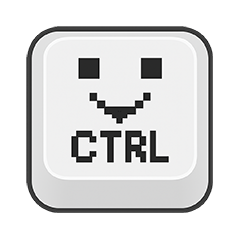
What is ByeCtrlClick?
ByeCtrlClick stops macOS from turning Control+Left Click into a right-click. Perfect for games & apps where you need full control without unwanted actions.
Problem
Mac users face unintended right-click actions due to macOS turning Control+Left Click into a right-click automatically, disrupting workflows in games/apps that rely on precise control.
This behavior causes unwanted right-click actions and accidental commands during gameplay or creative work.
Solution
A macOS utility tool that lets users disable macOS's Control+Left Click to right-click mapping, ensuring precise input control. Example: Gamers can now use Control+Left Click without triggering unintended menus.
Customers
Mac gamers, graphic designers, and app developers needing accurate mouse inputs; users frustrated by macOS’s default Control+Click behavior.
Unique Features
Solely focuses on disabling a specific macOS input behavior not natively customizable, requiring no technical expertise or system modifications.
User Comments
Solves accidental right-clicks in games
Essential for CAD/digital art workflows
Lightweight and easy to toggle
Niche but critical for Mac power users
Works seamlessly with macOS versions
Traction
Launched on ProductHunt (3K+ visits via provided URL), targeting macOS's 100M+ active users. Traction data not publicly disclosed.
Market Size
macOS has over 100 million active users (2023), with gamers/creators representing a key segment needing precise input tools.


