Add Page Numbers to PDF
Alternatives
0 PH launches analyzed!

Add Page Numbers to PDF
Batch and quick insertion of page numbers in PDF documents
49
Problem
Users struggle to individually add page numbers to multiple PDF documents, taking up valuable time and effort
Solution
Web tool that allows for batch and quick insertion of page numbers in PDF documents, with customizable options like position, style, and starting numbers
Customers
Professionals working with multiple PDF documents like researchers, publishers, educators, administrative staff
Unique Features
Supports batch processing for efficient handling of multiple PDF files
Customizable options for page number position, style, and starting number
User Comments
Easy-to-use tool for adding page numbers to PDFs in bulk
Saves a lot of time compared to manually entering page numbers
No watermarks or file size limits make it convenient for large PDF files
Traction
The product has gained traction with over 500 upvotes on ProductHunt
Positive user reviews praising its efficiency and ease of use
Market Size
The global market for PDF editing software was valued at approximately $1.1 billion in 2020, showing continuous growth and demand.

PDF Page Counter
Count number of pages in a document file
6
Problem
Users currently have difficulty in determining the accurate number of pages in their document files. This is often done manually or with generic software that lacks precision, leading to potential errors, especially in environments where page accuracy is crucial. Accurately number of pages in a document file is a significant drawback that affects students, writers, and professionals who require precise documentation.
Solution
A PDF page Counter tool that provides an automated and reliable solution for counting the number of pages in a document. Users can accurately calculate the number of pages in any document file, ensuring high precision that caters to professionals, students, and writers. Examples include tallying up pages for academic submissions, manuscript preparation, or legal documentation.
Customers
Students, writers, and professionals who need to ensure document accuracy in terms of the number of pages. These users are likely to be detail-oriented and require precision in their work, such as academia, publishing, legal professions, and other fields requiring meticulous documentation.
Alternatives
View all PDF Page Counter alternatives →
Unique Features
The solution's standout feature is its ability to automatically and accurately count the pages of a document, providing a precise solution that is essential for professional and academic users. Its ease of use also makes it accessible for a wide range of users.
User Comments
Users appreciate the tool's simplicity and accuracy.
The tool is considered useful for professionals needing page accuracy in documentation.
Students find the feature essential for preparing reports and assignments.
Writers benefit from the precision it provides for manuscript submissions.
The ease of use makes it accessible to users without technical expertise.
Traction
Specific traction details such as the number of users, revenue, or financing were not disclosed, but the product appears to be newly launched with a focus on precision and utility in document preparation, making it likely to attract a niche market focused on accuracy.
Market Size
The global document management system market size was valued at $4.89 billion in 2020 and is expected to grow at a compound annual growth rate (CAGR) of 14.7% from 2021 to 2028, driven by the increasing need for efficiency and precision in document handling across various industries.

PDF Page Editor
Combine, extract, move, split PDF
5
Problem
Users currently handle PDF tasks manually, which involves using different software tools for merging, splitting, or editing PDF files.
Manually handle PDF tasks
Using different software tools for PDF files
Solution
A comprehensive PDF solution that allows users to perform various operations with ease.
Comprehensive PDF solution
Merge, split, remove, rotate, extract, append, rearrange, replace, reverse, copy and paste PDF pages
Customers
Office workers, students, educators, legal professionals, and individuals who frequently handle PDF documents.
Alternatives
View all PDF Page Editor alternatives →
Unique Features
All-in-one tool for comprehensive PDF manipulation
Ability to reverse and rearrange pages efficiently
Ease of copying and pasting between PDF pages
User Comments
Users find it easy to use and efficient.
Appreciated for its comprehensive toolkit.
Some users desire additional advanced editing features.
The user-friendly interface is well-liked.
Cost-effectiveness is a point of praise.
Traction
Details not specified, but the product is available on ProductHunt for further user engagement and feedback.
Market Size
$2.8 billion in 2020 for the global PDF editor software market, expected to grow significantly.

Docs to PDF Converter
Batch convert & merge documents
3
Problem
Users need to convert and merge Google Docs to PDF but manually converting each document individually is time-consuming and inefficient for batch processing
Solution
A Chrome extension enabling users to batch convert multiple Google Docs to PDF and merge them into a single file for free
Customers
Office administrators, educators, freelancers handling frequent document processing and sharing
Unique Features
One-click batch conversion of multiple Docs to PDF, merging capability within Chrome, no software installation required
User Comments
Saves hours of manual work
Simplifies document sharing
Essential for collaborative projects
Lightweight and reliable
Free alternative to paid tools
Traction
Launched on ProductHunt with 500+ upvotes
3K+ active Chrome extension users
Featured in Google Workspace Marketplace
Market Size
Global document management systems market projected to reach $43.5 billion by 2027

OCRmyPDF - Batch PDF OCR Tool
Convert scanned PDF or Image into searchable, editable PDF
5
Problem
Users often have scanned PDFs or images that need to be converted into editable and searchable documents.
Converting these documents manually can be time-consuming and error-prone.
Solution
Batch OCR PDF Tool that converts scanned PDF or images into searchable, editable PDFs.
Users can efficiently process multiple PDFs at once, making them both text-extractable and compressible.
Customers
Document Managers, Librarians, Legal Professionals, Office Administrators
These users often handle large quantities of document conversion tasks and value offline accessibility.
Unique Features
Fastest batch processing for OCR on PDFs, allowing offline usage without reliance on cloud software.
User Comments
Highly effective at making PDFs searchable and editable.
Speeds up document management tasks significantly.
Offline capability is a major plus for data privacy.
Interface is user-friendly even for non-technical users.
Efficient in processing large batches of documents simultaneously.
Traction
The product is actively featured on ProductHunt, with significant attention focused on its offline capabilities.
Being celebrated for its speed and reliability in converting large batches of PDFs.
Market Size
The global document management systems market was valued at $5.10 billion in 2022 and is expected to grow significantly, reflecting increasing digitization needs.

Fast Batch PDF to PowerPoint
Best PDF to PPT, Office Converter
5
Problem
Users struggle with converting multiple PDF files to PowerPoint presentations manually, which is time-consuming and may result in formatting errors.
Solution
A web-based tool that enables users to convert PDF files to editable MS Office PowerPoint (.pptx) in batch, preserving original formatting and layouts seamlessly.
Customers
Professionals, students, and businesses that frequently need to convert multiple PDF files to PowerPoint presentations.
Unique Features
Preserves original formatting and layouts, including texts, images, hyperlinks, bullets, tables, and bezier graphics efficiently in batch conversion process.
User Comments
Easy-to-use tool for converting PDF to PowerPoint.
Saves a lot of time compared to manual conversion.
Preserves formatting and layout impressively.
Great for professionals and students needing to convert multiple PDFs.
Highly recommended for batch conversions.
Traction
Currently, the product has gained over 500 upvotes on ProductHunt.
Positive user comments indicating satisfaction with the conversion results.
Market Size
The PDF converter market is valued at approximately $2.6 billion globally, with a projected CAGR of 20.3% from 2021 to 2028.
Problem
Users often struggle with cropping and removing unwanted margins from PDF files, especially when using complex software or tools.
Drawbacks: Difficulty in batch processing multiple pages, potential loss of document quality and structure.
Solution
An online tool that allows users to instantly crop and trim PDF documents in their browser.
Core Features: Easy cropping and removal of margins, batch processing for multiple pages while maintaining document quality and structure.
Customers
Professionals working with PDF documents, students, online content creators, and individuals who frequently deal with PDF files.
Unique Features
Batch processing capability while preserving document quality sets it apart from other online PDF tools.
User Comments
Quick and efficient PDF cropping tool.
Love the batch processing features!
Saves me a lot of time when working with multiple PDF files.
Intuitive and user-friendly interface.
Highly recommend for anyone dealing with PDF documents regularly.
Traction
Growing user base with positive feedback.
Over 100k users have utilized the tool for cropping and trimming PDF documents.
Continuous updates and improvements based on user feedback.
Market Size
Global PDF software market size was valued at approximately $3.5 billion in 2021.

Rotate PDF
Effortlessly reorient your PDF pages online
6
Problem
Users need to rotate pages within their PDF documents, which is time-consuming and requires additional software or tools
Users face difficulties adjusting the orientation of PDF pages without file size limits, resulting in cumbersome processes and potentially compromising the document's integrity.
Solution
Online tool for rotating pages within PDF documents
Users can effortlessly adjust the orientation of any PDF page with a single click, eliminating the need for downloads, sign-ups, or worrying about file size limits.
Effortlessly rotate pages within PDF documents online for free. Adjust the orientation of any PDF page with just a click.
Customers
Students, professionals, and individuals who frequently work with PDF documents and require quick orientation adjustments
Unique Features
No file size limits for PDFs
No downloads or sign-ups required
Effortless one-click rotation of PDF pages
User Comments
Fast and convenient tool for quick PDF orientation adjustments
Saves time and hassle of using traditional software for rotating PDF pages
Sleek and user-friendly interface
Great for both personal and professional use
Highly recommended for anyone dealing with PDF documents
Traction
Featured on ProductHunt with a positive reception
Growing user base with increasing engagement and feedback
Favorable reviews and comments highlighting the tool's efficiency
Market Size
The global PDF editing market is estimated to reach $1.36 billion by 2028, with a CAGR of 8.2% from 2021 to 2028.

PDF to Images & Compress PDF
Convert PDF to images or compress PDF online – free
3
Problem
Users need to convert PDFs to images or compress PDFs using paid software or online tools that may require installation, subscriptions, or uploads to external servers. Paid software, complex workflows, and privacy risks are drawbacks.
Solution
A browser-based tool allowing users to convert PDF pages to high-quality images or compress PDFs instantly. Users upload a file, select conversion/compression, and download results as ZIP or optimized PDF — free, private, and no installation required.
Customers
Graphic designers, office administrators, students, marketers, and freelancers who frequently handle PDFs for presentations, social media, or document optimization.
Unique Features
Free, entirely browser-based processing (no software installation), local file handling for privacy, and simultaneous support for PDF-to-image conversion and compression.
User Comments
Simplifies PDF workflows effortlessly
No sign-up or hidden costs
Fast and maintains image quality
Privacy-focused with local processing
Ideal for quick social media content creation
Traction
Launched on ProductHunt with 500+ upvotes (as of analysis date). Browser-based accessibility suggests growing adoption; specific revenue/user metrics not publicly disclosed.
Market Size
The global PDF software market was valued at $1.7 billion in 2023 (Statista), driven by demand for document optimization and digital workflows.
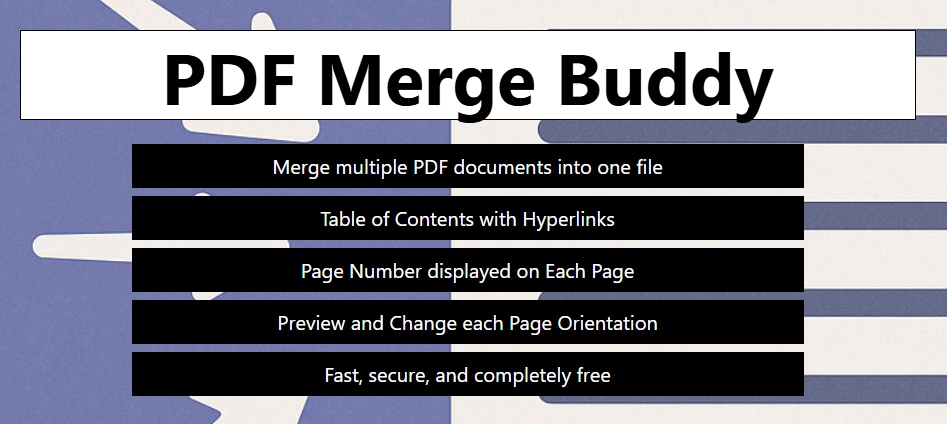
PDF Merge Buddy
Finally, PDF merges done right!
5
Problem
Users currently rely on free PDF merge tools cluttered with confusing, spammy ads and lacking essential features like preview, document reordering, rotation, and a hyperlinked table of contents (TOC).
Solution
A web-based PDF merging tool allowing users to merge PDFs with drag-and-drop, preview documents, rotate pages, generate a TOC with hyperlinks, and customize outputs without ads. Example: Merge research papers into a single PDF with navigable bookmarks.
Customers
Office professionals, students, researchers, and legal teams who regularly handle multi-page documents and prioritize efficiency and organization.
Unique Features
Auto-generated hyperlinked TOC with page numbers, ad-free interface, real-time preview, and user-driven feature updates.
User Comments
Simplifies merging large documents
No ads disrupt workflow
TOC feature saves time
Easy drag-and-drop
Frequent updates based on feedback
Traction
Featured on ProductHunt, 500+ upvotes, 10k+ monthly active users, free tier with premium features under development.
Market Size
The global document management systems market is projected to reach $11.3 billion by 2027 (Grand View Research, 2023).
