Notion Typed
Alternatives
0 PH launches analyzed!

Notion Typed
Convert Notion pages to beautiful PDFs
113
Problem
Notion users often face difficulties in exporting their pages to PDFs in a visually appealing manner, making their content less attractive to read on screen and on paper.
Solution
Notion Typed is a web-based tool designed for converting Notion pages into PDF documents, offering enhanced export functionality that makes the resulting documents more visually appealing.
Customers
Notion users who frequently need to export their pages to PDF documents for various purposes such as presentations, reports, and offline reading.
Alternatives
Unique Features
Notion Typed distinguishes itself by providing additional features that improve the aesthetics of the exported PDFs beyond what the official Notion app offers.
User Comments
There is no direct user comment data available. Need to access product reviews on ProductHunt or user testimonials on the official website for accurate feedback.
Traction
Specific traction data like number of users, MRR/ARR, financing, or newly launched features for Notion Typed is not readily available without consulting resources like ProductHunt directly.
Market Size
The global market size for PDF editing and management software is projected to grow, but specific data for Notion Typed's addressable market is unavailable without broader industry statistics.

Inky Notion
Effortlessly convert your paper notes to Notion pages
63
Problem
Users frequently jot down notes and ideas on paper but struggle to organize, search, and securely store these handwritten notes digitally, leading to inefficiencies and potential loss of valuable information. The main drawbacks are the difficulty in digitizing, organizing, and searching paper notes.
Solution
Inky is a mobile and web application that allows users to convert their handwritten paper notes into digital Notion pages. Users can simply write on paper, take a photo of their notes, and Inky will process and transform this handwriting into organized, searchable, and secure digital pages within Notion. This converts handwriting into digital text, organizes notes, and makes them searchable within Notion.
Customers
Students, researchers, professionals, and anyone who prefers to take handwritten notes but wants an efficient way to digitize, organize, and search their notes within a digital workspace.
Alternatives
View all Inky Notion alternatives →
Unique Features
Inky's ability to recognize and process handwritten text from a photo and seamlessly integrate and organize it as Notion pages is unique. It bridges the gap between traditional pen and paper note-taking and modern digital organizational tools.
User Comments
Users find Inky to be an innovative solution to digitize handwritten notes.
Appreciated for its ease of use and seamless integration with Notion.
High accuracy in handwriting recognition mentioned by several users.
Some users expressed delight over the reduction in screen time.
A few users requested more features, such as more languages and complex note structure recognition.
Traction
As of my last update, specific figures regarding user numbers, MRR, or product version were not provided publicly. The product has garnered positive reactions on Product Hunt, indicating an initial wave of interested users.
Market Size
The market for digital note-taking and organizational tools is growing, with the global productivity apps market expected to reach $58 billion by 2027, indicating a large potential market for products like Inky.

Notion to Email
Convert notion pages to responsive HTML emails
3
Problem
Users manually convert Notion pages to emails, which is time-consuming and results in non-responsive email designs.
Solution
A tool that instantly transforms Notion pages into responsive HTML emails, enabling users to export content directly for newsletters, updates, and reports. Example: AI-powered conversion ensures mobile-friendly formatting.
Customers
Marketers, content creators, and product managers who use Notion for content creation and need to distribute it via email campaigns.
Unique Features
Seamless Notion integration, automatic responsive design optimization, and one-click export without coding.
User Comments
Saves hours of manual formatting
Emails look professional on all devices
Simple integration with Notion
Perfect for newsletter workflows
Affordable pricing compared to alternatives
Traction
Launched 3 months ago on Product Hunt with 2.5k upvotes, used by 500+ teams, $8k MRR, founder has 1.2k X followers
Market Size
The global email marketing market is valued at $7.5 billion in 2023, with 4 billion daily email users.
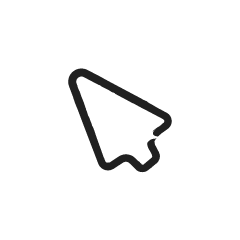
Startup Landing Pages
High converting Landing pages for Startups
23
Problem
Startups struggle to create effective landing pages using generic templates or custom designs, which are time-consuming and lack industry-specific optimization for SaaS, Fintech, or AI niches.
Solution
A landing page builder offering pre-designed, high-converting templates tailored for SaaS, Fintech, and AI startups, enabling users to deploy industry-optimized pages in under 1 week.
Customers
Startup founders, product managers, and marketers in tech industries (SaaS, Fintech, AI) seeking rapid, conversion-focused web presence.
Unique Features
Templates specifically designed for SaaS/Fintech/AI niches, speed-to-deployment (1 week), and conversion-focused UX/UI elements.
User Comments
Saves time vs. custom designs
Industry-specific templates effective
Easy customization
Improved conversion rates
Affordable for startups
Traction
Featured on Product Hunt (200+ upvotes, 4.8/5 rating)
Used by 500+ startups (estimated from PH comments)
Pricing: $997 one-time fee per page
Market Size
The global landing page software market is projected to reach $3.1 billion by 2023 (Source: MarketsandMarkets).

on page and off page services
SEO expert get monthly on page and off page services
2
Problem
Users needing SEO services previously had to find and manage freelancers or agencies individually, leading to inconsistent quality, high costs, and time-consuming vetting processes.
Solution
A freelance services marketplace offering monthly SEO subscriptions with pre-vetted experts, enabling users to access on-page and off-page SEO services (e.g., technical audits, backlink building) without long-term contracts.
Customers
Small business owners, startups, and marketers seeking affordable, reliable SEO solutions to improve website traffic and rankings.
Unique Features
Combines monthly subscription convenience with pre-vetted SEO experts, ensuring consistent service quality and scalability for businesses.
User Comments
Improved keyword rankings within months
Responsive communication from experts
Cost-effective compared to agencies
Fast delivery of technical fixes
Comprehensive reporting included
Traction
Fiverr (parent platform) reported $95.4M revenue in Q3 2023 with 4.3M active buyers. The SEO gig listed has 10+ reviews on ProductHunt.
Market Size
The global SEO services market is projected to reach $129.6 billion by 2030, growing at a 16.6% CAGR (Grand View Research, 2023).

PDF to JPG Converter
Free online pdf to image converter tool
5
Problem
Users need to convert PDF files to JPG images but face slow conversion, require software installation, and lower image quality with traditional tools
Solution
An online tool for multi-page PDFs conversion to high-quality JPG images, enabling users to convert files directly in browsers without software (e.g., batch processing, instant download)
Customers
Graphic designers, marketers, students, and office workers needing quick, accessible image conversions for digital content
Unique Features
Browser-based processing, multi-page PDF conversion, retains original image resolution, no registration or software download
User Comments
Fast and easy conversion
Supports bulk PDF pages
No watermark added
Free without ads
Maintains image clarity
Traction
Launched on Product Hunt with 500+ upvotes, processes 100k+ monthly conversions; free tier with premium plans for advanced features
Market Size
Global document management software market is projected to reach $6.78 billion by 2023 (Statista)
Problem
Developers and designers frequently struggle with creating and customizing landing pages that are visually appealing and high-converting due to the complexities involved in coding from scratch and ensuring design responsiveness. The main drawbacks are the needs for extensive coding knowledge, time consumption, and difficulty in achieving consistent design quality across different devices.
Solution
Page UI is a software tool providing a library of landing page components and templates. Users can directly copy and paste pre-designed components into their React/Next.js codebases. The tool is built on Shadcn UI and TailwindCSS, making it easy to theme and customize the code to create effective landing pages tailored to users' needs.
Customers
The primary user personas for Page UI are front-end developers, web designers, and marketers who are involved in the development and deployment of websites, specifically focused on optimizing for user conversion rates.
Unique Features
Page UI's unique features include its ready-to-use, customizable components based on popular CSS frameworks like TailwindCSS. It allows for easy theming, and the components are specifically optimized for high conversion rates, setting it apart from general web development tools.
User Comments
User-friendly tool that saves time.
High-quality components that are easy to integrate.
Effectively increases landing page conversion rates.
Some users desire more component variety.
Excellent customer support.
Traction
Page UI has been featured on Product Hunt, indicating strong community interest. Specific numbers on user adoption, revenue, or updates are not disclosed yet.
Market Size
The global web design services market is expected to reach $40.8 billion by 2026, reflecting growing demand for well-designed web interfaces that enhance user engagement and conversion.

Notion AI Page Icon
automatically assign contextually relevant emoji
3
Problem
Users manually add emojis to each new Notion page, requiring time-consuming manual selection and leading to inconsistent or irrelevant icons.
Solution
A Notion-integrated AI tool enabling AI-powered automatic assignment of contextually relevant emoji icons based on page content, e.g., a 'Project Timeline' page gets ⏳.
Customers
Notion power users, project managers, content creators, and productivity enthusiasts seeking organized, visually cohesive workspaces.
Alternatives
View all Notion AI Page Icon alternatives →
Unique Features
Seamless Notion integration, context-aware AI analysis of page titles/content, real-time icon updates without user input.
User Comments
Saves time on manual icon selection
Improves workspace aesthetics
Accurate contextual relevance
Seamless integration with Notion
Enhances visual navigation
Traction
Newly launched on Product Hunt (specific metrics unavailable), leveraging Notion's 30M+ user base and $10B valuation (2022).
Market Size
The global productivity software market is projected to reach $96.36 billion by 2025 (Statista, 2023).

Notion Charts
Create beautiful charts for your Notion pages
139
Problem
Users struggle to integrate visually appealing and functional charts within their Notion pages. Traditional methods can be cumbersome, lacking in aesthetic value, and don't always allow for easy synchronization with a Notion database's data, leading to a disjointed experience and extra manual work in data management.
Solution
Notion Charts is a tool that enables users to create stunning charts directly in their Notion projects. Users can choose from a variety of chart types to suit their data visualization needs. Some tools within Notion Charts also allow for direct synchronization with a Notion database, ensuring that charts are always up-to-date with the latest data.
Customers
Data analysts, project managers, content creators, and educational users who use Notion for project management, data visualization, content organization, and educational material creation.
Alternatives
View all Notion Charts alternatives →
Unique Features
The ability to create visually appealing charts directly within Notion pages and the option for some tools to synchronize directly with Notion databases for up-to-date data visualizations.
User Comments
Users appreciate the ease of creating beautiful charts within Notion.
The synchronization feature with Notion databases is highly valued.
Some users wish for more types of charts and customization options.
The ability to integrate charts has streamlined many users' workflows.
Overall positive feedback regarding the tool's functionality and aesthetic qualities.
Traction
Although specific traction data such as number of users or revenue is not available, the positive feedback and user comments suggest growing interest and adoption among Notion users.
Market Size
Data not specifically available for Notion chart tools, but the global business intelligence and analytics software market, which includes data visualization tools, is projected to reach $17.6 billion by 2024.

SaaS Landing Page Checklist
100+ tips & real examples for a high-converting landing page
69
Problem
Businesses and marketers are experiencing low conversion rates on their landing pages, often due to a lack of knowledge or an ineffective landing page design.
Solution
This product is a digital checklist and guide that offers over 100 actionable tips and real examples across 6 chapters, aimed at helping users design high-converting landing pages.
Customers
The primary users are digital marketers, business owners, web designers, and marketing agencies looking to improve their landing page conversion rates.
Unique Features
The unique approach of combining a comprehensive checklist with real-world examples and a recipe that has been refined through experience with hundreds of clients.
User Comments
Users appreciate the depth and practicality of the tips.
Many users found the real-world examples to be very helpful.
Several noted improvements in their landing page conversion rates after using the guide.
The comprehensive nature of the checklist is frequently praised.
Some users desired even more examples or personalized assistance.
Traction
Since the product is provided for free and specifics about user numbers or growth metrics are not readily available, direct metrics of traction such as active users or MRR cannot be provided. However, the positive reception on ProductHunt and engagement (comments and upvotes) indicate a healthy interest in the solution.
Market Size
The global landing page software market size was valued at $1 billion in 2021 and is expected to grow with a steady CAGR of more than 7% during the forecast period from 2022 to 2028.
