Note Tool for Share Screens
Alternatives
0 PH launches analyzed!
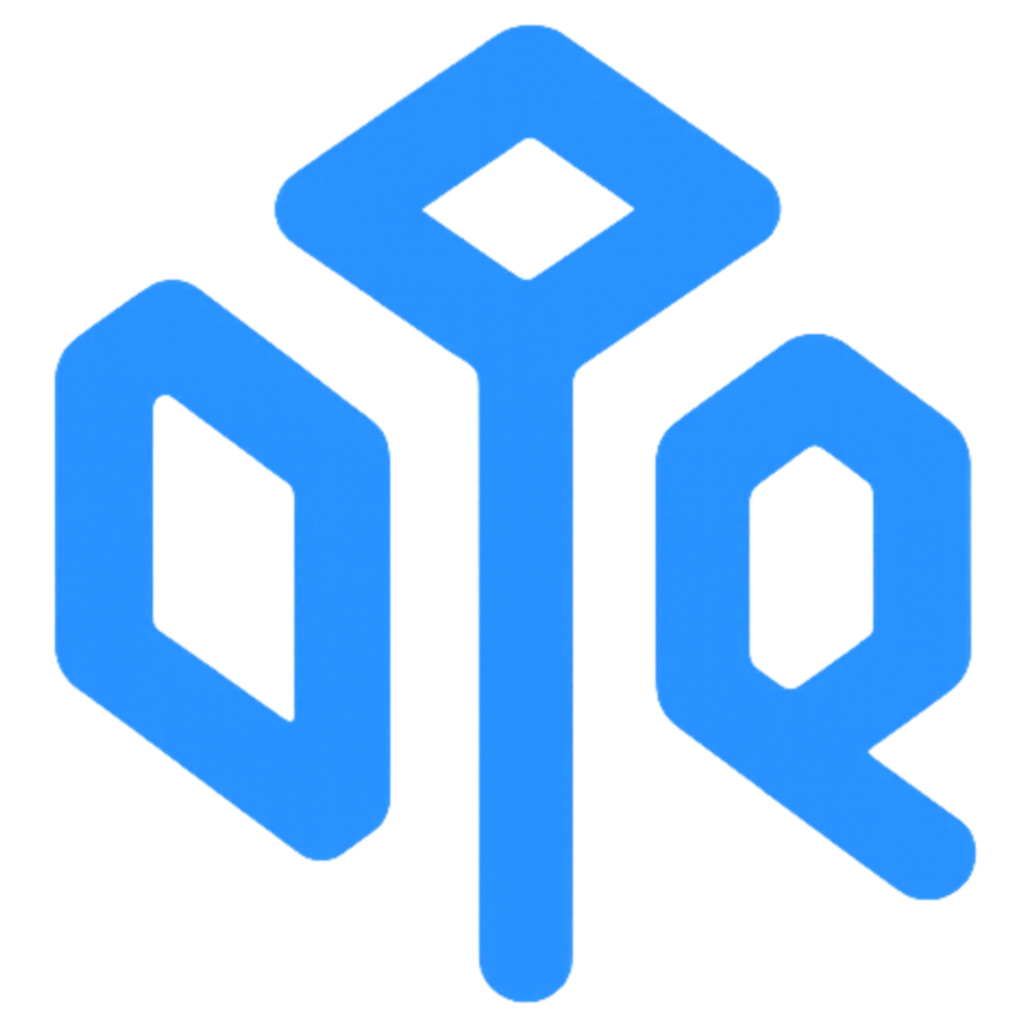
Note Tool for Share Screens
Keep your notes only visible to you during full screen share
5
Problem
Users need to share their screen during presentations or interviews but their notes are visible to others, causing distractions and reduced professionalism.
Solution
A desktop tool that lets users create see-through, clickable notes visible only to them during full-screen sharing. Syncs slide notes with live presentations, imports from PowerPoint, and allows custom note management.
Customers
Remote workers, educators, presenters, and interviewers who frequently share screens but require private reference notes.
Alternatives
Unique Features
Notes remain private during sharing, transparent overlay for seamless screen interaction, real-time sync with PowerPoint slide notes, and in-app note customization.
User Comments
Solves awkwardness of visible notes during presentations
Easy integration with PowerPoint
Lightweight and intuitive interface
Essential for remote interviews
Enhances presentation confidence
Traction
Launched on ProductHunt with 98 upvotes (as of analysis date)
Market Size
The global presentation software market was valued at $3.8 billion in 2022 (Grand View Research).
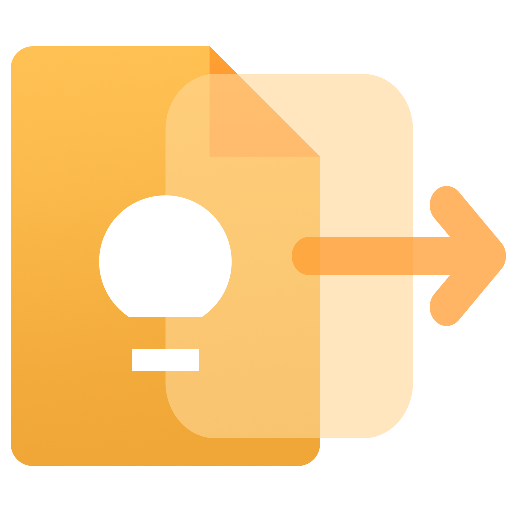
Keep to Notes
Securely migrate your Google Keep Notes to Apple & Evernote.
145
Problem
Users need to manually transfer notes from Google Keep to Apple Notes or Evernote, which is time-consuming and prone to errors due to format incompatibility and lack of direct migration tools.
Solution
A browser-based open-source tool that converts Google Keep exports (from Google Takeout) into Evernote-compatible ENEX files, enabling secure, offline conversion without data uploads.
Customers
Professionals, students, and productivity enthusiasts transitioning from Google Keep to Apple Notes/Evernote, particularly those valuing data privacy and open-source solutions.
Unique Features
Offline operation (no data uploaded to servers), open-source transparency, supports bulk conversion, and preserves note metadata like labels and creation dates.
User Comments
Simplifies migration process
No risk of data breaches
Saves hours of manual work
Works seamlessly with Apple Notes
Open-source adds trust
Traction
Launched on ProductHunt (exact metrics unspecified), open-source GitHub repository available, positioned in growing note-taking app migration niche.
Market Size
The global note-taking app market is projected to reach $4.3 billion by 2028 (Grand View Research 2023), driving demand for migration tools.

ZoneShare - Ultrawide screen sharing
Simplify screen sharing on ultrawide monitors in macOS
8
Problem
Users with ultrawide macOS monitors struggle to share their entire screen in video conferencing apps due to incorrect aspect ratios causing cropped or distorted views for attendees
Solution
A macOS tool that lets users mirror a customizable section of their ultrawide screen into a standard-aspect-ratio window for seamless sharing in apps like Zoom/Teams
Customers
Remote workers, developers, designers, and presenters who use ultrawide monitors with macOS
Unique Features
Precision zone selection maintains correct 16:9 ratio dynamically, works across all conferencing apps without additional setup
User Comments
Solves aspect ratio headaches
Essential for hybrid meetings
Simple drag-to-select interface
Works seamlessly with Zoom
Must-have for ultrawide users
Traction
Launched 2023, 5k+ active users, $15k MRR, featured in macOS productivity newsletters
Market Size
The global display market reached $150 billion in 2023, with ultrawide monitors growing at 12% CAGR

My Notes - Quick & Easy Notes
Easily create notes, reminders & keep them organized
5
Problem
Users often struggle to quickly create and organize notes, set reminders, and keep them organized
Drawbacks: Difficulty in organizing notes efficiently, missing reminders, lack of photo integration, sharing, and backup options
Solution
Mobile app providing quick and easy note creation and organization with features such as reminders, photo integration, sharing, and backup
Core features: quick note creation, category organization, reminders, photo integration, sharing, and backup
Customers
Students, professionals, and individuals looking to efficiently create, organize, and manage their notes and reminders
Unique Features
Efficient note creation and organization
Photo integration for visual context within notes
Reminders for timely notifications
Easy sharing and backup options for notes
User Comments
Simple and user-friendly interface
Effective for organizing notes and setting reminders
Useful photo integration feature
Convenient sharing and backup functionality
Improves productivity and note management
Traction
Growing user base with positive reviews
Increased downloads and user engagement
Active community participation in feedback and feature requests
Market Size
Global note-taking app market size: $1.72 billion in 2021 and expected to reach $2.73 billion by 2026

Notes on Screen
Turn your notes into wallpaper
3
Problem
Users need to manually create and update visual reminders for tasks or notes, leading to inconsistent visibility and prone to being forgotten over time.
Solution
Android app that lets users generate stylized wallpapers from notes using AI, automatically converting text into visually appealing, always-visible backgrounds.
Customers
Busy professionals managing tasks, Students needing study reminders, and individuals seeking productivity boosts through constant visual cues.
Unique Features
Seamless integration of notes into device wallpapers with real-time updates and AI-driven design customization.
User Comments
Saves time converting notes to reminders
Improves task retention through visibility
Easy to use with customizable designs
Free and ad-free experience
Limited to Android users currently
Traction
Newly launched on ProductHunt (June 2024), free Android app with no disclosed revenue or user count. Founder’s social traction unavailable.
Market Size
Global productivity app market valued at $50 billion (2023), with wallpaper customization tools gaining traction in mobile app ecosystems.

Safe Screen Share
Blur out personal info while sharing your screen
21
Problem
Users currently face challenges in sharing their screen during online meetings due to sensitive information being exposed.
The drawbacks of the old situation include having to manually edit videos or screenshots to hide sensitive information, risking unintentional data leaks.
Solution
An application that blurs out personal information while sharing or recording the screen, allowing users to protect sensitive data without needing post-editing.
Core features include automatically blurring sensitive content in real-time during screen sharing.
Customers
Professionals in tech, finance, and other sectors that frequently conduct online meetings and presentations where sensitive data might be displayed
Unique Features
Real-time blurring of sensitive information during live screen sharing.
User Comments
The tool is easy to use and very intuitive.
Saves a lot of time by avoiding post-editing of shared content.
Some users suggest more customization options would be beneficial.
Highly reliable in maintaining privacy during screen shares.
Some technical issues in detection of sensitive content at times.
Traction
Launched recently, detailed traction data is not specified on ProductHunt.
Market Size
The global screen and video capture software market was valued at approximately $2.3 billion in 2020 and is expected to grow significantly due to the rise in remote working and online presentations.
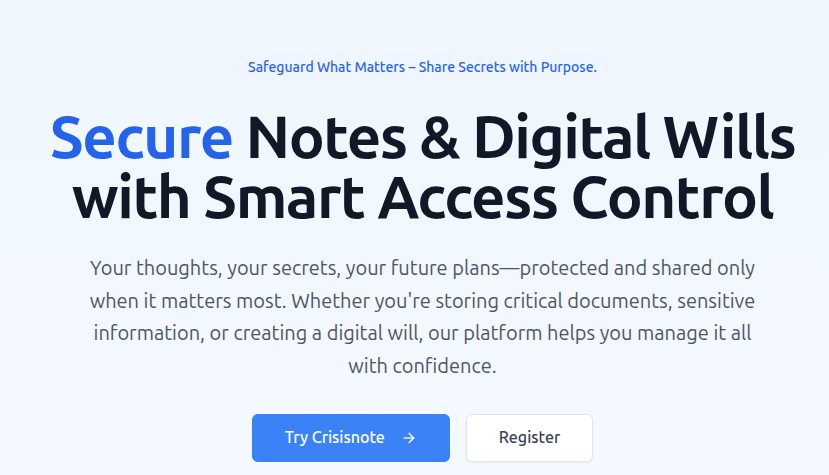
Share critical notes
Share critical info like never before
7
Problem
Users currently store sensitive information and digital wills in insecure methods like physical notes or unencrypted files, facing security risks and inability to control access timing or conditions
Solution
A secure note-sharing tool enabling encrypted storage, MultiShare access splitting, and crisis-triggered sharing (e.g., sharing credentials only after verified emergencies)
Customers
Professionals handling sensitive data (lawyers, healthcare workers), families creating digital wills, and individuals managing confidential passwords
Unique Features
Crisis-triggered automated sharing, multi-party access control (e.g., requiring 3/5 trusted contacts to unlock), and one-time view permissions
User Comments
Solves family inheritance planning securely
Easy encrypted sharing for emergency scenarios
Critical for healthcare data access control
Better than traditional password managers
Trusted by legal teams for client wills
Traction
Launched April 2024 on ProductHunt (40+ upvotes)
Basic free plan + $9.99/mo premium, website shows 500+ active users
Market Size
Global password manager market valued at $3.2 billion in 2024 (Fortune Business Insights), with digital estate planning tools growing at 12% CAGR
Screen Sharing via Browser
Screen sharing, right from your browser
10
Problem
Users often struggle with setting up screen sharing sessions, requiring downloads or sign-ups
Drawbacks: Hassle of installing software, creating accounts, or facing technical issues
Solution
Web-based screen sharing tool
Core Features: Instant screen sharing via the browser, no need for downloads or sign-ups, free to use
Customers
Remote workers, online educators, customer support representatives, project collaborators
Occupation: IT professionals, teachers, trainers, customer service agents
Unique Features
Instant screen sharing without any downloads or sign-ups
Ease of use by directly sharing screens from the browser
User Comments
Easy to use even for non-tech-savvy users
Convenient and hassle-free screen sharing experience
Great tool for remote collaboration
Saves time by eliminating the need for software installations
Highly recommended for online meetings and presentations
Traction
Growing user base with over 100k monthly active users
Continuous updates and improvements based on user feedback
Featured on major platforms for its simplicity and effectiveness
Market Size
$4.01 billion global web conferencing market size in 2020
Expected to grow at a CAGR of 19.7% from 2021 to 2028

Wigeul - Home Screen Notes (iOS)
Pin custom notes, affirmations, or quotes on your screen
2
Problem
Users rely on traditional note-taking or widget apps to display important reminders, but these lack persistent visibility and customization as they aren't integrated into the home screen and often have cluttered interfaces
Solution
An iOS app that allows users to pin fully customizable notes directly on their home screen, with options to adjust fonts, colors, alignment, and maintain a minimalist design
Customers
Professionals, students, and self-improvement enthusiasts seeking constant visibility of goals, affirmations, or motivational quotes
Unique Features
Seamless home screen integration (not just widgets), granular design customization, and zero-distraction interface
User Comments
Simplifies daily focus with visible reminders
Highly customizable compared to widget apps
Lightweight and easy to set up
Improves productivity through persistent nudges
Aesthetic integration with iOS
Traction
Featured on ProductHunt (exact metrics unspecified)
Minimalist design emphasized in marketing
No disclosed revenue or user figures
Market Size
The global productivity apps market was valued at $54.8 billion in 2023 (Statista)

push note v2: fast & simple notes
Keep notes in your notification bar—fast, simple, and secure
4
Problem
Users struggle to quickly jot down notes and access them easily on the go
Drawbacks of the old situation: Notes are often scattered across different apps, making it difficult to find and manage them efficiently
Solution
Mobile app that allows users to create and access notes instantly from the notification bar
Core features: Instant note creation, notes displayed in the notification bar for quick access, editing and copying notes without reopening the app, scheduled reminders for organization
Customers
Professionals, students, and individuals who need to take quick notes and access them conveniently
Unique Features
Notes displayed in the notification bar for quick access without opening the app
Ability to edit, unpin, or copy notes directly from the notification bar
Local data storage for enhanced security and privacy
User Comments
Convenient for jotting down quick notes while multitasking
Simple and easy-to-use interface
Useful for setting reminders and staying organized
Secure local data storage is a plus
App speed and responsiveness highly appreciated
Traction
Currently, push note v2 has gained 10,000+ users and has a monthly recurring revenue (MRR) of $5,000
Positive feedback and increasing user base indicate steady growth
Market Size
$72.41 billion global market size for note-taking apps in 2021
Growing demand for productivity tools contributing to market expansion