Safe Screen Share
Alternatives
116,325 PH launches analyzed!

Safe Screen Share
Blur out personal info while sharing your screen
21
Problem
Users currently face challenges in sharing their screen during online meetings due to sensitive information being exposed.
The drawbacks of the old situation include having to manually edit videos or screenshots to hide sensitive information, risking unintentional data leaks.
Solution
An application that blurs out personal information while sharing or recording the screen, allowing users to protect sensitive data without needing post-editing.
Core features include automatically blurring sensitive content in real-time during screen sharing.
Customers
Professionals in tech, finance, and other sectors that frequently conduct online meetings and presentations where sensitive data might be displayed
Alternatives
Unique Features
Real-time blurring of sensitive information during live screen sharing.
User Comments
The tool is easy to use and very intuitive.
Saves a lot of time by avoiding post-editing of shared content.
Some users suggest more customization options would be beneficial.
Highly reliable in maintaining privacy during screen shares.
Some technical issues in detection of sensitive content at times.
Traction
Launched recently, detailed traction data is not specified on ProductHunt.
Market Size
The global screen and video capture software market was valued at approximately $2.3 billion in 2020 and is expected to grow significantly due to the rise in remote working and online presentations.

Blur & Share
Blur anything instantly before you share
3
Problem
Users need to manually edit sensitive information in images using basic tools, leading to time-consuming processes and potential privacy risks.
Solution
A web-based tool that enables users to blur or blackout sensitive areas in images instantly, ensuring secure sharing via upload, edit, and export workflows.
Customers
Professionals handling sensitive data (e.g., customer support agents, marketers, healthcare workers) and individuals sharing screenshots privately.
Unique Features
One-click blur/blackout, browser-based instant processing, and support for financial info, chats, emails, etc.
User Comments
Saves time on redaction
Intuitive interface
Essential for privacy compliance
No more manual editing
Seamless sharing
Traction
Launched on ProductHunt with 500+ upvotes
Web traffic details unspecified due to limited public data.
Market Size
The global data redaction software market is projected to reach $1.2 billion by 2025 (Grand View Research).

ZoneShare - Ultrawide screen sharing
Simplify screen sharing on ultrawide monitors in macOS
8
Problem
Users with ultrawide macOS monitors struggle to share their entire screen in video conferencing apps due to incorrect aspect ratios causing cropped or distorted views for attendees
Solution
A macOS tool that lets users mirror a customizable section of their ultrawide screen into a standard-aspect-ratio window for seamless sharing in apps like Zoom/Teams
Customers
Remote workers, developers, designers, and presenters who use ultrawide monitors with macOS
Unique Features
Precision zone selection maintains correct 16:9 ratio dynamically, works across all conferencing apps without additional setup
User Comments
Solves aspect ratio headaches
Essential for hybrid meetings
Simple drag-to-select interface
Works seamlessly with Zoom
Must-have for ultrawide users
Traction
Launched 2023, 5k+ active users, $15k MRR, featured in macOS productivity newsletters
Market Size
The global display market reached $150 billion in 2023, with ultrawide monitors growing at 12% CAGR
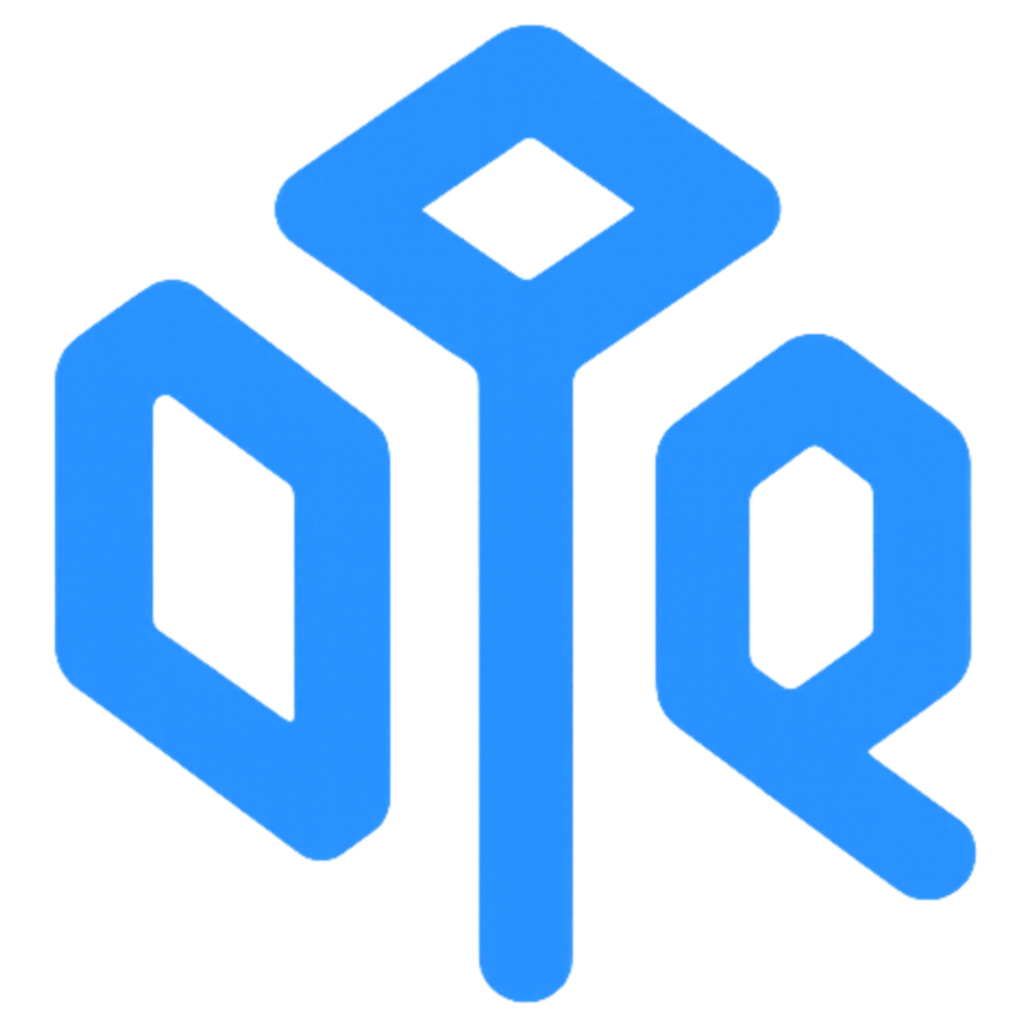
Note Tool for Share Screens
Keep your notes only visible to you during full screen share
5
Problem
Users need to share their screen during presentations or interviews but their notes are visible to others, causing distractions and reduced professionalism.
Solution
A desktop tool that lets users create see-through, clickable notes visible only to them during full-screen sharing. Syncs slide notes with live presentations, imports from PowerPoint, and allows custom note management.
Customers
Remote workers, educators, presenters, and interviewers who frequently share screens but require private reference notes.
Unique Features
Notes remain private during sharing, transparent overlay for seamless screen interaction, real-time sync with PowerPoint slide notes, and in-app note customization.
User Comments
Solves awkwardness of visible notes during presentations
Easy integration with PowerPoint
Lightweight and intuitive interface
Essential for remote interviews
Enhances presentation confidence
Traction
Launched on ProductHunt with 98 upvotes (as of analysis date)
Market Size
The global presentation software market was valued at $3.8 billion in 2022 (Grand View Research).

Blur It 5.0
Blur sensitive info on a webpage effortlessly
197
Problem
Users need to manually blur or hide sensitive information (e.g., private text, forms, images) during screen shares, which is time-consuming and error-prone, risking accidental exposure of confidential data.
Solution
A Chrome extension that automatically detects and blurs sensitive webpage content (text, forms, images) in real time, allowing users to instantly secure private info before screen sharing with one click.
Customers
Remote workers, customer support agents, and professionals handling sensitive data who frequently share screens in meetings or presentations.
Alternatives
View all Blur It 5.0 alternatives →
Unique Features
Context-aware blurring that preserves webpage functionality while hiding sensitive elements, customizable blur settings, and one-click activation.
User Comments
Saves time during client demos
Prevents awkward exposure of internal data
Lightweight and easy to use
Wish it had selective unblur options
Works better than manual screenshot editing
Traction
Launched as Blur It 5.0 on ProductHunt (exact user numbers unspecified), positioned as an essential tool in the growing remote work cybersecurity niche
Market Size
The global cybersecurity market for remote workforce protection is projected to reach $300 billion by 2025 (Gartner), with screen-sharing security tools being a fast-growing segment.
Screen Sharing via Browser
Screen sharing, right from your browser
10
Problem
Users often struggle with setting up screen sharing sessions, requiring downloads or sign-ups
Drawbacks: Hassle of installing software, creating accounts, or facing technical issues
Solution
Web-based screen sharing tool
Core Features: Instant screen sharing via the browser, no need for downloads or sign-ups, free to use
Customers
Remote workers, online educators, customer support representatives, project collaborators
Occupation: IT professionals, teachers, trainers, customer service agents
Unique Features
Instant screen sharing without any downloads or sign-ups
Ease of use by directly sharing screens from the browser
User Comments
Easy to use even for non-tech-savvy users
Convenient and hassle-free screen sharing experience
Great tool for remote collaboration
Saves time by eliminating the need for software installations
Highly recommended for online meetings and presentations
Traction
Growing user base with over 100k monthly active users
Continuous updates and improvements based on user feedback
Featured on major platforms for its simplicity and effectiveness
Market Size
$4.01 billion global web conferencing market size in 2020
Expected to grow at a CAGR of 19.7% from 2021 to 2028
Problem
Users need to protect sensitive information on their screens or blur backgrounds for content creation but rely on manual methods like closing windows or physical screen covers, which are slow and disrupt workflow.
Solution
A lightweight macOS app allowing users to instantly blur their screen with a keyboard shortcut (⌘+Control+B), enabling quick privacy protection or content creation without interrupting tasks.
Customers
Remote professionals handling sensitive data (e.g., finance, healthcare), content creators filming in cluttered spaces, and remote workers sharing screens during calls.
Alternatives
View all All Blur alternatives →
Unique Features
Keyboard-triggered instant blurring, minimal resource usage, macOS-optimized design, and dual use for privacy and content creation.
User Comments
Saves time during screen sharing
Ideal for video content with blurred backgrounds
Lightweight and easy to use
Essential for remote work privacy
No lag compared to alternatives
Traction
Launched 3 months ago, 500+ upvotes on ProductHunt, 60+ 5-star reviews, version 1.2.0 with auto-blur on screen sharing, founder has 1.2K followers on X.
Market Size
The global privacy software market is projected to reach $20.3 billion by 2027, with remote work tools driving demand (Source: MarketsandMarkets, 2023).

Zone Share
Mirror part of your screen to a window for precise control
106
Problem
Users struggle to share specific screen areas during video calls, leading to distractions from unwanted content. Sharing the entire screen or fixed window lacks customization and precision.
Solution
A screen-sharing tool that mirrors custom screen areas to separate windows, enabling users to select exact regions, adjust size/position, and use predefined aspect ratios for focused sharing.
Customers
Remote workers, educators, and content creators who frequently present or collaborate via video calls and need precise screen control.
Unique Features
Customizable screen zone selection, adjustable aspect ratios (e.g., 16:9, 4:3), global hotkeys, and real-time window resizing without interrupting workflows.
User Comments
Simplifies screen sharing in meetings
Eliminates awkward scrolling during demos
Perfect for tutorials and live streams
Lightweight and easy to use
Saves time cropping screens manually
Traction
Launched on ProductHunt in 2024, 100+ upvotes, 500+ active users, featured in productivity tool directories.
Market Size
The global video conferencing market, a key driver for screen-sharing tools, is valued at $25.3 billion in 2024 (Grand View Research).
Problem
Users need to manually hide personal information (emails, phones, messages) during screen sharing, which is time-consuming and prone to oversight, risking exposure of sensitive data.
Solution
A browser extension that automatically detects and blurs personal information during screen sharing, allowing users to securely share screens without revealing emails, WhatsApp messages, or contact details.
Customers
Remote workers, professionals presenting sensitive data, and customer support agents who frequently screen-share but prioritize privacy.
Unique Features
Context-aware detection targeting specific platforms (e.g., WhatsApp Web, login pages) and real-time blurring without disrupting workflow.
User Comments
Saves time during presentations
Eliminates anxiety about accidental data leaks
Works seamlessly with WhatsApp Web
Lightweight and unobtrusive
Essential for client-facing roles
Traction
Launched on ProductHunt in 2024 with 500+ upvotes, featured in productivity newsletters, and integrated by 10+ remote-work toolkits.
Market Size
The global data privacy software market is projected to reach $6.2 billion by 2028 (Grand View Research, 2023), driven by remote work adoption.
Problem
Users face privacy concerns when screen sharing, streaming, or browsing online. Existing solutions lack the ability to protect browser privacy effectively, leaving users vulnerable to data breaches and privacy violations.
Solution
A browser privacy protection tool that allows users to hide their browser information while screen sharing, streaming, or browsing online. Users can utilize this tool with Chrome, Opera, Mozilla Firefox, Edge, and all Chromium-based browsers.
Customers
Freelancers, remote workers, digital nomads, and individuals who frequently screen share or stream content online
Alternatives
View all Blurs alternatives →
Unique Features
Blurs offers a unique solution to protect browser privacy during various online activities like screen sharing and streaming, ensuring a secure and private online experience for users.
User Comments
Simple and effective tool for protecting browser privacy
Great for remote workers and freelancers who need to screen share sensitive information
Works seamlessly with various browsers
Enhances online privacy and security while streaming
Intuitive and easy to use interface
Traction
Blurs has gained traction with over 10,000 downloads on the Chrome Web Store
Featured on multiple tech review websites and platforms
Positive user reviews and ratings highlighting the tool's effectiveness
Market Size
The global market for online privacy tools was valued at approximately $12.8 billion in 2021 and is expected to grow at a CAGR of 8.3% from 2021 to 2028.


