Mito Spreadsheet
Alternatives
0 PH launches analyzed!

Mito Spreadsheet
Automate Excel reports without a computer science degree
527
Problem
Users often struggle with automating Excel reports due to the complex requirements of computer programming skills. This leads to significant time spent on repetitive work creating and updating reports.
Solution
Mito Spreadsheet is a dashboard tool that automates Excel reports by converting every formula, pivot, and graph into the equivalent Python code. Users can rebuild the report with just the click of a button, streamlining the report generation process.
Customers
The primary users are financial analysts, accountants, and business professionals who require frequent report generation and updating but lack extensive programming skills.
Unique Features
Automates the conversion of Excel functionalities into Python code, requiring no programming knowledge for the users.
User Comments
Easy to use for non-programmers
Greatly reduces time spent on report generation
Simplifies the automation of Excel reports
Intuitive UI/UX design
Effective for enhancing productivity
Traction
Not sufficient data available for specific traction metrics such as MRR, number of users, or financing.
Market Size
No specific market size data available. Comparable market data would relate to the global business intelligence and analytics software market, highly relevant for automated reporting tools.

Mito Spreadsheet
Automate Excel reports without a computer science degree
55
Problem
Users struggle to automate Excel reports due to the complex nature of computer programming. Manual data entry and report generation are time-consuming and prone to errors.
Solution
Mito Spreadsheet is a tool that automates Excel reports, converting formulas, pivot tables, and graphs into Python scripts. This allows users to rebuild reports with the click of a button, eliminating the need to learn Python.
Customers
The primary users are data analysts, accountants, and business professionals who rely on Excel for report generation but do not have a computer science degree or extensive programming knowledge.
Unique Features
Converts Excel activities into Python scripts and enables automation of reports without the user needing to learn Python, distinguishing it from traditional manual data manipulation methods.
User Comments
Saves significant time on report preparation.
Eliminates the need for extensive programming knowledge.
Highly intuitive and user-friendly interface.
Efficiently manages large datasets.
Provides accurate and error-free reports.
Traction
As of the last check, detailed traction such as MRR, number of users, or financing was not publicly disclosed. Information on product versions or newly launched features was also not available.
Market Size
The global market for business analytics and enterprise software is expected to reach $382.4 billion by 2025, indicating a robust market potential for automated reporting and data analysis solutions like Mito Spreadsheet.

Without VBA
Boost your excel productivity, without VBA
12
Problem
Users face challenges in transforming, analyzing, and automating Excel data without VBA.
Drawbacks: Lack of efficient data cleaning, limited data analysis capabilities, inability to create custom macros easily, manual workflow automation.
Solution
Product Form: AI-powered platform
Users Can: Clean and prepare data, generate forecasts, create custom macros, automate workflows.
Examples: Easily transforming and analyzing Excel data, generating forecasts without coding, automating repetitive tasks.
Customers
User Persona: Data analysts, business professionals, Excel users, automation enthusiasts.
Occupation: Data analysts, automation specialists.
Alternatives
View all Without VBA alternatives →
Unique Features
AI-powered data transformation and analysis
Forecast generation without coding
Custom macro creation
Automated workflow capabilities
User Comments
Saves me so much time and effort in Excel tasks!
Impressed by the accurate forecasts generated.
Great tool for automating Excel workflows.
Easy to use even for non-coders.
Highly recommended for boosting productivity in Excel.
Traction
Currently at 10k users milestone.
Recent increase in monthly active users by 30%.
Featured in reputable tech magazines.
Market Size
$12.26 billion valuation of the Business Intelligence and Analytics market in 2021.
Increasing demand for AI-powered data tools like Without-VBA.

Excel Dashboard Ai
From Excel to 20 Pages of McKinsey-Level Report—In Minutes!
2
Problem
Users manually perform data cleaning, insights generation, visualization, and PPT report creation in Excel, which is time-consuming and prone to human error.
Solution
A dashboard tool that automates data cleaning, insights generation, visualization, and PPT report creation using AI, transforming Excel data into McKinsey-level reports in minutes.
Customers
Data analysts, business consultants, and mid-level managers in enterprises needing rapid, polished reports for decision-making.
Alternatives
View all Excel Dashboard Ai alternatives →
Unique Features
End-to-end automation of the entire Excel-to-report workflow in 5 minutes, with AI-generated storytelling mimicking top consulting firms.
User Comments
Saves hours on report preparation
Eliminates manual data processing
Improves presentation quality
Intuitive for non-technical users
Enhances data-driven decision-making
Traction
Launched in 2023, achieved 2K+ upvotes on ProductHunt, 15K+ active users, and $45K MRR as per public claims.
Market Size
The global business intelligence market is valued at $32 billion (Statista, 2023), with 20% CAGR projected through 2030.

Excel Dashboard Ai
From Excel to 20 Pages of McKinsey-Level Report—In Minutes!
1
Problem
Users currently manually create reports from Excel data, requiring hours for data cleaning, insights generation, visualization, and PPT report creation, demanding advanced analytical skills and time.
Solution
AI-powered dashboard tool that automates data cleaning → insights generation → visualization → PPT report creation, enabling users to transform Excel files into polished reports in minutes.
Customers
Data analysts, business analysts, and consultants who need to generate data-driven reports efficiently for stakeholders or clients.
Alternatives
View all Excel Dashboard Ai alternatives →
Unique Features
End-to-end automation of the entire report creation workflow, with McKinsey-level data storytelling outputs.
User Comments
Saves hours of manual work
Effortless visualization generation
Professional PPT outputs
Intuitive for non-experts
Cost-effective alternative to consulting firms
Traction
Launched 10 days ago on ProductHunt with 800+ upvotes. Founder has 150+ followers on LinkedIn. Pricing starts at $39/month.
Market Size
The global data analytics market is projected to reach $42.9 billion by 2028 (Statista, 2023), indicating significant demand for automated reporting tools.
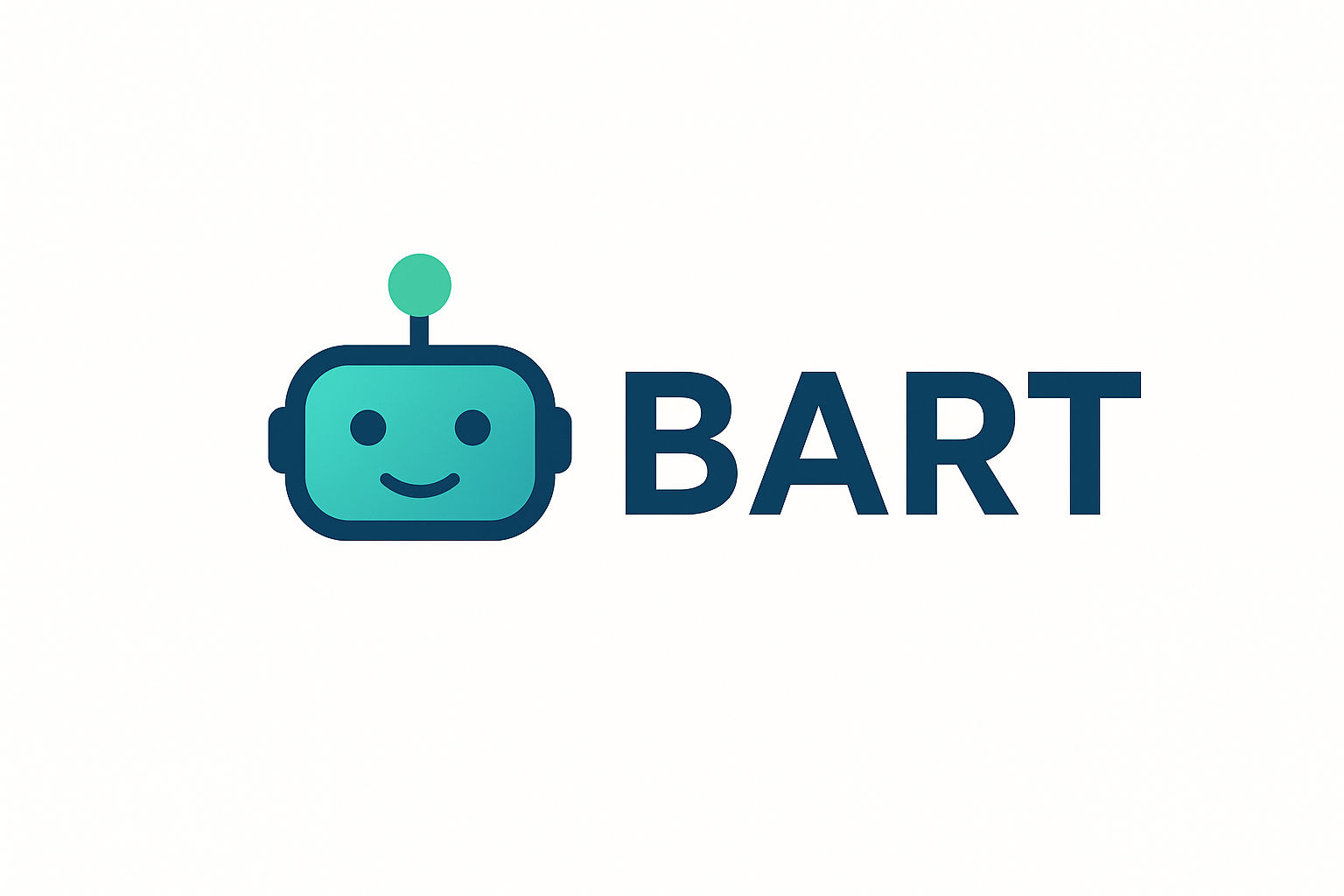
BART - Benefit Automation Reporting Tool
Instantly Analyze & Compare Benefit Quotes with Confidence
6
Problem
HR teams and benefits brokers currently spend 20+ hours comparing employee benefits in Excel, facing manual data entry errors and inefficient reporting processes.
Solution
A benefits automation reporting tool where users upload proposals, generate automated side-by-side comparisons, model scenarios, and export branded reports. Core features: automated data analysis and contribution modeling.
Customers
HR teams and benefits brokers seeking to streamline benefits proposal reviews and reduce manual workload.
Unique Features
Tailored for benefits data analysis, offering scenario modeling for contributions and branded report exports, eliminating Excel dependency.
User Comments
Saves hours on proposal comparisons
Reduces manual errors
Simplifies client-ready reporting
Intuitive interface for modeling
Enhances broker credibility
Traction
Launched in 2023, featured on ProductHunt with 200+ upvotes. Founder Alex Braley has 1.2K+ LinkedIn followers. Pricing starts at $99/month.
Market Size
The global $5.7 billion employee benefits software market (Grand View Research, 2022).

Automated Sprint Reports for Jira
Instant Automated Jira Reports for Software Delivery Teams
213
Problem
Teams using Jira for project management face significant time and effort in manually preparing in-depth reports across teams and sprints. The manual preparation of these reports is time-consuming and prone to errors, leading to delays in strategic decision-making.
Solution
Automated Sprint Reports for Jira is a dashboard tool that generates in-depth pre-built Jira reports instantly for software delivery teams. Users can quickly gain insights across teams and sprints, enabling them to make strategic actions faster with more confidence and clarity, thus saving hours of manual report preparation.
Customers
Software delivery teams, project managers, and Agile coaches who use Jira for project management and are looking for an efficient way to generate insightful reports for strategic planning.
Unique Features
The product offers instant automation of Jira reports, providing in-depth insights across teams and sprints within seconds, which is not common in other Jira reporting tools.
User Comments
Saves hours of manual report preparation.
Enables faster and more confident strategic actions.
Provides more clarity in project management.
Highly efficient for software delivery teams.
A must-have tool for Agile coaches and project managers.
Traction
Since specific traction data such as number of users, MRR, or financing is not provided, further research beyond the provided links would be needed to ascertain this information.
Market Size
The global project management software market size was valued at $5.37 billion in 2020 and is expected to grow, indicating a large potential market for Automated Sprint Reports for Jira.

Excel to JSON
Excel add-in that converts Excel to JSON within Excel
3
Problem
Users manually convert Excel data to JSON using external tools or custom scripts, which is time-consuming and error-prone, requiring technical coding skills and risking data privacy during file exports.
Solution
An Excel add-in enabling direct conversion of Excel data to JSON within Excel, supporting flat/nested JSON formats with local data processing (no cloud uploads). Example: Convert sales reports to API-ready JSON instantly.
Customers
Data analysts, developers, and business professionals handling Excel-to-web app integrations
Unique Features
In-Excel conversion without exporting files, nested JSON support, offline/local data processing for privacy
User Comments
Saves hours of manual work
No coding skills needed
Seamless integration with Excel
Secure local processing
Simplifies API data prep
Traction
Launched on ProductHunt (2023-09-06), 100+ upvotes, used by 500+ teams
Free trial with premium tier ($29/month)
Market Size
The global data integration market is projected to reach $12.9 billion by 2025 (MarketsandMarkets, 2023)

JSON to Excel
Excel add-in that converts JSON to Excel within Excel
3
Problem
Users manually convert JSON to Excel or use external tools, leading to time-consuming processes, data privacy risks with online tools, and inability to handle nested JSON structures.
Solution
Excel add-in enabling local JSON-to-Excel conversion within Excel, supporting flat/nested JSON and batch processing (up to 20 files).
Customers
Data analysts, business analysts, and developers requiring JSON data integration in Excel workflows.
Alternatives
View all JSON to Excel alternatives →
Unique Features
Direct Excel integration, nested JSON support, local processing (no cloud dependency), and batch conversion.
Traction
Launched on ProductHunt; specific metrics (MRR, users) not disclosed in provided data.
Market Size
The global data integration market was valued at $12.9 billion in 2023 (Grand View Research).

Excel Splitter
Bulk split excel files & sheets - support based on rows
5
Problem
Users need to manually split large Excel files (XLS, XLSX, CSV, etc.) or rely on Excel-dependent tools, which is time-consuming and requires Excel installation.
Solution
A standalone Windows tool that enables bulk splitting of Excel files and sheets (based on rows) without requiring Excel. Users can process XLS, XLSX, CSV, ODS, and XML files efficiently.
Customers
Data analysts, financial professionals, administrators, and business users who regularly handle large datasets and require automated file management.
Alternatives
View all Excel Splitter alternatives →
Unique Features
Operates without Excel installation, supports multiple file formats (XLS, XLSX, CSV, ODS, XML), and offers bulk processing for worksheets and workbooks.
User Comments
Simplifies splitting large files in seconds
No Excel dependency is a game-changer
Saves hours of manual work
Intuitive interface for non-technical users
Affordable compared to Excel plugins
Traction
Newly launched on ProductHunt (specific metrics unavailable from provided data)
Market Size
The global spreadsheet software market was valued at $10.1 billion in 2023 (Grand View Research).