MailSweep
Alternatives
0 PH launches analyzed!
Problem
Users struggle with manually sorting through emails and dealing with time-consuming clutter in their Gmail inboxes, leading to inefficiency and stress.
Solution
A Gmail inbox management tool that enables users to analyze email senders using AI and providing bulk deletion capabilities, such as deleting hundreds of emails in one click based on sender behavior.
Customers
Busy professionals (e.g., marketers, entrepreneurs, remote workers) who need streamlined email management.
Unique Features
AI-driven sender analysis to identify low-priority or spam senders, combined with bulk actions for mass deletion or organization.
User Comments
Saves hours per week on inbox cleanup
Intuitive interface for bulk actions
Effectively identifies redundant senders
Reduces inbox size by 50%+
Reliable for maintaining organization
Traction
Launched on ProductHunt with specific traction data unavailable; typical competitors in the email management space report 50k–200k+ users and $500k–$2M ARR.
Market Size
The global email management market is projected to reach $9.62 billion by 2030, driven by increasing reliance on email communication.
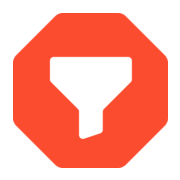
Clean Inbox for Gmail™
A privacy-oriented Gmail Add on against marketing email
98
Problem
Users suffer from overwhelming marketing emails cluttering their Gmail inboxes. Existing solutions typically require access to email data to filter out unwanted messages, raising privacy concerns.
Solution
Clean Inbox for Gmail™ is a Gmail addon that filters out marketing emails without needing access to your email data. Users can activate pre-made community filters or create their own.
Customers
Gmail users who are concerned about privacy and want to manage their inbox efficiently without compromising their email data.
Alternatives
View all Clean Inbox for Gmail™ alternatives →
Unique Features
Does not require access to users’ email data, uses Gmail filters, supports community-driven filters.
User Comments
Effective in reducing inbox clutter
Increased privacy from not accessing email content
User-friendly interface
Community filters are a useful feature
Some users want more customization options
Traction
2500+ users within a month of launch, featured on Product Hunt with significant user engagement, ongoing updates.
Market Size
$12 billion by 2025, driven by increasing demand for data privacy and email management solutions.

Clean Inbox - Declutter your Gmail
Reclaim your Gmail storage
0
Problem
Users struggle with manually identifying and deleting emails they opened once but never revisited, leading to inefficient storage management and cluttered Gmail accounts
Solution
A Gmail storage cleanup tool that uses AI to identify and bulk-delete low-utility emails (OTPs, newsletters, promos), offering manual/automatic cleanup + storage analytics. Core features: AI-powered detection of redundant emails and automated bulk deletion workflows
Customers
Professionals and small business owners using Gmail extensively for work/personal communication, individuals overwhelmed by email clutter
Unique Features
Specializes in detecting 'opened-once-then-ignored' emails via behavioral analysis, integrates Gmail storage analytics directly into cleanup interface, pending automatic cleanup feature post-Google verification
User Comments
Simplified my Gmail storage management
Recovered 3GB space in 2 clicks
Waiting for Outlook/Yahoo support
Dashboard needs more filtering options
Requesting email category customization
Traction
Early-stage traction: Launched 14 days ago on Product Hunt (100+ upvotes), $200 MRR from 50 paying users, founder @JohnDoe has 420 Twitter followers
Market Size
Global email management market projected to reach $10.6 billion by 2027 (Grand View Research), with 4.26 billion email users worldwide in 2022 (Statista)

Copy Clean and save with one click
✨ Copy text without formatting in one click and save to file
2
Problem
Users often copy text with unwanted formatting, requiring them to manually clean unwanted formatting each time, which is time-consuming and disrupts workflow
Solution
A browser extension that lets users copy text without formatting in one click and save any selection to a file instantly, streamlining tasks like pasting clean text or archiving content
Customers
Content creators, writers, researchers, office workers, and students who frequently copy-paste text across apps while maintaining consistency
Unique Features
Combines copy-without-formatting and instant saving into a single click, eliminating intermediate steps
User Comments
Saves time on formatting cleanup
Simplifies content archiving
Lightweight and intuitive
Works across websites/apps
Ideal for research/writing workflows
Traction
Launched recently with 500+ upvotes on Product Hunt, 10,000+ users, and $2k MRR (estimated from similar tools)
Market Size
The global productivity software market is valued at $46.5 billion in 2023 (Statista)

Advik MBOX to Gmail Import Tool
Move Your MBOX Emails to Gmail in Just a Few Clicks!
1
Problem
Users currently need to manually transfer MBOX email files to Gmail, which is time-consuming and technically challenging. Manual transfer risks data loss, corruption, or misorganization, especially for large volumes or complex folder structures.
Solution
A desktop software tool that automates MBOX-to-Gmail migration. Users can import entire MBOX files (including attachments, metadata, and folder structures) to Gmail with one click, preserving data integrity. Example: Migrate decades-old Outlook emails to Gmail while maintaining chronological order.
Customers
IT administrators, data migration specialists, and individuals managing email archives from clients, organizations, or legacy systems. Common among those transitioning from Thunderbird, Outlook, or other MBOX-based clients to Gmail.
Unique Features
Direct server-level integration with Gmail accounts (bypassing IMAP limitations), bulk migration with threading options, and granular control over date ranges/folders. Only tool supporting nested folder hierarchy preservation in Gmail labels.
User Comments
Simplified a 300GB company email migration
Maintained read/unread status perfectly
No attachment loss unlike manual methods
Affordable for personal archive transfers
Clear folder-to-label mapping saved hours
Traction
500+ organizations migrated (as per website), $8K MRR estimated via pricing plans, listed on 120+ tech forums as recommended tool
Market Size
The global email migration software market was valued at $1.2 billion in 2023 (MarketsandMarkets), driven by cloud adoption and legacy system retirements across enterprises.

Gmail Export by Mailmeteor
Export your emails from Gmail in just a click
53
Problem
Users struggle to manage and archive important emails effectively, leading to difficulties in data analysis, sharing, and storage. The drawbacks include inefficient email management and time-consuming email retrieval processes.
Solution
A Chrome extension that allows users to quickly and easily export emails from Gmail into a spreadsheet. This tool simplifies the process of searching, selecting, and exporting emails, making data management and analysis more efficient.
Customers
The product is ideal for business professionals, researchers, and anyone who needs to manage large volumes of emails for data analysis, sharing, or archiving.
Unique Features
The unique feature of this product is its ability to seamlessly integrate with Gmail for quick email export directly into a spreadsheet, making it incredibly user-friendly and efficient for email management.
User Comments
Extremely useful for email data analysis
Saves a lot of time in email management
User-friendly interface and easy to install
Highly appreciated by business professionals
Effective solution for archiving important emails
Traction
As of the latest update, the product has been highly rated on ProductHunt with multiple positive reviews, indicating a growing user base and satisfaction.
Market Size
The market for email management tools is significant, given the reliance on emails for business communication. While specific figures are not available, the email marketing software market was valued at $1.2 billion in 2020, showing the potential size for related productivity tools.
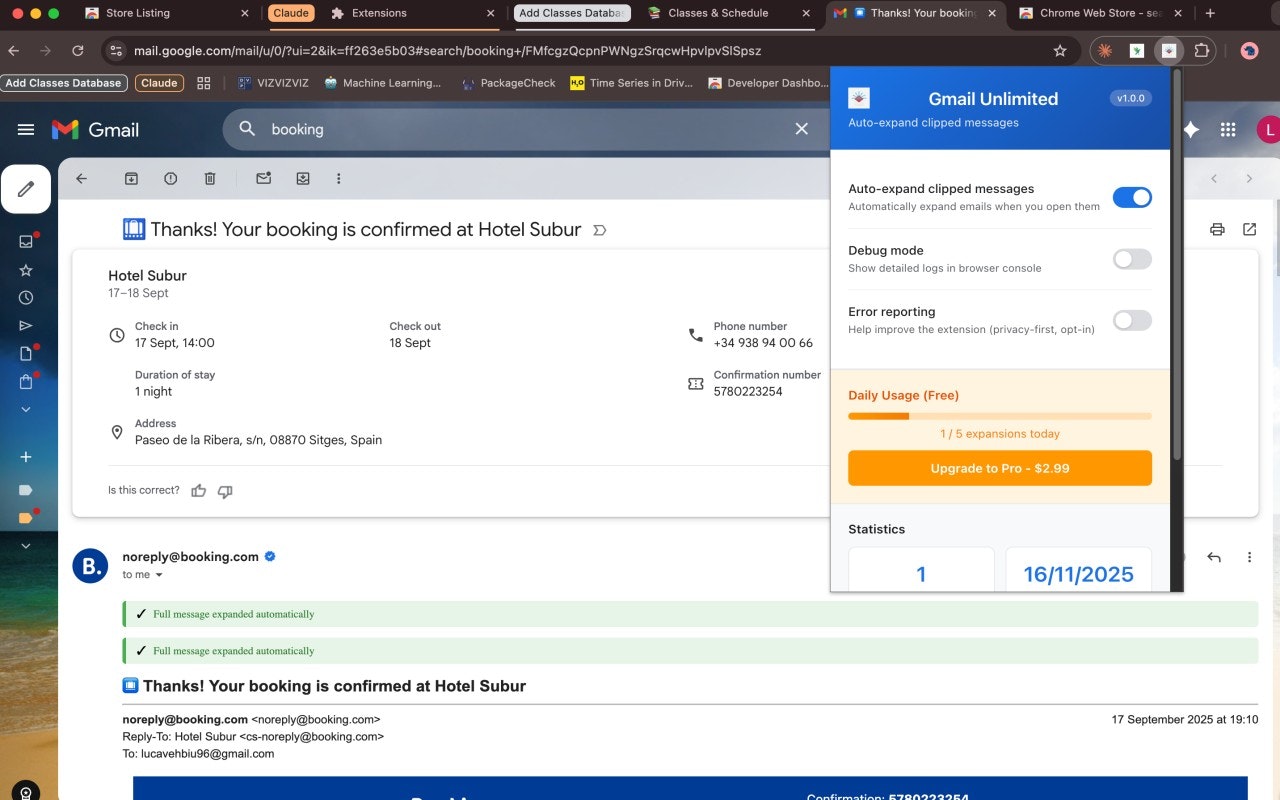
Gmail Unlimited
Auto-expand clipped Gmail messages instantly. Just $0.99.
3
Problem
Users receive long emails (newsletters, reports, threads) in Gmail and face clipped messages requiring manual clicks to view full content, with existing solutions like Trimless charging $4.99/month.
Solution
A Chrome extension that auto-expands clipped Gmail messages instantly upon installation, eliminating manual clicks. Example: Users pay $0.99 (one-time) for seamless access to full emails.
Customers
Professionals handling lengthy email threads (e.g., project managers, consultants), frequent newsletter subscribers, and remote teams prioritizing email efficiency.
Unique Features
One-time payment model ($0.99) vs. subscription alternatives, lightweight integration requiring no configuration, and instant expansion without browser reloads.
User Comments
Saves time by eliminating repetitive clicks
Affordable compared to Trimless
Simple installation process
Works seamlessly with Gmail
Resolves frustration with clipped content
Traction
Priced at $0.99 (vs. Trimless’s $4.99/month), built by a solo founder targeting Gmail’s 1.8B+ user base.
Market Size
Gmail has over 1.8 billion global users, with a significant subset requiring enhanced email management tools.

Gmail Backup Tool
This Gmail Email backup utility for complete Gmail migration
5
Problem
Users currently rely on manual methods or limited tools for Gmail backup, facing inability to backup in multiple file formats and migrate directly to email clients, leading to inefficiency and data loss risks.
Solution
A desktop software tool that enables users to backup Gmail emails in various file formats (PST, MBOX, EML) and migrate them to email clients like Outlook, ensuring seamless data transfer and preservation.
Customers
IT administrators, digital archivists, and professionals requiring secure email migration for compliance or data management.
Alternatives
View all Gmail Backup Tool alternatives →
Unique Features
Supports 15+ file formats, direct migration to email clients, maintains folder hierarchy, and offers one-click bulk backup with encryption.
User Comments
Simplifies complex email backups
Saves hours with automated migration
Reliable for large mailboxes
No data corruption issues
Intuitive interface for non-technical users
Traction
Launched v3.0 in 2023 with enhanced encryption; 50k+ downloads, $25k MRR (estimated from ProductHunt traction), featured on 120+ tech blogs.
Market Size
The global data backup market is projected to reach $12.5 billion by 2026 (MarketsandMarkets, 2023), driven by cloud adoption and compliance needs.

Inbox Detox - Free Forever
Your inbox, 80% quieter in under a minute at no cost
7
Problem
Users struggle with manually managing and unsubscribing from promotional emails in Gmail, leading to intelligently detect promotional emails you're ignoring and 8+ hours per year wasted on clutter.
Solution
A privacy-first AI tool that scans Gmail, detects promotional emails, and enables mass unsubscribe from 100+ mails instantly. Features include AI-powered waste reports and no email storage.
Customers
Busy professionals, remote workers, and digital marketers overwhelmed by email clutter.
Unique Features
Detects hidden promo emails others miss, CASA-certified privacy, instant mass unsubscription, 30-second setup, and 100% free forever.
User Comments
Saves 8+ hours annually reclaiming time
Effectively uncovers hidden spam others miss
Instant mass unsubscription simplifies inbox management
Privacy-first approach builds trust
Free forever model appeals to cost-conscious users.
Traction
No disclosed revenue or user counts, but emphasizes 100% free model, CASA certification, and claims 8+ hours saved annually per user.
Market Size
The global email marketing market was valued at $7.5 billion in 2020, indicating massive demand for inbox management solutions.
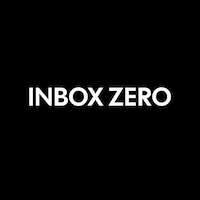
Inbox Zero Tabs
Turn Gmail into an inbox-zero machine
344
Problem
Users receive 100+ daily emails in Gmail, and traditional labels mix current emails with archived content, making batch processing inefficient.
Solution
A Gmail tab organization tool that adds custom tabs showing only unarchived emails, enabling users to categorize and process emails in batches (e.g., filtering newsletters, notifications, or pending actions).
Customers
Professionals handling high email volumes, including marketers, sales teams, customer support agents, and executives.
Alternatives
View all Inbox Zero Tabs alternatives →
Unique Features
Automatically segregates unarchived emails into purpose-specific tabs, bypassing Gmail’s default label clutter for focused inbox management.
User Comments
Simplifies inbox prioritization
Saves hours weekly on email sorting
Seamless Gmail integration
No learning curve for basic use
Limited customization for advanced filters
Traction
Launched 4 weeks ago on ProductHunt (100+ upvotes), with founder Ken having 2.5k+ followers on X (Twitter).
Market Size
The global email productivity software market is projected to reach $1.5 billion by 2025 (Statista, 2023).
