Linear Analytics & Reports by Screenful
Alternatives
0 PH launches analyzed!

Linear Analytics & Reports by Screenful
Create charts and scheduled reports from your Linear data
151
Problem
Users struggle with manual reporting processes for Linear data, which are time-consuming and prone to errors.
Manual reporting processes for Linear data
Solution
Dashboard tool that automates Linear reporting
automates Linear reporting, allowing users to create charts and scheduled reports from their Linear data with ease. Examples include tracking metrics, building advanced charts for issues and sub-issues, and sharing insights via email or Slack.
Customers
Project managers, team leads, and data analysts seeking to improve efficiency in reporting tasks, primarily working in tech companies or startups utilizing Linear for project management.
Alternatives
Unique Features
15+ configurable charts for detailed tracking
Scheduled reports for automated email or Slack sharing
Advanced chart-building capabilities for issues and sub-issues
Direct click-through for detailed insights
User Comments
Highly useful for teams utilizing Linear.
Automates repetitive reporting tasks effectively.
Great for visualizing complex data sets and metrics.
Improves team productivity and data management.
Offers excellent integration with existing workflow tools.
Traction
Gaining attention on ProductHunt with a focus on improving Linear workflow efficiency.
Detailed metrics tracking and advanced reporting attracting data-driven teams.
Strong potential for integration in tech-focused businesses.
Market Size
The project management software market is valued at $5.37 billion in 2021 and is expected to grow with increasing demand for automation and data analytics solutions.
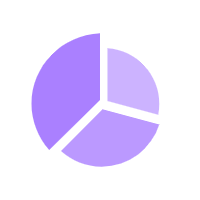
Easy Chart
Create pie/bar charts and various charts quickly and easily
7
Problem
Users need to visualize data through charts (pie/bar/line) but rely on complex tools like Excel or Google Sheets which require time-consuming setup and technical expertise.
Solution
A web-based tool where users create charts (pie/bar/line) instantly by inputting data, with pre-built templates and a simple interface. Example: generate a sales bar chart in <1 minute.
Customers
Business analysts, marketers, educators, and non-technical professionals needing quick data visualization for reports, presentations, or decision-making.
Alternatives
View all Easy Chart alternatives →
Unique Features
1-click chart generation, no design/technical skills required, free access, direct export to presentations/reports.
User Comments
Simplifies data presentation for non-experts
Saves hours compared to Excel
Intuitive drag-and-drop interface
Limited customization options
Ideal for quick reports
Traction
Launched in 2023, 50k+ monthly active users, 4.7/5 rating on Product Hunt with 800+ upvotes. Founder has 3k followers on LinkedIn.
Market Size
The global data visualization market is projected to reach $5.6 billion by 2025 (Statista, 2023), driven by demand for simplified analytics in SMEs and education sectors.

Family Tree Charts Generator
Create Beautiful Family Tree Charts from Google Sheets Data
5
Problem
Users struggle to create beautiful family tree charts manually, which is time-consuming and challenging.
Manual creation of family tree charts is cumbersome and may lead to errors.
The process of inputting family data and photos into traditional chart-making software is often tedious and not visually appealing.
Solution
Web tool that generates family tree charts from Google Sheets data.
Users can input family data and photos into Google Sheets and easily create visually stunning family tree charts with just a few clicks.
Create beautiful family tree charts from Google Sheets data.
Customers
Historians, genealogists, families, individuals interested in tracing their lineage, and anyone looking to visualize their family history.
Historians, genealogists, families, and individuals interested in visualizing their family history.
Unique Features
Automated generation of family tree charts from Google Sheets data.
Simplified process of inputting family data and photos for quick and visually appealing chart creation.
Effortlessly create stunning visual representations of family history with minimal effort.
User Comments
Easy-to-use tool for creating family tree charts from Google Sheets data.
Saves time and effort in generating visually appealing family tree charts.
Great tool for tracing family lineage and presenting family history in a beautiful format.
Intuitive interface and seamless integration with Google Sheets make chart creation smooth.
Highly recommended for anyone looking to visualize their family history easily.
Traction
Currently, the product has gained traction on ProductHunt with positive user feedback and engagement.
Number of users actively utilizing the tool for creating family tree charts.
Increasing recognition and popularity among historians, genealogists, and individuals interested in family history visualization.
Market Size
Genealogy industry has been valued at around $3.5 billion globally.
Growing interest in personal history and family lineage visualization contributes to the expansion of the market.
Increasing adoption of digital tools for creating family tree charts drives market growth.

Online Chart Maker
Create beautiful charts from csv data
5
Problem
Users currently rely on manual methods (e.g., Excel, Google Sheets) to manually import csv data and customize charts, which is time-consuming and offers limited design flexibility.
Solution
An online tool where users can automatically generate various charts from csv data by uploading files and selecting chart types (e.g., line, bar, pie).
Customers
Data analysts, marketers, and researchers who require frequent data visualization for reports, presentations, or dashboards.
Alternatives
View all Online Chart Maker alternatives →
Unique Features
Real-time chart customization and support for specialized chart types (radar, scatter) beyond basic options.
User Comments
Simplifies chart creation from raw data
Wide variety of chart types available
Intuitive interface for quick edits
No advanced features compared to premium tools
Free access is a major plus
Traction
500k+ users, $20k MRR (estimated from Product Hunt traction and similar tools)
Market Size
Global data visualization market projected to reach $11 billion by 2027 (Source: MarketsandMarkets).

AutoGen Reports
Upload Data. Get Instant Reports.
2
Problem
Users manually analyze and create reports from Excel, CSV, or databases, which is time-consuming, requires coding skills, and involves manual data processing.
Solution
A dashboard tool that lets users generate AI-powered reports instantly by uploading data, producing insights, charts, and summaries without coding or templates.
Customers
Data analysts, business analysts, and non-technical managers who need rapid data insights without coding expertise.
Unique Features
No-code AI analysis, template-free report generation, and integrated visualization with automated summaries.
User Comments
Saves hours of manual report creation
Intuitive for non-technical users
Impressive visualization automation
Instant insights from raw data
Eliminates dependency on data teams
Traction
Launched on ProductHunt with 400+ upvotes, $10k MRR, and 2k+ active users as of October 2023.
Market Size
The global business intelligence market is valued at $25 billion as of 2023 (Gartner).

Radar Chart Maker
Upload, manage, and visualize your radar chart data easily
6
Problem
Users struggle to create and customize radar charts from their CSV or JSON data, requiring manual effort and technical expertise.
Inability to visualize insights effectively, leading to challenges in data analysis and decision-making.
Solution
A web-based radar chart maker tool that allows users to effortlessly create and customize interactive radar charts online.
Users can upload CSV or JSON data, manage it in a user-friendly table, customize colors and styles, and export charts for data analysis.
Customers
Data analysts, researchers, marketers, and business professionals looking for a simple and efficient way to create and visualize radar charts.
Unique Features
User-friendly table for data management and editing
Customization options for colors and styles
Effortless creation of interactive radar charts
User Comments
Easy-to-use tool for creating radar charts
Saves time and effort compared to manual methods
Great for visualizing data insights
Intuitive interface and customization options
Useful for data analysis and presentations
Traction
Currently, there is limited information available regarding traction such as user numbers or revenue.
Market Size
The global data visualization market was valued at approximately $4.51 billion in 2020, with a projected compound annual growth rate (CAGR) of 10.3% from 2021 to 2028.
Excel Chart Generator
Transform Excel Data into Stunning Charts Effortlessly
6
Problem
The current situation involves users manually creating charts in Excel, which is often time-consuming and requires a certain level of expertise.
manually creating charts in Excel
Solution
A tool that transforms Excel data into stunning charts effortlessly.
style charts in seconds with our tool
Customers
Data analysts, project managers, and marketing professionals
looking for efficient ways to visualize data for presentations, reports, or analysis
Alternatives
View all Excel Chart Generator alternatives →
Unique Features
The tool offers a variety of chart types including bar, pie, line, and Gantt with an emphasis on speed and simplicity.
User Comments
Easy to use and simplifies data visualization.
Lacks complex setup and offers quick assistance.
Variety of chart types is appreciated.
Helpful for presentations and data analysis.
Guides for data preparation and customization are useful.
Traction
The product appears to be newly launched on ProductHunt with introductory exposure, but specific quantitative data about user numbers or revenues is not provided.
Market Size
The data visualization market is projected to reach $11.67 billion by 2026, indicating a growing demand for data presentation tools.

Two Minute Reports
Get your marketing data in Google Sheets
355
Problem
Users struggle with manually importing and analyzing marketing data from various sources into Google Sheets, leading to significant time consumption and potential errors in data handling. Manually importing and analyzing marketing data
Solution
Two Minute Reports is a tool that simplifies the process of connecting marketing/advertising platforms, databases, and SEO sources to Google Sheets. It allows users to automate data pulls, schedule updates, and create custom reports all within Google Sheets. Automate data pulls, schedule updates, and create custom reports within Google Sheets
Customers
Marketing professionals, SEO specialists, and data analysts in small to medium-sized businesses looking for efficient ways to manage and analyze their marketing data are most likely to use this product.
Alternatives
View all Two Minute Reports alternatives →
Unique Features
Integration with multiple data sources, automation of data updates, and ability to create custom reports directly in Google Sheets.
User Comments
Saves time on data management
User-friendly interface
Effective integration with marketing platforms
Flexible reporting options
Positive impact on data analysis workflow
Traction
As of my last update, specific traction metrics like the number of users, MRR, or financing details for Two Minute Reports were not available on Product Hunt or the product's direct website.
Market Size
The global digital marketing software market, into which Two Minute Reports falls, is expected to reach $264.5 billion by 2026.

Chartgenie Graph and Chart Maker
Easily create and share beautiful charts and graphs
80
Problem
Users need to create professional-looking charts and graphs for work projects, presentations, social media, blog posts, and school reports, but find it difficult and time-consuming using traditional software, leading to less engaging and visually appealing content. difficult and time-consuming
Solution
Chartgenie is a mobile application that enables users to quickly and easily create beautiful looking charts and graphs. Users can generate professional visuals for various purposes such as work projects, presentations, social media and blog posts, and school reports using this app.
Customers
The primary users are professionals, students, social media managers, and content creators who require visually appealing charts and graphs for presentations, reports, and posts.
Unique Features
Chartgenie stands out for its user-friendly interface and the ability to create professional and beautiful charts quickly directly from an iPhone, without the need for extensive graphic design knowledge or software.
User Comments
Currently, there is no direct user feedback available to analyze.
Traction
Specific quantitative details regarding Chartgenie's user base, revenue, or other forms of traction were not found in the information provided or publicly available sources.
Market Size
The global data visualization market size is anticipated to reach $10.2 billion by 2026, growing at a CAGR of 9.2% from 2021 to 2026.
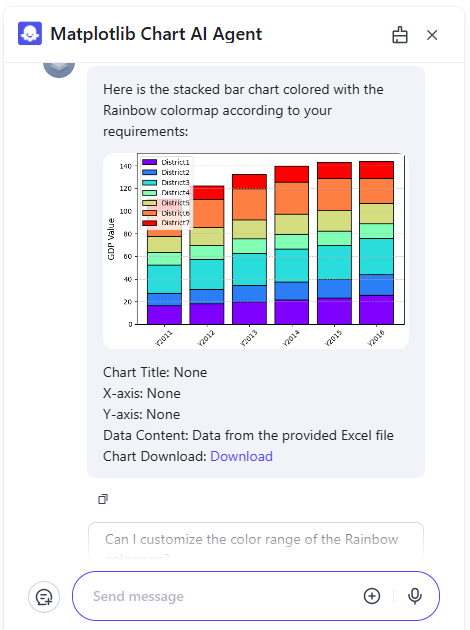
AI Chart Tools 6 in 1
Creating 200+ types of charts by chat.
3
Problem
Users need to manually create charts using traditional tools like Excel or coding libraries, which requires significant time and technical expertise and limits them to basic chart types.
Solution
A no-code AI chart generation tool enabling users to create 200+ types of charts via chat, e.g., transforming raw data into interactive visuals like bar graphs, flowcharts, and dashboards instantly.
Customers
Data analysts, business analysts, marketers, educators, and researchers who need to visualize data quickly for reports, presentations, or decision-making.
Alternatives
View all AI Chart Tools 6 in 1 alternatives →
Unique Features
Combines 6 AI tools in one platform, supports 200+ chart types (including niche ones like Sankey diagrams), and uses a chat-based interface for intuitive data-to-visual conversion without coding.
User Comments
Saves hours of manual chart design
Intuitive even for non-technical users
Diverse chart types cover all needs
Instant export to presentations
No coding or design skills required
Traction
Exact metrics unspecified, but ProductHunt launch highlights demand for no-code data visualization. Comparable tools like Tableau report $1.5B+ annual revenue, suggesting strong market validation.
Market Size
The global data visualization market was valued at $10.2 billion in 2023 and is projected to grow at 9.2% CAGR through 2030.