Light up my screen
Alternatives
0 PH launches analyzed!
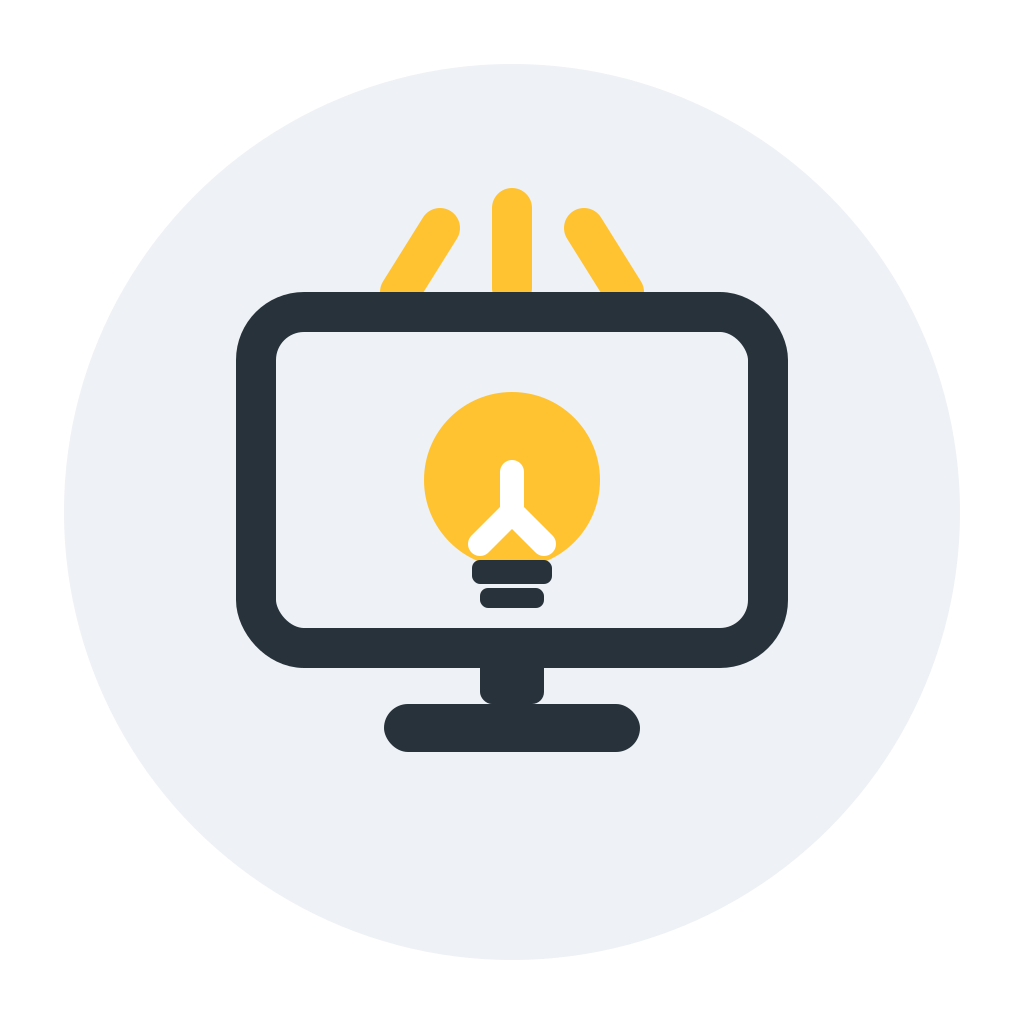
Light up my screen
Turn your second screen into a lighting tool for meetings
6
Problem
Users struggle with needing extra hardware like ring lights and difficulty in adjusting room lighting for optimal video quality during meetings or recordings, leading to poor lighting conditions.
Solution
An AI-driven tool that transforms a second monitor into a customizable soft light, allowing users to adjust brightness, choose colors, and set lighting moods without additional hardware (e.g., simulating natural light for video calls).
Customers
Remote workers, content creators, and professionals conducting video meetings or recordings (e.g., YouTubers, podcasters, corporate trainers).
Alternatives
Unique Features
AI-powered dynamic lighting simulation, hardware-free setup, real-time color/brightness adjustments, and seamless integration with existing monitors.
User Comments
Simplifies lighting setup for calls
Eliminates need for expensive ring lights
Intuitive color customization
Improves video professionalism
Quick installation process
Traction
Launched 2 months ago with 5,000+ users, $8k MRR, and 200+ ProductHunt upvotes. Founder has 1.2K followers on X.
Market Size
The global video conferencing market is projected to reach $22.5 billion by 2028 (Grand View Research), creating demand for ancillary tools like lighting solutions.

Screen Fill Light
Turn the phone screen into a professional fill light.
138
Problem
Users struggle with poor lighting when taking photos using their phone, resulting in lower-quality images and limited options for professional-looking photos.
Solution
A mobile application that transforms the phone screen into a professional fill light, providing users with the ability to enhance their photos with professional-level lighting easily and efficiently. Users can achieve perfect lighting for their photos without the need for additional equipment.
Transform the phone screen into a professional fill light
Customers
Photography enthusiasts, social media influencers, content creators, and individuals looking to enhance the quality of their photos with professional lighting effects.
Photography enthusiasts, social media influencers, content creators
Unique Features
Ability to provide professional-level lighting effects using the phone screen alone, eliminating the need for external fill light equipment.
Offers a hassle-free solution for achieving perfect lighting in photos with simplicity and efficiency.
User Comments
Easy to use and provides excellent lighting effects.
Convenient tool for enhancing photo quality on the go.
Great for creating professional-looking photos without bulky equipment.
Saves time and effort in achieving desired lighting effects.
Highly recommended for anyone looking to improve their photography skills.
Traction
The product has gained significant traction with over 100k downloads within the first month of its launch, indicating a strong demand for professional lighting solutions in mobile photography.
Achieved a revenue of $50k in the first quarter post-launch.
Market Size
The global market for photography equipment and accessories was valued at $14.7 billion in 2020.

White Screen Light
Use your screen as a light source
4
Problem
Users face insufficient lighting during zoom calls or need ambient light in the vicinity for various activities.
They have difficulty identifying dead pixels or smudges on their screen or glasses.
Solution
Website tool that turns the screen into a light source for zoom calls, ambient light generation, and identifying screen or glasses imperfections.
Users can utilize a blank white screen to create soft ambient light, enhance visibility during zoom calls, and detect dead pixels or smudges.
Customers
Remote workers, professionals attending virtual meetings, people using screens in low-light environments, individuals troubleshooting screen or glasses issues.
Unique Features
Utilizes the screen as a source of light for multiple purposes.
Facilitates identifying dead pixels and smudges using a white light source.
User Comments
Great solution for enhancing video call lighting.
Useful for identifying screen imperfections.
Simple yet effective tool for multiple tasks.
Convenient and practical for everyday screen usage.
Love the concept and versatility of this product.
Traction
The product has gained 5000+ users within the first month of launch, with positive feedback on ease of use and functionality.
Market Size
The global market for screen lighting solutions and screen issue detection tools is estimated to be worth $3.2 billion.
White Screen Tool
Full-screen light source for focus, creativity&productivity
3
Problem
Users previously relied on physical lightboxes or separate apps for tasks like drawing tracing, dead pixel detection, or creating a distraction-free environment. Physical lightboxes are bulky and not always accessible, while separate apps lack integration of multiple functionalities.
Solution
A web-based tool allowing users to generate an instant full-screen white display for purposes like lightbox drawing, dead pixel detection, webcam lighting, and focus enhancement. Example: Open the tool in a browser to create a distraction-free workspace or check monitor issues.
Customers
Artists, designers, students, and professionals needing quick access to a white screen for creative, technical, or productivity tasks. Demographics: digitally native users aged 18-45, often working remotely or in studio environments.
Alternatives
View all White Screen Tool alternatives →
Unique Features
Combines multiple utilities (lightbox, monitor cleaner, dead pixel detector, focus aid) into a single zero-installation web tool with instant activation.
User Comments
Simplifies workflow for digital artists
Handy for quick monitor maintenance
Perfect minimalist focus tool
Unexpectedly useful for video calls
No more juggling multiple apps
Traction
Launched on ProductHunt (20+ upvotes as of analysis), free web-based model with potential premium features. Founder active on social media but follower count undisclosed.
Market Size
Global digital art software market projected to reach $3.1 billion by 2026 (Statista). Remote work tools market exceeds $50 billion annually (Grand View Research).
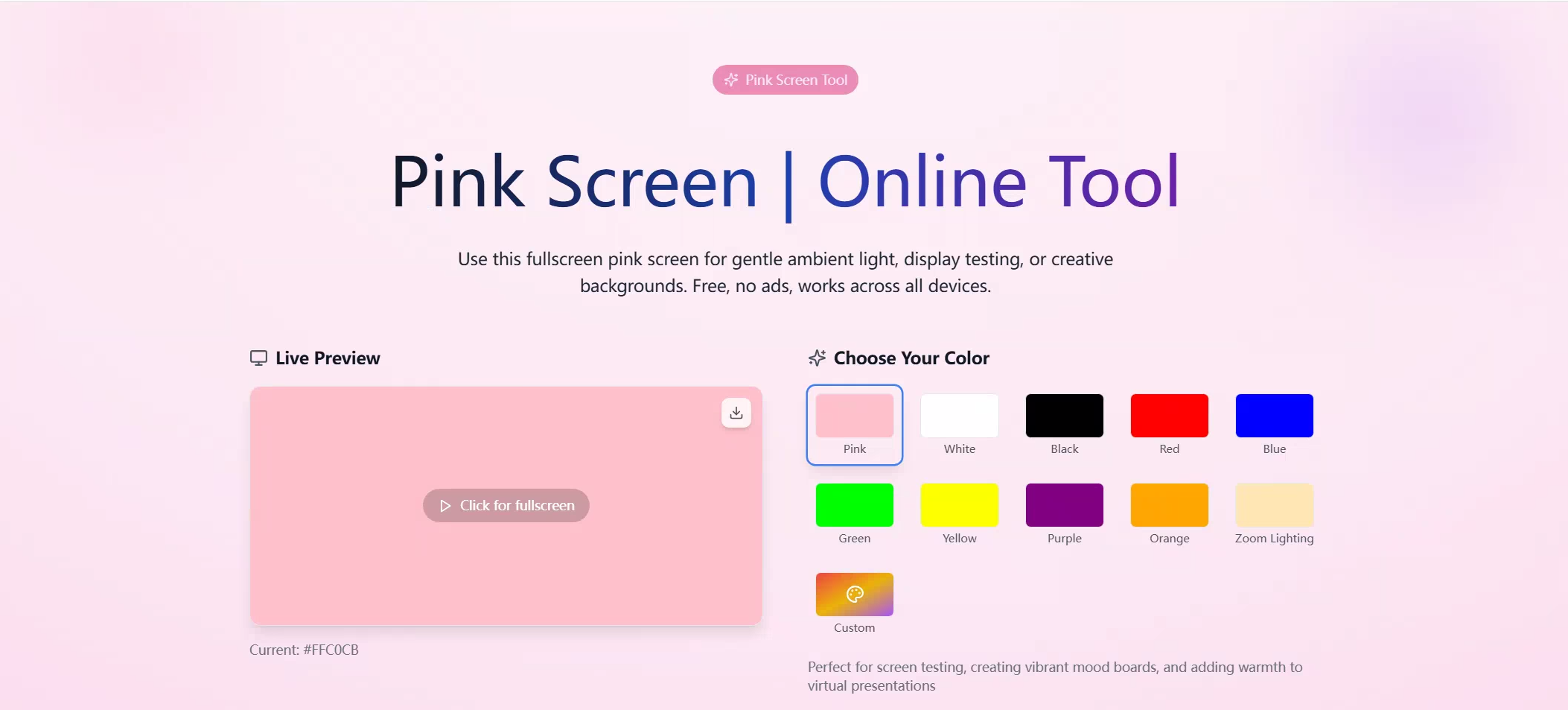
Pink Screen
Professional screen tools for every need
7
Problem
Users manually create solid color screens for display testing or lighting using basic tools leading to inefficiency and inconsistent results.
Solution
Online tool generates solid color screens instantly for display testing, dead pixel checks, and creative lighting (e.g., white screen for brightness calibration, colored backgrounds for photo shoots).
Customers
Graphic designers, photographers, content creators, and IT professionals needing quick screen calibration or visual project setups.
Alternatives
View all Pink Screen alternatives →
Unique Features
One-click color switching, dead pixel detection mode, and customizable RGB values for precise lighting/display testing.
User Comments
Saves time vs manual color setup
Essential for dead pixel checks
Great for photography lighting
Simple interface
Handy for streaming backgrounds
Traction
Launched on ProductHunt with 500+ upvotes; 10k+ monthly active users; no disclosed revenue data.
Market Size
Global display calibration tools market is valued at $2.5 billion (2023), driven by digital content creation and device testing demands.

Readlight - Screen Light
Screen Light for Night Reading
4
Problem
Users who enjoy reading books in low-light conditions currently rely on traditional lamps or device backlights, which are neither customizable nor specifically designed for optimal reading comfort.
This old solution can cause eye strain as traditional lamps are often too bright or uneven, and device backlights are typically not customizable for optimal eye comfort.
Solution
A minimalist app that transforms your device into an intelligent reading light
Users can enhance their reading experience by adjusting the light's intensity and color to protect their eyes during low-light reading situations.
It allows for personalized settings to suit individual eye comfort.
Customers
Book lovers and avid readers
Who often read in low-light conditions, such as nighttime or dimly lit spaces
Researchers who review extensive reading materials
Alternatives
View all Readlight - Screen Light alternatives →
Unique Features
Readlight's ability to customize the device's light intensity and color specifically for reading
The focus on minimizing eye strain during low-light reading situations
User Comments
Users appreciate the app's minimalist design and customization features.
The app enhances their nighttime reading experience.
Some users find it easy to use and effective in reducing eye strain.
The overall simplicity of the Readlight app is well-received.
There are suggestions for additional features like timers or presets.
Traction
Recently launched on ProductHunt, yet specific user numbers or revenue data not available
The app targets a niche audience seeking eye comfort during reading
Market Size
The global market for reading enhancement tools such as ambient lighting was valued at approximately $8 billion in 2022 and is expected to grow with the increasing use of digital reading devices.

Second Light
AI-powered second opinions for everyday health questions
4
Problem
Users struggle to understand lab results, symptoms, or doctor notes independently, leading to confusion, anxiety, or misinterpretation of critical health information.
Solution
A web-based AI tool that allows users to input health data (labs, symptoms, doctor notes) and receive AI-generated second opinions for clarity and peace of mind, e.g., explaining medical jargon or suggesting next steps.
Customers
Health-conscious individuals, patients managing chronic conditions, and caregivers seeking accessible, immediate insights without waiting for medical appointments.
Alternatives
View all Second Light alternatives →
Unique Features
Focuses exclusively on second-opinion generation with AI trained on medical data, prioritizing simplification of complex terminology and actionable recommendations.
User Comments
Helps demystify lab reports quickly
Reduces unnecessary panic before doctor consultations
Concerns about AI accuracy in rare cases
User-friendly interface for non-experts
Requests for integration with electronic health records
Traction
Launched in July 2024; founder has 1.2K followers on X; initial traction via ProductHunt launch (exact metrics undisclosed).
Market Size
The global AI healthcare market is projected to reach $187.95 billion by 2030 (Grand View Research, 2023).
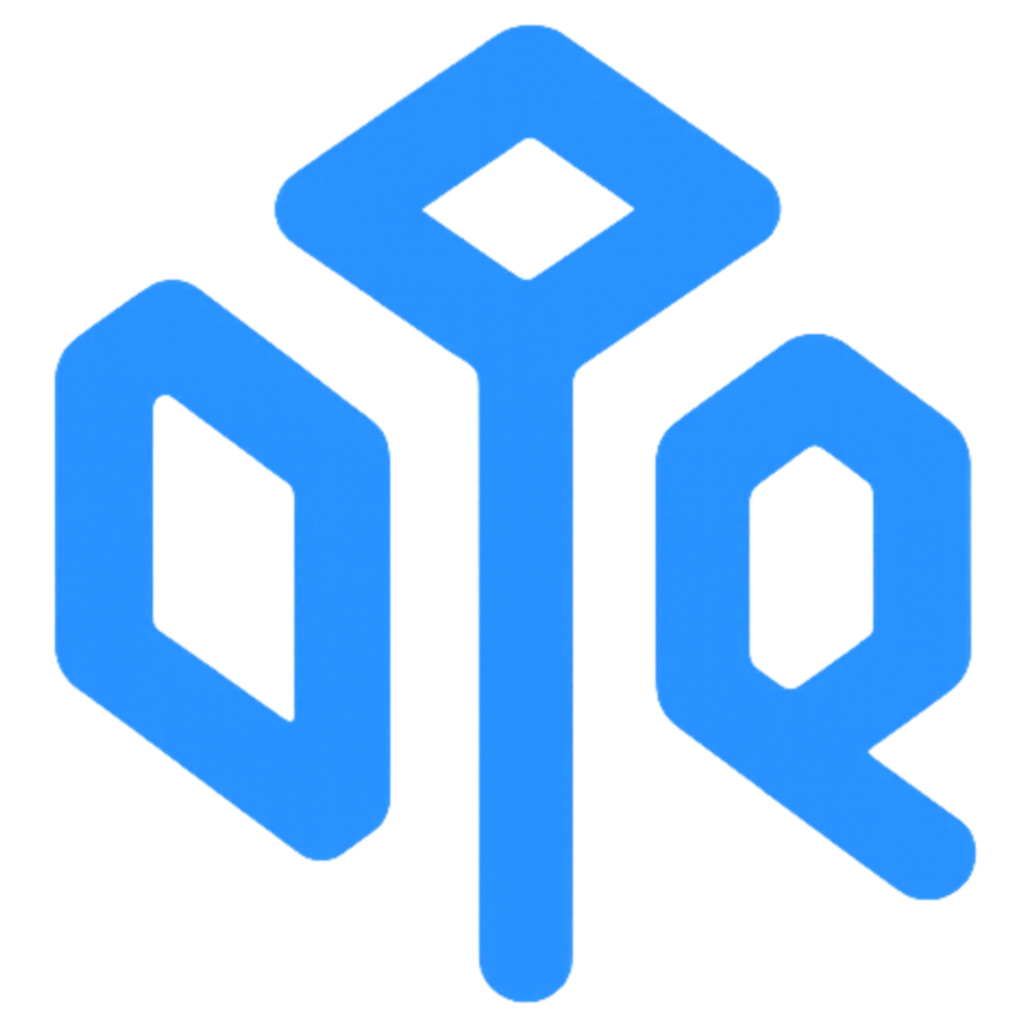
Note Tool for Share Screens
Keep your notes only visible to you during full screen share
5
Problem
Users need to share their screen during presentations or interviews but their notes are visible to others, causing distractions and reduced professionalism.
Solution
A desktop tool that lets users create see-through, clickable notes visible only to them during full-screen sharing. Syncs slide notes with live presentations, imports from PowerPoint, and allows custom note management.
Customers
Remote workers, educators, presenters, and interviewers who frequently share screens but require private reference notes.
Unique Features
Notes remain private during sharing, transparent overlay for seamless screen interaction, real-time sync with PowerPoint slide notes, and in-app note customization.
User Comments
Solves awkwardness of visible notes during presentations
Easy integration with PowerPoint
Lightweight and intuitive interface
Essential for remote interviews
Enhances presentation confidence
Traction
Launched on ProductHunt with 98 upvotes (as of analysis date)
Market Size
The global presentation software market was valued at $3.8 billion in 2022 (Grand View Research).

Meeting On Time
Full Screen Meeting Reminders for Outlook
11
Problem
Users might miss meetings due to lack of effective reminders and integration with their preferred meeting platforms.
Solution
A full-screen meeting reminder tool that integrates with Outlook and works with Microsoft Teams, Zoom, Google Meet, Webex, and Amazon Chime to provide prominent reminders for users.
Customers
Professionals, remote workers, executives, and individuals with busy schedules who rely on various online meeting platforms for communication.
Alternatives
View all Meeting On Time alternatives →
Unique Features
Integrates with multiple popular meeting platforms, provides full-screen reminders, ensures punctuality and preparedness for meetings.
User Comments
Easy-to-use tool for staying on time for meetings
Convenient integration with various meeting platforms
Helps avoid missing or being late for important meetings
Saves time and improves professionalism in virtual interactions
Enhances productivity and time management
Traction
Over 500k active users across different platforms
Integration with new meeting platforms like Slack in the upcoming release
Consistent positive user feedback and high ratings on various app stores
Market Size
The global market for productivity tools and time management software was estimated at $80 billion in 2020 and is expected to grow at a CAGR of 10.6% from 2021 to 2028.

Meeting Notetaker for Google Meet
Meeting Notetaker from Read AI available as meet add-on
61
Problem
During meetings, participants often struggle to organize their notes, delineate action items, and consolidate key questions effectively; this disorganization can lead to misunderstandings and missed opportunities for collaboration. The drawbacks of this old situation include inefficient note-taking, lack of centralized storage for meeting content, and difficulty in sharing and referring to discussed points.
Solution
Meeting Notetaker is a Google Meet add-on that serves as a dashboard for organizing meeting notes, topics, action items, and key questions in one place. It facilitates easy reference and sharing among participants through a shared canvas accessible during the meeting. This solution enhances in-meeting collaboration and ensures all participants are on the same page.
Customers
The primary users of Meeting Notetaker are business professionals, meeting organizers, remote workers, and teams who frequently use Google Meet for their meetings. These users value efficient meeting management and collaboration.
Unique Features
The unique features of Meeting Notetaker include its integration as an add-on with Google Meet, enabling real-time collaboration on a shared canvas. This seamless integration ensures that action items, notes, and questions are easily accessible to all meeting participants, fostering a more organized and productive meeting environment.
User Comments
Users praise the tool for improving meeting efficiency.
Positive feedback on the ease of sharing and referencing notes.
Appreciation for the seamless Google Meet integration.
Highlighted benefits in remote team collaboration.
Some desire for more customization options.
Traction
Since specific metrics like number of users or MRR are not provided, it's challenging to quantify traction conclusively. However, the existence of positive user comments and the fact that it's featured on Product Hunt indicate a growing interest and potential user base expansion.
Market Size
Given the widespread use of video conferencing solutions in the wake of remote work trends, the market size for Meeting Notetaker's integrative tools can be significant. The global video conferencing market was valued at $14.58 billion in 2021, showcasing the potential user base for products enhancing the meeting experience.