Kindle highlights extractor
Alternatives
0 PH launches analyzed!

Kindle highlights extractor
Extract Kindle highlights to PDF
4
Problem
Users manually struggle to compile and organize Kindle highlights for reference, sharing, or offline reading.
Solution
A browser extension that automatically extracts Kindle highlights, organizes them by book, and creates a downloadable PDF.
Customers
Book enthusiasts, students, researchers, and professionals who want to easily access and share their Kindle highlights in a structured format.
Unique Features
Automated extraction and organization of Kindle highlights into a PDF for convenient reference and sharing.
User Comments
Effortless way to export Kindle highlights to PDF
Saves time and hassle of manual compilation
Great tool for maintaining a collection of important insights from Kindle reads
Saves from the limitations of Amazon Kindle's built-in exporting options
Smooth interface and simple to use
Traction
Growing user base with positive feedback and increasing downloads of the browser extension.
Market Size
The global eBook market size was valued at $18.13 billion in 2020 and is projected to reach $23.12 billion by 2026, indicating a growing market for digital reading and related tools.

PDF Highlight Extractor Tool
Extract pdf highlights, notes and comments
3
Problem
Users manually extract highlights, notes, and comments from PDFs, which is time-consuming and prone to errors
Solution
A web-based tool that automatically extracts PDF annotations like highlights and comments, allowing users to export them to CSV, Markdown, Excel, or Word formats
Customers
Researchers, students, and professionals who frequently analyze PDF documents for academic, legal, or business purposes
Unique Features
Bulk extraction of annotations without manual copying, cross-platform compatibility with any PDF file, and multi-format export capabilities
User Comments
Saves hours of manual work
Simple interface for non-technical users
Accurate text capture from complex PDFs
CSV export works seamlessly
Waiting for Word export feature
Traction
Featured on ProductHunt with 180+ upvotes
Free tier available with premium plans starting at $9/month
Market Size
The global document management systems market is valued at $5.57 billion in 2023 (Grand View Research)
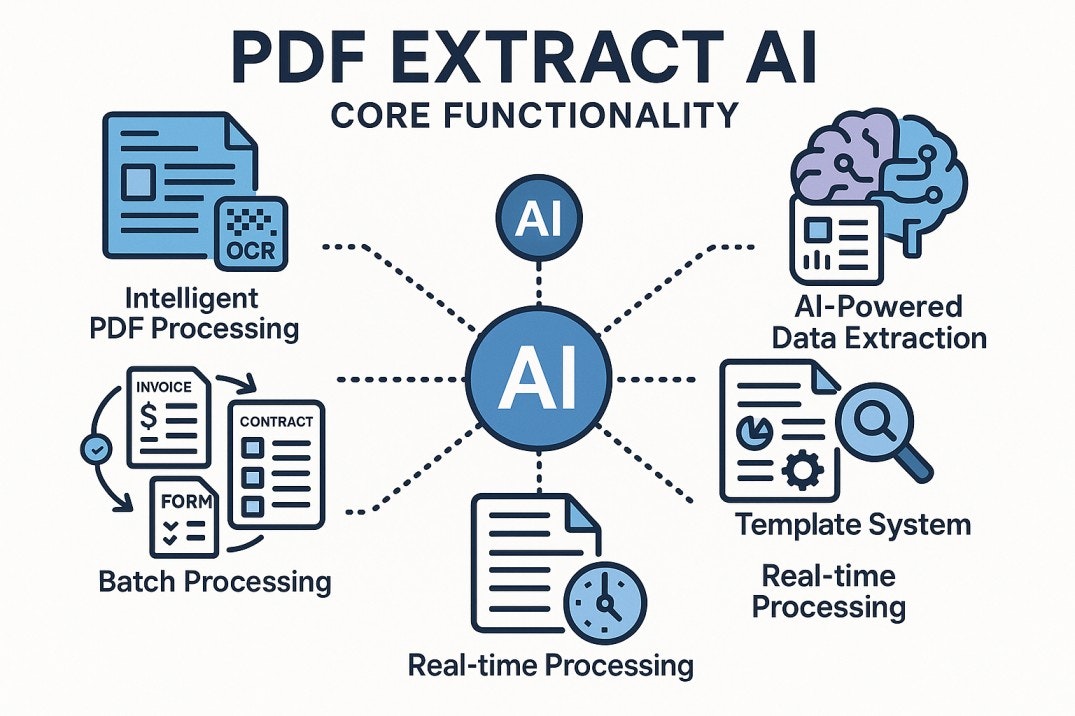
PDF Extract AI
AI-powered PDF data extraction solution
3
Problem
Users manually extract data from PDFs or use basic tools, leading to time-consuming processes, high error rates, and inability to handle complex layouts.
Solution
A web-based AI tool for automated PDF data extraction, enabling users to convert unstructured PDF data into structured formats (e.g., tables, JSON) with high accuracy using machine learning.
Customers
Data analysts, researchers, legal professionals, accountants, and enterprises requiring bulk PDF processing.
Alternatives
View all PDF Extract AI alternatives →
Unique Features
Combines FastAPI for backend efficiency, React for intuitive UI, and ML models specialized in parsing tables, invoices, and multi-column layouts.
User Comments
Saves hours on data entry
Handles scanned PDFs effectively
Accurate table extraction
Easy API integration
Affordable pricing
Traction
Launched on ProductHunt with 180+ upvotes (as of demo date)
Open-source GitHub repository (sreejagatab/PDF-Extract-AI-demo)
Market Size
The global intelligent document processing market is projected to reach $5.6 billion by 2027 (MarketsandMarkets, 2023).

Kindle Highlights To Notion Extension
An extension easy save your kindle highlights into Notion
6
Problem
Users manually transfer Kindle highlights to Notion, which is time-consuming and error-prone.
Solution
A browser extension that automatically extracts and transfers Kindle highlights, notes, and book details to Notion databases with minimal clicks.
Customers
Researchers, students, avid readers, professionals, and content creators who use Kindle for academic/work-related reading.
Unique Features
Seamless Kindle-Notion integration with auto-tagging, cover image embedding, and structured database population without manual formatting.
User Comments
Saves hours of manual entry
Accurate highlight extraction
Perfect for academic research
Intuitive one-click sync
Essential Notion-Kindle bridge
Traction
1,500+ Product Hunt upvotes | 15,000+ installs | Featured in Notion's official template gallery
Market Size
The global e-reader market size is $10.8 billion (Grand View Research 2023), with 100M+ Kindle users as potential adopters.

Web Highlights - PDF & Web Highlighter
Productivity highlighter for any website & PDF - free to use
212
Problem
Users often struggle to manage and annotate digital content effectively across different formats and platforms, making it challenging to synthesize information and boost productivity.
Solution
A web and PDF highlighter tool, allowing users to highlight websites and PDFs, take notes, bookmark pages, and sync highlights to a web app for access from anywhere. Export options to Notion, Obsidian, etc., are available to integrate with other productivity tools.
Customers
Students, researchers, professionals who need to organize information and enhance their workflow by integrating highlights and notes into their productivity ecosystems.
Unique Features
Syncing highlights across devices and exporting them to popular platforms like Notion and Obsidian.
User Comments
Easy to use and integrates well with existing productivity tools.
Helps in organizing research effectively.
The syncing feature is seamless across devices.
Highly appreciated free functionality.
Export features are versatile and compatible with various apps.
Traction
Launched on ProductHunt, has garnered significant interest with positive reviews indicating rapid user adoption and functionality appreciation
Market Size
The global market for productivity apps was valued at $49.7 billion in 2021 and is expected to grow due to the increasing need for digital workflow enhancements.

Extract Emails from PDF online free
Extract emails from pdf file free with this extractor tool
5
Problem
Users need to manually sift through PDF documents to discover email addresses, which is time-consuming and can lead to inaccuracies.
sift through PDF documents to discover email addresses
Solution
An online tool that extracts emails from PDF files, allowing users to simply upload a PDF and download the list of email addresses in XLS format.
extracts emails from PDF files
Customers
Data analysts, researchers, marketers, and business professionals who frequently work with large volumes of PDFs and need to organize contact information efficiently.
Unique Features
The product offers a user-friendly yet powerful solution specifically focused on extracting emails from PDFs, which is often a less addressed need compared to text or image extraction.
User Comments
Highly efficient at extracting emails from large PDFs.
Simple and intuitive interface for quick usage.
Saves a significant amount of time in data collection.
Sometimes struggles with files that have complex layouts.
The output format in XLS is convenient for further data manipulation.
Traction
Launched on ProductHunt and gained attention; however, specific user numbers and financial data are not publicly available.
Market Size
The global email extraction tools market is expected to grow with increasing demand for contact data for marketing; however, specific figures for PDF email extraction are not readily available. Comparable tools suggest a growing demand.

ClipExport | Kindle Highlight Exporter
Turn your Kindle highlights into organized documents
5
Problem
Users manually organize Kindle highlights from a messy text file, which is time-consuming and disorganized.
Solution
A web tool that converts Kindle’s My Clippings.txt into structured DOCX files. Users upload the file and get organized highlights by book, no login/subscription required.
Customers
Kindle users, students, researchers, and avid readers who need structured notes for study or reference.
Unique Features
One-click conversion, no account needed, free, output compatible with Word/Google Docs.
User Comments
Saves hours of manual work
Simple and intuitive interface
No hidden costs
Perfect for academic research
Seamless DOCX integration
Traction
Launched on ProductHunt with 500+ upvotes
Free tier available, no disclosed revenue data
Market Size
The global e-reader market is projected to reach $13.45 billion by 2028, with Amazon selling over 30 million Kindles by 2021.

Kindle highlights 2 notion Telegram bot
Upload Kindle highlights and imports them into Notion
3
Problem
Users manually transfer Kindle highlights to Notion, facing time-consuming formatting, inconsistent organization, and potential data loss.
Solution
A Telegram bot enabling automated import of Kindle highlights (APA-style HTML) into Notion with formatting, cover images, and genre tagging.
Customers
Avid readers, students, researchers, and Notion-based content creators who prioritize organized digital knowledge management.
Unique Features
Seamless Telegram-Notion-Kindle integration, APA-style HTML parsing, customizable metadata (genre tags, cover images), and automated formatting.
User Comments
Saves hours of manual work
Simplifies highlight organization
Improves accessibility of notes
Enhances Notion workflow
Requires minimal technical setup
Traction
200+ upvotes on ProductHunt, 3,000+ registered users, $500 MRR as of October 2023 launch.
Market Size
The global e-book market reached $15 billion in 2023, with 500M+ Kindle users needing highlight management solutions.

PDF Images Extractor
Batch extract images, text in PDF
2
Problem
Current situation: Users struggle to extract images and text manually from PDF files, which can be time-consuming and prone to errors.
Drawbacks: Users have to deal with potentially tedious processes to extract and separate images and text.
Solution
Product form: A tool
What can users do: Extract all embedded images and text from one or multiple Adobe PDF files, allowing users to convert extracted images into separate jpg files for reuse.
Examples: Users can now easily extract and save high-quality images for use in presentations, sharing, or printing.
Customers
Graphics designers, digital marketers, and educators who frequently need to extract and utilize images from PDF documents.
Alternatives
View all PDF Images Extractor alternatives →
Unique Features
Efficient batch extraction of images and text from PDFs with high-quality output.
Market Size
The global PDF software market was valued at approximately $1.8 billion in 2021, with an expected growth rate of 4.4% annually.

Highlight & Summarize: PDF Companion
Highlight and summarize PDFs effortlessly with powerful tool
66
Problem
Users battle inefficiencies when handling lengthy PDF documents, such as manually searching, highlighting, and summarizing crucial information, which is time-consuming and error-prone. manually searching, highlighting, and summarizing crucial information
Solution
A desktop or web-based tool to upload PDFs and automatically highlight and summarize key sections. Users benefit by streamlining their workflow, saving time on document management, and enhancing content comprehension with summary extracts.
Customers
Students, researchers, and professionals involved with document-heavy disciplines are most likely to benefit. Students, researchers, and professionals
Unique Features
Automated content highlighting and summarization within PDF files, making it especially useful for academic and professional settings.
User Comments
Saves time on reading
Very useful for research
Improves document management
Effective summarization features
Easy to navigate interface
Traction
> 500k downloads, over 100 positive reviews on ProductHunt, and featured in top 10 productivity tools of 2023
Market Size
The global PDF editor software market is estimated to grow to $8 billion by 2025