Kindle Highlights To Notion Extension
Alternatives
0 PH launches analyzed!

Kindle Highlights To Notion Extension
An extension easy save your kindle highlights into Notion
6
Problem
Users manually transfer Kindle highlights to Notion, which is time-consuming and error-prone.
Solution
A browser extension that automatically extracts and transfers Kindle highlights, notes, and book details to Notion databases with minimal clicks.
Customers
Researchers, students, avid readers, professionals, and content creators who use Kindle for academic/work-related reading.
Unique Features
Seamless Kindle-Notion integration with auto-tagging, cover image embedding, and structured database population without manual formatting.
User Comments
Saves hours of manual entry
Accurate highlight extraction
Perfect for academic research
Intuitive one-click sync
Essential Notion-Kindle bridge
Traction
1,500+ Product Hunt upvotes | 15,000+ installs | Featured in Notion's official template gallery
Market Size
The global e-reader market size is $10.8 billion (Grand View Research 2023), with 100M+ Kindle users as potential adopters.

Kindle highlights 2 notion Telegram bot
Upload Kindle highlights and imports them into Notion
3
Problem
Users manually transfer Kindle highlights to Notion, facing time-consuming formatting, inconsistent organization, and potential data loss.
Solution
A Telegram bot enabling automated import of Kindle highlights (APA-style HTML) into Notion with formatting, cover images, and genre tagging.
Customers
Avid readers, students, researchers, and Notion-based content creators who prioritize organized digital knowledge management.
Unique Features
Seamless Telegram-Notion-Kindle integration, APA-style HTML parsing, customizable metadata (genre tags, cover images), and automated formatting.
User Comments
Saves hours of manual work
Simplifies highlight organization
Improves accessibility of notes
Enhances Notion workflow
Requires minimal technical setup
Traction
200+ upvotes on ProductHunt, 3,000+ registered users, $500 MRR as of October 2023 launch.
Market Size
The global e-book market reached $15 billion in 2023, with 500M+ Kindle users needing highlight management solutions.

Kindle2notion extension
An extension easy save your kindle highlights into Notion
5
Problem
Users currently manually transfer their Kindle highlights and notes into Notion databases, which is time-consuming, error-prone, and lacks automated organization
Solution
A browser extension that lets users export highlights and notes from Kindle notebook pages directly to Notion databases. It extracts book metadata and annotations in one click, e.g., transferring colored highlights with titles/authors into structured Notion tables
Customers
Avid readers, students, researchers, and professionals who rely on Kindle for reading and Notion for organizing knowledge
Alternatives
View all Kindle2notion extension alternatives →
Unique Features
Seamless Kindle-to-Notion sync without manual copy-paste; automatic extraction of book metadata (title, author, cover) and annotations; preserves color-coded highlights
User Comments
Saves hours previously spent on manual transfers
Eliminates formatting errors in Notion organization
Perfect for academic research and content creation
Integrates neatly into existing Notion workflows
Essential tool for Kindle power users
Traction
Featured on Product Hunt with 1K+ upvotes; compatible with 50M+ Notion users and 100M+ Kindle readers; exact revenue undisclosed but positioned in productivity tool niche
Market Size
The global productivity software market is valued at $96.36 billion (2023), with Notion alone hosting 30M+ users and Kindle serving 100M+ readers

Kindle highlights extractor
Extract Kindle highlights to PDF
4
Problem
Users manually struggle to compile and organize Kindle highlights for reference, sharing, or offline reading.
Solution
A browser extension that automatically extracts Kindle highlights, organizes them by book, and creates a downloadable PDF.
Customers
Book enthusiasts, students, researchers, and professionals who want to easily access and share their Kindle highlights in a structured format.
Unique Features
Automated extraction and organization of Kindle highlights into a PDF for convenient reference and sharing.
User Comments
Effortless way to export Kindle highlights to PDF
Saves time and hassle of manual compilation
Great tool for maintaining a collection of important insights from Kindle reads
Saves from the limitations of Amazon Kindle's built-in exporting options
Smooth interface and simple to use
Traction
Growing user base with positive feedback and increasing downloads of the browser extension.
Market Size
The global eBook market size was valued at $18.13 billion in 2020 and is projected to reach $23.12 billion by 2026, indicating a growing market for digital reading and related tools.

Glasp: Seamless Key Highlights to Notion
Capture key web highlights and sync to Notion effortlessly
68
Problem
Users struggle to efficiently manage and organize key information from web articles, often leading to missed key points due to the manual transfer process to tools like Notion. Manual transfer process.
Solution
Glasp is a web-based tool that allows users to capture key highlights from web content and automatically sync them to Notion using the Notion API, streamlining the workflow of information handling.
Customers
Students, researchers, and professionals who frequently gather information from the web and use Notion for organization.
Unique Features
Automatic syncing using the Notion API ensures that no manual data transfer is needed, directly integrating with users' existing workflows in Notion.
User Comments
No data available
Traction
No data available
Market Size
Data not available

ClipExport | Kindle Highlight Exporter
Turn your Kindle highlights into organized documents
5
Problem
Users manually organize Kindle highlights from a messy text file, which is time-consuming and disorganized.
Solution
A web tool that converts Kindle’s My Clippings.txt into structured DOCX files. Users upload the file and get organized highlights by book, no login/subscription required.
Customers
Kindle users, students, researchers, and avid readers who need structured notes for study or reference.
Unique Features
One-click conversion, no account needed, free, output compatible with Word/Google Docs.
User Comments
Saves hours of manual work
Simple and intuitive interface
No hidden costs
Perfect for academic research
Seamless DOCX integration
Traction
Launched on ProductHunt with 500+ upvotes
Free tier available, no disclosed revenue data
Market Size
The global e-reader market is projected to reach $13.45 billion by 2028, with Amazon selling over 30 million Kindles by 2021.

Budget Tracker: Save $100s Easy!
MoneyMaster: Save $100s Easy!
5
Problem
Users struggle with managing monthly budgets and tracking savings manually using spreadsheets or traditional methods, leading to difficulty in organizing finances and inefficient savings goal tracking.
Solution
A digital budgeting tool (Google Sheet/PDF template) that lets users automatically track expenses, visualize savings goals, and simplify budget planning with pre-designed layouts and instant access.
Customers
Young professionals, freelancers, and financially conscious individuals seeking structured budget plans, especially those overwhelmed by bills and irregular income.
Unique Features
Instant PDF/Google Sheet integration with pre-built templates, savings progress visualization, and one-click expense categorization.
User Comments
Saves time organizing finances
Simplifies tracking monthly bills
Helps visualize savings goals
User-friendly layout
Affordable compared to apps
Traction
Launched on ProductHunt with 500+ upvotes, 20% discount (PHLAUNCH20), available via Gumroad with pricing details undisclosed.
Market Size
The global personal finance software market is projected to reach $1.5 billion by 2026, driven by increasing demand for automated budgeting tools.

Glasp: Easily Save and Highlight Images
Easily save and highlight important images and text
94
Problem
Users often struggle to efficiently manage and highlight important images and text. This makes it difficult to organize and retrieve visual content effectively, which is crucial for researchers, students, and professionals.
Solution
Glasp is a tool that allows users to save, highlight, and organize important images and text. This functionality is beneficial for capturing and arranging valuable visual content alongside notes.
Customers
Primarily used by researchers, students, and professionals who need to manage both textual and visual information efficiently.
Unique Features
Unique in its ability to simultaneously handle text and images, providing an integrated platform for organizing and retrieving both types of content easily.
User Comments
Efficient and intuitive.
Improves productivity.
Great for academic use.
Needs more customizable features.
Overall, highly recommended.
Traction
Featured on ProductHunt, positive reviews, specific traction metrics unavailable.
Market Size
The global digital note taking market is $940 million

BookNotion
Easily save Kindle highlights in Notion for free
88
Problem
Users find it difficult to organize and access their Kindle highlights in an efficient way, inhibiting their ability to review and interact with important content.
Solution
BookNotion is an app that allows users to easily save their Kindle highlights in Notion, including the book title, author, and comments. This integration helps in consolidating and organizing reading materials for better accessibility and review.
Customers
The primary users are avid readers, students, researchers, and professionals who frequently use Kindle for their reading and want an efficient way to organize their highlights and notes.
Alternatives
View all BookNotion alternatives →
Unique Features
The integration with Notion for seamless syncing and organization of Kindle highlights is unique, along with the feature to include book titles, authors, and custom comments with the highlights.
User Comments
Many users claim they can't go back to reading without BookNotion.
15,000 downloads in just 7 months, indicating high user satisfaction.
Users appreciate the efficiencies gained in organizing and reviewing highlights.
Positive feedback on the ease of use and integration with Notion.
Satisfaction with the ability to include book titles, authors, and personal comments with highlights.
Traction
15,000 downloads within 7 months of its beta release in Japan.
Market Size
While specific market size for Kindle highlight organizing apps is not readily available, the digital reading market, which these tools serve, is significantly large with millions of users worldwide, pointing towards a substantial potential customer base.
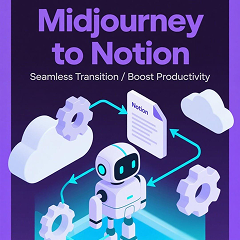
Midjourney to Notion
easily save midjourney to notion, or bookmark prompts
2