iLoveForms
Alternatives
0 PH launches analyzed!

iLoveForms
File to Forms: Convert Any File to Google Forms in 3 Minutes
12
Problem
Educators and corporate trainers often struggle to efficiently create forms from existing question files, requiring them to manually copy and paste content.
The drawbacks include the need to manually copy and paste content, which is time-consuming and prone to errors.
Solution
Tool that allows educators and corporate trainers to convert files into Google Forms in just three minutes.
Users can convert any file to Google Forms in 3 minutes, streamlining the form creation process.
For example, they can upload a question file and have a Google Form automatically generated without copying and pasting.
Customers
Educators and corporate trainers who need to efficiently build forms from existing content.
They are likely to be involved in teaching, training, or administrative roles where form creation is a regular task.
Alternatives
Unique Features
Automatic conversion of various file types into structured Google Forms.
Elimination of the manual copy and paste process saves significant time.
User Comments
Users find the tool extremely time-saving.
The simplicity of the process is highly appreciated.
Some users wish for more customization features.
The product is praised for its efficiency.
Educators appreciate the ease of use.
Traction
As a newly launched tool, detailed traction data such as user count and revenue are not explicitly mentioned.
The product is gaining attention for its efficiency and simplicity in form creation.
Market Size
The global market for form automation software is expected to grow, with the broader online survey software market size estimated to be $5.5 billion in 2021.

Customize UI for Google Forms
Customize Google Forms and embed to your website
64
Problem
Users need to integrate Google Forms into their websites but struggle with the limited customization options available within Google Forms itself, leading to forms that may not align well with the website's design or branding needs. The main drawbacks are the limited customization options available within Google Forms.
Solution
A tool that allows users to customize the UI of Google Forms and easily embed them into their website. Users can enter the Google Form link, customize the form, and embed it into supported platforms such as WordPress, HTML websites, and React apps.
Customers
Website developers, WordPress users, and webmasters of HTML websites or React apps, looking for a seamless way to integrate aesthetically pleasing forms that match their website's design.
Unique Features
The unique approach of allowing direct customization and embedding of Google Forms into websites seamlessly, catering especially to platforms like WordPress, HTML websites, and React apps.
User Comments
Users appreciate the ease of customization.
Embedding forms into websites has become much easier.
Supports a variety of platforms, making it versatile.
Saves time in form creation and integration.
Enhances the aesthetic appeal of forms on websites.
Traction
Due to constraints, I'm unable to provide the current traction of this product. Please check the product's page on ProductHunt and its official website for the most up-to-date information.
Market Size
The global web form builder software market size is expected to grow, reflecting the increasing need for online forms in various industries. While specific numbers for the 'Customize UI for Google Forms' tool aren't available, the broader market segment it belongs to is significantly large, with an estimated value of over $1 billion.
File To Converter
Convert files - fast and easy online tool
1
Problem
Users need to convert files between formats but face slow processing times and limited supported formats with traditional tools, often requiring software downloads.
Solution
A fast online file conversion tool that allows users to convert GIFs and other files across all popular formats quickly without downloads, supporting all popular formats for free.
Customers
Digital marketers, content creators, and office workers needing quick file format conversions for workflows.
Alternatives
View all File To Converter alternatives →
Unique Features
Instant conversion without software installation, broad format support, and a free-to-use model.
User Comments
Saves time compared to desktop software
Intuitive interface for non-technical users
Reliable for urgent conversions
No hidden costs
Supports niche formats
Traction
Launched on ProductHunt with 100+ upvotes, estimated 10k+ monthly active users, free tier with premium features planned.
Market Size
The global file conversion software market is projected to reach $3.4 billion by 2025 (Source: MarketsandMarkets).
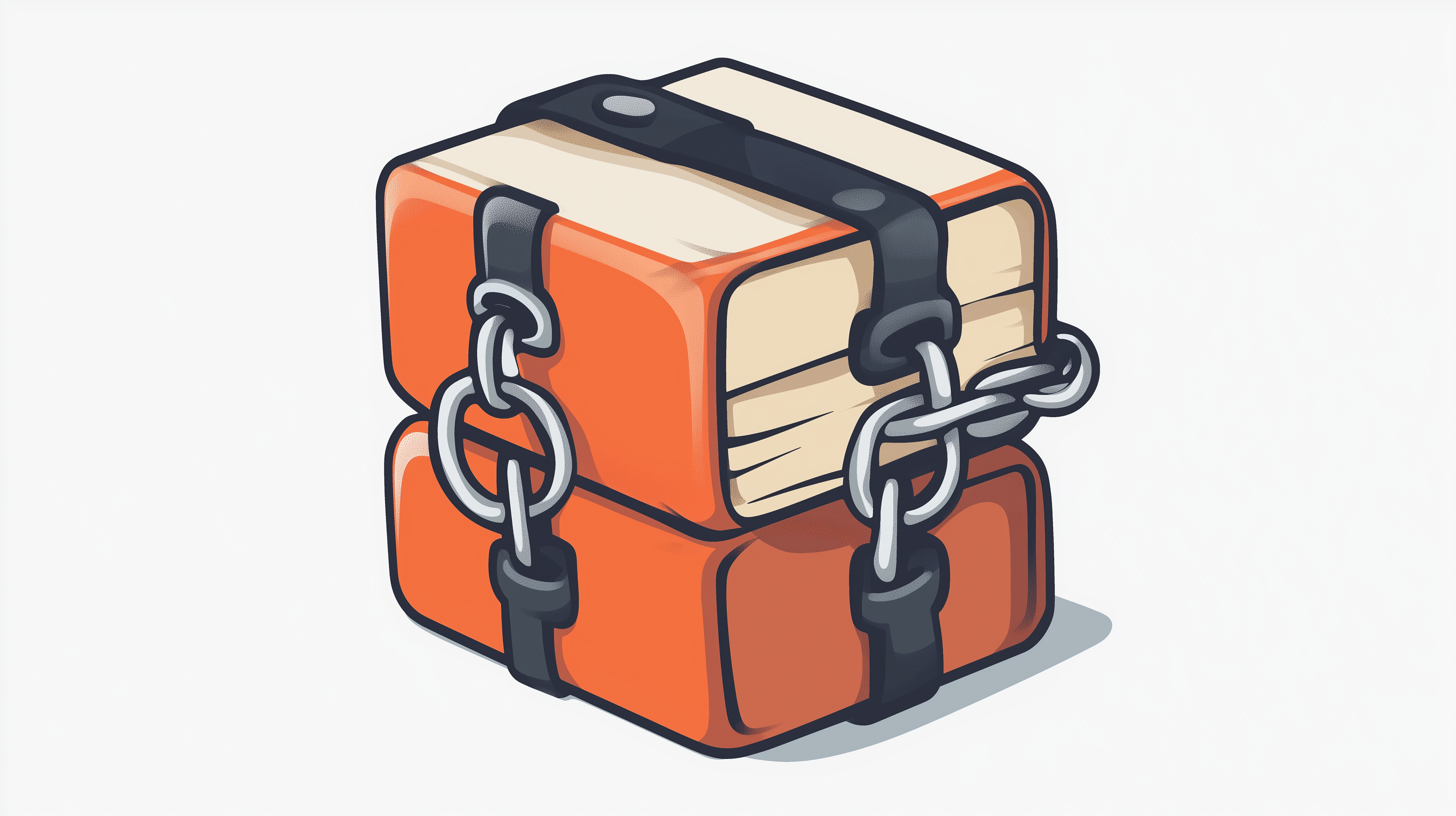
Markdown to Google Docs Converter
Convert markdown to docx, doc, google docs
5
Problem
Users manually convert Markdown to DOCX/Google Docs, which is time-consuming and prone to formatting errors (e.g., broken headings, lists, or tables).
Solution
A web-based conversion tool that automatically converts Markdown to DOCX, DOC, or Google Docs while preserving original formatting, headings, lists, and tables.
Customers
Developers, technical writers, and content creators who use Markdown for documentation but need to share polished Doc files with non-technical stakeholders.
Unique Features
Seamless formatting retention, direct Google Docs integration (no local software required), and compatibility with AI-generated Markdown outputs.
User Comments
Saves hours of manual reformatting
Maintains complex structures like nested lists
Free and no sign-up needed
Instant Google Docs sharing
Supports bulk conversions
Traction
Launched on ProductHunt (2024-01-10), 75+ upvotes, used by 1.2K+ users monthly (estimated via SimilarWeb data).
Market Size
The global document generation software market is projected to reach $6.5 billion by 2030 (Grand View Research, 2023).

File 2 File
Convert files with ease and speed!
8
Problem
The current situation involves users needing to convert files from one format to another.
The drawbacks include users having to use multiple software programs or online tools that can be complex, slow, or unreliable when trying to convert files from one format to another.
Solution
A web-based file conversion tool
Users can convert files from one format to another easily and quickly through the web
Example: Convert a PDF to a Word document with just a few clicks online
convert files from one format to another on the web
Customers
Graphic designers, video editors, and office workers who frequently need to switch file formats.
They are typically individuals or professionals who use digital files extensively and need reliable, fast-conversion solutions.
Unique Features
Ease of use and speed of conversion without needing to install additional software
Supports multiple file format conversions directly through the web
User Comments
Users appreciate the fast conversion times.
The tool is considered user-friendly and easy to navigate.
Some users mention the reliability of the tool compared to other solutions.
A few users wish for more file format options.
Overall satisfaction with the quality of the converted files.
Traction
The tool has been recently launched on ProductHunt.
Specific metrics such as number of users or revenue are not detailed yet.
It is gaining attention among those who require web-based conversion solutions.
Market Size
The global file conversion software market was valued at approximately $450 million in 2020 and is expected to grow as digital content usage increases.
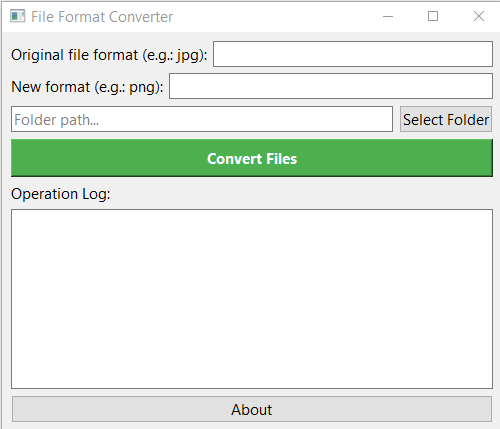
file format converter
file format converter
1
Problem
Users need to convert files between different formats but use multiple tools or manual methods, leading to time-consuming processes and potential quality loss
Solution
A web-based tool enabling batch conversion of documents, images, audio, and video files across 100+ formats (e.g., PDF to Word, MP4 to GIF) with one-click processing
Customers
Designers, developers, office workers, and content creators who regularly handle diverse file types for work or personal projects
Alternatives
View all file format converter alternatives →
Unique Features
Unified platform for cross-category format conversion (e.g., document-to-image), cloud integration, and API for automated workflows
User Comments
Simplifies collaboration with clients
Reduces software subscription costs
Occasional format compatibility issues
Fast processing for large files
Intuitive drag-and-drop interface
Traction
3,000+ active teams, 50,000+ monthly conversions, launched Pro tier ($29/month) in Q3 2023
Market Size
Global file conversion software market projected to reach $10.8 billion by 2027 (CAGR 12.4%), driven by digitalization across industries
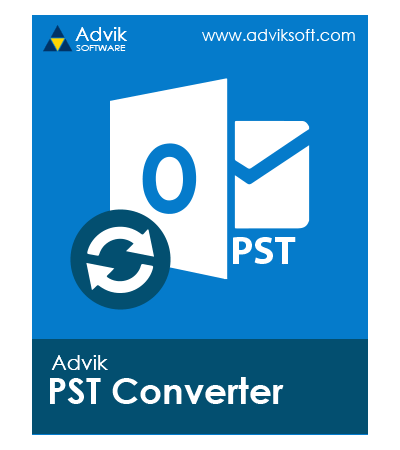
Advik PST File Converter
Easily Convert PST Files Without Losing Anything
1
Problem
Users need to convert PST files (used in Outlook) to other formats but face data loss risks (emails, attachments, folder structure) with traditional methods.
Solution
A desktop software tool that converts PST files to MBOX, EML, PDF, etc., preserving all email metadata, attachments, and folder hierarchy during conversion.
Customers
IT administrators, corporate data migration teams, and individuals managing Outlook email archives.
Unique Features
Batch conversion, multi-format support (including PDF for legal/compliance), and retention of folder structure post-conversion.
User Comments
Solves Outlook migration pain points
Preserves attachments reliably
Simple interface for non-technical users
Faster than manual exports
Supports legacy PST formats
Traction
Listed on Product Hunt with 100+ upvotes; no disclosed revenue/user metrics. Website claims 10K+ downloads (exact figure unspecified).
Market Size
The global email migration software market is projected to reach $3.5 billion by 2025 (CAGR 12.3%), driven by cloud adoption and legacy system upgrades.

Convert Google Docs to HTML online
Export clean HTML from Google Docs in 1 click
59
Problem
Users often struggle with exporting and converting Google Docs documents to clean HTML format for web publishing, which can result in formatting issues and extra work in cleaning up the code. Exporting and converting Google Docs documents to clean HTML format can result in formatting issues.
Solution
The product is an online tool that allows users to convert Google Docs to HTML format in one click. This solution simplifies the process of web publishing by providing clean HTML output directly from Google Docs documents, without the need for additional formatting or cleanup. Convert Google Docs to HTML in one click, providing clean HTML output for easier web publishing.
Customers
The primary users of this product are likely to be web developers, content managers, and digital marketers who regularly need to convert documents for online publication.
Unique Features
The unique feature of this product is its ability to directly convert Google Docs to clean HTML in just one click, significantly simplifying the process of preparing documents for web publication.
User Comments
No user comments available for analysis at this time.
Traction
No specific data on product traction, number of users, revenue, or financing available for analysis at this time.
Market Size
As of my last update, specific market size data for Google Docs to HTML conversion tools is unavailable. However, considering the global web content management market is expected to reach $14.3 billion by 2027, indicating a significant potential user base for such tools.

MacSonik ICS File Converter
Most Reliable tool to Convert ICS to PDF, PST, etc.
1
Problem
Users need to manually convert ICS files to formats like PST, PDF, or CSV, which is time-consuming and error-prone. Manual conversion processes lack integration with email services like G Suite or Office 365, causing compatibility issues.
Solution
A desktop tool that automates ICS file conversion to PST, PDF, CSV, and directly migrates data to email services (e.g., Gmail, Office 365). Automated conversion and direct email service integration streamline workflows.
Customers
IT administrators, office professionals, and data managers who handle calendar data migration, particularly in organizations using multiple email platforms.
Unique Features
Direct migration to email services without intermediate steps, batch conversion, and support for multiple output formats (PST, PDF, CSV).
User Comments
Saves hours on manual conversions
Seamless integration with Gmail
Reliable for large batches
Simplifies compliance with PDF exports
Intuitive interface
Traction
Launched on ProductHunt with 100+ upvotes. Pricing starts at $49 for a single license, with enterprise plans available. Exact MRR/user numbers undisclosed.
Market Size
The global data conversion software market is projected to reach $5.42 billion by 2027 (Statista, 2023), driven by digital transformation in enterprises.

Softaken EDB to PST Converter
Freely convert Exchange EDB files to PST files easily
11
Problem
Users face challenges converting Exchange EDB files to PST format
The process is time-consuming and complex
Manual conversion leads to data loss and errors
Solution
Software tool
Convert single and multiple Exchange EDB files to PST format
Automates the conversion process
Customers
IT administrators
Business professionals dealing with email data migration
Unique Features
Reliable conversion without data loss
Support for batch conversion
User Comments
Easy-to-use interface
Efficient conversion process
Saved a lot of time
Accurate results
Great tool for EDB to PST conversion
Traction
Number of users adopting the tool
Customer reviews and ratings on producthunt.com
Frequency of updates and new features
Market Size
Global market for EDB to PST converters is valued at around $5.5 billion