Godspeed
Alternatives
0 PH launches analyzed!
Problem
Users struggle with slow and clunky todo managers requiring frequent mouse interactions, leading to decreased productivity and efficiency due to slow response times and heavy reliance on mouse inputs.
Solution
Godspeed is a todo manager optimized for speed, allowing users to perform every action via keyboard shortcuts for an instant response, eliminating the need for mouse interaction and accelerating task management.
Customers
The primary users are likely busy professionals, developers, and productivity enthusiasts who seek efficiency in task management without unnecessary distractions.
Alternatives
Unique Features
100% keyboard-driven interface with instant response to actions, made specifically for speed and efficiency without relying on a mouse.
User Comments
There are no user comments available to summarize at this time.
Traction
Detailed traction information is not available; the product was listed on ProductHunt but specific metrics such as user numbers, MRR, or financing details are not provided.
Market Size
The global task management software market size was valued at $1.49 billion in 2019 and is expected to grow at a compound annual growth rate (CAGR) of 13.7% from 2020 to 2027.
Problem
Users dealing with traditional to-do list applications often experience slow input methods and inefficient navigation, largely attributed to reliance on mouse or touchpad interactions, causing frustration and decreased productivity. The slow input methods and inefficient navigation are the major drawbacks.
Solution
Godspeed is a to-do manager characterized by its emphasis on speed and keyboard-centric design. It enables users to perform every action via keyboard shortcuts, ensuring a swift response and enhanced productivity for users accustomed to keyboard navigation. The keyboard-centric design and instant response are its core features.
Customers
The busy professionals, developers, and power users who rely heavily on efficiency and speed in their workflow are the primary users of Godspeed.
Unique Features
Its unique selling propositions include a 100% keyboard-driven interface, instant response to commands, and the ability to manage to-do lists efficiently without the need for a mouse or touchpad.
User Comments
Users commend its speed and efficiency.
Highly appreciated by keyboard enthusiasts.
Noted for enhancing productivity.
Some new users find the keyboard-only approach challenging at first.
Positive feedback on its simplicity and minimalist design.
Traction
As of the latest update, specific quantitative data such as the number of users or revenue are not readily available. Please check the product's website or ProductHunt page for the most current information.
Market Size
The global productivity software market, within which to-do list applications like Godspeed are categorized, is projected to grow to $102.98 billion by 2026.

Lemon Todo
Free private todo app | task management tool
6
Problem
Users rely on task management tools that require signup, internet connectivity, and lack data privacy, leading to dependency on online access and potential data misuse.
Solution
A privacy-first todo app enabling offline task management with subtasks, priorities, and themes. Users can store data locally without signup.
Customers
Freelancers, remote workers, and privacy-conscious individuals seeking offline task management with guaranteed data control.
Unique Features
100% local data storage, no account requirement, offline functionality, customizable themes, and subtask hierarchy.
User Comments
Praises simplicity and privacy focus
Loves offline functionality
Appreciates no signup barrier
Desires mobile app version
Requests cloud sync as optional
Traction
Launched on ProductHunt (exact metrics undisclosed). Founder’s social traction and user base details not publicly available.
Market Size
Global task management software market was valued at $5.32 billion in 2022 and is projected to grow at 14.3% CAGR by 2032 (Precedence Research).

YT Speed Controller
Control YouTube video playback speed with custom buttons
130
Problem
Users adjust YouTube video playback speed using the default controls, which offer limited speed increments (0.25x steps) and fixed placement. Limited speed increments (0.25x steps) and fixed placement cause inefficiency for users needing granular control or frequent adjustments.
Solution
A browser extension that adds customizable playback speed buttons (0.1x increments), keyboard shortcuts, and flexible control placement. Users can set speeds like 1.3x, 2.7x, or 3.5x with one click and reposition controls anywhere on the screen.
Customers
Content creators, educators, students, and professionals who watch tutorials, lectures, or long-form videos regularly and need precise speed adjustments to save time.
Alternatives
View all YT Speed Controller alternatives →
Unique Features
0.1x granular speed increments, fully customizable keyboard shortcuts, draggable control bar placement, and persistent user preferences across sessions.
User Comments
Saves hours weekly on tutorial reviews
Perfect for accelerating coding walkthroughs
Essential for non-native English speakers
Simplifies revisiting complex lecture segments
Custom shortcuts boost productivity
Traction
Launched on ProductHunt in 2023 with 1.2k+ upvotes, 50k+ active users, and 4.8/5 average rating across Chrome/Firefox stores. Founder has 2.3k followers on X (Twitter).
Market Size
YouTube has 2.7 billion monthly active users (2023), with 70% watch time coming from mobile/web browsers. Global e-learning market ($399B in 2022) drives demand for video speed tools.

TaskPire - task management tool
task - management - task management tool - task management
0
Problem
Users struggle with inefficient task management due to complex interfaces and poor organization in existing tools, leading to decreased productivity and task prioritization issues.
Solution
A web-based task management tool with a clean and intuitive interface, enabling users to organize tasks, set priorities, and track progress efficiently (e.g., drag-and-drop task lists, deadline reminders, project categorization).
Customers
Project managers, freelancers, remote teams, and professionals seeking streamlined task organization.
Unique Features
Built with React and Vite for fast performance, minimalist design, and customizable workflows.
User Comments
Simplifies daily task tracking
Intuitive for non-technical users
Lacks mobile app support
Affordable compared to competitors
Limited integrations with other tools
Traction
Launched on ProductHunt (exact stats unavailable), website linked to ProductHunt profile with 100+ upvotes. Founder’s social media data not publicly accessible.
Market Size
The global task management software market was valued at $3.4 billion in 2022 (Grand View Research, 2023).

Sublime Todo
Minimalist, text editor-based task management for macOS
278
Problem
Users face distractions and inefficiencies when managing tasks on macOS
Struggle with task organization and productivity due to lack of a focused todo app
Solution
A keyboard-driven, distraction-free todo app for macOS
Features project tags, smart organization, and fast native macOS build
Efficient task management with project tags and smart organization
Customers
Mac users who prefer a distraction-free and efficient task management tool
Professionals, developers, and project managers seeking productivity tools
Unique Features
Keyboard-driven interface inspired by Sublime Text's efficiency
Fast and native macOS build for optimal performance
Project tags for better organization and smart task management
User Comments
Easy-to-use and clean interface
Great for Mac users who prefer text-based task management
Efficient workflow with project tags and quick navigation
Excellent for developers and productivity-focused individuals
Highly recommended for task management on macOS
Traction
Active user engagement and positive reviews on ProductHunt
Growing user base with increasing adoption rates
Continuous updates and improvements based on user feedback
Market Size
Task management software market valued at $3.85 billion in 2021

Mister Keyboard
Build your ideal keyboard for iPhone / iPad
10
Problem
Users face limitations with traditional keyboards on iPhone/iPad as they lack flexibility and customization options.
lack flexibility and customization options
Solution
A customizable keyboard tool that adapts to individual needs on iPhone/iPad.
With this tool, users can customize their keyboard for enhanced productivity and personalization.
customize their keyboard for enhanced productivity and personalization
Customers
Casual chatters and productivity power users looking for greater flexibility and personalization in their keyboard usage.
Alternatives
View all Mister Keyboard alternatives →
Unique Features
Unparalleled flexibility and control in keyboard customization specific to iPhone/iPad users.
User Comments
The product offers great customization options.
Users appreciate the flexibility it brings to iPhone/iPad keyboards.
It's easy to use and enhances productivity.
The personalization aspect is highly valued.
Some users desire more advanced features.
Traction
The product is gaining attention for its innovative customization features. Specific metrics were not available in the provided data.
Market Size
The global keyboard app market size was estimated at $226 million in 2020 and is projected to grow at a CAGR of 6.2% from 2021 to 2028.

Asman Password Manager
Simple password manager with built-in password generator
5
Problem
Users struggle to manage and remember numerous passwords, which often leads to security breaches or the need for repetitive password resets.
remember numerous passwords
Solution
A simple password manager tool with a built-in password generator. Users can securely store and manage passwords, generate new passwords, import/export databases, and enjoy features like auto-lock when not in use.
store and manage passwords, generate new passwords
Customers
Individuals and businesses who are looking for a secure method to manage passwords and enhance digital security.
Unique Features
The product includes a built-in password generator, auto-lock capabilities, and local encrypted storage on the user's computer, which emphasizes security and privacy.
User Comments
Users find the tool easy to use and effective for managing passwords.
The password generator is appreciated for providing strong passwords.
Some users wish for a mobile version as it currently seems desktop-focused.
The auto-lock feature is considered essential for security.
The import/export feature is very useful for transitioning from other password managers.
Traction
The product is relatively new on ProductHunt and currently does not disclose detailed user statistics or financial metrics.
Market Size
The global password management market was valued at approximately $1.2 billion in 2020 and is projected to reach $3.07 billion by 2025, growing at a CAGR of 16.9%.
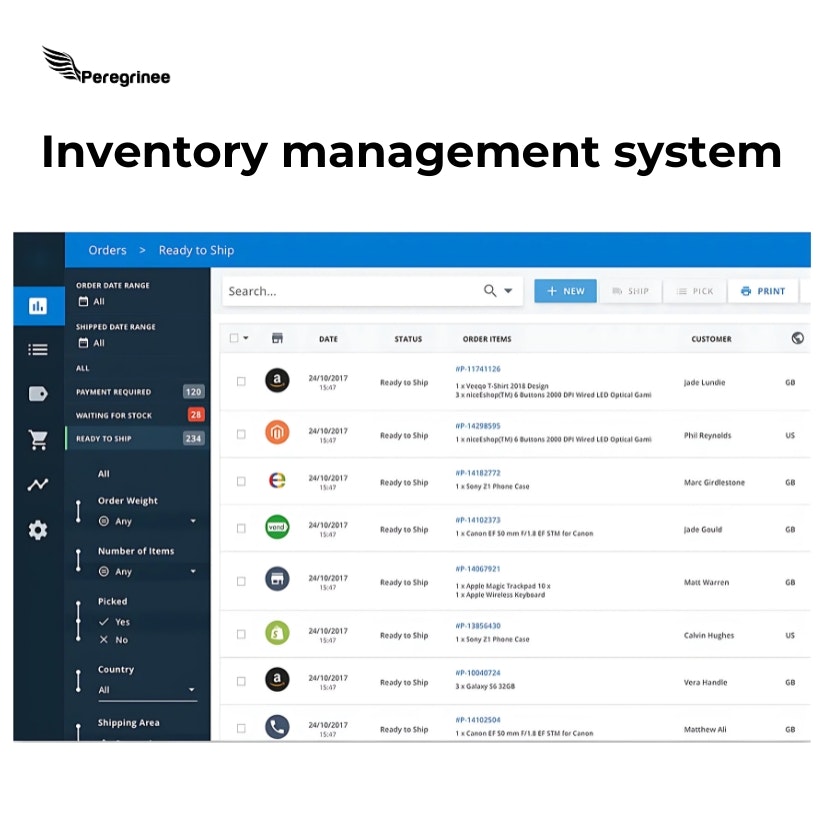
Inventory management system
Peregrinee Inventory Management System
1
Problem
Users manage inventory using manual or outdated systems, leading to errors, delays, and inefficiencies in tracking stock levels.
Solution
A cloud-based inventory management tool enabling users to automate tracking, synchronize multi-channel sales, and generate real-time stock reports. Example: Integrate with e-commerce platforms like Shopify to update inventory automatically.
Customers
E-commerce managers, warehouse supervisors, and small-to-midsize business owners in retail or manufacturing sectors requiring scalable inventory control.
Unique Features
Multi-channel sync, AI-driven stock-level predictions, and automated reordering with customizable thresholds.
User Comments
Simplifies complex inventory workflows
Reduces manual errors significantly
Real-time updates improve decision-making
Integration with major platforms is seamless
Affordable for small businesses
Traction
500+ upvotes on ProductHunt, 1k+ active users, $25k MRR
Market Size
The global inventory management software market is projected to reach $5.2 billion by 2027 (Statista, 2023).
Problem
Users manage tasks with traditional todo apps requiring manual input, which are time-consuming and lack robust privacy features, risking data exposure.
Solution
A privacy-first todo-list dashboard where users type natural language tasks with hashtags/emojis, use keyboard shortcuts, switch views (List/Kanban/Priority), and secure data via end-to-end encryption.
Customers
Developers, remote workers, and project managers prioritizing privacy and efficiency, who need quick task capture and flexible organization.
Unique Features
Natural language parsing (e.g., "Launch Todos.now #sideproject 9/29@8am !high"), end-to-end encryption, keyboard-first navigation, multi-view layouts.
User Comments
Praises intuitive keyboard shortcuts
Values privacy-focused design
Appreciates seamless view switching
Notes fast task entry
Requests mobile app support
Traction
Launched 9/2023, 300+ upvotes on ProductHunt, 1k+ active users (estimated from PH engagement).
Market Size
The global todo list app market is projected to reach $4.3 billion by 2028 (Statista, 2023).


