Mokibo Fusion Keyboard 2.0
Alternatives
0 PH launches analyzed!

Mokibo Fusion Keyboard 2.0
Keyboard with built-in touchpad
448
Problem
Users struggle with traditional keyboards that lack integrated touch functionality, especially in environments with restricted workspaces. This often leads to reduced productivity and the need for additional peripherals like a mouse, which can be cumbersome to manage. Traditional keyboards lack integrated touch functionality.
Solution
The Mokibo Fusion Keyboard 2.0 is a 4-in-1 portable keyboard where the keyboard keys also function as a touchpad, allowing users to type and navigate seamlessly without additional peripherals. The product enhances user productivity by combining typing and touch capabilities into a single piece of hardware that is easy to handle and transport.
Customers
Remote workers, digital nomads, and professionals who often work in space-constrained environments and need to minimize their carry-on tech gadgets.
Alternatives
Unique Features
Integrated touch functionality within the keys, the ultra-portability with slim design, and the ability to operate both as a keyboard and a touchpad seamlessly.
User Comments
Highly innovative and space-saving design.
Major improvement in portability and usability over the previous version.
Excellent for mobile workers who need a versatile keyboard solution.
Some users express concerns about durability.
Positive feedback on the tactile feel compared to other keyboards.
Traction
The product recently featured on ProductHunt and garnered significant interest. Specific details about user numbers or revenue are not available from the provided link or direct search.
Market Size
The global market for keyboards with integrated touchpads is projected to grow, driven by increasing demand for multifunctional devices among mobile workers and in compact work environments. $687 million by 2025.

Mister Keyboard
Build your ideal keyboard for iPhone / iPad
10
Problem
Users face limitations with traditional keyboards on iPhone/iPad as they lack flexibility and customization options.
lack flexibility and customization options
Solution
A customizable keyboard tool that adapts to individual needs on iPhone/iPad.
With this tool, users can customize their keyboard for enhanced productivity and personalization.
customize their keyboard for enhanced productivity and personalization
Customers
Casual chatters and productivity power users looking for greater flexibility and personalization in their keyboard usage.
Alternatives
View all Mister Keyboard alternatives →
Unique Features
Unparalleled flexibility and control in keyboard customization specific to iPhone/iPad users.
User Comments
The product offers great customization options.
Users appreciate the flexibility it brings to iPhone/iPad keyboards.
It's easy to use and enhances productivity.
The personalization aspect is highly valued.
Some users desire more advanced features.
Traction
The product is gaining attention for its innovative customization features. Specific metrics were not available in the provided data.
Market Size
The global keyboard app market size was estimated at $226 million in 2020 and is projected to grow at a CAGR of 6.2% from 2021 to 2028.

RGBoard - Mechanical iPhone Keyboard
Mechanical gaming keyboard for iPhone!
11
Problem
The current situation involves iPhone users relying on the standard virtual keyboard, which lacks the tactile feedback and satisfying sound experience of a real mechanical keyboard.
Drawbacks include the lack of tactile feel and auditory feedback, which can lead to a less engaging typing experience and potential typing fatigue.
Solution
An iOS keyboard app that emulates a mechanical gaming keyboard, providing users with the tactile feel and sound experience of a mechanical keyboard.
Users can enjoy cool animated backlighting effects and the satisfying sound of key presses on their iPhone.
Customers
Tech enthusiasts and gamers aged 18-35 who enjoy mechanical keyboards and seek a similar experience on their smartphones.
iPhone users looking for a more engaging typing experience.
Unique Features
Transformation of the iPhone typing experience by bringing mechanical keyboard animation and sound effects to a mobile device.
User Comments
Users appreciate the innovative approach to enhancing the iPhone typing experience.
The app is praised for its unique mechanical keyboard feel and auditory feedback.
Users like the customizable backlighting effects.
Some comment on the nostalgia and fun aspect of the app.
A few wish for more customization options and features.
Traction
Newly launched product with initial user base growing as more users discover it through ProductHunt.
Market Size
The global mobile application market was valued at $187.58 billion in 2021 and is expected to expand, driven by the growing number of smartphone users.

Keyboard Only
Realtime anonymous messaging with only the website keyboard
7
Problem
Users face limitations in expressing themselves in real-time anonymous messaging due to the lack of engaging and interactive keyboard options.
Solution
It offers a website for real-time anonymous messaging where users can communicate using only the keyboard provided on the site, enabling fun and interactive conversations.
Customers
Individuals seeking a unique and engaging platform for real-time anonymous messaging with interactive keyboard features.
Unique Features
Real-time anonymous messaging exclusively through a website keyboard interface.
User Comments
Simple and addictive concept that makes messaging more engaging.
Great tool for connecting with others anonymously.
Keyboard-only interactions add a creative twist to messaging.
Encourages creativity in communication.
Fun and easy interface for quick conversations.
Traction
The product has gained traction with a growing user base and increasing daily engagement.
It has received positive feedback and user engagement on platforms like ProductHunt.
Market Size
$2.1 billion global anonymous messaging market is expected to grow by 15% annually.

Big Thumb Keyboard
Finally, a keyboard built for your thumbs
7
Problem
Users struggle with tiny keys on standard smartphone keyboards, leading to discomfort and difficulty in one-handed typing
Solution
A smartphone keyboard app with enlarged, thumb-optimized keys and one-handed functionality, enabling faster typing and reduced errors. Example: adaptive layouts for different hand sizes
Customers
Smartphone users with large thumbs, individuals with mobility limitations, or those seeking ergonomic mobile typing solutions
Alternatives
View all Big Thumb Keyboard alternatives →
Unique Features
Prioritizes thumb ergonomics via adjustable key sizes, instant setup, and cross-device compatibility
User Comments
Enables comfortable one-handed typing
Reduces typos for bigger hands
Simple customization
Works seamlessly across iOS/Android
Fast adoption curve
Traction
101 upvotes on ProductHunt, launched in 2024
Features: one-handed mode (added Jan 2024), cross-device sync (beta)
Market Size
The global mobile keyboard market was valued at $2.3 billion in 2022 (Grand View Research)

FotoAI Keyboard
AI, Themes, Emoji, GIF, and Custom Keyboard App
4
Problem
Users lack personalization options for their keyboards, leading to a generic and less engaging typing experience.
Solution
Keyboard customization app
Users can personalize their keyboards with themes, emojis, GIFs, and shortcuts, for a unique and personalized typing experience.
Keyboard customization with cool themes and shortcuts.
Customers
People looking to express their individuality through keyboard personalization.
Mobile users, creative individuals, anime enthusiasts.
Unique Features
Wide range of customization options including themes, emoji, GIF integration, and personalized shortcuts.
User Comments
Easy to use and offers a fun way to personalize typing experience.
The customization options are fantastic and make texting more engaging.
Love the anime themes and expressive emoji choices.
The app has made typing more enjoyable and unique.
Highly recommended for those who want a personalized touch to their keyboards.
Traction
Growing user base with positive feedback.
No specific quantitative data available.
Market Size
The global mobile keyboard app market was valued at $3.4 billion in 2020 and is expected to reach $5.2 billion by 2027.
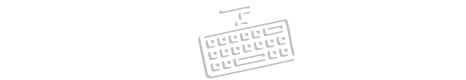
Keyboard for All
Universa Virtual Keyword for Every Langauge
4
Problem
Users rely on physical keyboards or limited virtual keyboards that don't support multiple languages, leading to inefficiency and errors when typing in diverse languages.
Solution
A universal virtual keyboard tool that allows users to type in any language seamlessly without switching keyboards. Core features include real-time language support, customizable layouts, and accessibility across devices.
Customers
Multilingual professionals, translators, global remote workers, and language learners who frequently communicate or work across linguistic boundaries.
Alternatives
View all Keyboard for All alternatives →
Unique Features
Single keyboard interface for all languages, adaptive layout based on language detection, and offline functionality for uninterrupted use.
User Comments
Simplifies multilingual typing
No need for keyboard switching
Intuitive for non-Latin scripts
Lightweight and fast
Supports rare dialects
Traction
Launched 3 months ago with 2,500+ active users, featured on ProductHunt (Top 5 Product of the Day), and 10+ language updates since release.
Market Size
The global virtual keyboard market is projected to reach $4.8 billion by 2027, driven by rising multilingual digital communication (Source: Statista).
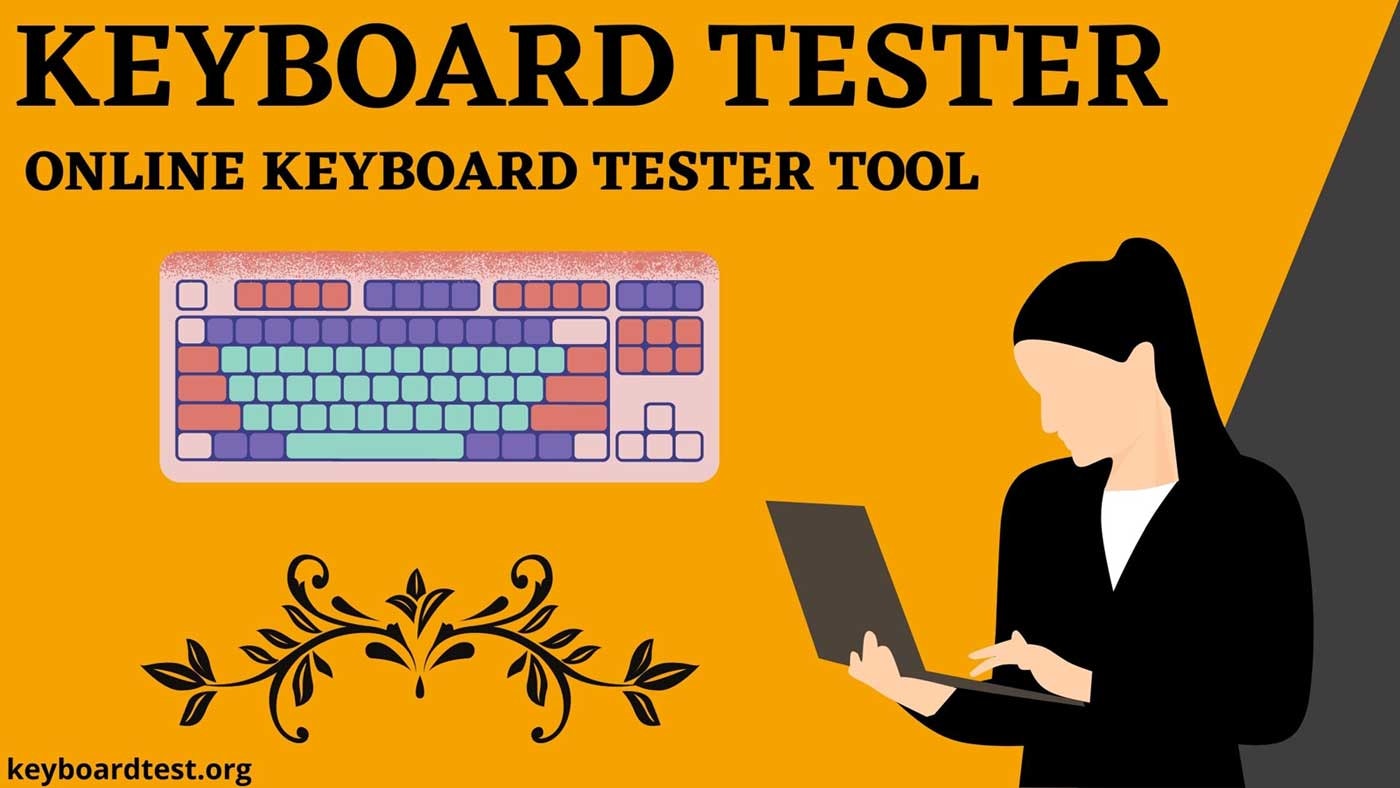
Online Keyboard Tester
Diagnose Your Keyboard
3
Problem
Users need to check if all their keyboard keys are working properly manually or via basic software, which makes it difficult to quickly spot stuck or non-functional keys without a dedicated tool.
Solution
A web-based keyboard testing tool that lets users press keys on their physical keyboard and see real-time visual feedback via a highlighted virtual interface, identifying malfunctions instantly (e.g., detecting unresponsive keys).
Customers
Gamers, programmers, remote workers, and IT professionals who rely on functional keyboards for daily tasks and troubleshooting.
Alternatives
View all Online Keyboard Tester alternatives →
Unique Features
No installation required, instant visual feedback, compatibility across devices, and a straightforward interface focused solely on keyboard diagnostics.
User Comments
Saves time diagnosing hardware issues
Simple and intuitive for non-tech users
Useful for pre-purchase keyboard checks
Helps identify intermittent key failures
No ads or distractions during testing
Traction
Launched on ProductHunt with 100+ upvotes (as of 2023), featured as a 'Product of the Day'.
Market Size
The global PC peripherals market, including keyboards, was valued at $85.3 billion in 2022 (Grand View Research, 2023).

Keyboard Minesweeper
Play Minesweeper using only your keyboard!
2
Problem
Users play Minesweeper with a mouse, which is inefficient and inconvenient for keyboard-centric users, leading to slower gameplay and reduced accessibility.
Solution
A web-based game tool where users can play Minesweeper entirely via keyboard shortcuts, enabling faster navigation, flagging, and mine-clearing with intuitive key commands (e.g., arrow keys for movement, spacebar to flag).
Customers
Gamers nostalgic for classic games, keyboard enthusiasts, and users seeking faster, mouse-free gameplay; developers testing keyboard-navigation interfaces.
Alternatives
View all Keyboard Minesweeper alternatives →
Unique Features
Keyboard-only design retains Minesweeper’s core mechanics while eliminating mouse dependency, offering a streamlined, nostalgic experience.
User Comments
Saves time with keyboard shortcuts
Accessible for users with mobility limitations
Challenging but fun adaptation
No mouse lag improves efficiency
Retro appeal with modern UX
Traction
Launched on ProductHunt (date unspecified), minimal traction data available; likely early-stage with niche user base.
Market Size
The global online gaming market is valued at $26.14 billion in 2024, with retro/puzzle games contributing significantly.

The Keyboard Tester Online
keyboard & mouse tester
4
Problem
Users manually check each key on their keyboard for functionality, which is time-consuming and lacks real-time feedback. Old solutions often fail to detect subtle responsiveness issues or provide systematic diagnostics.
Solution
A web-based keyboard and mouse testing tool allowing users to instantly check key functionality, responsiveness, and typing performance in real time. Examples: pressing keys highlights them on the virtual interface, and mouse click tests display responsiveness metrics.
Customers
IT professionals, hardware technicians, gamers, and remote workers needing to troubleshoot or validate keyboard/mouse performance.
Unique Features
Simultaneous keyboard and mouse testing, visual key-press feedback, latency measurement, and cross-platform accessibility without downloads.
User Comments
Saves time diagnosing hardware issues
Intuitive visual interface
Useful for gaming setups
No software installation required
Accurate responsiveness metrics
Traction
Featured on ProductHunt with 1,200+ upvotes, 500k+ monthly website visits, and integration with tech forums like Stack Overflow.
Market Size
The global keyboard market is projected to reach $7.2 billion by 2027 (Statista), with increasing demand for diagnostic tools in IT and gaming sectors.