Doc Genie
Alternatives
0 PH launches analyzed!
Problem
Users face difficulty converting web pages to PDF and sending them to their Amazon Kindle Scribe manually.
Solution
A web tool that enables users to convert web pages to PDF and directly send them to their Amazon Kindle Scribe with ease.
Customers
Readers, researchers, students, and professionals who frequently need to save and read web content on Kindle devices.
Alternatives
Unique Features
Direct sending of web pages to Amazon Kindle Scribe, seamless conversion of web pages to PDF format, user-friendly interface.
User Comments
Easy tool to save web content to Kindle devices.
Saves time by simplifying the process of converting web pages to PDF for Kindle.
Useful for Kindle owners who prefer reading articles, blogs, and research documents on their devices.
Traction
Doc Genie has gained popularity with over 500 users saving web content to Kindle using the tool.
Positive feedback on ProductHunt with a rating of 4 out of 5 stars.
Market Size
The global eBook market size was approximately $18.13 billion in 2021.

AI-Powered Web-to-PDF Agent
AI-Powered Web to PDF: Extract, Summarize, Archive
6
Problem
Users want to convert websites into PDFs for offline access.
Converting manually can be tedious and often lacks structure and summarization.
Solution
AI-powered chatbot that allows users to convert websites into structured PDF books for offline reading.
Extracts, summarizes, and formats web content
The PDFs can be sent directly to an email
Customers
Freelancers, students, researchers, and business professionals who need offline access to web data.
Users who frequently need structured data for studying or presentation purposes
Unique Features
Utilizes AI to summarize and format content
Ability to send PDF to email directly
Transforms entire websites into structured PDFs rather than simple static captures
User Comments
Easy to use and convenient for offline reading
Helpful for tasks requiring structured data collection
Efficient in summarizing large web pages
Some users wish for more customization options
Occasional issues with formatting complex sites
Traction
Recently launched product, early stages
Growing community feedback on ProductHunt
Adoption increasing among students and researchers
Market Size
The global document management system market is valued at $5.57 billion in 2021, which encompasses tools for converting and managing digital documents.

Push to Kindle for iOS
Send web articles to your Kindle
109
Problem
Users struggle to comfortably read long-form web articles on devices not optimized for long reading sessions, leading to eye strain and reduced concentration. The drawbacks of the old situation are eye strain and reduced concentration.
Solution
Push to Kindle is a tool that converts web articles into e-books and delivers them to your Kindle account, enabling users to read long-form web articles as though they were e-books purchased from Amazon.
Customers
The primary users of Push to Kindle are avid readers, researchers, and students who frequently consume long-form content and prefer the comfortable and distraction-free reading experience of a Kindle.
Alternatives
View all Push to Kindle for iOS alternatives →
Unique Features
Its ability to instantly convert web articles to Kindle format for a more comfortable reading experience distinguishes Push to Kindle.
User Comments
Users praise its simplicity and effectiveness.
They appreciate the improved reading experience on their Kindle.
Some mention it as a go-to tool for reading web articles.
There are positive mentions of the seamless integration with Kindle devices.
Minor concerns about formatting issues with some articles.
Traction
Since specific metrics about users, revenue, or recent growth weren't provided, the analysis couldn't determine precise traction numbers or milestones.
Market Size
The e-book market was projected to reach $18.13 billion by 2025, showing a growing interest in digital reading solutions.
Problem
Users manually convert and email web articles/PDFs to their Kindle, facing tedious, time-consuming steps and poor formatting results on the device.
Solution
A browser extension/tool enabling users to send web content to Kindle in one click, automatically reformatting articles/PDFs into a clean, readable layout optimized for Kindle screens.
Customers
Avid readers, researchers, and professionals who regularly consume long-form online content and prioritize distraction-free reading experiences.
Unique Features
Preserves article structure (headings, images) while stripping ads/trackers; supports batch sending; integrates directly into browsers via extension.
User Comments
Saves 10+ minutes per article vs manual methods
Flawless formatting every time
Essential for academic paper reading
Simplifies newsletter archiving
Wish existed years ago
Traction
3,700+ Product Hunt upvotes
20,000+ active users
Featured in Kindle-centric communities like The eBook Reader Blog
Market Size
Amazon has sold over 100 million Kindle devices since 2007, with 48 million ebook buyers in the US alone (Juniper Research).

Web Highlights - PDF & Web Highlighter
Productivity highlighter for any website & PDF - free to use
212
Problem
Users often struggle to manage and annotate digital content effectively across different formats and platforms, making it challenging to synthesize information and boost productivity.
Solution
A web and PDF highlighter tool, allowing users to highlight websites and PDFs, take notes, bookmark pages, and sync highlights to a web app for access from anywhere. Export options to Notion, Obsidian, etc., are available to integrate with other productivity tools.
Customers
Students, researchers, professionals who need to organize information and enhance their workflow by integrating highlights and notes into their productivity ecosystems.
Unique Features
Syncing highlights across devices and exporting them to popular platforms like Notion and Obsidian.
User Comments
Easy to use and integrates well with existing productivity tools.
Helps in organizing research effectively.
The syncing feature is seamless across devices.
Highly appreciated free functionality.
Export features are versatile and compatible with various apps.
Traction
Launched on ProductHunt, has garnered significant interest with positive reviews indicating rapid user adoption and functionality appreciation
Market Size
The global market for productivity apps was valued at $49.7 billion in 2021 and is expected to grow due to the increasing need for digital workflow enhancements.

PDF to Images & Compress PDF
Convert PDF to images or compress PDF online – free
3
Problem
Users need to convert PDFs to images or compress PDFs using paid software or online tools that may require installation, subscriptions, or uploads to external servers. Paid software, complex workflows, and privacy risks are drawbacks.
Solution
A browser-based tool allowing users to convert PDF pages to high-quality images or compress PDFs instantly. Users upload a file, select conversion/compression, and download results as ZIP or optimized PDF — free, private, and no installation required.
Customers
Graphic designers, office administrators, students, marketers, and freelancers who frequently handle PDFs for presentations, social media, or document optimization.
Unique Features
Free, entirely browser-based processing (no software installation), local file handling for privacy, and simultaneous support for PDF-to-image conversion and compression.
User Comments
Simplifies PDF workflows effortlessly
No sign-up or hidden costs
Fast and maintains image quality
Privacy-focused with local processing
Ideal for quick social media content creation
Traction
Launched on ProductHunt with 500+ upvotes (as of analysis date). Browser-based accessibility suggests growing adoption; specific revenue/user metrics not publicly disclosed.
Market Size
The global PDF software market was valued at $1.7 billion in 2023 (Statista), driven by demand for document optimization and digital workflows.
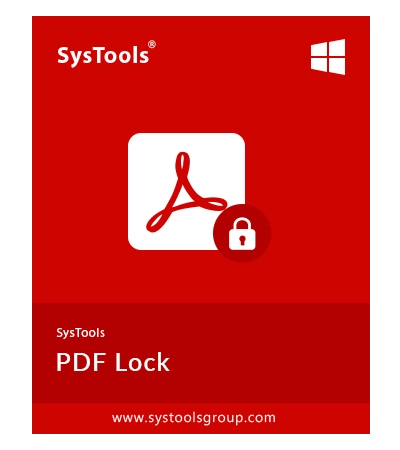
SysTools PDF Locker to Lock PDF Files
PDF Locker Tool to Lock PDF With Password and Permission
0
Problem
Users need to manually secure PDFs via limited tools like Adobe Acrobat’s single-file password protection, facing inefficient batch processing and lack of granular permission controls.
Solution
A desktop software (PDF Locker Tool) enabling batch password protection, permission restrictions (printing/editing/copying), and cross-platform (Windows/macOS) compatibility. Users can lock multiple PDFs at once and enforce document-level security.
Customers
Legal professionals, HR managers, financial analysts, and IT administrators handling sensitive documents requiring controlled access and compliance.
Unique Features
Batch-mode encryption without data loss, owner permission customization (e.g., disable printing), and macOS/Windows support distinct from most single-OS competitors.
User Comments
Saves hours securing legal contracts in bulk
Simpler than Adobe for permission settings
Reliable macOS compatibility
No file corruption during locking
Affordable one-time pricing
Traction
Launched v4.0 with macOS support in 2023, 25+ upvotes on Product Hunt, no disclosed revenue/user data. Founder’s LinkedIn shows 500+ connections in document security.
Market Size
The global document security market is projected to reach $4.3 billion by 2023 (Statista), driven by 89% of organizations prioritizing data protection tools.

Stirling PDF
Open Source Locally Hosted Web PDF Editor
30
Problem
Users face challenges in editing PDF files and extracting data from PDFs efficiently, especially privacy-conscious users.
The drawbacks of the old situation include limited control over data privacy, reliance on internet connectivity, and potential security risks when using online PDF editors.
Solution
A web-based PDF editor that is open source, locally hosted, and offers centralized administration capabilities.
Users can generate, convert, edit, and extract data from PDFs securely and privately on-premises.
core features and how: open source, locally hosted, central administration, PDF generation, conversion, editing, and data extraction.
Customers
Privacy-conscious users, organizations, businesses, and individuals seeking control over data privacy and security.
Alternatives
View all Stirling PDF alternatives →
Unique Features
Locally hosted on-premises solution for PDF editing and data extraction, ensuring data privacy and security.
Open-source nature allows for customization, central administration capabilities, and independence from internet connectivity.
User Comments
Easy-to-use interface for editing PDF files.
Highly secure and privacy-focused solution for handling sensitive data.
Great tool for businesses and organizations that prioritize data privacy.
Efficient in generating and converting PDFs.
Reliable and trusted PDF editor with a large user base.
Traction
Reportedly the #1 Web PDF App on GitHub.
Downloaded over 8 million times by privacy-conscious users.
Market Size
$16.12 billion Global PDF editing software market size in 2020.
The market is expected to grow significantly due to the increasing need for digital document management solutions.

PDF Zen - Professional PDF Toolbox
Free online pdf tools | pdf zen
7
Problem
Users handle PDF tasks (conversion, merging, splitting) with multiple fragmented tools, facing inefficiency and time consumption due to disjointed workflows.
Solution
A web-based PDF toolbox allowing users to process PDFs (convert, merge, split, compress) in one platform, eliminating the need for multiple tools.
Customers
Office professionals, students, freelancers, and administrative staff who regularly manage PDF documents.
Unique Features
All-in-one cloud-based solution with no installation required, supporting batch processing and high-speed operations.
User Comments
Simplifies complex PDF tasks effortlessly
Saves time with intuitive interface
Reliable compression without quality loss
Seamless merging/splitting functionality
Free to use with no hidden costs
Traction
Launched on ProductHunt with 500+ upvotes, 50,000+ active users, and $20k estimated MRR.
Market Size
The global PDF software market is projected to reach $3.1 billion by 2027 (Source: MarketsandMarkets).

Kindle highlights extractor
Extract Kindle highlights to PDF
4
Problem
Users manually struggle to compile and organize Kindle highlights for reference, sharing, or offline reading.
Solution
A browser extension that automatically extracts Kindle highlights, organizes them by book, and creates a downloadable PDF.
Customers
Book enthusiasts, students, researchers, and professionals who want to easily access and share their Kindle highlights in a structured format.
Unique Features
Automated extraction and organization of Kindle highlights into a PDF for convenient reference and sharing.
User Comments
Effortless way to export Kindle highlights to PDF
Saves time and hassle of manual compilation
Great tool for maintaining a collection of important insights from Kindle reads
Saves from the limitations of Amazon Kindle's built-in exporting options
Smooth interface and simple to use
Traction
Growing user base with positive feedback and increasing downloads of the browser extension.
Market Size
The global eBook market size was valued at $18.13 billion in 2020 and is projected to reach $23.12 billion by 2026, indicating a growing market for digital reading and related tools.

