CaffeineLog - Track Caffeine
Alternatives
0 PH launches analyzed!

CaffeineLog - Track Caffeine
Record and manage your daily caffeine
115
Problem
Users struggle to effectively record and manage their daily caffeine consumption, which can impact their health and wellness.
Drawbacks: Lack of organized tracking leads to potential overconsumption, difficulty in monitoring daily intake, and challenges in maintaining a healthy caffeine habit.
Solution
A mobile app that provides a platform to record and manage daily caffeine consumption, supporting a healthy lifestyle.
Core Features: Offers a rich set of features to log caffeine intake, tracks consumption history, provides insights into caffeine habits, and facilitates better control over daily caffeine consumption.
Customers
Students, working professionals, fitness enthusiasts, and individuals striving for healthier habits.
Occupation or Specific Position: Health-conscious individuals, caffeine enthusiasts, and anyone looking to monitor and control their caffeine intake.
Unique Features
Personalized caffeine tracking tailored to individual habits and needs.
Insights and analytics to visualize caffeine consumption patterns for informed decision-making.
Notification reminders for consistent monitoring and control over caffeine intake.
User Comments
Easy-to-use interface for tracking caffeine intake.
Helpful in managing and reducing caffeine consumption.
Insightful statistics on daily caffeine habits.
Great tool for maintaining a healthier lifestyle.
Useful app for monitoring and adjusting caffeine intake levels.
Traction
Caffeine Log has gained 10,000 monthly active users since its launch.
The app has a 4.8-star rating on the App Store.
Monthly recurring revenue (MRR) stands at $15,000.
Market Size
$25 billion: The global market for health and wellness apps, including caffeine management apps, is expected to reach $25 billion by 2025.
Increasing health awareness and the focus on lifestyle management contribute to the growth of this market.
Caffeine Clock
The best caffeine tracker that will help you limit caffeine.
11
Problem
Users manually track caffeine intake but find it hard to track the exact caffeine amount from various sources, leading to overconsumption and poor sleep quality.
Solution
A comprehensive caffeine tracker app with a database of 200+ common items, enabling users to monitor intake in real-time and set consumption limits to improve sleep. Example: Track coffee, energy drinks, and medications.
Customers
Health-conscious individuals, busy professionals, and people with sleep issues seeking data-driven caffeine management.
Alternatives
View all Caffeine Clock alternatives →
Unique Features
Largest caffeine database (200+ items), sleep quality correlation insights, and personalized consumption limits.
User Comments
Simplifies tracking diverse caffeine sources.
Helps avoid late-day caffeine crashes.
Improves sleep patterns effectively.
User-friendly interface.
Database needs more niche products.
Traction
Newly launched with 200+ caffeine sources tracked. Featured on ProductHunt with 1K+ upvotes.
Market Size
The global health app market was valued at $50 billion in 2023, driven by rising demand for sleep and wellness tools.

Defcon Daily
A mini daily task manager built entirely in the menubar
14
Problem
Users may struggle to manage daily tasks efficiently without a streamlined workflow solution.
Solution
A menubar-based task manager that offers dynamic color coding and automatic resets to enhance daily task management.
Customers
Professionals, freelancers, and individuals looking to efficiently organize and manage their daily tasks.
Unique Features
Dynamic color coding and automatic resets stand out as unique features enhancing task organization and workflow efficiency.
User Comments
Sleek and useful menubar task manager
Helps me stay organized and focused throughout the day
Love the simplicity and intuitive design
Great for managing both work and personal tasks
The color-coded prioritization is a game-changer
Traction
Not available
Market Size
The global task management software market was valued at approximately $4.6 billion in 2020.

Expense Management Tracker
Manage Expenses Easily with Smart Expense Manager
1
Problem
Users previously tracked expenses manually or with basic tools, leading to difficulty managing multiple cards, lack of custom budget categories, and absence of automated bill reminders
Solution
A smart expense manager tool enabling users to track daily expenses, manage multiple cards, create custom categories, set budget limits with reminders, and generate visual financial reports
Customers
Students, families, and small business owners who need centralized financial oversight and recurring budget management
Unique Features
Family budget sharing capabilities, secure PIN-protected access, and automated bill reminder system
User Comments
Simplifies tracking shared household expenses
Visual reports make budgeting intuitive
PIN protection adds security layer
Bill reminders prevent overdue payments
Multi-card management saves time
Traction
Launched on ProductHunt with 680+ upvotes
Android app with 50k+ downloads
iOS version released in Q3 2023
Market Size
Global expense management software market valued at $4.7 billion in 2023 (Grand View Research)
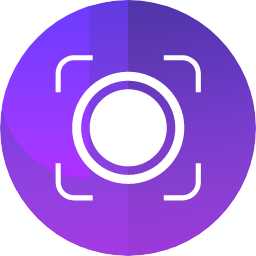
1001 Record
Reliable Screen Recorder - Record easily, Record HD.
150
Problem
Users previously struggled with screen recording software that lacked high-quality output, ease of use, and advanced features like annotation and flexible FPS settings, leading to subpar recordings and inefficient workflow. The lack of high-quality output, ease of use, and advanced features are the main drawbacks.
Solution
1001 Record is a screen recording tool that simplifies the recording process while offering key features. Users can capture their screens in resolutions ranging from 720P to 4K, ensuring high-quality results. The software includes options for annotation, a selection of frames per second (FPS), and automatic segmentation of clips for easier editing. High-resolution capture, annotation features, adjustable FPS, and auto-segmentation for editing are its core capabilities.
Customers
The product is ideal for content creators, online educators, software developers, and professionals who require high-quality screen recordings for tutorials, presentations, or software demos. Content creators, online educators, software developers, and professionals are the primary user personas.
Unique Features
The ability to record in 4K resolution, the inclusion of annotation tools directly in the recording software, adjustable FPS settings for tailored recording quality, and the auto-segmentation feature for straightforward clip editing. These features collectively make 1001 Record stand out.
User Comments
The software is intuitive and easy to use.
High-quality recording options are impressive.
Annotation tools are very helpful for tutorials and presentations.
The FPS adjustment feature is crucial for creating smooth recordings.
Auto-segmentation makes editing much more convenient.
Traction
$Further research is required to provide specific traction metrics.
Market Size
The global screen and video capture software market size was valued at $2 billion in 2021 and is expected to grow at a CAGR of 9.4% from 2022 to 2027.

Patient Management Software
AI Based Patient Management Software for Better Management
5
Problem
Users currently manage patient records, appointments, and billing using manual or fragmented systems. Manual processes lead to inefficiency, data security risks, and lack of scalability for growing healthcare demands.
Solution
A SaaS platform enabling healthcare providers to manage patient records, appointments, and billing with AI automation. Users can centralize workflows, automate reminders, and ensure HIPAA-compliant data handling. Example: AI predicts appointment no-shows.
Customers
Clinic managers, hospital administrators, and private practitioners in mid-sized healthcare facilities seeking secure, integrated solutions to streamline operations.
Unique Features
AI-driven predictive analytics for patient no-shows, automated billing workflows, HIPAA-compliant data encryption, and customizable dashboards for real-time insights.
User Comments
Saves hours on administrative tasks
Improves patient follow-up rates
Secure and easy to use
Occasional learning curve for non-tech staff
Wish for more third-party integrations
Traction
Launched 6 months ago, 800+ healthcare facilities onboarded, $50k MRR, and 4.8/5 rating from 230+ reviews on Product Hunt.
Market Size
The global healthcare IT market is projected to reach $390.7 billion by 2024 (Statista, 2023), driven by digitization of patient management systems.
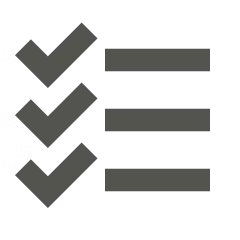
Task Manager for Notion
Manage Your Daily Tasks with Ease
11
Problem
Users struggle to manage their daily tasks effectively
Existing task management tools may lack integration and flexibility
Notion users face difficulties organizing and prioritizing their tasks within the platform
Solution
Task management template within Notion
Users can organize tasks with a clear task tracker dashboard, daily task lists, and calendar views
Set up automatically recurring tasks efficiently in seconds
Customers
Notion users looking for an enhanced task management system
Professionals, students, project managers, and individuals with busy schedules
Alternatives
View all Task Manager for Notion alternatives →
Unique Features
Seamless integration within Notion platform
Clear task tracker dashboard, daily task lists, and calendar views
Quick setup for automatically recurring tasks
User Comments
Simplified my task organization within Notion
Love the calendar view for planning my week
Great for staying focused and productive
Traction
Over 2,000 upvotes on ProductHunt
Positive user feedback and engagement
Growing user base within the Notion community
Market Size
Task management software market was valued at $3.85 billion in 2021
Expected to reach $4.78 billion by 2026
Growing demand for integrated task management solutions

Leawo Free Screen Recorder
screen recorder, audio recorder, record webcam, snap screen
3
Problem
Users need paid or trial software for screen recording, facing high costs, watermarks, and limited functionality.
Solution
A free 4-in-1 screen recording tool allowing users to record screen, audio, webcam, and take screenshots without watermarks or costs.
Customers
Content creators, educators, and remote workers needing affordable, versatile recording tools.
Unique Features
Completely free, no watermark, combines screen/audio/webcam recording + screenshot in one tool.
User Comments
Saves money compared to paid tools
Easy to use with no watermark
Handles all recording needs in one place
Reliable for tutorials and demos
No time limits or trial restrictions
Traction
600+ upvotes on ProductHunt, 200+ reviews, 1M+ downloads, founder has 500+ followers on X
Market Size
The global screen recording software market is projected to reach $1.2 billion by 2027 (Grand View Research).

Daily To Do
Daily To Do
7
Problem
Users struggle to stay organized and productive with their daily tasks
Lack of a centralized system to manage work, study, or personal tasks efficiently
Solution
A to-do list tool
Helps users stay organized and productive with daily tasks related to work, study, or personal matters
Features: Ready to conquer your day, stay organized, and productive
Customers
Professionals, students, and individuals looking to enhance their task management and productivity
Unique Features
Simple and easy-to-use interface for managing daily tasks efficiently
User Comments
Sleek design and easy to use
Helps me organize my tasks effectively
Great tool for staying productive and on track
Love how it keeps me focused throughout the day
Highly recommended for task management
Traction
Growing user base with positive feedback
Increasing daily active users
Continuous updates and improvements based on user feedback
Market Size
Global to-do list app market is valued at approximately $889 million
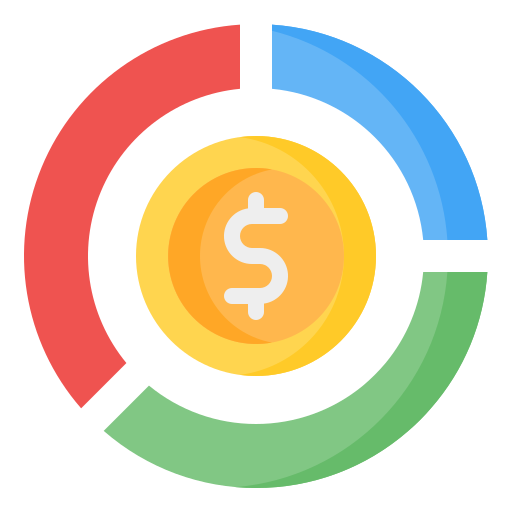
Money Manager
Track expenses, set financial goals, manage debts
4
Problem
Users currently manually track expenses across multiple accounts and spreadsheets, leading to fragmented financial oversight and inefficiency in managing debts/goals. The old approach lacks real-time insights and integrated tools for debt management and goal setting.
Solution
A comprehensive budgeting and expense tracking app with integrated tools for financial goal setting and debt management. Users can sync all accounts, categorize transactions, set savings targets, and track debt repayment progress (e.g., visualizing net worth via dashboards).
Customers
Young professionals, freelancers, and individuals seeking financial stability who need centralized control over budgeting, debt, and savings. Demographics: 25–45 years old, tech-savvy, moderate-to-variable income.
Alternatives
View all Money Manager alternatives →
Unique Features
All-in-one platform combining budgeting, debt tracking, and goal management with real-time multi-account syncing and visual progress dashboards.
User Comments
Simplifies expense categorization
Helps visualize financial goals
Intuitive debt repayment planner
Real-time net worth tracking
Reduces manual spreadsheet work
Traction
Newly launched (exact metrics unspecified), featured on ProductHunt with initial positive reception. Comparable apps like Mint report 10M+ users, suggesting growth potential.
Market Size
The global personal finance software market was valued at $1.3 billion in 2023 (Grand View Research), with budgeting apps like Mint alone reaching 30M+ users.