Ultimate Notion Home Manager
Alternatives
0 PH launches analyzed!
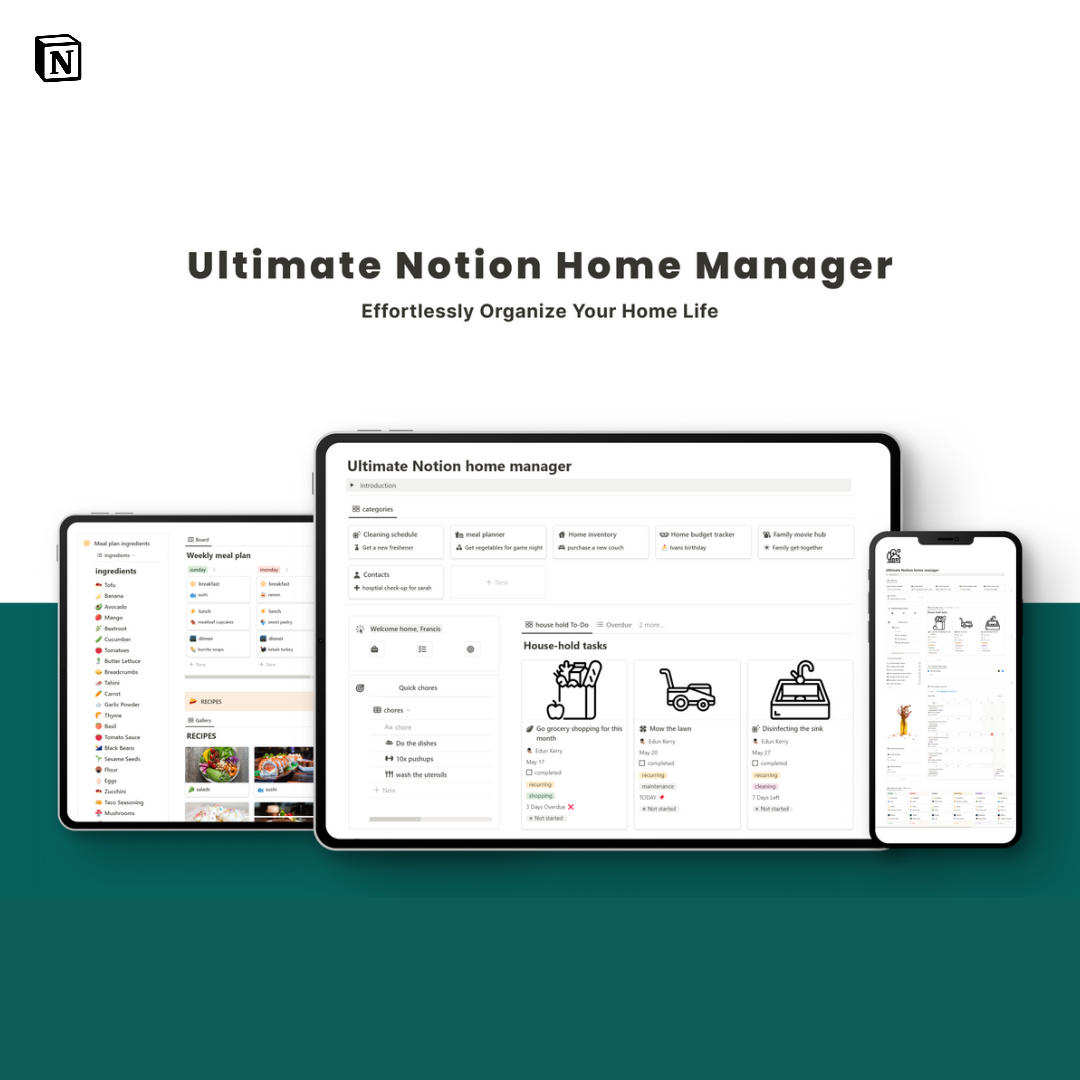
Ultimate Notion Home Manager
Revolutionise the way you manage your home with Notion
51
Problem
Users struggle to manage multiple daily household tasks, plan meals, budget finances, and keep track of contacts and inventory efficiently, leading to disorganized home management and increased stress. manage multiple daily household tasks and keep track of various home management activities efficiently
Solution
The Ultimate Notion Home Manager is a comprehensive dashboard tool that allows users to streamline their home management processes. Users can track daily household tasks, plan meals, budget finances, record contacts, and manage inventory all in one central hub. track daily household tasks, plan meals, budget finances, and manage inventory all in one central hub
Customers
Busy professionals, parents, and homeowners looking for an efficient way to manage their households. Busy professionals, parents, and homeowners
Alternatives
Unique Features
Integration of various home management tasks into one comprehensive Notion dashboard.
User Comments
Great for organizing all aspects of home management in one place.
Saves time and reduces the stress of managing a household.
Intuitive layout and easy to customize according to individual needs.
Ideal for budgeting and meal planning.
Highly recommended for busy families and professionals.
Traction
Could not find specific traction data.
Market Size
Could not find specific market size data for comprehensive home management platforms.

Notion Course Manager
Manage and organize all courses from one place
96
Problem
Students and lifelong learners who juggle multiple courses often struggle to keep track of their progress, due dates, and course materials, leading to disorganization and missed opportunities for learning. The drawbacks of the old situation include struggle to keep track of their progress, due dates, and course materials.
Solution
The Notion Course Manager is a Notion template designed to help users manage and track all of their courses from one interface. With this easy-to-use Courses Tracker, users can efficiently organize course materials, monitor progress, and keep track of due dates.
Customers
The user persona most likely to use this product includes students, lifelong learners, and educational professionals who are enrolled in multiple courses or need to manage educational content effectively.
Alternatives
View all Notion Course Manager alternatives →
Unique Features
The unique features of this solution include its integration with Notion, providing a streamlined and customizable interface for tracking and managing courses. Additionally, it offers a comprehensive approach to course management, supporting users in organizing course materials, progress, and deadlines in a unified system.
User Comments
There are no user comments available in the given sources. Further search on platforms like ProductHunt or the product's website could potentially reveal user experiences and thoughts.
Traction
There is no specific traction data available in the given sources. Detailed information regarding the number of users, revenue, or any updates might be found on ProductHunt or the product's official website.
Market Size
The global e-learning market size was $250.8 billion in 2020 and is expected to grow at a Compound Annual Growth Rate (CAGR) of 21% from 2021 to 2027.
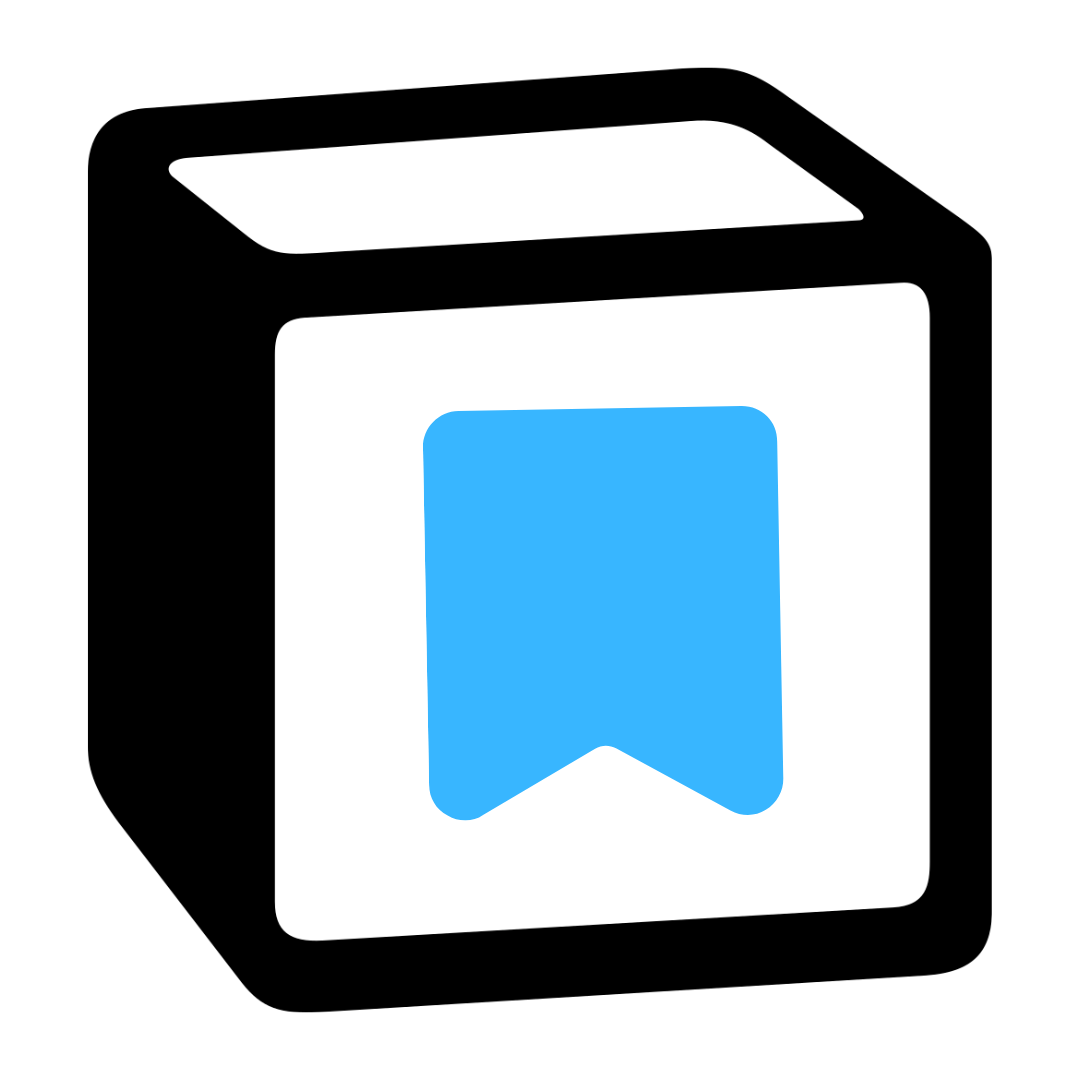
Notion Bookmark Manager
Manage all your online bookmarks at a single place in Notion
170
Problem
Users managing bookmarks from various sources like websites, platforms, articles, social media posts, and videos often face clutter and disorganization, making it difficult to efficiently access and manage these resources. Clutter and disorganization are the primary drawbacks.
Solution
Notion Bookmark Manager is a template-based solution that integrates within the Notion workspace allowing users to manage all their online bookmarks in one place. Users can easily categorize and store bookmarks from different online sources, such as websites, platforms, articles, social media posts, and videos. Integrates within the Notion workspace to manage bookmarks.
Customers
The primary users are likely to be productive individuals, digital workers, researchers, students, and anyone who heavily relies on saving online resources for information, work, or study purposes.
Alternatives
View all Notion Bookmark Manager alternatives →
Unique Features
The main unique feature of Notion Bookmark Manager is its seamless integration with Notion, offering a unified space for all kinds of bookmarks, which directly addresses the issue of managing disparate online resources efficiently.
User Comments
Users appreciate the clean interface and ease of use.
The ability to categorize bookmarks into different categories is highly praised.
The integration with Notion is seen as a key advantage.
Some users requested additional features for even more customization.
Overall, feedback is positive, with users finding it a valuable tool for organization.
Traction
Specific traction data such as number of users or revenue were not available through the provided links or public platforms.
Market Size
The global market size for digital organization tools and services, which includes bookmark managers, is growing, though specific values are not readily available. Significant growth is highlighted by the increasing need for digital organization solutions.

Notion Team Management
Handle Your Team With Care
9
Problem
Managers struggle to efficiently organize and manage their teams, tasks, projects, and notes in one place
Solution
Notion template designed for team management that offers a pre-made setup to help managers organize team members, tasks, projects, and notes in a clear and easy way
Customers
Company managers and team leaders seeking a structured solution to manage their teams effectively
Unique Features
Pre-made setup in Notion for comprehensive team management
Centralized platform for managing team members, tasks, projects, and notes
Enhanced organization and collaboration capabilities
User Comments
Simplifies team management tasks
Great tool for project management within teams
Highly customizable and adaptable to different team structures
Streamlines communication and task tracking
Effective in promoting transparency and accountability
Traction
Over 1,500 upvotes on Product Hunt
Positive user reviews highlighting its utility and convenience
Continued updates and improvements based on user feedback
Market Size
The global team collaboration software market was valued at approximately $9.5 billion in 2019 and is expected to reach $13.5 billion by 2027 with a CAGR of 4.7%

Notion Online Resource Manager
Notion-based organizer for your saved links & resources
72
Problem
Users often struggle to manage and organize a vast amount of links, articles, videos, saved Notion templates, and other online resources efficiently, leading to wasted time and difficulty in retrieving valuable information when needed. Struggle to manage and organize a vast amount of online resources efficiently
Solution
Notion Online Resource Manager is a Notion-based organizer designed to help users capture and organize all their online resources, including links, articles, videos, and saved Notion templates. With this tool, users can efficiently manage their resources, making it easier to find and retrieve valuable information. Designed to help users capture and organize all their online resources efficiently
Customers
Individuals and professionals who heavily rely on gathering and organizing online resources for personal use or work, including researchers, students, and content creators.
Unique Features
Integration with Notion, allowing users to leverage the robust organizational tools of Notion to manage their resources effectively. Not specified, but deduced to be its unique integration and dedicated functionality within the Notion ecosystem.
User Comments
Comments not provided in the context, therefore unable to list specific user thoughts.
Traction
Specific traction metrics such as the number of users, MRR/ARR, financing, or version information not provided in the context.
Market Size
Specific market size data for Notion-based resource organizers not provided. Comparable data for the online bookmark management tools market or digital resource organizing tools not explicitly available. Data not explicitly available

Pomodoro Task Manager for Notion
Create Pomodoro intervals in Notion, no widgets needed
60
Problem
Users are finding it challenging to implement the Pomodoro Technique for time management within Notion due to the need for external widgets or coding.
Solution
A simple task manager template that allows users to easily create Pomodoro intervals directly in Notion, eliminating the need for external widgets or coding.
Customers
Notion users such as students, freelancers, and professionals looking for an effective time management solution.
Unique Features
The ability to create Pomodoro intervals directly in Notion without any external dependencies.
User Comments
Users appreciate the simplicity and integration with Notion.
Enhances productivity without leaving the Notion environment.
Saves time by avoiding the need for external tools.
Some users wish for more customization options.
Positive feedback for ease of setup.
Traction
No specific traction data available in given sources or Product Hunt.
Market Size
Not directly available, but the global time management applications market is growing, indicating a potential large user base for productivity tools within platforms like Notion.
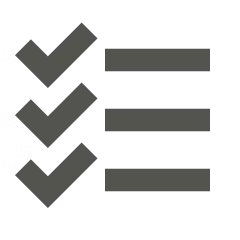
Task Manager for Notion
Manage Your Daily Tasks with Ease
11
Problem
Users struggle to manage their daily tasks effectively
Existing task management tools may lack integration and flexibility
Notion users face difficulties organizing and prioritizing their tasks within the platform
Solution
Task management template within Notion
Users can organize tasks with a clear task tracker dashboard, daily task lists, and calendar views
Set up automatically recurring tasks efficiently in seconds
Customers
Notion users looking for an enhanced task management system
Professionals, students, project managers, and individuals with busy schedules
Alternatives
View all Task Manager for Notion alternatives →
Unique Features
Seamless integration within Notion platform
Clear task tracker dashboard, daily task lists, and calendar views
Quick setup for automatically recurring tasks
User Comments
Simplified my task organization within Notion
Love the calendar view for planning my week
Great for staying focused and productive
Traction
Over 2,000 upvotes on ProductHunt
Positive user feedback and engagement
Growing user base within the Notion community
Market Size
Task management software market was valued at $3.85 billion in 2021
Expected to reach $4.78 billion by 2026
Growing demand for integrated task management solutions
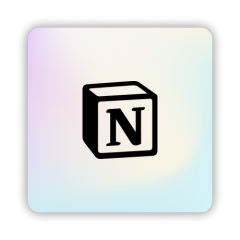
Notion Card Generator by Notion VIP
Stunning card previews for your Notion galleries and boards
145
Problem
Users struggle with enhancing the visual appeal of their Notion database cards, leading to a lack of engaging previews.
Solution
Web-based tool that generates stunning card previews for Notion galleries and boards.
Select a gradient and icon, download, and add to Notion. Offers three gradients and 25 icons, with an option to access 100+ more through Notion A-to-Z.
Customers
Notion users interested in enhancing the visual presentation of their database cards.
Unique Features
Provides an easy way to create visually appealing card previews for Notion galleries and boards.
Offers a variety of gradients and icons to choose from to customize the card previews.
User Comments
Simple tool with beautiful results.
Great addition for Notion users.
Easy to use and enhances the visual organization of Notion content.
Appreciated the options for gradients and icons.
Useful for improving the overall look and feel of Notion databases.
Traction
Engagement and adoption growing steadily on ProductHunt.
Positive user feedback on the tool's effectiveness and ease of use.
Market Size
The collaboration tools market, including productivity and project management tools like Notion, is estimated to be worth $54.78 billion by 2027.
Notion's specific market share within this segment is expected to continue growing.

Notion Task Manager Template
Stay Organized, Prioritize with Ease, and Get More Done!
20
Problem
Users struggle to manage tasks effectively within existing platforms like paper notes or generic apps, leading to disorganization and missed deadlines.
Disorganization and missed deadlines
Solution
Notion Task Manager Template
streamline your workflow, track priorities, and stay on top of deadlines with this template, enabling users to manage tasks, prioritize effectively, and boost productivity.
Customers
Project managers, team leaders, freelancers, students, and productivity enthusiasts in need of a customizable and efficient task management tool.
Unique Features
Integration with Notion's existing interface, customizable templates to fit any workflow, and advanced tracking of priorities and deadlines.
User Comments
Users appreciate the customization and flexibility.
Effective for both personal and professional task management.
Some users find it initially complex to set up.
Helpful in improving productivity and organization.
Highly recommended for those familiar with Notion.
Traction
Launched as a template on ProductHunt with growing attention.
No specific data on user numbers or revenue available.
Market Size
The global task management software market was valued at $2.17 billion in 2020 and is expected to reach $6.89 billion by 2026, growing at a CAGR of 13.9%.
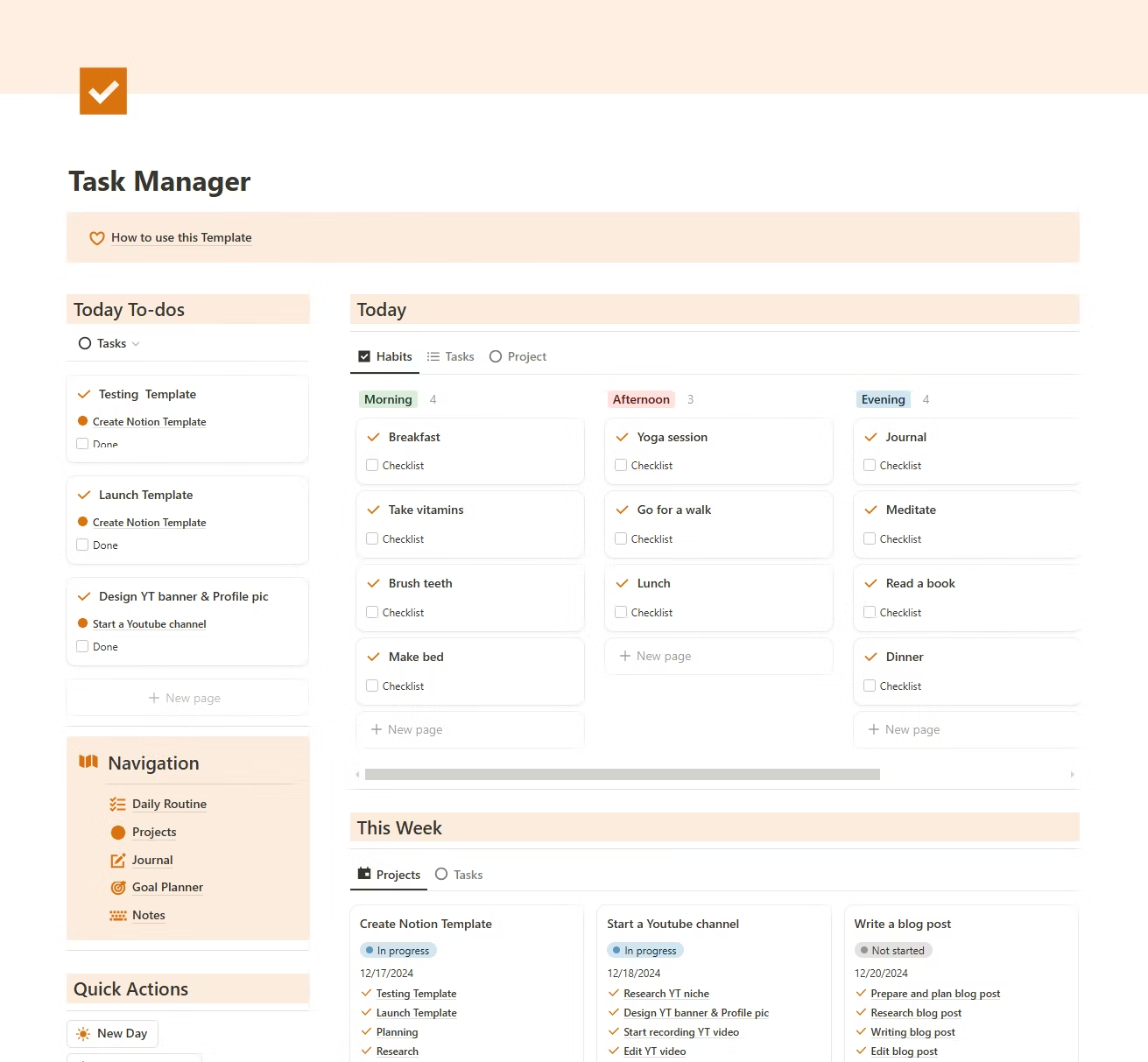
Task Manager Notion Template
Manage your tasks seamlessly to increase productivity
4
Problem
Users may struggle to stay organized and productive with manual task management methods or complex tools
Drawbacks: Difficulty in maintaining a clear and organized task list, potential for overwhelm due to the lack of structure and overview
Solution
Notion template for task management
Users can stay on top of tasks with automated daily & weekly overviews, a dashboard for visualization, daily routine tracking, project/task management, and note/journal capabilities
Core features: Automated Daily & Weekly Overview, Dashboard, Daily routine, Projects & tasks, Notes & Journals
Customers
Professionals, entrepreneurs, students, freelancers, or anyone looking to enhance their productivity and organization
Unique Features
Automated daily & weekly overviews for efficient planning
Integration with Notion for a comprehensive task management experience
Flexible customization options to adapt to various workflow styles
User Comments
Simplified my task management and improved productivity significantly
Great tool for staying organized and focused on daily goals
Love the automation features that save time and effort
Highly recommend for Notion users looking to streamline their workflow
Excellent balance of simplicity and functionality
Traction
Over 500 upvotes on Product Hunt
Positive user reviews highlighting the effectiveness of the template
Continual updates and improvements based on user feedback
Market Size
$3.5 billion global task management software market size in 2021
Increasing adoption of digital task management tools across various industries