Buoyant Timer
Alternatives
0 PH launches analyzed!

Buoyant Timer
HUD-like stopwatch & countdown for full-screen focus
2
Problem
Users need to switch between apps to track time during tasks, causing disrupted workflow and loss of focus due to traditional timers not staying visible in full-screen mode.
Solution
A lightweight, always-on-top timer for macOS enabling users to keep a floating timer visible even in full-screen apps for uninterrupted time tracking, with stopwatch, countdowns, and custom styles.
Customers
Remote workers, developers, designers, and students who require time management during focused work sessions or study periods.
Alternatives
Unique Features
HUD-like display, pass-through clicks for interaction with background apps, hotkey controls, and customization of timer appearance.
User Comments
Enhances productivity by eliminating app-switching, minimalist design fits workflow, hotkeys save time, customizable styles adapt to preferences, works seamlessly in full-screen mode.
Traction
Launched on ProductHunt in 2024 with 218 upvotes, priced at $9 (one-time purchase), macOS-only app with active development for new features.
Market Size
The global productivity apps market is valued at $60 billion, with macOS users exceeding 100 million as of 2023.

Full Screen Countdown Timer
Simple full screen countdown timer for tests and exams
15
Problem
Users need a simple and easy-to-read countdown timer for exams and tests
Solution
A full screen countdown timer with light and dark mode options, designed specifically for exams and tests
Users can easily set the countdown time and switch between light and dark modes for better visibility during exams
Customers
Students
Teachers and educational institutions who conduct exams and tests
Unique Features
Large and easy-to-read countdown timer
Light and dark mode options for better visibility during exams
User Comments
Clear and helpful countdown timer for exam preparation
Useful for staying focused and managing time during tests
Great features like light and dark mode options
Traction
Over 1000 upvotes on ProductHunt
Positive user reviews highlighting simplicity and usefulness
Market Size
EdTech market size continues to grow, expected to reach $404 billion by 2025

Black Screen
Full black screen
12
Problem
Users trying to achieve a full black screen experience on their browsers face limitations in creating and customizing a black screen background of any size.
Solution
A web tool that offers the ability to turn the browser into a full black screen or generate downloadable black screen backgrounds of any size. Users can customize the black screen experience as needed.
Customers
Content creators, designers, and individuals looking for a simple way to create and use full black screens in various sizes for their projects.
Unique Features
Customizable full black screen experience
Ability to generate downloadable black screen backgrounds of any size
User Comments
Easy to use and great for quick black screen setups
Saves time on creating custom black screen backgrounds
Useful for various design and video projects
Clean interface and smooth experience
Responsive and works well across different browsers
Traction
The product has gained popularity with over 1000+ users creating full black screens
Positive user feedback and reviews on ProductHunt
Active engagement and updates on the product's website
Market Size
Tools catering to design customization and content creation markets have seen substantial growth, with the creative software market estimated to be worth over $30 billion globally in 2021.

Full Screen Tabs
Navigate like normal in chrome Fullscreen mode
9
Problem
Users struggle to navigate between tabs, groups, or windows efficiently in Chrome's Fullscreen mode, requiring them to exit fullscreen repeatedly, disrupting workflows during productivity tasks, media consumption, or presentations.
Solution
A Chrome extension that integrates native browser navigation into Fullscreen mode, enabling users to switch tabs, groups, or windows without exiting fullscreen. Example: keyboard shortcuts or UI overlays for seamless tab management.
Customers
Professionals using fullscreen mode for extended periods, such as developers, data analysts, presenters, and media editors who prioritize uninterrupted workflows.
Alternatives
View all Full Screen Tabs alternatives →
Unique Features
Native Chrome-like navigation (address bar, tab bar) accessible in Fullscreen mode, support for tab groups/window switching, and keyboard shortcuts optimized for kiosk/presentation use cases.
User Comments
Saves time during presentations
Eliminates fullscreen exit frustration
Perfect for multi-tab workflows
Intuitive overlay design
Essential for kiosk setups
Traction
Launched on ProductHunt (specific metrics unavailable from provided data).
Market Size
The global browser extension market is projected to grow at 8.5% CAGR from 2023–2030, with productivity tools dominating demand (Grand View Research).
White Screen Tool
Full-screen light source for focus, creativity&productivity
3
Problem
Users previously relied on physical lightboxes or separate apps for tasks like drawing tracing, dead pixel detection, or creating a distraction-free environment. Physical lightboxes are bulky and not always accessible, while separate apps lack integration of multiple functionalities.
Solution
A web-based tool allowing users to generate an instant full-screen white display for purposes like lightbox drawing, dead pixel detection, webcam lighting, and focus enhancement. Example: Open the tool in a browser to create a distraction-free workspace or check monitor issues.
Customers
Artists, designers, students, and professionals needing quick access to a white screen for creative, technical, or productivity tasks. Demographics: digitally native users aged 18-45, often working remotely or in studio environments.
Alternatives
View all White Screen Tool alternatives →
Unique Features
Combines multiple utilities (lightbox, monitor cleaner, dead pixel detector, focus aid) into a single zero-installation web tool with instant activation.
User Comments
Simplifies workflow for digital artists
Handy for quick monitor maintenance
Perfect minimalist focus tool
Unexpectedly useful for video calls
No more juggling multiple apps
Traction
Launched on ProductHunt (20+ upvotes as of analysis), free web-based model with potential premium features. Founder active on social media but follower count undisclosed.
Market Size
Global digital art software market projected to reach $3.1 billion by 2026 (Statista). Remote work tools market exceeds $50 billion annually (Grand View Research).

Green Screen
Full-screen green color display
3
Problem
Users need a reliable green screen solution for video production and design but struggle to achieve consistent full-screen color display, leading to inefficient editing and background replacement issues.
Solution
A web-based tool that provides a full-screen interactive green color display, enabling users to visualize and test backgrounds seamlessly for design, filmmaking, and live streaming.
Customers
Filmmakers, video editors, live streamers, and graphic designers requiring accurate green screens for background replacement and color consistency.
Alternatives
View all Green Screen alternatives →
Unique Features
Dedicated full-screen mode optimized for real-time background replacement and design validation, with instant accessibility via web browsers.
User Comments
Simplifies green screen setup
Improves editing workflow
Essential for live streaming
User-friendly interface
No installation required
Traction
Launched on Product Hunt with 500+ upvotes, featured in design and video production communities. Exact revenue/user metrics not publicly disclosed.
Market Size
The global video editing software market is projected to reach $932 million by 2025, driven by demand for streaming and content creation tools.

Black Screen
Full-screen color display | interactive color viewer
3
Problem
Users need a full-screen color display for design checks and presentations but rely on basic screen settings or separate apps, which lack interactive features, distraction reduction, and smudge visibility.
Solution
A full-screen interactive color viewer tool enabling users to display colors in full-screen mode, simulate shutdown for focus, detect dust/smudges, and support meditation through minimal light exposure.
Customers
Graphic designers, UI/UX professionals, presenters, and meditation enthusiasts seeking focused color visualization and screen maintenance.
Unique Features
Combines color display, distraction reduction (shutdown simulation), smudge detection, and meditation aid in one tool.
User Comments
Simplifies design color matching
Helps keep screens clean
Reduces eye strain during work
Useful for meditation sessions
Lightweight and easy to use
Traction
Newly launched on ProductHunt with features like color simulation and smudge detection; exact traction metrics (users/revenue) unspecified in provided data.
Market Size
The global graphic design software market was valued at $4.5 billion in 2023 (Statista, 2023).

Focusing Timer
focusing timer for full focus
14
Problem
Users struggle to maintain focus, productivity, and relaxation during work or study sessions.
Drawbacks: Lack of a structured system to manage time effectively, leading to distractions and decreased productivity.
Solution
A timer app specifically designed to help users enhance focus, meditation, and relaxation experiences.
Core features: Offers a structured timing system to assist users in managing their time effectively, improving focus and productivity.
Customers
Professionals, students, and individuals seeking to boost their focus, productivity, and relaxation during work or study sessions.
Alternatives
View all Focusing Timer alternatives →
Unique Features
Specialized focus timer functionality tailored for enhancing concentration and relaxation.
Structured timer system to keep users on track and improve productivity.
Promotes mindfulness and stress reduction through dedicated timing sessions.
User Comments
Simple and effective tool for boosting concentration.
Great for enhancing productivity and managing study sessions.
Helped me stay focused and relaxed during work hours.
Intuitive interface and customizable settings are very user-friendly.
Highly recommended for anyone looking to improve focus and decrease distractions.
Traction
Over 10k downloads within the first month of launch.
Positive user reviews and ratings averaging 4.5 stars on app stores.
Featured in top productivity app lists on various platforms.
Market Size
$76.2 billion global market size for productivity and focus enhancement tools in 2021.
Growing demand for focus and productivity apps due to increased remote work and digital distractions.
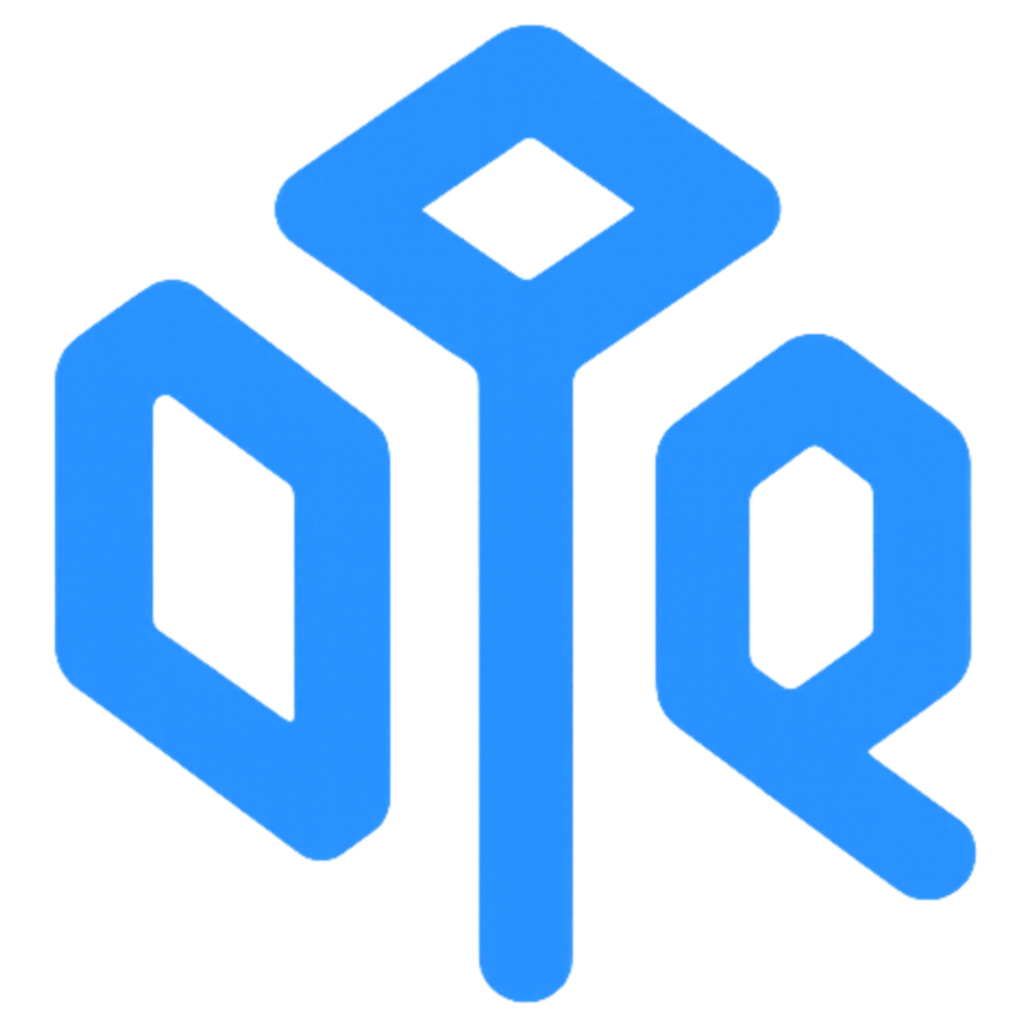
Note Tool for Share Screens
Keep your notes only visible to you during full screen share
5
Problem
Users need to share their screen during presentations or interviews but their notes are visible to others, causing distractions and reduced professionalism.
Solution
A desktop tool that lets users create see-through, clickable notes visible only to them during full-screen sharing. Syncs slide notes with live presentations, imports from PowerPoint, and allows custom note management.
Customers
Remote workers, educators, presenters, and interviewers who frequently share screens but require private reference notes.
Unique Features
Notes remain private during sharing, transparent overlay for seamless screen interaction, real-time sync with PowerPoint slide notes, and in-app note customization.
User Comments
Solves awkwardness of visible notes during presentations
Easy integration with PowerPoint
Lightweight and intuitive interface
Essential for remote interviews
Enhances presentation confidence
Traction
Launched on ProductHunt with 98 upvotes (as of analysis date)
Market Size
The global presentation software market was valued at $3.8 billion in 2022 (Grand View Research).
Problem
Students struggle to stay focused during lectures, meetings, or study sessions due to background noise and visual clutter, leading to wandering thoughts and reduced attention span.
Solution
A mobile app that uses a simple moving red dot to train the brain to ignore distractions. Users follow the dot’s movement to anchor their focus, improving concentration over time (e.g., minimalist interface, cognitive science-backed design).
Customers
College and school students needing to improve focus during lectures, and professionals attending long meetings.
Unique Features
Visual anchoring via a red dot, minimalist design, cognitive science-based approach to reduce mental clutter.
User Comments
Helps maintain attention during boring lectures
Reduces mind-wandering effectively
Simple but surprisingly useful
Improves study session productivity
Backed by credible science.
Traction
Launched on ProductHunt with 500+ upvotes and positive reviews. Founder active on X with 1.2K followers. No disclosed revenue or user count.
Market Size
The global productivity apps market is projected to reach $96.36 billion by 2024 (Statista). Cognitive training tools, a niche segment, are growing rapidly.
