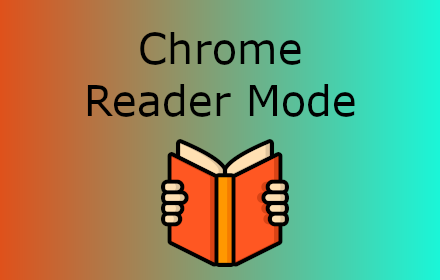What is Full Screen Tabs?
🚀 Full Screen Tabs brings browser’s native navigation into Fullscreen mode, so you can switch between open pages, tab-groups, or even windows effortlessly. Perfect for productivity, media, and presentations in browser kiosk mode!
Problem
Users struggle to navigate between tabs, groups, or windows efficiently in Chrome's Fullscreen mode, requiring them to exit fullscreen repeatedly, disrupting workflows during productivity tasks, media consumption, or presentations.
Solution
A Chrome extension that integrates native browser navigation into Fullscreen mode, enabling users to switch tabs, groups, or windows without exiting fullscreen. Example: keyboard shortcuts or UI overlays for seamless tab management.
Customers
Professionals using fullscreen mode for extended periods, such as developers, data analysts, presenters, and media editors who prioritize uninterrupted workflows.
Unique Features
Native Chrome-like navigation (address bar, tab bar) accessible in Fullscreen mode, support for tab groups/window switching, and keyboard shortcuts optimized for kiosk/presentation use cases.
User Comments
Saves time during presentations
Eliminates fullscreen exit frustration
Perfect for multi-tab workflows
Intuitive overlay design
Essential for kiosk setups
Traction
Launched on ProductHunt (specific metrics unavailable from provided data).
Market Size
The global browser extension market is projected to grow at 8.5% CAGR from 2023–2030, with productivity tools dominating demand (Grand View Research).