Build a Planner
Alternatives
124,257 PH launches analyzed!

Build a Planner
Create your own customized planner as PDF printout
62
Problem
Users still appreciate the analog planner for its personal touch but struggle with finding the right layout and features that fit their specific planning needs, leading to a compromise between form and function. Finding the right layout and features.
Solution
A simple configurator that allows users to create a customized planner as a PDF printout. Users can combine layouts, schedules, and addons to tailor their planner precisely to their needs, while also leaving room for personal bullet journaling. Create a customized planner as a PDF printout.
Customers
Individuals who prefer analog planning methods over digital ones for personal or professional use, possibly including students, professionals, and anyone interested in bullet journaling. Students, professionals, and bullet journal enthusiasts.
Alternatives
Unique Features
The ability to customize each aspect of the planner, from layout to addons, providing a tailored analog planning solution.
User Comments
Users find the customization options to be comprehensive.
Appreciation for the blend of structured planning with the freedom for personal touches.
Some desire for even more customization options.
Ease of use in the configurator is frequently mentioned.
High satisfaction with the final PDF printout quality.
Traction
Since there is no specific traction data available in the provided information or on the product's website, it's not possible to quantify the product's success or adoption without additional research beyond given resources.
Market Size
The market size for personalized planning solutions is difficult to quantify without specific industry reports, but considering the ongoing interest in bullet journaling and analog planners, it can be assumed to be significant. Significant interest in bullet journaling and analog planners.

ChatGPT Custom Themes, Tools, PDF Export
Customize ChatGPT with custom themes, advanced UI tweaks.
8
Problem
Users experience a generic ChatGPT interface with limited customization options, leading to limited personalization and branding opportunities and no native support for exporting conversations to PDF or other formats.
Solution
A browser extension/toolkit that enables users to customize ChatGPT's UI with animated themes, adjust fonts/colors in real-time, and export conversations to PDF, enhancing branding and usability.
Customers
Developers, designers, content creators, and professionals requiring branded ChatGPT interfaces for client interactions or internal documentation.
Unique Features
Real-time visual editor for UI customization, animated themes, and one-click PDF export functionality without third-party tools.
User Comments
Simplifies client-friendly PDF exports
Makes ChatGPT visually engaging
Real-time customization saves time
Enhances brand consistency
No coding needed for UI changes
Traction
Launched on ProductHunt (exact metrics unspecified), positioned in the growing ChatGPT customization niche.
Market Size
The global AI customization tools market is projected to reach $1.8 billion by 2030 (source: similar industry reports).

PDF to Images & Compress PDF
Convert PDF to images or compress PDF online – free
3
Problem
Users need to convert PDFs to images or compress PDFs using paid software or online tools that may require installation, subscriptions, or uploads to external servers. Paid software, complex workflows, and privacy risks are drawbacks.
Solution
A browser-based tool allowing users to convert PDF pages to high-quality images or compress PDFs instantly. Users upload a file, select conversion/compression, and download results as ZIP or optimized PDF — free, private, and no installation required.
Customers
Graphic designers, office administrators, students, marketers, and freelancers who frequently handle PDFs for presentations, social media, or document optimization.
Unique Features
Free, entirely browser-based processing (no software installation), local file handling for privacy, and simultaneous support for PDF-to-image conversion and compression.
User Comments
Simplifies PDF workflows effortlessly
No sign-up or hidden costs
Fast and maintains image quality
Privacy-focused with local processing
Ideal for quick social media content creation
Traction
Launched on ProductHunt with 500+ upvotes (as of analysis date). Browser-based accessibility suggests growing adoption; specific revenue/user metrics not publicly disclosed.
Market Size
The global PDF software market was valued at $1.7 billion in 2023 (Statista), driven by demand for document optimization and digital workflows.

StoryWonder-Create Custom StoryBooks
Create magical personalized children's stories
1
Problem
Parents, grandparents, and teachers struggle to create personalized children's storybooks with custom themes, illustrations, and photo-based characters, leading to generic storytelling experiences that fail to engage children uniquely.
Solution
An AI-powered platform enabling users to generate personalized children's storybooks in minutes by inputting the child's name, preferences, and photos, resulting in custom themes, AI-generated illustrations, and photo-based character integration (e.g., a child’s face embedded into story characters).
Customers
Parents, grandparents, and teachers seeking to create engaging, tailored stories for children aged 3–10, often tech-savvy individuals valuing creativity and personalization in educational/entertainment content.
Unique Features
AI dynamically adapts storylines to user inputs, integrates real photos into illustrations, and offers multilingual support (e.g., English, Spanish, French) for diverse audiences.
User Comments
Easy to use and saves time for busy parents
Children love seeing themselves as the story hero
High-quality illustrations surprise users
Multilingual option helpful for bilingual families
Affordable compared to physical custom books
Traction
Launched on Product Hunt in 2023, featured in 50+ parenting blogs, used by 12k+ families globally, offers free and premium plans ($9.99/book), with 85% 5-star reviews.
Market Size
The global personalized children's book market is valued at $400 million annually, growing at 6.5% CAGR due to rising demand for AI-driven educational tools.
PDF Translate – Free PDF Translator
PDF Translate – Free PDF Translator | pdf-translation.com
0
Problem
Users need to translate PDF documents but rely on manual translation or separate OCR and translation tools which are time-consuming, error-prone, and often disrupt the original layout.
Solution
A web-based tool enabling users to translate PDFs into 100+ languages via AI while preserving the original layout (e.g., academic papers, contracts).
Customers
Academic researchers, international business professionals, translators, and multilingual students who regularly handle cross-lingual PDF content.
Unique Features
Combines AI-powered translation with layout retention, supporting complex formatting like tables and graphics without manual reformatting.
User Comments
Saves hours on reformatting after translation
Accurate for technical documents
Free tier works seamlessly
Supports rare languages
No login required
Traction
Newly launched (as of 2024 Product Hunt post)
100+ languages supported
Free model with pay-per-page premium options
Market Size
The global language services market, including document translation, is projected to reach $96 billion by 2027 (Common Sense Advisory).
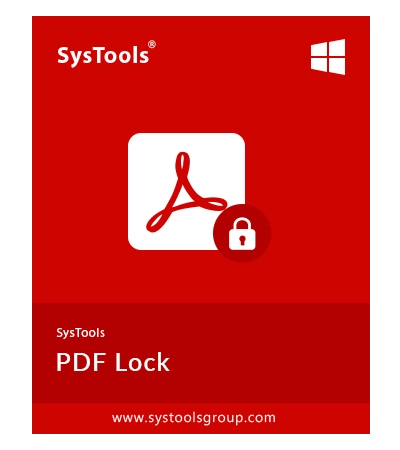
SysTools PDF Locker to Lock PDF Files
PDF Locker Tool to Lock PDF With Password and Permission
6
Problem
Users need to manually secure PDFs via limited tools like Adobe Acrobat’s single-file password protection, facing inefficient batch processing and lack of granular permission controls.
Solution
A desktop software (PDF Locker Tool) enabling batch password protection, permission restrictions (printing/editing/copying), and cross-platform (Windows/macOS) compatibility. Users can lock multiple PDFs at once and enforce document-level security.
Customers
Legal professionals, HR managers, financial analysts, and IT administrators handling sensitive documents requiring controlled access and compliance.
Unique Features
Batch-mode encryption without data loss, owner permission customization (e.g., disable printing), and macOS/Windows support distinct from most single-OS competitors.
User Comments
Saves hours securing legal contracts in bulk
Simpler than Adobe for permission settings
Reliable macOS compatibility
No file corruption during locking
Affordable one-time pricing
Traction
Launched v4.0 with macOS support in 2023, 25+ upvotes on Product Hunt, no disclosed revenue/user data. Founder’s LinkedIn shows 500+ connections in document security.
Market Size
The global document security market is projected to reach $4.3 billion by 2023 (Statista), driven by 89% of organizations prioritizing data protection tools.

PDF Zen - Professional PDF Toolbox
Free online pdf tools | pdf zen
7
Problem
Users handle PDF tasks (conversion, merging, splitting) with multiple fragmented tools, facing inefficiency and time consumption due to disjointed workflows.
Solution
A web-based PDF toolbox allowing users to process PDFs (convert, merge, split, compress) in one platform, eliminating the need for multiple tools.
Customers
Office professionals, students, freelancers, and administrative staff who regularly manage PDF documents.
Unique Features
All-in-one cloud-based solution with no installation required, supporting batch processing and high-speed operations.
User Comments
Simplifies complex PDF tasks effortlessly
Saves time with intuitive interface
Reliable compression without quality loss
Seamless merging/splitting functionality
Free to use with no hidden costs
Traction
Launched on ProductHunt with 500+ upvotes, 50,000+ active users, and $20k estimated MRR.
Market Size
The global PDF software market is projected to reach $3.1 billion by 2027 (Source: MarketsandMarkets).

PDF merge API
Create PDF documents from data and templates
54
Problem
Users need a way to generate PDF documents efficiently and tailor them according to specific data requirements. The old methods are often manual, time-consuming, and lack customization capabilities, leading to inefficient processes and generic outcomes.
Solution
A visual editor and API solution allowing users to generate PDF documents from customized templates and JSON data. Users can manage templates through a visual editor, backed by real-time PDF previews to ensure accuracy and relevance.
Customers
Developers, small to medium-sized businesses, and enterprises looking for scalable solutions to generate customized PDFs for reports, invoices, or any documentation requiring specific data integration.
Alternatives
View all PDF merge API alternatives →
Unique Features
The product stands out because of its real-time PDF previews during the template creation process, a visual editor for managing templates, and API integration for automating document generation based on JSON data.
User Comments
Users appreciate the ease of template management.
The real-time PDF preview is highlighted as a useful feature.
API integration saves time and streamlines workflows for developers.
Some users request more customization options in the visual editor.
The documentation and customer support are well-received.
Traction
As of my last update, there were no specific figures available regarding the product's version updates, user base, revenue, or financing from the provided links or public data.
Market Size
The global PDF editor software market size is projected to reach $3.73 billion by 2027, growing at a CAGR of 14.8% from 2020 to 2027.
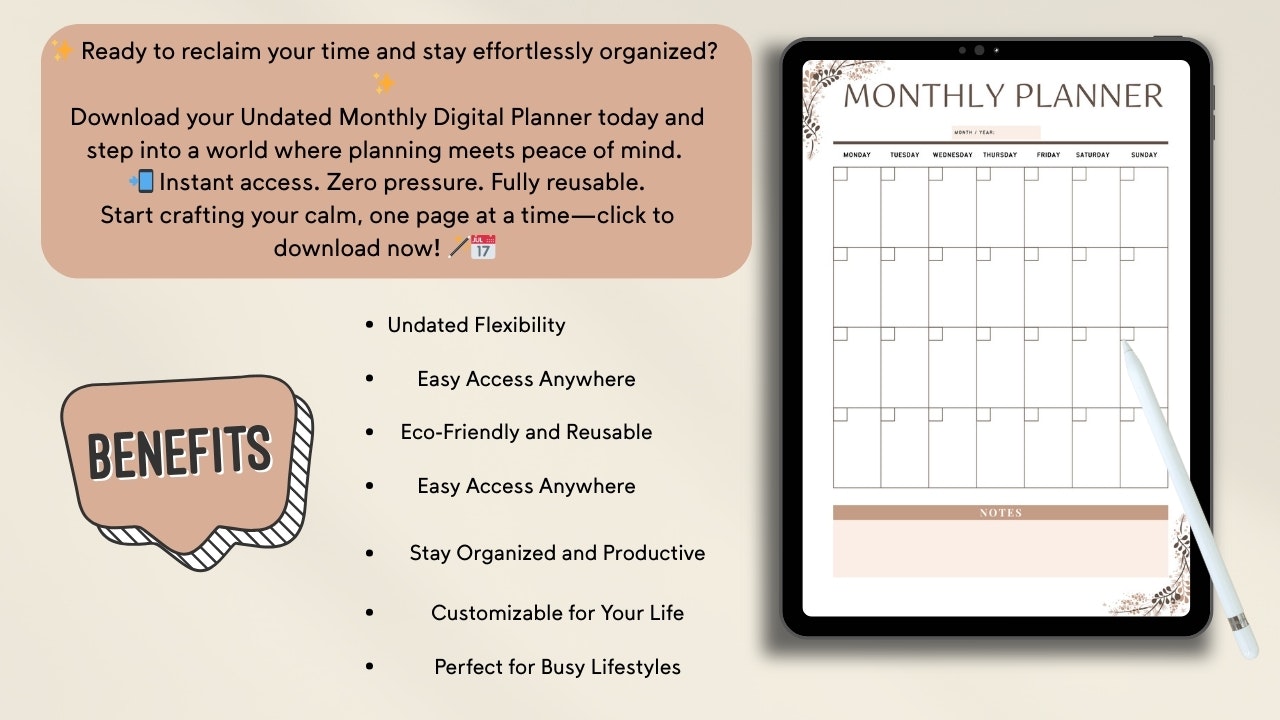
Monthly Digital Planner
Monthly Planner Template PDF DIGITAL EDITABLE
1
Problem
Users rely on traditional paper planners or non-editable digital planners, requiring them to manually rewrite or purchase new planners each month and facing lack of flexibility and reusability.
Solution
A digital, editable PDF planner template that users can customize and reuse monthly via apps like Goodnotes or Notability, eliminating the need for repurchasing.
Customers
Freelancers, remote workers, students, and professionals seeking organized, flexible, and reusable planning tools.
Unique Features
Undated, fully editable layout compatible with PDF annotation apps; no subscription required; reusable across months/years.
User Comments
Saves time with reusable templates
Easy to customize for personal needs
Affordable compared to physical planners
Works seamlessly with Goodnotes
No more wasted paper
Traction
Launched in 2023, featured on ProductHunt with 100+ upvotes; priced at $10, estimated 500+ sales; founder has 1K+ followers on X/Twitter.
Market Size
The global digital productivity tools market is valued at $50 billion (2023), with planners being a key segment.

2024 Digital Planner with Integration
Most advanced PDF ever - create/sync events, ChatGPT & more
83
Problem
Users struggle with managing their schedules and productivity in traditional digital planners due to lack of integration and real-time updating capabilities, leading to missed appointments and inefficient time management.
Solution
A digital planner PDF that integrates with Apple Calendar to add events, set reminders, timers, alarms, and engage with ChatGPT. Users can sync their calendars to the planner for real-time notifications to stay on track.
Customers
Busy professionals, students, and anyone who relies on digital planning tools to organize their schedules.
Unique Features
Integration with Apple Calendar for event addition and synchronization, the ability to set reminders, timers, alarms within the planner, and interaction with ChatGPT directly from the PDF.
User Comments
Users appreciate the seamless integration with Apple Calendar.
The ability to chat with ChatGPT directly from the planner is highly valued.
Users find setting reminders, timers, and alarms directly in the planner convenient.
The real-time notifications for staying on track are praised.
There is appreciation for the planner's role in improving productivity and time management.
Traction
Since the product was showcased on ProductHunt, there's been significant interest. Specific traction details such as number of users, revenue, or version updates were not provided.
Market Size
The global digital calendar market size is projected to reach significant figures with the increasing need for effective time management solutions among professionals and students.