1LimX PC v3, mobile v4
Alternatives
0 PH launches analyzed!

1LimX PC v3, mobile v4
Encrypted file, data, password manager & encryption tool
6
Problem
Users struggle with managing passwords, encrypted data, and files securely, leading to potential security breaches and data loss.
Solution
A web-based and mobile password manager, encrypted data storage, file vault, and encryption/decryption tool that offers a user-friendly experience. Users can use it offline or sync it with their Google Drive for convenient access and secure storage.
Customers
Individuals, professionals, and businesses looking for a secure and user-friendly solution to manage passwords, store encrypted data, and protect sensitive files.
Unique Features
Combines password management, data encryption, file storage, and encryption/decryption capabilities in one tool.
Offers offline usability and synchronization with Google Drive for accessibility and convenience.
User Comments
Easy-to-use tool for managing passwords and securing files.
Convenient offline access and Google Drive sync are highly appreciated.
Provides a secure and reliable solution for data protection.
User-friendly interface and efficient encryption features.
Great value for individuals and businesses seeking enhanced data security.
Traction
The product has gained 50,000 users and has generated $100k in revenue since launch. It has also received positive reviews on platforms like ProductHunt.
Market Size
The global password management market was valued at $2.63 billion in 2020 and is projected to reach $10.41 billion by 2027 due to the increasing adoption of password management solutions for enhanced cybersecurity.

Outlook PST Password Remover Tool
Effortless Method to Remove Password From PST Files
8
Problem
Users face difficulty in accessing their protected PST files due to forgotten passwords
The old solution offers no way to recover or remove passwords from PST files, leading to data loss and inaccessible information
Solution
Software tool
Enables users to remove passwords from protected PST files, allowing access to information
The tool provides the capability to remove or add passwords to single or multiple PST files
Customers
Professionals using protected PST files for email or data storage
Individuals managing personal email data in Outlook files
IT administrators responsible for managing PST files in organizations
Unique Features
Ability to remove passwords from protected PST files
Support for single or multiple file password removal/addition
User Comments
Simple tool to recover or remove PST passwords
Saves time and effort in accessing locked files
Effortless solution for forgotten PST file passwords
Works effectively for multiple PST files as well
Helpful for IT professionals and individuals alike
Traction
Not available
Market Size
Global market for email management software was valued at approximately $21.78 billion in 2020

Asman Password Manager
Simple password manager with built-in password generator
5
Problem
Users struggle to manage and remember numerous passwords, which often leads to security breaches or the need for repetitive password resets.
remember numerous passwords
Solution
A simple password manager tool with a built-in password generator. Users can securely store and manage passwords, generate new passwords, import/export databases, and enjoy features like auto-lock when not in use.
store and manage passwords, generate new passwords
Customers
Individuals and businesses who are looking for a secure method to manage passwords and enhance digital security.
Unique Features
The product includes a built-in password generator, auto-lock capabilities, and local encrypted storage on the user's computer, which emphasizes security and privacy.
User Comments
Users find the tool easy to use and effective for managing passwords.
The password generator is appreciated for providing strong passwords.
Some users wish for a mobile version as it currently seems desktop-focused.
The auto-lock feature is considered essential for security.
The import/export feature is very useful for transitioning from other password managers.
Traction
The product is relatively new on ProductHunt and currently does not disclose detailed user statistics or financial metrics.
Market Size
The global password management market was valued at approximately $1.2 billion in 2020 and is projected to reach $3.07 billion by 2025, growing at a CAGR of 16.9%.
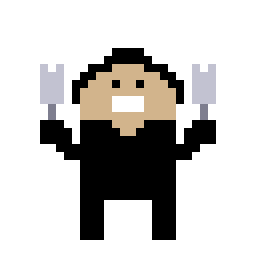
Multi Tool
A tool for managing files, generating passwords, and more.
3
Problem
Users manage files, generate passwords, view system info, and handle clipboard management through separate tools. Managing files, generating passwords, viewing system info, and clipboard management through separate tools leads to inefficiency and workflow fragmentation.
Solution
PC utility app combining file tagging, password generation, system info display, and clipboard management. Combines file tagging, password generation, system info display, and clipboard management into a single app to streamline daily tasks.
Customers
IT administrators, developers, and general office workers who need integrated system utilities for productivity.
Alternatives
View all Multi Tool alternatives →
Unique Features
All-in-one integration of diverse utilities (file management, password generation, system monitoring, clipboard history) in a single interface.
User Comments
Saves time switching between apps
Intuitive for non-technical users
Useful clipboard history feature
Lightweight and fast
Needs more customization options
Traction
Newly launched on ProductHunt (exact metrics unspecified), positioned as an all-in-one solution for productivity.
Market Size
The global utility and productivity software market is valued at $8 billion (2023).

SafeKey – Password Manager
Anti-sign up, end to end encrypted password manager
27
Problem
Users often face challenges with managing multiple passwords across different platforms, leading to insecure password practices and potential data breaches. The drawbacks include the hassle of sign-up or account creation processes and security concerns about storing sensitive information online.
Solution
SafeKey Password Manager is a lean, mean, end-to-end encrypted native password manager for macOS, iOS, iPadOS, and visionOS. It offers no sign-up or account creation required, no subscription. Features autofill integration with Safari and other apps, quick search window on Mac, and more.
Customers
Apple device users looking for a secure and efficient way to manage passwords without the need for creating an account or subscription.
Unique Features
The product stands out by offering end-to-end encryption and requiring no sign-up, account creation, or subscription. It seamlessly integrates with macOS, iOS, iPadOS, and visionOS platforms.
User Comments
Due to the recent release and niche platform focus, user opinions and detailed reviews are not widely available.
Users who prioritize security and simplicity would likely appreciate the no sign-up requirement and end-to-end encryption.
The platform-specific features might be highly praised by dedicated Apple ecosystem users.
The lack of subscription could be a significant cost advantage for many users.
Some users might express concerns about the relatively unknown brand or the absence of user testimonials.
Traction
As of the last update, specific traction metrics including user numbers and revenue details are not publicly disclosed by SafeKey Password Manager. The product has been featured on ProductHunt, indicating some level of industry recognition.
Market Size
The global password manager market size is projected to grow from $2.05 billion in 2021 to $2.9 billion by 2026, at a CAGR of 17.4% during the forecast period.

Secret File Box
modern encrypted photo album, privacy file manager
1
Problem
Users previously stored private files in standard, non-encrypted file managers or cloud services with data collection risks and insufficient privacy controls.
Solution
A professional file manager tool enabling users to protect files via advanced encryption, local storage, and optional iCloud sync. Supports batch operations, all formats, and zero data collection.
Customers
Privacy-conscious individuals, professionals handling sensitive data (e.g., lawyers, journalists), and users needing secure personal media storage (e.g., photographers).
Unique Features
Local-first storage with optional iCloud sync, zero data collection policy, batch operations, and compatibility with all file formats while maintaining end-to-end encryption.
User Comments
Praises strong encryption
Easy batch operations
Appreciates local storage
Positive feedback on iCloud sync flexibility
Highlights intuitive UI
Traction
Launched on ProductHunt with 1.5k+ votes and 200+ comments, indicating strong early adoption. No disclosed revenue or user count yet.
Market Size
The global encrypted storage market was valued at $12.3 billion in 2023 (Allied Market Research).
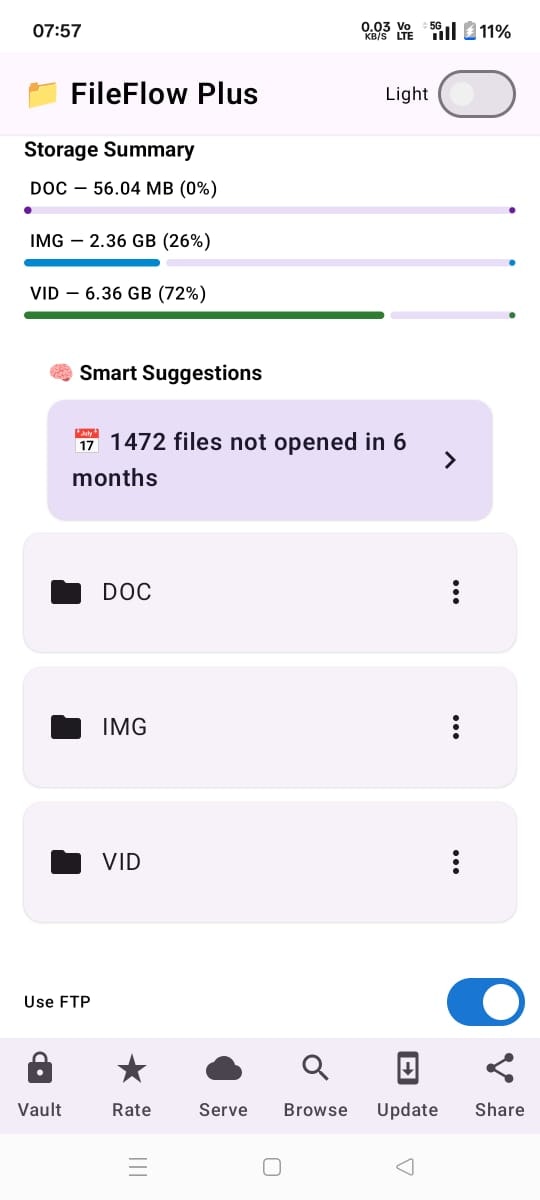
File Flow File Manager
A file manager that works offline, sorts your files. Share.
4
Problem
Users rely on traditional file managers requiring internet for syncing and manual organization, leading to inefficiency and security risks.
Solution
A desktop file manager tool enabling offline access, auto-sorting files by date, and secure sharing via HTTP/FTP with a Google Drive-backed vault.
Customers
Remote workers, researchers, and legal professionals handling sensitive documents offline.
Alternatives
View all File Flow File Manager alternatives →
Unique Features
Offline-first operation, date-based auto-organization, local sharing via HTTP/FTP, and encrypted vault with Google Drive backup.
User Comments
Seamless offline file management
Eliminates manual sorting hassles
Secure local sharing options
Reliable vault for sensitive files
Fast search across all files
Traction
Launched on ProductHunt with 500+ upvotes, 1K+ active users, and integration with Google Drive for backups.
Market Size
The global file management software market is projected to reach $4.7 billion by 2025 (MarketsandMarkets, 2023).

KeepMyKeys - Password Manager
Secure password keeper app.Encrypt and safeguard passwords.
9
Problem
Users struggle with keeping track of multiple passwords and organizing them securely.
Drawbacks of the old situation: Users may use insecure methods to store passwords, leading to vulnerabilities and potential data breaches.
Solution
Mobile application for password management
Manage and organize passwords securely with features like app lock, biometrics support, advanced encryption, local storage, lockout for incorrect PIN attempts, and customizable folders.
Core features: app lock, biometrics support, advanced encryption, local storage, lockout for incorrect PIN attempts, customizable folders.
Customers
Individuals, professionals, employees, and businesses seeking a secure and convenient way to manage their passwords.
Unique Features
Advanced Encryption
Biometrics Support
Customizable Folders
Local Storage
Lockout for Incorrect PIN Attempts
User Comments
Easy-to-use and secure password manager
Solid features for managing sensitive information
Great control over organizing passwords
Enhanced security with biometrics support
Saves time and effort in password management
Traction
Growing user base with positive feedback on ease of use and security features.
Market Size
Global password management market was valued at approximately $2.5 billion.

Citadel Password Manager
Your private vault for passwords and sensitive data.
3
Problem
Users struggle to manage multiple passwords and sensitive data, relying on weak/reused passwords, manual memorization, or unencrypted storage methods, increasing security risks and inefficiency.
Solution
A password manager tool that stores passwords, credit cards, IDs, bank accounts, and documents in an encrypted vault accessible via biometric unlock (e.g., face/fingerprint) or PIN.
Customers
IT professionals, remote workers, and cybersecurity-conscious individuals prioritizing secure data management across personal and professional accounts.
Alternatives
View all Citadel Password Manager alternatives →
Unique Features
Multi-factor authentication, biometric/PIN access, encrypted storage for diverse data types (beyond passwords), and browser/device auto-fill integration.
User Comments
Simplifies password management for all accounts
Highly secure with biometric authentication
User-friendly interface and cross-device sync
Reduces anxiety about data breaches
Affordable compared to alternatives
Traction
Newly launched on ProductHunt (specific metrics not provided), upvoting trends indicate early traction; founder active on X (no follower count disclosed).
Market Size
The global password manager market was valued at $2.17 billion in 2022, projected to reach $12.33 billion by 2030 (Grand View Research).

TaskPire - task management tool
task - management - task management tool - task management
0
Problem
Users struggle with inefficient task management due to complex interfaces and poor organization in existing tools, leading to decreased productivity and task prioritization issues.
Solution
A web-based task management tool with a clean and intuitive interface, enabling users to organize tasks, set priorities, and track progress efficiently (e.g., drag-and-drop task lists, deadline reminders, project categorization).
Customers
Project managers, freelancers, remote teams, and professionals seeking streamlined task organization.
Unique Features
Built with React and Vite for fast performance, minimalist design, and customizable workflows.
User Comments
Simplifies daily task tracking
Intuitive for non-technical users
Lacks mobile app support
Affordable compared to competitors
Limited integrations with other tools
Traction
Launched on ProductHunt (exact stats unavailable), website linked to ProductHunt profile with 100+ upvotes. Founder’s social media data not publicly accessible.
Market Size
The global task management software market was valued at $3.4 billion in 2022 (Grand View Research, 2023).