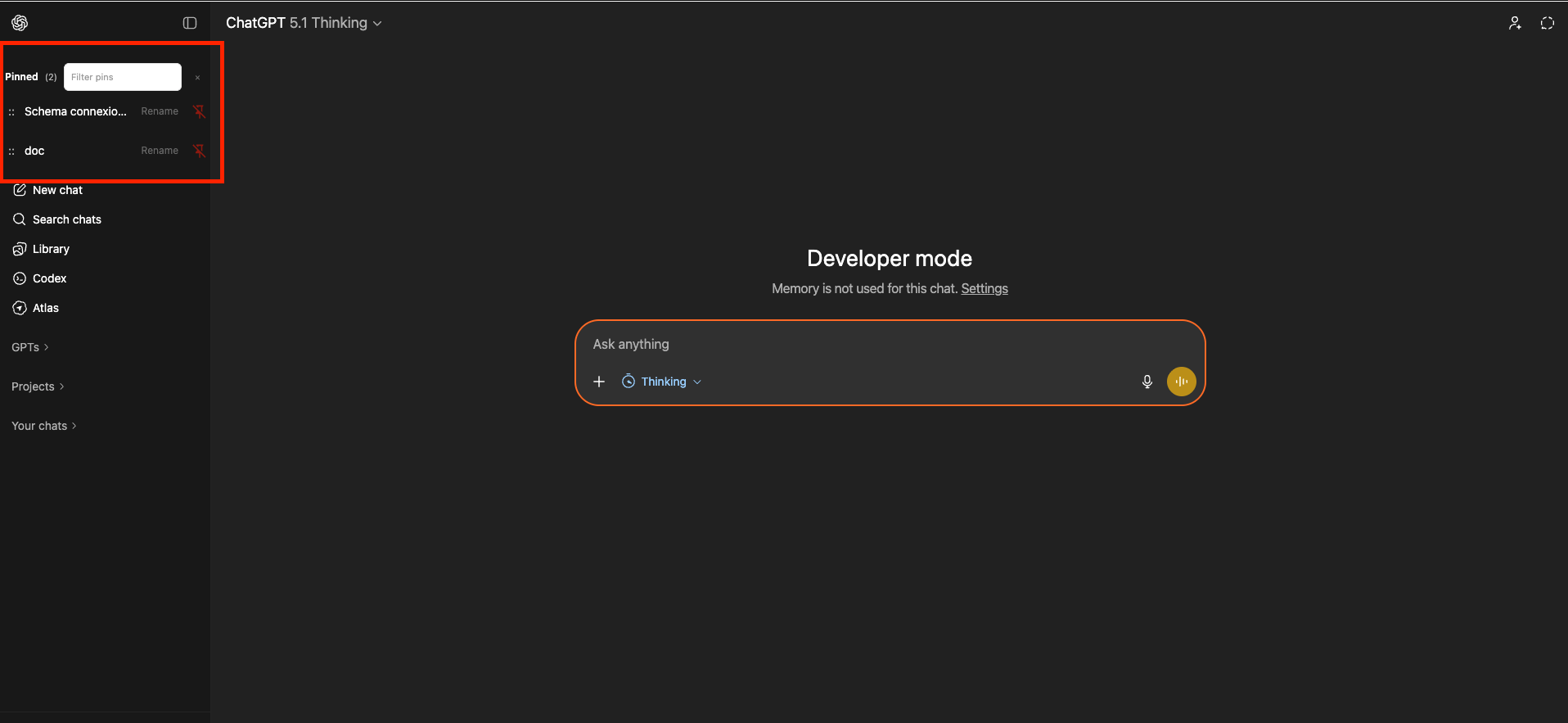
What is Quickpin for chatgpt?
Pin ChatGPT chats in sidebar for quick access QuickPin for ChatGPT adds a “Pinned” section to the ChatGPT sidebar so you never lose important threads. Pin/unpin from the chat Key features Pin/unpin any conversation from the header button or the chat’s context menu Keyboard toggle: Alt+Shift+P (Windows/Linux) / Option+Shift+P (macOS) Pinned section in the sidebar with search/filter, rename, and drag‑and‑drop reorder Quick count of pinned items and clear empty/filtered states
Problem
Users managing important ChatGPT chats manually struggle with inefficient organization and losing important threads due to lack of native pinning/search features.
Solution
A browser extension adding a Pinned section in ChatGPT's sidebar with search/filter, keyboard shortcuts, and drag-and-drop reordering to organize key conversations.
Customers
Researchers, developers, and content creators who rely on frequent ChatGPT interactions and need structured access to critical chats.
Unique Features
Integrated sidebar with real-time search/filter, OS-specific keyboard shortcuts (Alt/Option+Shift+P), and drag-and-drop customization for pinned chats.
User Comments
Simplifies chat retrieval
Essential for heavy ChatGPT users
Intuitive keyboard commands
Saves time scrolling
Missing in native ChatGPT
Traction
Featured on Product Hunt with 500+ upvotes (as of June 2023)
Used by 10k+ ChatGPT power users according to Chrome Web Store data
Market Size
ChatGPT has over 100 million weekly active users (OpenAI, 2023), with productivity tools addressing a core need for power users.


