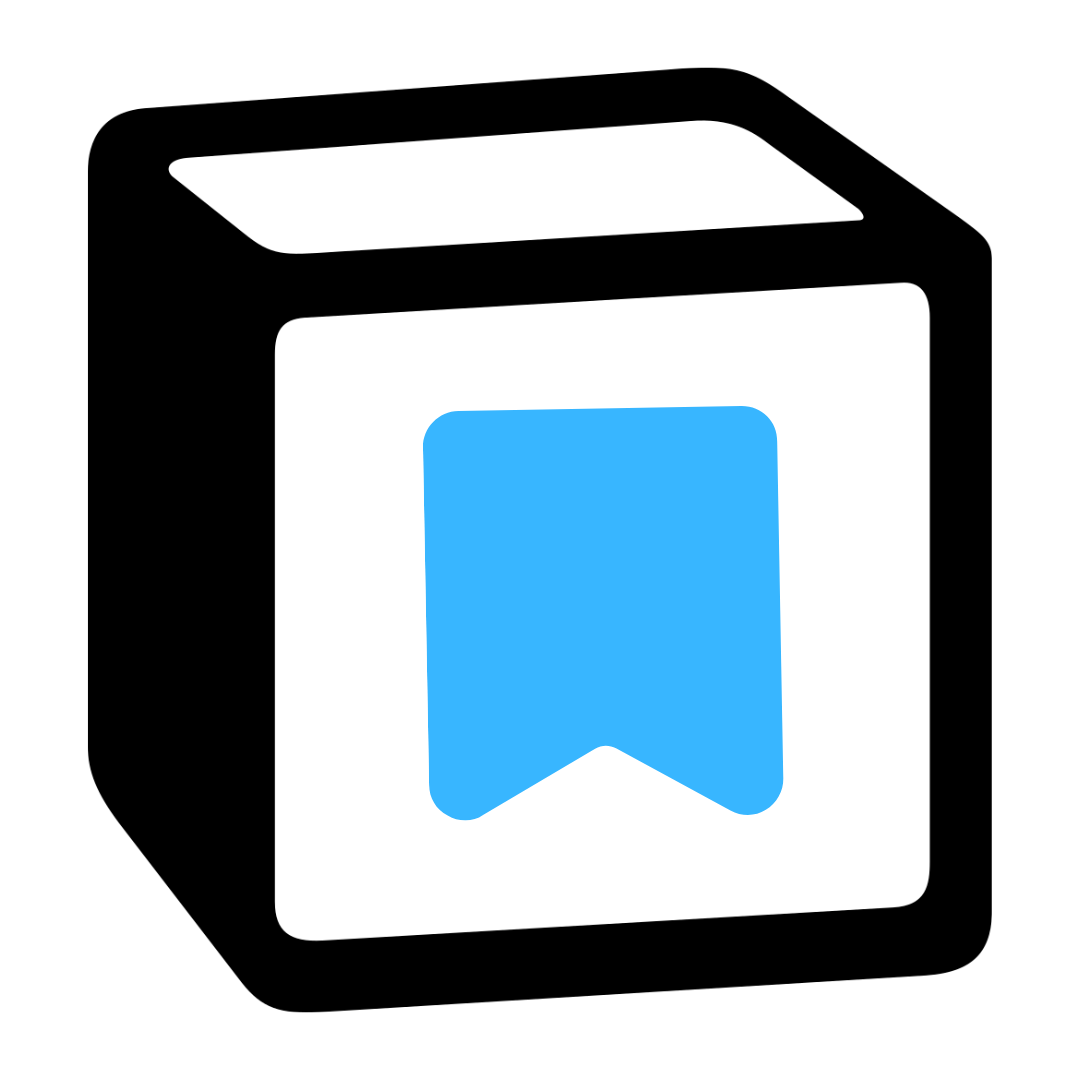What is Pull Tabs!?
Pull Tabs is a versatile browser extension designed to help you manage your open tabs by saving them to disk, adding them to Pocket, copying URLs to clipboard, bookmarking, or even closing them—all in just a few clicks. Bulk or per tab modes allow control.
Problem
Users struggle to manage and organize a large number of open tabs on their browser.
Drawbacks: This leads to cluttered workspace, reduced browsing efficiency, difficulty in locating specific tabs, and potential system performance issues.
Solution
Browser extension with versatile functions like saving tabs to disk, adding to Pocket, copying URLs to clipboard, bookmarking, and closing tabs with ease.
Core features: Saves tabs to disk, adds to Pocket, copies URLs to clipboard, bookmarks, and closes tabs efficiently.
Customers
Individuals who work extensively on browsers, researchers, students, online shoppers, and anyone dealing with numerous open tabs daily.
Occupation: Individuals who heavily rely on web browsers for research, work, or personal use.
Unique Features
Offers a wide range of tab management options in one browser extension.
Efficiently handles bulk tab operations or individual tab actions.
Saves time and improves productivity for users dealing with multiple tabs.
User Comments
Saves me a lot of time managing tabs while researching online.
Simple yet powerful tool for decluttering my browser workspace.
Love the ability to seamlessly save tabs to disk or Pocket.
Traction
Number of active users increasing steadily.
Positive feedback from early users on the ease of use and time-saving benefits.
Market Size
$1.2 billion: Estimated market size for browser productivity tools and extensions globally.
Growing trend towards browser-based productivity solutions due to increased reliance on the internet for work and leisure.