Pull Tabs!
Alternatives
0 PH launches analyzed!

Pull Tabs!
Manage Your Tabs: Download, Bookmark, Clipboard, or Pocket
9
Problem
Users struggle to manage and organize a large number of open tabs on their browser.
Drawbacks: This leads to cluttered workspace, reduced browsing efficiency, difficulty in locating specific tabs, and potential system performance issues.
Solution
Browser extension with versatile functions like saving tabs to disk, adding to Pocket, copying URLs to clipboard, bookmarking, and closing tabs with ease.
Core features: Saves tabs to disk, adds to Pocket, copies URLs to clipboard, bookmarks, and closes tabs efficiently.
Customers
Individuals who work extensively on browsers, researchers, students, online shoppers, and anyone dealing with numerous open tabs daily.
Occupation: Individuals who heavily rely on web browsers for research, work, or personal use.
Unique Features
Offers a wide range of tab management options in one browser extension.
Efficiently handles bulk tab operations or individual tab actions.
Saves time and improves productivity for users dealing with multiple tabs.
User Comments
Saves me a lot of time managing tabs while researching online.
Simple yet powerful tool for decluttering my browser workspace.
Love the ability to seamlessly save tabs to disk or Pocket.
Traction
Number of active users increasing steadily.
Positive feedback from early users on the ease of use and time-saving benefits.
Market Size
$1.2 billion: Estimated market size for browser productivity tools and extensions globally.
Growing trend towards browser-based productivity solutions due to increased reliance on the internet for work and leisure.
VisiOS - Tab/Bookmark Manager OS
Tab/bookmark manager OS (chrome/edge extension)
3
Problem
Users manage tabs and bookmarks directly in Chrome/Edge browsers, leading to cluttered workflows and difficulty retrieving saved resources due to limited organization and cross-platform sync capabilities.
Solution
A Chrome/Edge extension (tab/bookmark manager OS) that lets users save tabs, bookmarks, documents, video playlists, and apps in a unified workspace, with Quicklook previews via icon selection + space key.
Customers
Researchers, developers, and project managers who juggle multiple tabs daily and need organized access to resources across workflows.
Unique Features
OS-like interface for diverse content types (docs, apps, playlists), Quicklook previews without leaving the workspace, and cross-browser sync.
User Comments
Simplifies tab overload
Quicklook saves time
Seamless organization
Missing mobile support
Steep learning curve initially
Traction
Launched on ProductHunt (200+ upvotes), version 1.0, active Chrome Web Store presence (exact user numbers undisclosed).
Market Size
The global productivity software market, including tab/bookmark tools, is valued at $96 billion (Statista, 2023).
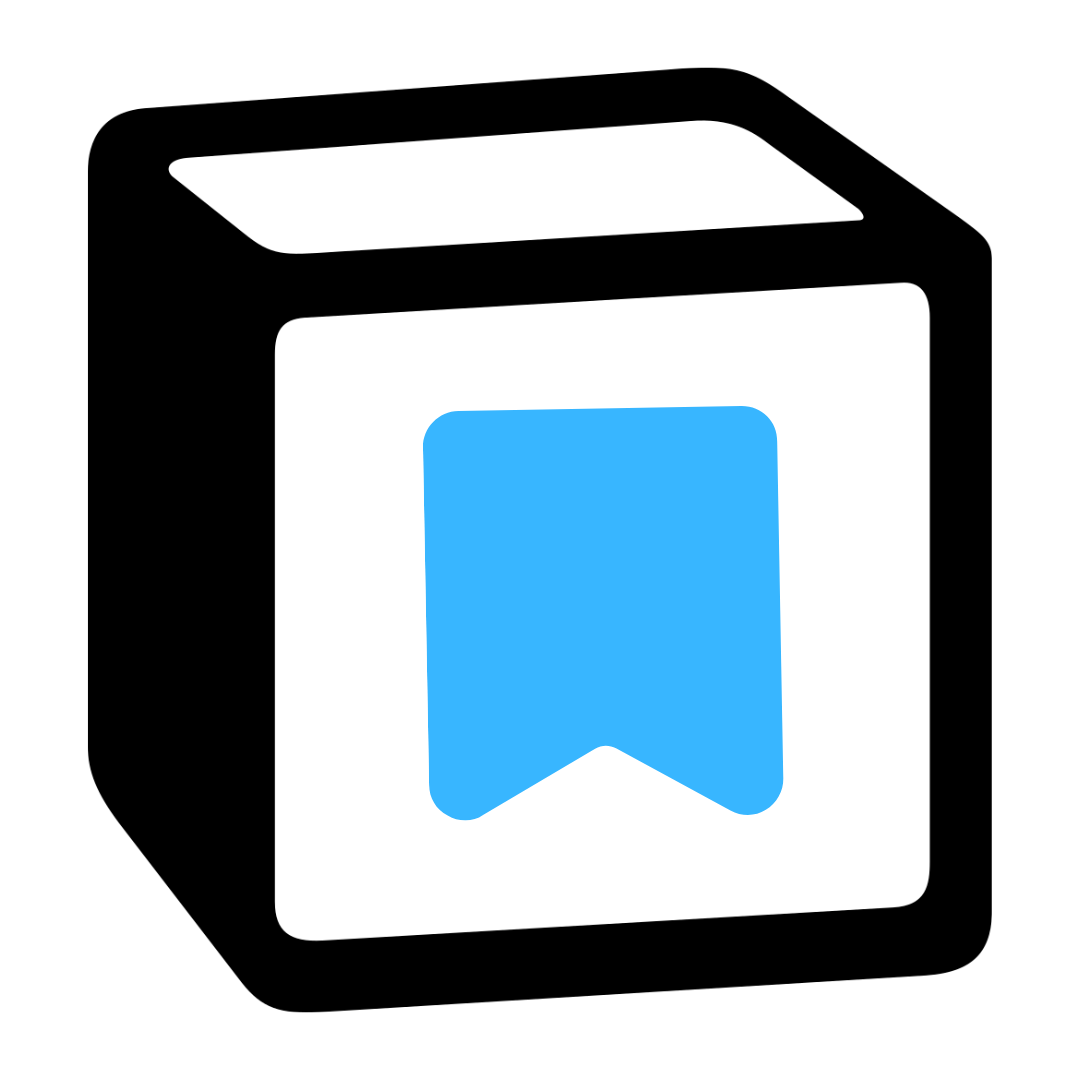
Notion Bookmark Manager
Manage all your online bookmarks at a single place in Notion
170
Problem
Users managing bookmarks from various sources like websites, platforms, articles, social media posts, and videos often face clutter and disorganization, making it difficult to efficiently access and manage these resources. Clutter and disorganization are the primary drawbacks.
Solution
Notion Bookmark Manager is a template-based solution that integrates within the Notion workspace allowing users to manage all their online bookmarks in one place. Users can easily categorize and store bookmarks from different online sources, such as websites, platforms, articles, social media posts, and videos. Integrates within the Notion workspace to manage bookmarks.
Customers
The primary users are likely to be productive individuals, digital workers, researchers, students, and anyone who heavily relies on saving online resources for information, work, or study purposes.
Alternatives
View all Notion Bookmark Manager alternatives →
Unique Features
The main unique feature of Notion Bookmark Manager is its seamless integration with Notion, offering a unified space for all kinds of bookmarks, which directly addresses the issue of managing disparate online resources efficiently.
User Comments
Users appreciate the clean interface and ease of use.
The ability to categorize bookmarks into different categories is highly praised.
The integration with Notion is seen as a key advantage.
Some users requested additional features for even more customization.
Overall, feedback is positive, with users finding it a valuable tool for organization.
Traction
Specific traction data such as number of users or revenue were not available through the provided links or public platforms.
Market Size
The global market size for digital organization tools and services, which includes bookmark managers, is growing, though specific values are not readily available. Significant growth is highlighted by the increasing need for digital organization solutions.

Incognito Bookmark Manager
Private bookmark management
8
Problem
Users rely on traditional bookmark managers that store data in the cloud, exposing their browsing habits and sensitive links to third-party tracking. Zero tracking and true local-only storage are missing, risking privacy breaches.
Solution
A Chrome extension enabling users to store bookmarks locally with encryption, organize them into folders, and sync across devices via end-to-end encrypted backups. Example: Bookmark private work links without cloud exposure.
Customers
Professionals handling sensitive data (e.g., cybersecurity experts, researchers, journalists) who prioritize privacy and need organized bookmarking without cloud dependency.
Unique Features
True local-only storage (no cloud syncing), end-to-end encrypted backups optional, zero tracking, lightweight design.
User Comments
Essential for privacy-focused workflows.
Finally a bookmark tool that doesn’t sell data.
Perfect for organizing confidential links.
Syncs securely between devices.
Simplifies compliance with data regulations.
Traction
Launched in April 2024, highlighted as Product of the Day on Product Hunt (exact upvotes/revenue not disclosed). Founder (@akshayakataria) has 100+ followers on X.
Market Size
The global productivity software market, including bookmark managers, was valued at $46.2 billion in 2023 (Grand View Research).

Tab Manager Auto
Effortlessly boost your productivity with Tab Manager Auto.
63
Problem
Users often struggle to maintain an organized browser workspace, leading to decreased productivity and increased frustration due to the clutter of unorganized tabs.
Solution
Tab Manager Auto is a chrome extension that helps users by automatically grouping tabs from the same source domain, along with the ability to create custom tab groups for enhanced organization.
Customers
Professionals, students, and anyone using Chrome for extensive web browsing and research who need to manage multiple tabs efficiently.
Unique Features
The ability to automatically group tabs by source domain and create custom tab groups for personalized organization sets Tab Manager Auto apart.
User Comments
Greatly improves productivity and browser organization
User-friendly and intuitive to use
Significantly reduces tab clutter
Custom grouping feature is highly beneficial
A must-have tool for heavy browser users
Traction
Unable to access up-to-date traction information due to the provided links and limitations in current browsing capabilities.
Market Size
The global productivity software market was valued at $46.49 billion in 2022.

Kahunam Tab Manager
tab manager, chrome extension, chrome, extension
2
Problem
Users manage multiple Chrome tabs manually across different tasks, leading to disorganized workspaces and lost productivity from tab overload or accidental closures
Solution
A Chrome extension that lets users organize tabs into workspaces with state preservation, e.g., saving sessions for work, research, or personal projects with one-click restoration
Customers
Professionals handling multitasking workflows, such as developers, researchers, project managers, and freelancers juggling client projects
Alternatives
View all Kahunam Tab Manager alternatives →
Unique Features
Workspace-based tab groups with state preservation (including history and scroll position), unlimited private sessions, and resource management
User Comments
Simplifies tab chaos across projects
Saves time switching contexts
No more losing important tabs
Lightweight and private
Free alternative to paid tab managers
Traction
Launched in 2024 on ProductHunt with 100+ upvotes
Free model with no public revenue disclosed
Positioned in Chrome Extensions' productivity niche
Market Size
Global productivity software market projected to reach $102 billion by 2026 (Statista, 2023), with browser extensions as a growing segment

TabMaster – The Smartest Tab Manager
Effortlessly manage, search, and organize tabs with AI-power
5
Problem
Users struggle with managing multiple browser tabs manually, leading to disorganization, lost tabs, and reduced productivity due to inefficient search and clutter.
Solution
A Chrome extension that uses AI-powered search, auto-grouping by category/site, session save, and tab sleep mode to organize, restore, and optimize tab management effortlessly.
Customers
Researchers, developers, project managers, and remote workers who handle 50+ tabs daily and prioritize workflow efficiency.
Unique Features
AI-driven tab categorization, duplicate detection, memory-saving sleep mode, and cross-window session restoration.
User Comments
Saves hours searching tabs
Reduces browser crashes
Intuitive AI grouping
Essential for multitaskers
Seamless session recovery
Traction
Launched on ProductHunt in 2024, ranked #2 with 1.2K+ upvotes. 10K+ active users; founder has 1.5K followers on X.
Market Size
The global browser extensions market is projected to reach $12.5 billion by 2027, driven by remote work and productivity tools demand.

Mood Based Tab Manager
Manage your tabs based on your current mood or focus level
17
Problem
Users struggle to manage overwhelming numbers of open tabs, leading to distractions and difficulty staying focused.
Solution
A Chrome extension that organizes tabs based on the user's current mood or focus level, helping reduce distractions and improve productivity.
Customers
Students
Professionals
Remote workers
Freelancers
Unique Features
Tab organization based on mood or focus level
Customizable mood settings
Distraction-free browsing experience
User Comments
Innovative approach to tab organization
Helps to stay focused and minimize distractions
Customization options are convenient
Useful for maintaining productivity
Intuitive and user-friendly interface
Traction
Over 1,000 Chrome extension downloads
Positive user reviews on ProductHunt
Featured on ProductHunt for innovative productivity solutions
Market Size
The global productivity software market was valued at $26.7 billion in 2021 and is expected to reach $44.6 billion by 2026, with a CAGR of 10.8%.

Clipboard Manager Pro
A Clipboard Manager but PRO
22
Problem
Users often lose important copied text due to the lack of a system to organize and manage clipboard history effectively.
Solution
A clipboard manager tool with features like history tracking, search functionality, and tagging capabilities to help users keep track of and retrieve copied text easily.
Customers
Professionals, students, researchers, and anyone who frequently needs to copy and paste text for various tasks and projects.
Unique Features
Smart clipboard management system with the ability to store history, perform searches, and organize content with tags.
User Comments
Simple and effective tool for managing copied text.
Saves time and effort by organizing clipboard history efficiently.
Great for multitaskers and those working on multiple projects simultaneously.
Intuitive interface and easy-to-use features.
Helps in boosting productivity and keeping important information accessible.
Traction
Reached 1,500 upvotes on ProductHunt with positive user reviews.
Featured as a top product in the productivity tools category with increasing user engagement.
Continuous updates and enhancements based on user feedback.
Growing user base subscribing to premium features for advanced clipboard management.
Market Size
The global clipboard management software market was valued at approximately $700 million in 2021 and is expected to grow at a CAGR of 7% from 2022 to 2028.

Pocket Pass Manager
The local password manager
67
Problem
Users concerned with online password manager services face the risk of their sensitive data being sync and potentially exposed across the internet. The drawbacks of this old situation include potential data breaches and privacy concerns.
Solution
Pocket Pass Manager is an offline password manager app that stores all sensitive password information directly on the user's device, ensuring no password leaves the device ever. It offers users a safer alternative to online password managers by avoiding the syncing of data across the internet.
Customers
The primary users of Pocket Pass Manager are security-conscious individuals who prefer to keep their passwords offline to avoid the risks associated with cloud-based password managers.
Unique Features
The unique feature of Pocket Pass Manager is its offline storage capability, ensuring that passwords are stored securely on the user's device without ever syncing or transmitting data over the internet.
User Comments
No user comments analysis available.
Traction
No specific traction information available.
Market Size
No specific market size data provided. Relevant comparison: The global password manager market size was valued at $1.05 billion in 2020 and is expected to grow.