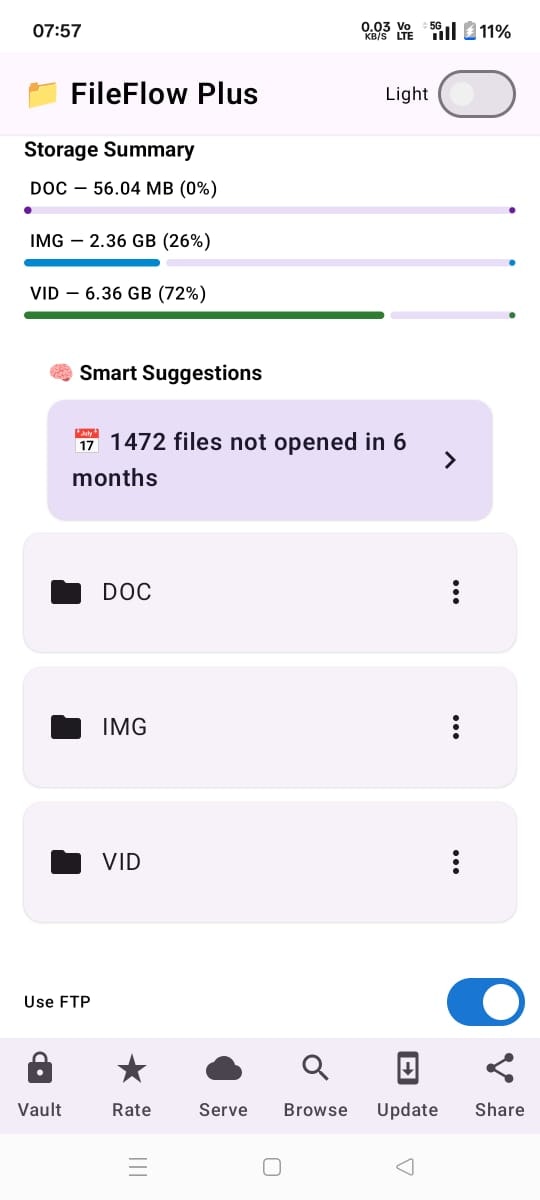What is Desktop Commander MCP?
Search, update, manage files and run terminal commands with AI. Desktop Commander turns Claude into a real computer assistant — generate diagrams, explore full codebases, automate tasks like video encoding. Open-source, powerful, and local.
Problem
Users manually search, update, and manage files while running terminal commands without AI assistance, facing time-consuming workflows and limited automation capabilities for complex tasks like codebase exploration or video encoding
Solution
Open-source desktop application enabling AI-powered file management and terminal automation. Users interact with Claude AI to generate diagrams, analyze codebases, convert media formats, and execute commands via natural language
Customers
Developers, technical professionals, and power users needing to automate workflows involving local files or CLI operations
Unique Features
Direct integration with Claude AI for file system/terminal control, local processing (no cloud dependency), open-source codebase supporting customization
User Comments
Saves hours on file management tasks
Revolutionizes CLI interaction via AI
Essential for codebase analysis
Privacy-focused local execution
Steep learning curve for non-technical users
Traction
Launched 5 days ago on ProductHunt with 180+ upvotes
Open-source GitHub repository available
Market Size
Global process automation market valued at $13.4 billion in 2023 (MarketsandMarkets)