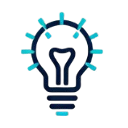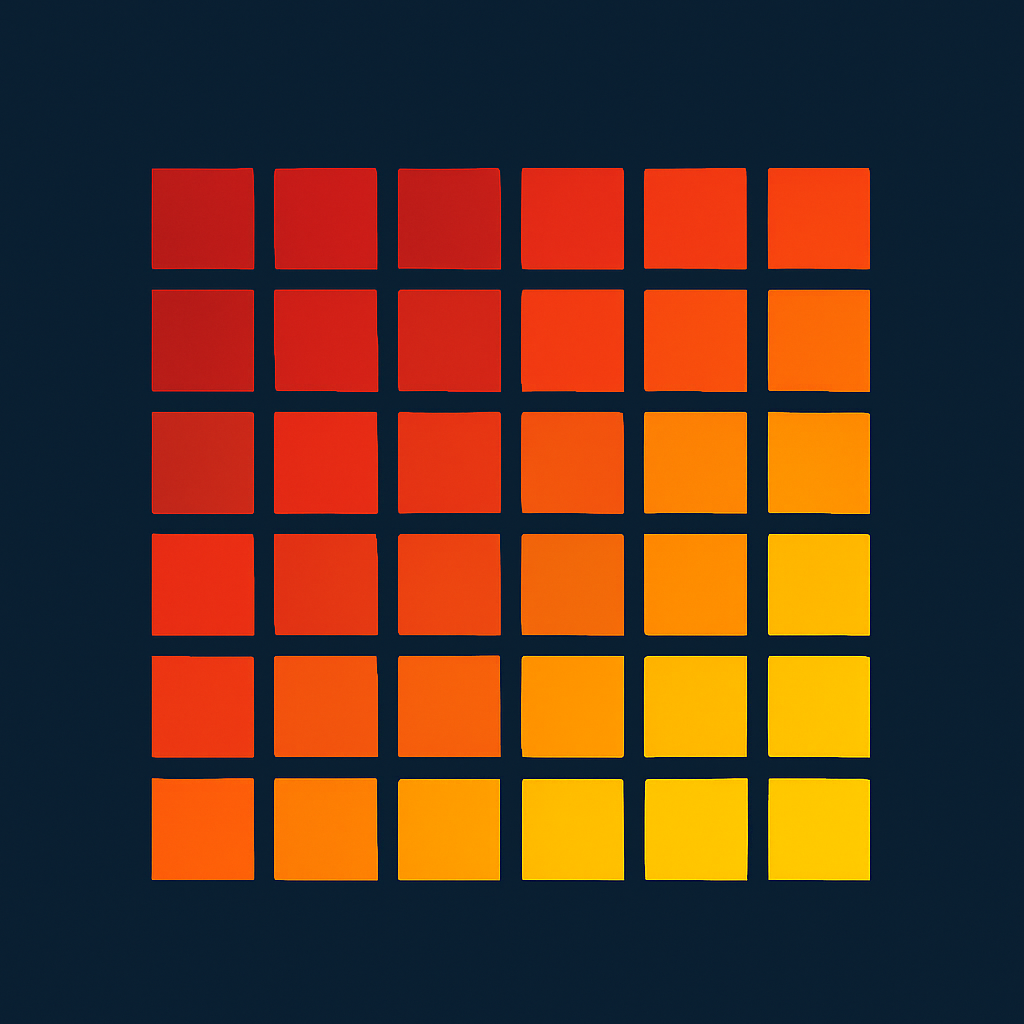
What is Change Heatmap?
Stop guessing where code churn hides. Change Heatmap for VS Code visualizes Git history line-by-line with a subtle heatmap and inline notes. Spot hotspots instantly and target churn-heavy areas to cut bugs and reduce tech debt.
Problem
Developers manually track code changes and churn using Git history or external tools, leading to inefficiency in identifying problematic code areas and increased time spent diagnosing tech debt.
Solution
VS Code extension that visualizes Git change hotspots directly in the editor via a line-by-line heatmap, enabling developers to instantly identify high-churn code sections and view inline commit notes for context.
Customers
Software engineers and developers, particularly those working on large codebases or in teams needing to manage technical debt and bug-prone areas.
Unique Features
In-IDE Git change visualization with granular line-level heatmaps, eliminating the need for external tools or dashboards.
User Comments
Simplifies tech debt prioritization
Saves hours of manual Git digging
Intuitive integration with VS Code
Helps prevent bugs proactively
Lightweight and non-disruptive
Traction
Launched in 2023, featured on ProductHunt (#1 Product of the Day). Exact revenue/user data unavailable, but Git-focused dev tools like GitLens have >10M installs, indicating market validation.
Market Size
The global developer tools software market is projected to reach $9.7 billion by 2026 (IDC), with Git integration tools being a core segment.